How to Split Your Steemit Rewards with a Second Author
If someone works with you on a post you can now have them payed automatically!
Instead of getting out your calculator and figuring out their share then going to your wallet and transferring the SBD, you can use the handy https://steemwhales.com/post/ tool and automatically set it to send a portion of the rewards directly to their account!
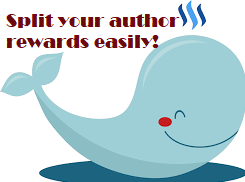
You will use SteamWhales just like Steemit to submit your post.


- Write your title and post content.
- Add your five tags- no commas only spaces between each tag
- Your Posting Key and Author Name


Except unlike Steemit, you see the word Beneficiaries and a blue button with a plus sign.
When you click to add a beneficiary this box will pop up:


This is where you would add the user name of the co-author who worked with you. Be sure to double check the spelling of their handle!
As you can see I added my name -feel free to copy and use me as your beneficiary ;) And you can set the percentage to whatever they deserve for their efforts. I wrote 50%, but you can put 8%, 92%, whatever :)
You can also decline payout by putting 0 in the Steem Dollars box. Leave it at 100% to get the full rewards.
Now as far as Max Accepted SBD Payout, just leave that! Unless you want to stop payment at a certain amount and no longer accept upvotes. But... why...?
Why waste time? Steemwhales streamlines and automates post splitting rewards for you :)
Happy STEEMING my friends!
To read this post en Espanol click here Translation courtesy of @chuckyfucky

I appreciate your support :)
With Love and Light and Good Mojo to my Tribe!

❤
More by @ArbitraryKitten you might love :)
 Help me name my radio show!
Help me name my radio show!
~
2 Down, 2 to go- one of Kittens kittens joined STEEMIT! Please welcome my handsome son John, aka @juggernaught !
~
What are You Doing?
~
My son joined Steemit!
~
From Hedonist Addict to Inspired Family Man- a Conversation with @Papa-Pepper part 2
~
A Conversation with @Papa-Pepper Part 1
~
Push Yourself to Grow Your Writing
~
The Secret to Eternal Youth
~
Let's Talk About Sex!
~
Firestar
~
What is Love? A Steemit Community Share
~
Everyday Erotica 5
~
An Inside Look at the Life of a Writer
~
I'm Moving to Theory!
❤
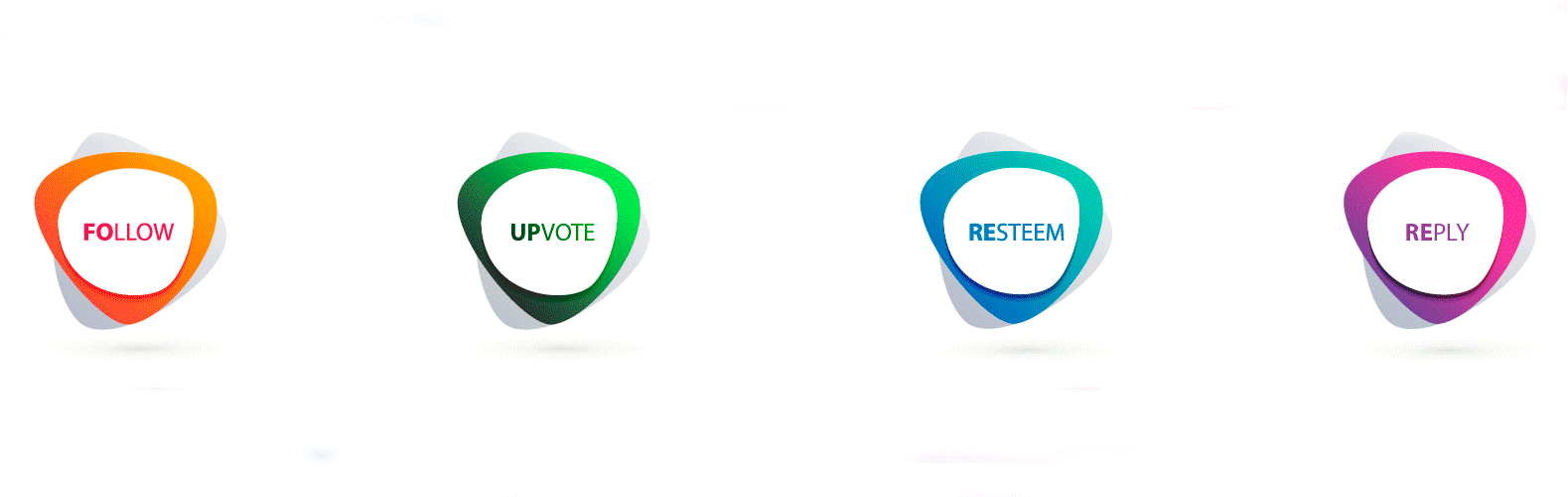

awesome. Glad to see your still helping out and inspiring. I'm back arbitrarykitten.
Oh my stars! I missed you!!!!! Where did you go?
Hey sunshine, I missed you too. I had to take some time away. I was in a bad place and it just got too hard. I'm feeling a lot better now and ready to get back to it :)
I hear you. I had to step away for a week like 6 weeks ago because I too was in a dark place and it was starting to come through in my words...
I am so happy you are feeling better! I have been thinking about you and wondering where you were!
Guess what? I have my own radio show now :) I should be ready to go by next weekend- I would love it if you tuned in <3
I would LOVE to tune in. How can I do that? Remember that I am here if you need to talk. We can figure out a way to do it privately as well. I'm soo happy to see you're still here and going strong. You are an image of strength for me and I appreciate you.
I appreciate you so much <3 And yes, we can DM in chat :)
Here is the info for my show, except for the tune in instructions- I'll be posting that info next week. It'll be on twitch, Discord MSW Waves, and available for replay on youtube :)
thank you for sharing friends
Thank you for reading :)
U'r welcome
Wow, I'm learning new Steemit features every single day!
I'm glad to be able to help!
How do I resize and place photos in posts?
In posts, I simply use Steemimg.com, or my computers paint program to adjust size, pixels, etc.
Excellent! I'll check Steemimg.com
This post recieved an upvote from minnowpond. If you would like to recieve upvotes from minnowpond on all your posts, simply FOLLOW @minnowpond
Cool info, I definitely wasn't aware of this, thanks for sharing!
Absolutely! I hope it comes in useful for you!
That sounds like a neat tool to use, can you add more than one handle?
Something we need to look more into.
You can add more than one beneficiary.
Thank you :)
You are so brilliant!!!
Kisses Bestie!
That is adorable, we are so cute!
We are so adorbs's we are probably saccharine sweetly sickening everyone ;)
...ask me if I care... ;)
ha, when they ask us if we care?
Then we do a little dance
This looks really interesting and I think this will be very useful for the food bank account I helped setting up with in here, then I can get a few shadow writers from the volunteer group and they can also earn something in return!
Brilliant!
upvoted !
So happy it helps!
Great share, @arbitrarykitten. I'm the writer in the corner trying to figure out how to use a calculator.
I figured as much ;)
i had no idea about that. that's fantastic. i love the idea of something collobrative like that. hmm, this has me thinking about a post we could do together with a group, ok. thinking cap on! :)
Cool! I'm your Huckleberry :)