How to remove a posting permission that doesn't appear in SteemConnect authorized apps
One way to earn money here at steemit is through curation. We can curate in various ways. The purpose of this post isn't to explain how curation works, for that we have many other posts and the Steemit Whitepaper.
https://steemit.com/curation/@miniature-tiger/an-illustrated-guide-to-curation-from-the-simple-to-the-complex-with-real-examples-from-past-posts-part-1 by @miniature-tiger
https://steemit.com/steem/@steemitblog/steem-0-8-0-released by @steemitblog
What brings me here today was the difficulty I encountered in trying to understand how to remove post permissions, more precisely through Steem Connect.
A couple of days ago I followed a curation trail. Usually, for that, I use @steemauto and am quite happy with it. But had a particular curation trail that I only could follow through Steem Connect. That means that I had to give my posting key so someone else uses my voting power.
Always be very careful about who or what you share your passwords and permission keys.
After a while I regret it. So I wanted to revoke the authorization but couldn't find a way. Some of the posting permissions we give appear in our SteemConnect user profile page. When they do, revoke button is visible, easy and fast to use.
Just go to https://steemconnect.com/login in Applications enter Authorized Apps and there it is!
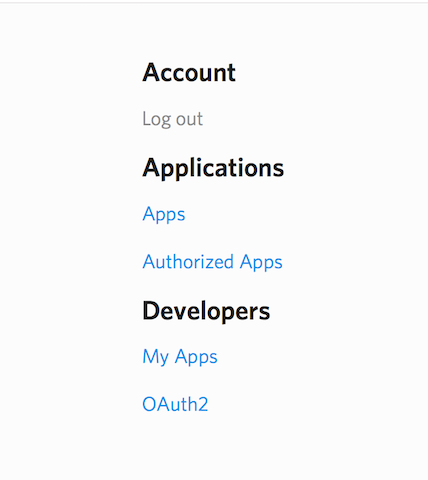
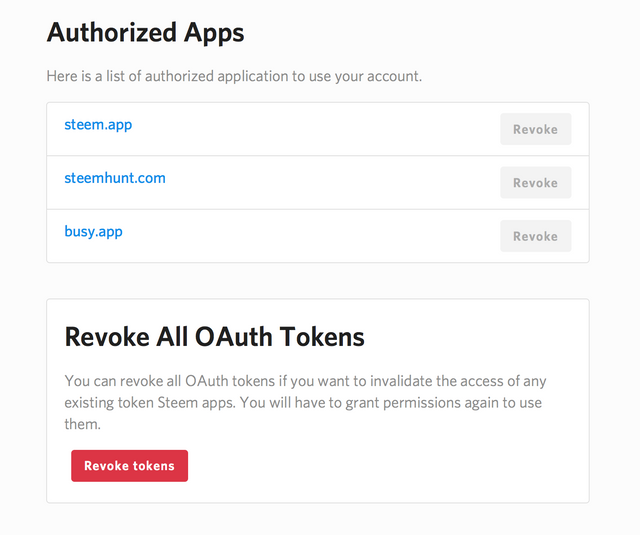
Others don´t appear. Why I don't know. If someone knows why please explain or drop a link, tnx :)
Today finally I found a way of doing it. So if you wish to remove a permission you gave through SteemConnect and you don't find it directly on your SteemConnect Authorized Apps just do this:
Copy this link https://v2.steemconnect.com/revoke/@
and right after the @ "at" symbol you insert the name of the person, app or whatever. I used the word "test".
Press enter and this should appear:
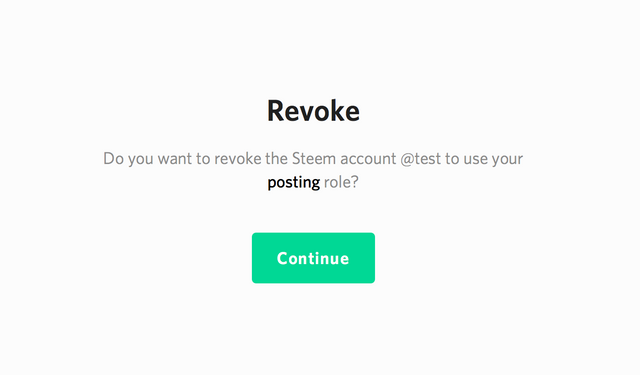
Then this:
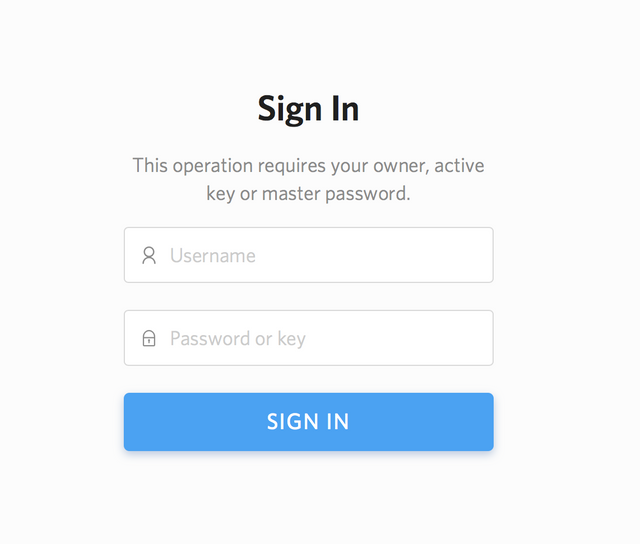
And finally:
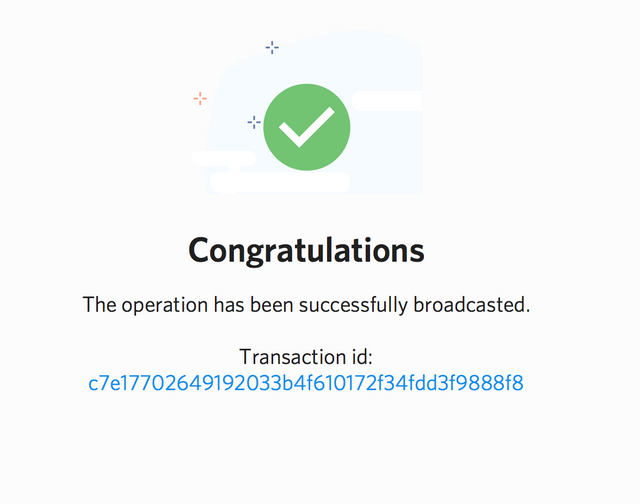
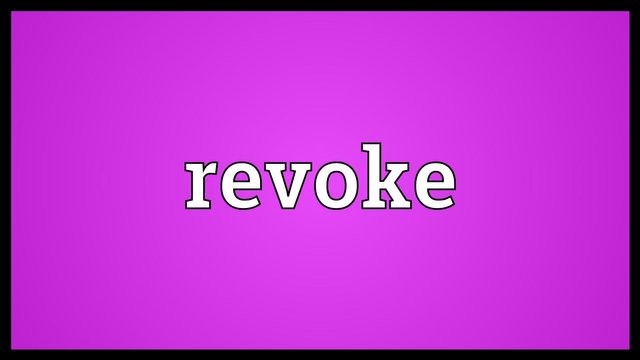
good information :)
Very good information! However you found out about it, thank you for sharing it! 😊
Error and trial :)
Your welcome!