Steemit Bandwidth Error And How To Avoid It

I've had several of you ask why you're receiving an error regarding your bandwidth on Steemit. Because I had never experienced this issue myself, I had to do a little research to find the answer. In today's video I'll explain what this error means and how you can avoid it.
Links Mentioned In Today’s Video:
http://steemd.com/@username (Replace “username” with your Steemit username)

Recent Posts
- Steemit Registration: How To Speed Up The Process
- Where Does The Money Come From (Value and Rewards Pool)?
- Steemit Reputation: How It Works and How To Gain More of It?
- 10 Things You Shouldn't Do On Steemit
- Steepshot Review and Tutorial
- Daily Comment Reward -
- Upvote this post
- Leave a unique comment (not just a "great video!" or "follow me")
- And you could win $20 USD worth of SBD!
That's it! It's also a great idea to go ahead and follow my channel so that you don't miss any upcoming posts. You can do that here: https://steemit.com/@brandonfrye
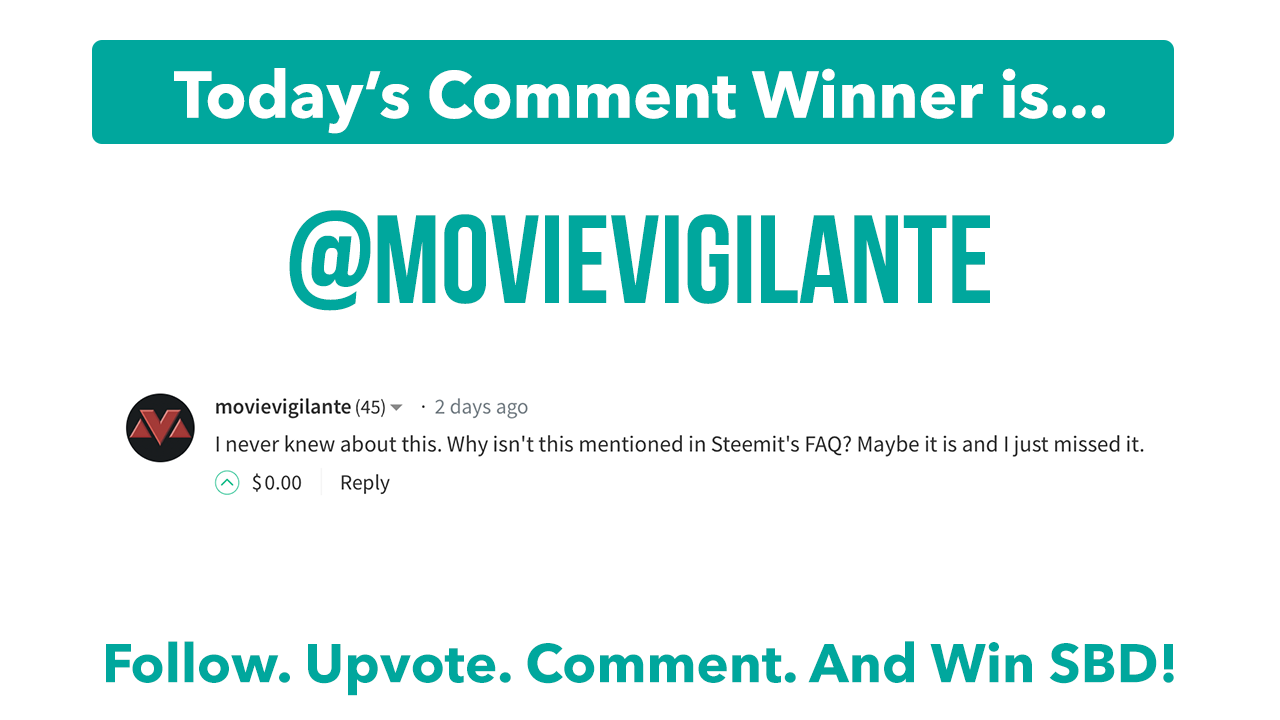
▶️ DTube
▶️ IPFS
Bandwidth is a very unique Steem mechanic, soon-to-be an EOS mechanic as well
@travellingwomen your every action requires bandwidth here .
Ways to save Bandwidth :
Resteem less posts . Some people resteem 5-10 posts a day as a result face bandwidth problem .
Avoid editing post as that counts as another post , similarly avoid editing comments .
Don't claim rewards frequently , you can claim them once a week if you are facing bandwidth issue .
Don't upvote every single post and comment , limit them to quality contents .
Try to deliver your message in single comment instead of in multi comments .Plan them accordingly .
While posting you may avoid uploading pics if not necessary .
Buy some steem and powerup , you wont face bw issues after 500 SP .
Check your bw on http://steemd.com/@username , if your bw is low you should avoid steemit till it recharges to your desired amount .
Darn, if I had waited two more days I could have avoided all the research I’ve done on this over the past couple days.
If you are the enthusiastic Steemit nerd who can’t get enough then put your hand up. 🤚
I have been very active in my 13 days here. I was interested in your “How to avoid” list. I think I have been luckier than some because I somehow naturally avoided several of those things. I have been very selective about who I follow and am still only following 21. I wish there was a way to control followers because many seem to follow me without even knowing what I’m about. I have been very careful with upvoting. My first day I upvoted like a madman and ended up diminishing my vote power to 5%. Ouch!!! It’s now back in the 90% range and I keep it above 80% at all times. What I am guilty of is giving a lot of thought and enthusiasm in my comments. I take the time to read and watch posts and respond with my opinions rather that a “cool”. I learned that this is killing my bandwidth. The bandwidth issue however is also linked to the time of day and how many users are currently online posting. Mornings are tough for me. Not sure why. I’m in the EST time zone.
What I have learned is the power of Steem. I will be careful not to redeem every little reward as I have been doing. I was already powering up every penny and will continue to do so.
Great video and thanks for the help.
This happened to me yesterday! I finally got enough bandwidth to make an Etherium to STEEM transfusion and after checking Steemd I had built close to 90% bandwidth. I can't help it....I upvote all my replies and if I find a small mistake in a previous post I have to edit! The most frustrating thing was not being able to power up without bandwidth! This is good stuff, Brandon!!!.....CARRY ON!
We look forward to your new creativity and sparkle
bandwidth issue mostly happens to new user and to the users who have less steem. So, if you are stuck at 15 initial steem delegated to you by steemit then this problem will happen to you. First week is always with out problem. Based on this first week's usage steem blockchain assigns a quota of bandwidth for the next week. When the users are more at a given period of time, then steemit puts restrictions on user with low steem power. Some times in negative.
One way to overcome this is to spend 1 steem per week and get delegation of 150 steem power from the minnowbooster. This not only helps in gaining more bandwidth but also helps in earning more curation reward.
The second way of getting around it is to use it when most of the users are not active on steem platform. Any one with 15 steem power will get atleast 19 MB bandwidth at that time.
Also, if some one is uploading photos, then it is better to reduce the resolution of the photo using free softwares like photoscape and all. This allows one to retain bandwidth to use later in the day.
Avoid resteeming completely specially when you have steem power between 15 to 30. Resteeming consumes a lot bandwidth. Concentrate on posting your own content more when you are new.
Editing a comment also consumes bandwidth. So, it is always better to check everything twice before hitting that post button. This has helped me a lot. I hope this helps people reading this post and are having this kind of problem.
Its a big problem for mee thanks for sharing video i am going to check this
Keep it up God bless you I i ned any Q? i will drop a comment again.
Sounds great, @travellingwomen. I'm glad to help with anything you might have a question about.
Day time I can not face B.W error problem but at Night/evening Time i faced this problem
And every day it occu please explain little bit more
I always read your post but this time your post is very good for me because i faced ir again and again
I hope you will help me whenever i need, about steemit and its related things
Thanks God bless you
Never knew about steemit bandwith until now, quite interesting. hope to see more of your works, because this happens to be very informative for me, i'm heading straight to your channel now, Resteemed!!
Thanks @akiripromise, I'm glad to help. This was an unknown issue to me too until I had a few people ask about it. I'm just glad there are ways to avoid it. :)
This post has received a 6.54 % upvote from @boomerang thanks to: @brandonfrye
I've experienced it yesterday and it took me hours to find out how to solve the problem. No matter what i do the error still occurs "about bandwith saying steem needs to upgrade and stuff. Thanks for this post now i know what to do next time. Steemit is lucky to have you guys spread information like this to help us new users in finding out what to do when we encounter difficult problems. :)
Hey @johnmark23, I'm sorry to hear that you faced this issue yourself. You must have fixed it since you were able to leave a comment. Hopefully that won't happen again.
@brandonfrye yes but it took me few hours to figure things out. I'm just lucky I found some guys posting about this on the internet.