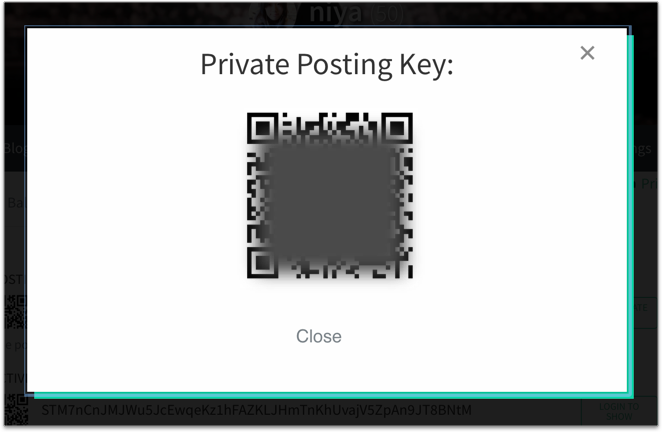How to get your private posting key?
1.Login and tap your header icon, choose "Wallet"
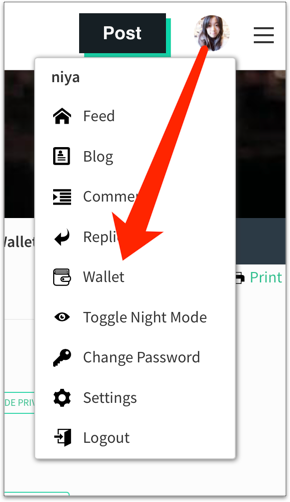
2.Choose "Permissions" and click "SHOW PRIVATE KEY", then tap the "QRCode" icon
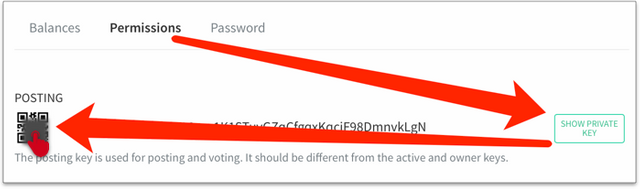
3.That's your "Private Posting Key", scan it.
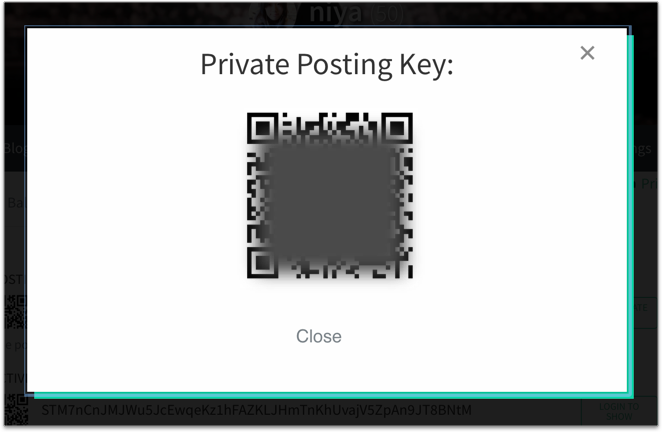
1.Login and tap your header icon, choose "Wallet"
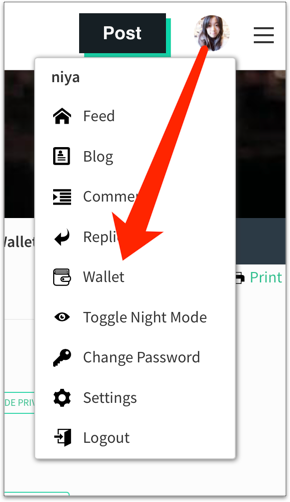
2.Choose "Permissions" and click "SHOW PRIVATE KEY", then tap the "QRCode" icon
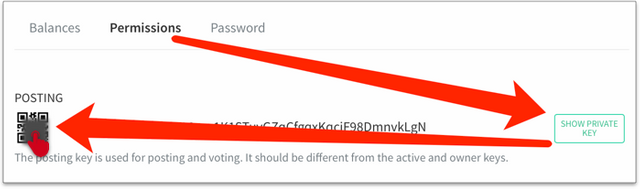
3.That's your "Private Posting Key", scan it.