How to Use BlockTrades to Buy Steem Power, Whaleshares and Beyond Bit Tokens

Red days getting you down lately? Don’t fret my friends! Believe it or not, whenever you find yourself smack dab in the middle of a bear market, you can immediately take advantage by buying yourself some super cheap cryptos! In fact, all of us here on Steemit already have access to an awesome tool for buying Steem Power, BitShares, Whaleshares, Beyond Bit tokens and more! It’s called BlockTrades and if you haven’t used it before, today is your lucky day! So without further ado, let’s begin:
How to buy Steem Power
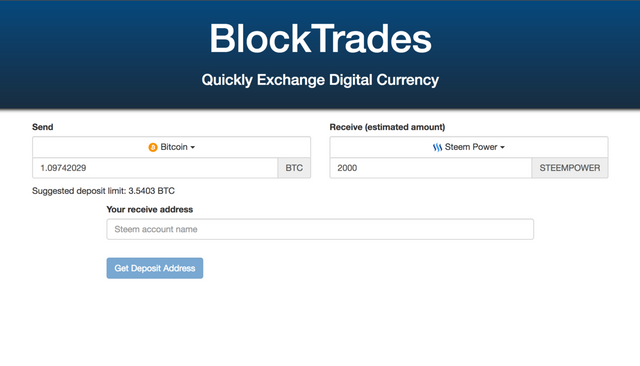
Why even buy Steem Power? Why can’t I just buy some SBD or STEEM and hold it? Well, there are two advantages of buying Steem Power directly:
(1) you will get higher-weight upvotes the more Steem Power you hold,
(2) by buying more STEEM Power, you will be contributing more to the rewards pool!
Ever wondered why your earnings are going down? That’s because the rewards pool is depleting each day – due to the declining price of STEEM and on account of users periodically powering down and withdrawing to USD. So how can we combat a decreasing rewards pool and earn more per post? Besides waiting for the price of STEEM to come back up again, we can add to the rewards pool by buying more Steem Power. Let me show you how you can use Blocktrades to buy Steem Power:
- Go to https://blocktrades.us/
- Since we will most likely be buying Steem Power with Bitcoin, select Bitcoin in the Send column and Steem Power in the Receive column.
- If I am interested in buying 2000 Steem Power, I will type in 2000 under Steem Power and will discover that this equates to 1.09950154 BTC.
- Next, I will type in my Steemit username under Your receive address and click Get Deposit Address.
- Automatically, BlockTrades will generate a We’re waiting for your trade box and provide you with an address where you can send your BTC. Thus, in order to buy 2000 Steem Power, I will send 1.1 BTC to this generated address.
- Now, I can go to wherever my BTC is stored – an exchange like Bittrex or an offline wallet like Exodus.io – and basically send 1.1 BTC to the BlockTrades address.
- If you don’t have enough BTC, you can always buy more BTC by transferring USD from your bank account to your Coinbase/GDAX account. Then you can send your funds in BTC to the BlockTrades address.
- A few confirmations later, your brand new Steem Power will be sitting in your Steemit wallet!
How to Buy Whaleshare Tokens
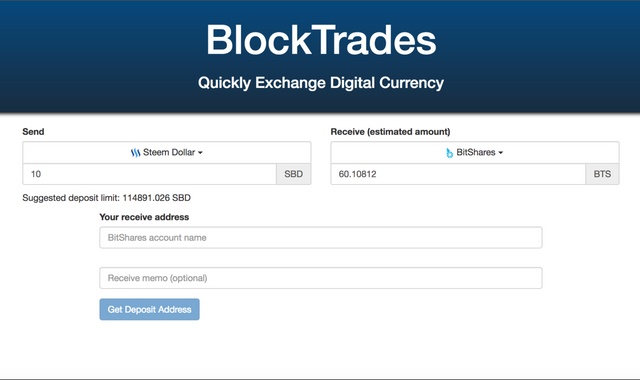
Whaleshare tokens are a creation of the Whaleshares group on Steemit that allow you to get upvotes from the @officialfuzzy whale account. Each whaleshare token is equal to a 1% upvote from @officialfuzzy. According to steemnow.com, @officialfuzzy has 309,519.998 SP, a voting power of 85.69% and a 1% upvote equal to $0.86. If you have 100 whaleshare tokens on the other hand, @officialfuzzy has a 100% upvote of $73.59!
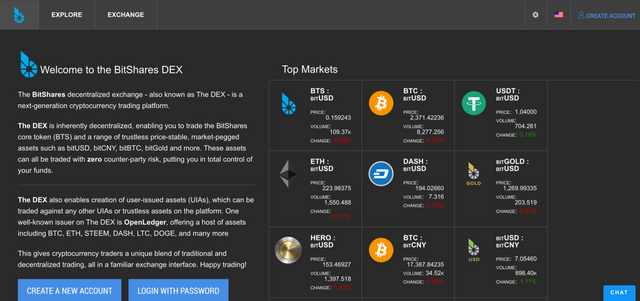
Let’s use BlockTrades again to buy some Whaleshares. Whaleshare tokens are only available on the BitShares Decentralized Exchange (DEX), so you will need to sign up first for a BitShares account by going to https://bitshares.org/wallet/#/create-account and signing up for either the desktop version (Wallet model) or web version (Account model). Once you have a BitShares account, now you can get some Whaleshares!
- Go to https://blocktrades.us/
- We’ll be using our SBD to buy some BTS first, so select Steem Dollar in the Send column and BitShares in the receive column.
- Let’s buy 10 SBD worth of BTS, so enter 10 in the SBD column and you will see that this is approximately equal to 60.10812 BTS.
- Next, enter your BitShares account name under Your receive address and click Get Deposit Address.
- BlockTrades will automatically return a memo which you will use to send your SBD to the blocktrades account.
- Go to your Steemit Wallet and under Steem Dollars, select Transfer.
- Enter
blocktradesin the To field,10in the Amount field and the memo which you received from BlockTrades in the Memo field. Upon clicking Submit, you will send 10 SBD toblocktrades, which will convert it to 60 BTS and deposit it in your BitShares account.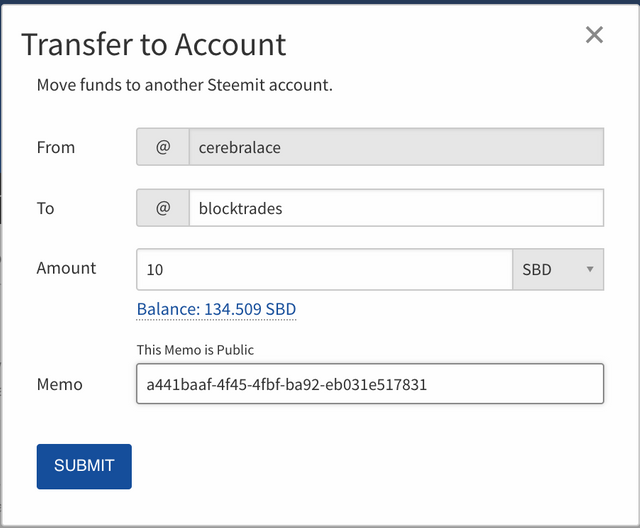
- Once you have received your BTS, you can go to the BitShares Exchange https://bitshares.org/wallet/#/market/WHALESHARE_BTS and buy some Whaleshares!
- Notice that if you have BTS in your account, the fee is only about 0.012 BTS. However, if you only had Whaleshares in your account, the fee would be a whopping 1 Whaleshare Token! Thus, always remember to leave some BTS in your account to handle those pesky transaction fees.
How to buy Beyond Bit Tokens
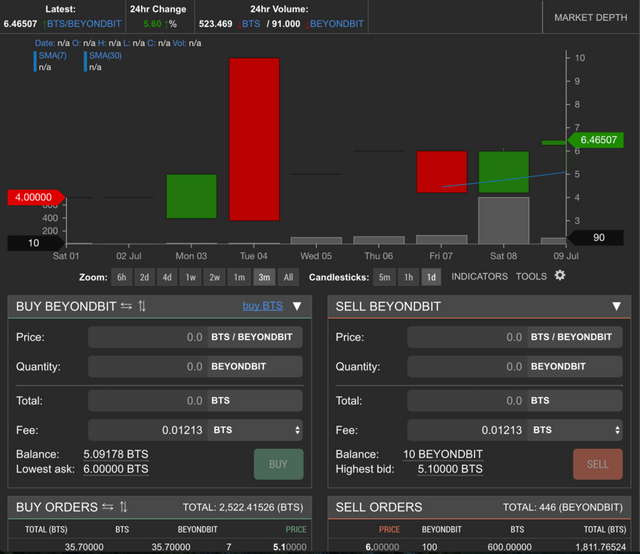
Beyond Bit tokens are a brand-new creation of the Whaleshares group on Steemit that allow you to get upvotes from the @fuzzyvest whale account. Each Beyond Bit token is equal to a 1% upvote from @fuzzyvest. According to steemnow.com, @fuzzyvest has 446,239.283 SP, a voting power of 100% and a 1% upvote equal to $1.23. If you have 100 Beyond Bit tokens on the other hand, @fuzzyvest has a 100% upvote of $123.21! Thus, Beyond Bit tokens give you a higher upvote than Whaleshare tokens but as you will soon see, they are a little more costly on the BitShares DEX.
Let’s see how we can use BlockTrades to buy Beyond Bit tokens:
- Go to https://blocktrades.us/
- We’ll be using SBD to buy some BTS first, so select Steem Dollar in the Send column and BitShares in the receive column.
- Let’s buy 10 SBD worth of BTS, so enter 10 in the SBD column and you will see that this is approximately equal to 60.10812 BTS.
- Next, enter your BitShares account name under Your receive address and click Get Deposit Address.
- BlockTrades will automatically return a memo which you will use to send your SBD to the blocktrades account.
- Go to your Steemit Wallet and under Steem Dollars, select Transfer.
- Enter
blocktradesin the To field,10in the Amount field and the memo which you received from BlockTrades in the Memo field. Upon clicking Submit, you will send 10 SBD toblocktrades, which will convert it to 60 BTS and deposit it in your BitShares account.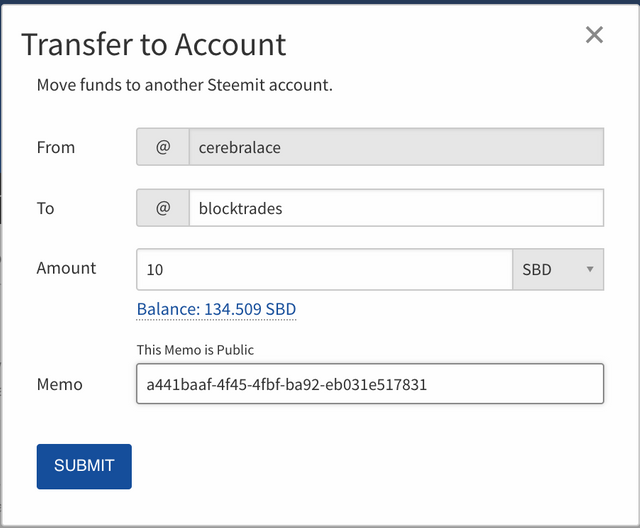
- Once you have received your BTS, you can go to the BitShares Exchange https://bitshares.org/wallet/#/market/BEYONDBIT_BTS and buy some Beyond Bit tokens!
- Notice that if you have BTS in your account, the fee is only about 0.012 BTS. However, if you only had Beyond Bit tokens in your account, the fee would be a whopping 1 Beyond Bit Token! So just like when buying Whaleshare tokens, always remember to leave some BTS in your account.
Once I have my Whaleshare or Beyond Bit tokens, how do I get upvotes from the Whale accounts?
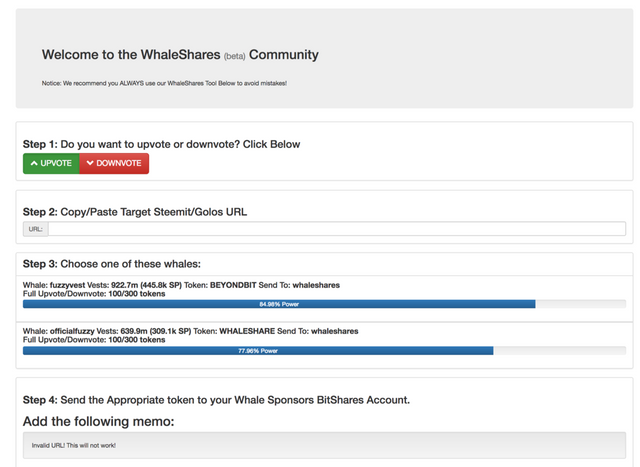
- Go to http://whaleshares.net/
- Select Upvote in Step 1
- Enter the URL of your Steemit post in Step 2 and wait until you get a green message that says Found It!
- In Step 3, click fuzzyvest if you have Beyond Bit tokens. Otherwise, click officialfuzzy to use your Whaleshare tokens.
- You should automatically receive a memo starting with “U” in Step 4. Copy this carefully because you will be using this memo to send your whaleshares in Bitshares DEX.
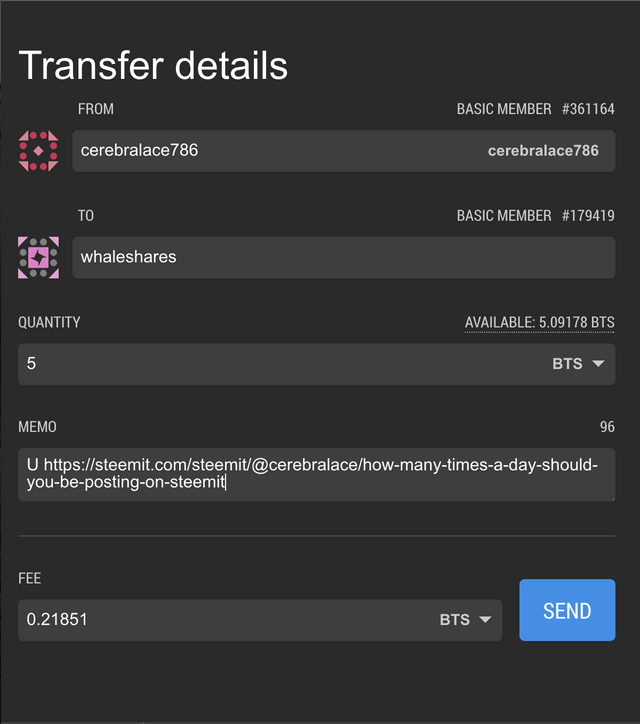
- Open up Bitshares DEX and select the Send tab.
- Enter
whalesharesin the To field. - Enter the amount of Whaleshare/Beyond Bit tokens in the quantity field
- Enter the memo which you received that starts with “U”
- Double-check everything and click Send.
- Within seconds, you should receive an upvote from @officialfuzzy if you sent Whaleshare tokens or from @fuzzyvest if you sent Beyond Bit tokens. Good luck!
So there you have it! Not only do we know how to use BlockTrades to buy some more Steem Power, but we can also use it to buy Whaleshare and Beyond Bit tokens in order to get upvotes from the two whale accounts. We can also use BlockTrades to buy more STEEM, SBD, Ethereum, Litecoin, Dogecoin, etc. with BTC but we will save that discussion for another time!
Let me know if you have any specific questions by leaving them in the comments below. Keep posting every day and use BlockTrades to power up and maximize your rewards!
Image Sources: All images are screenshots taken by me of BlockTrades, Steemit and BitShares DEX for the purposes of this tutorial!
Until next time, keep acing life!

This post received a 4.3% upvote from @randowhale thanks to @cerebralace! For more information, click here!
Thanks @randowhale and even bigger thanks for the randowhalebonus WOOOOO!
Wow awesome write up man, thanks gonna try now see how it works.
You're welcome @skylineking88! Awesome, try it out and let me know if you have any questions. I would hold off on using the Whaleshares or Beyond Bit tokens to upvote right now since some updates are being made to the whaleshares.net site.
Well idk what i did last night but some how mange to send whaleshare and not get vote lol
Yup whaleshares.net is still down so it's best to hold on to all of your tokens. Fortunately, if you did send any tokens last night or even today, as soon as the system comes back up, you'll be refunded all of your tokens. So just sit tight for now and don't worry!
sounds good i wasn't worried i am sure all will be figured out
Yup in due time my friend!
Congratulations! This post has been upvoted from the communal account, @minnowsupport, by Ace from the Minnow Support Project. It's a witness project run by aggroed, ausbitbank, teamsteem, theprophet0, and someguy123. The goal is to help Steemit grow by supporting Minnows and creating a social network. Please find us in the Peace, Abundance, and Liberty Network (PALnet) Discord Channel. It's a completely public and open space to all members of the Steemit community who voluntarily choose to be there.
If you like what we're doing please upvote this comment so we can continue to build the community account that's supporting all members.
This is great! Since we just won random 5 whaleshares from akrid.
Awesome those whaleshare contests are great! Just don't use them until the site is back up again!
thank you for the help. every single bit of money i earn on steemit gets turned into steem power for the sole purpose of giving back to the community. im strictly on steemit for fun so don't care about personal profit. therefore i give it back with my votes to others.