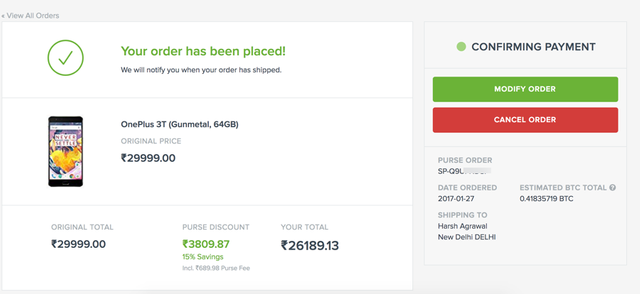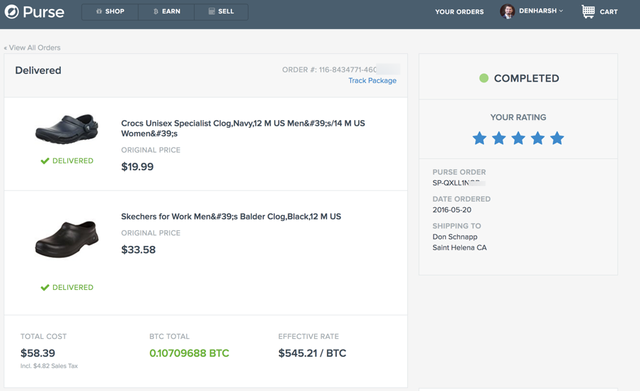How To Purchase Products From Amazon Using Bitcoins & Save Up To 25%

Today, I’m sharing a detailed tutorial that will help you to purchase products from Amazon using bitcoins & also help you save up to 25%. You can do this with Purse.io. Purse is a popular tool used for many things:
- Exchange Amazon gift cards for bitcoins.
- Purchase products from Amazon using bitcoins.
- Get discounts on purchases from Amazon.
In the past, I have used Purse.io to earn bitcoins in exchange for Amazon gift cards. In this tutorial, I will show you how to use Purse to order any product from Amazon & save money. The only thing that you need to have with you are your bitcoins
I still needed another phone. So, instead of directly buying one, I decided to order a new phone using Purse.io (and save myself a significant amount of money). I’m creating this tutorial as I purchase this new phone. I’m making this guide so that in the future, you can also save money with this method. For this tutorial, I’ll be putting in an order for a new OnePlus 3T mobile phone which retails for $440
How To Save Money On ALL Amazon Purchases Using Bitcoins:
If you haven’t yet created an account on Purse, go ahead and create one right now. What I like about them is they are user-friendly for first-timers, and they’re very active on social media. Make sure you verify your account using Google Plus or Facebook for an additional 10% to 15% discount.
Note: After your first successful transaction, you can get a discount of up to 33%.
A little more about Purse: Purse is an escrow service that connects Amazon gift card holders with users who want to purchase stuff on Amazon. In a majority of cases, users with unused Amazon gift vouchers want to get rid of their cards & Purse offers them a great opportunity to exchange them for bitcoins. To offer this service, Purse uses the “Wish List” feature of Amazon. In their own words: “Amazon gift cards are uniquely abundant and illiquid, which has led to insane demand to liquidate these cards even at premiums of 15-25%, and Purse is the only path to liquidity. Shoppers spend bitcoins for products and Earners trade Amazon gift cards for bitcoins. Purse acts as the escrow agent (or trusted third party) and verifies purchases, shipments and deliveries. Bitcoin is required for these transactions, because credit cards and PayPal are incompatible with Purse’s blockchain escrows. All payments on Purse are escrowed (or held with a trusted third party) providing protection for consumers as the merchants are not paid until the products arrive.” This solves two purposes:
- Amazon gift card holders get something of value for their unwanted gift cards.
- Buyers get to purchase stuff at discounted prices from Amazon.
- Head over to Purse.io & create an account.
- Once you are logged in, click on “Name Your Discount”.
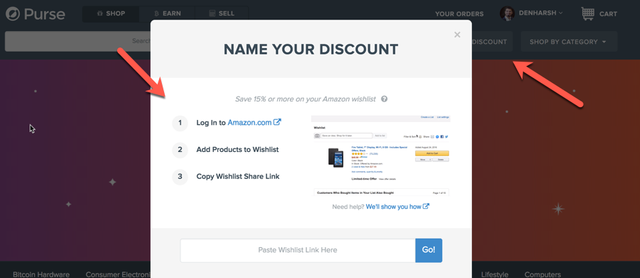
You can use it to order stuff from any Amazon site. The majority of their audience comes from Amazon.com, but in my case, I will be ordering from Amazon.in.
- The next thing we need to do is go to the Amazon product page & click on “Add to Wish List”.
- Create a public wish list & add whatever you want to purchase through Purse onto that list.
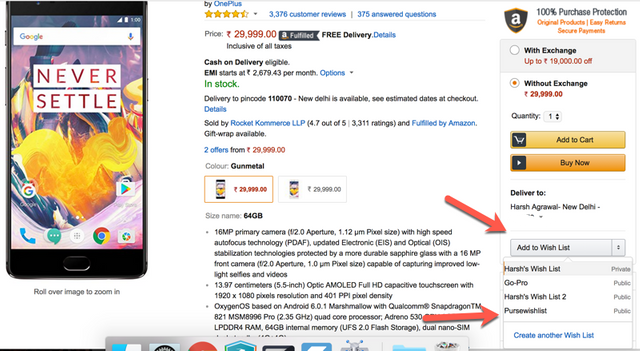
You can access your wish list anytime by clicking on your name (top right) > “Your Wish List”.
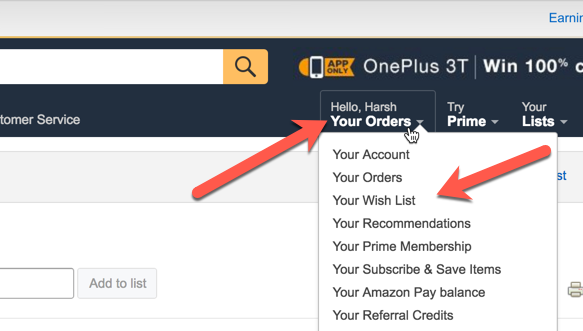
- Now, click on “List settings”.
- Find the correct wish list and click on “View details”.
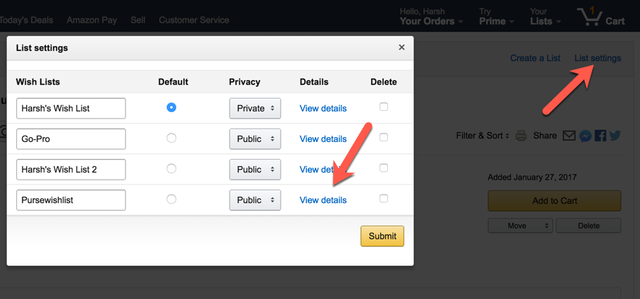
On this page:
- Fill out the “Delivery/Shipping Address” section with your address.
- Make sure that “Third party shipping agreement” is checked.
- Make sure that “Don’t spoil my surprises” is unchecked.
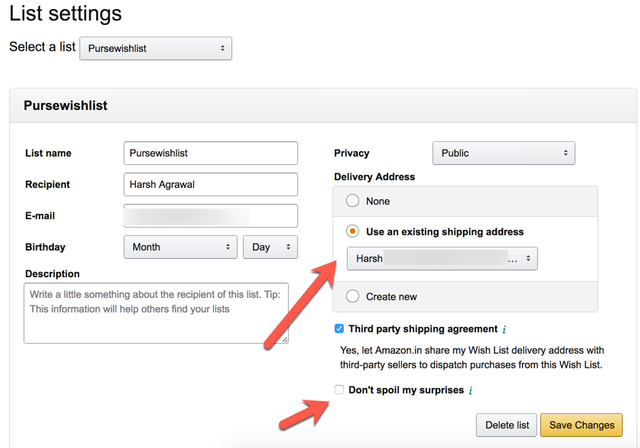
- Click on “Save Changes”.
- Now, go back to your name (top right), and click on “Your Wishlist”.
- Click on “Share” to get the shareable link. (See screenshot below.)
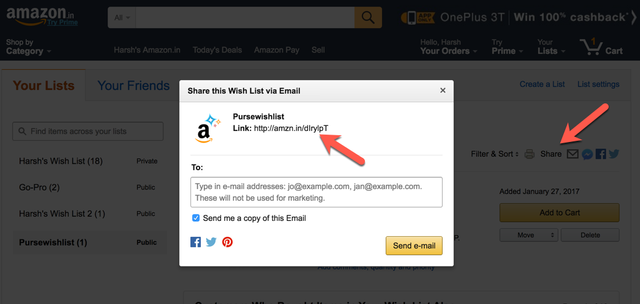
That’s it. All we needed from Amazon was the wish list share link, and we can now proceed to the final step on Purse.
Placing An Order & Adding Bitcoin On Purse
Once you have the shareable link for your wish list, simply go back to Purse.io & paste the shareable link into the search bar. Hit the Enter button.
- Now, use the slider to set how much of a discount you are looking for. (Purse will automatically recommend the best price based on market conditions.)
- Once you are satisfied with your price, simply click on “Place Order”.
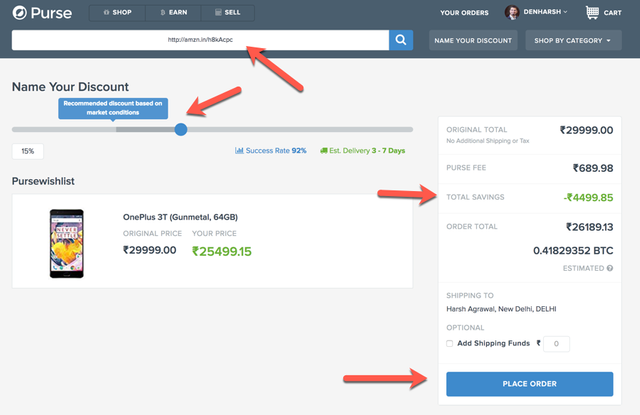
After you place your order, you need to deposit the funds into your Purse Bitcoin wallet