Five easy step to convert SBD into Real dollars (Transfering to bank account)
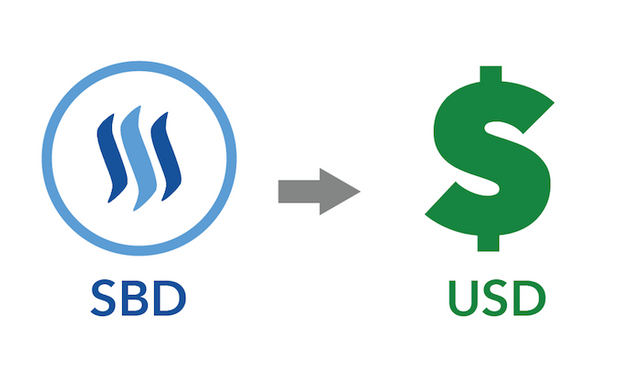
Hello Steemians !
I have been thinking from 2 days how to convert SBD into real dollars and I have been searching and asking for help and here it is . At last I have found the easiest way to convert SBD into USD . I am writing this because newbies gonna need this .
Before beginning the tutorial you must have 2 accounts:
- CoinBase / Local Bitcoin Account
- Poloniex Account (if poloniex is not working use bittrex and follow same procedure)
Both of these account do require a verification process. To connect your bank account CoinBase takes roughly 3-4 Days. Poloniex takes about a hour or less and local Bitcoin also takes less time
Step 1
Steem is heavily traded on Poloniex so we should always try to sell steem here
Go to your steemit account and then wallet
Click on steem dollars
Select Buy / Sell
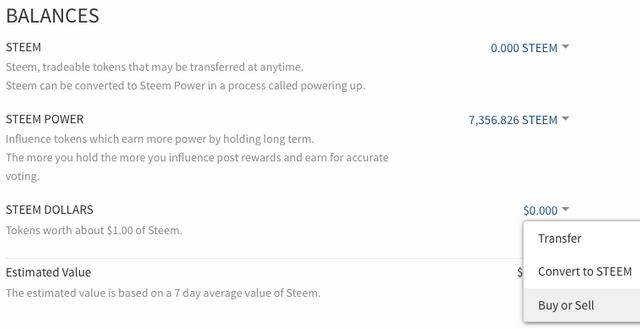
You will be in internal market now
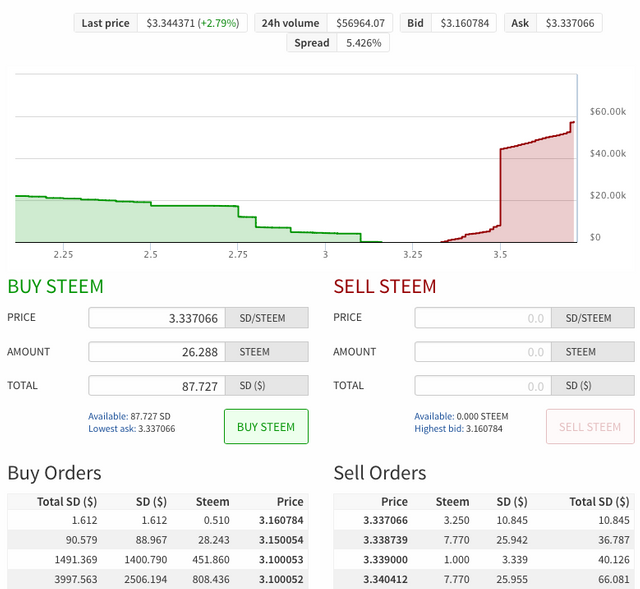
First look into the market trend and then reasonably bid and buy steem from SBD
Hit on Buy steem and confirm
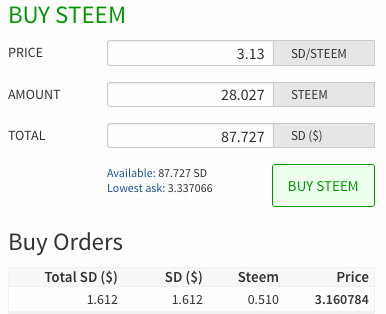
Step 2 -
If you don't have an account goto http://Poloniex.com and sign up!
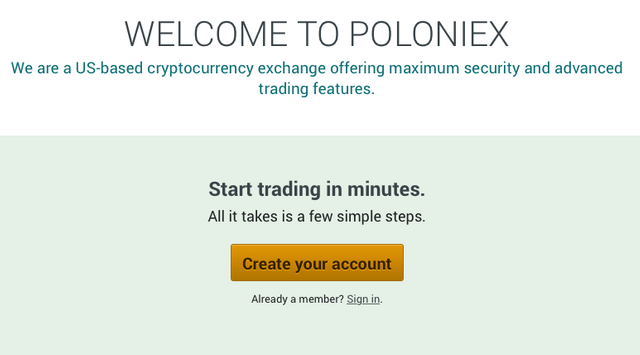
If Poloniex is not working and converting steem then use Bittrex (https://bittrex.com/)
• Go to Deposits & Withdrawals page
• Select steem from the list
• Then select Deposit
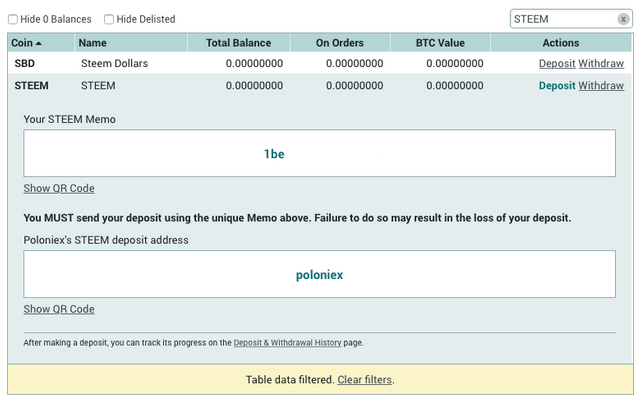
• Make sure to copy 'Your STEEM Memo'
• Once you have an account & have copied your transfer address & Memo go back to steemit wallet and click on your newly converted STEEM
• Select Transfer
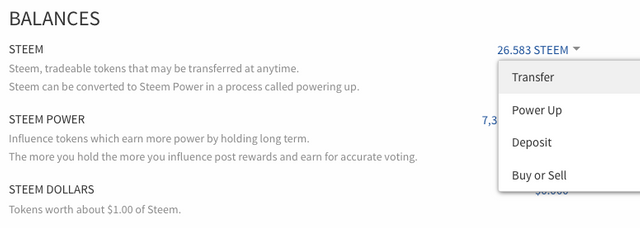
• Put poloniex in the account field
If poloniex is not working as said earlier write bittrex in the field
• Paste 'Your STEEM Memo' into the memo field
• Select the amount you want to transfer
• Then hit Transfer
Confirm and go back to poloniex
You will see your pending transfer awaiting confirmations from the STEEM Blockchain
(This process can take up to 20 Minutes) after that light turn green
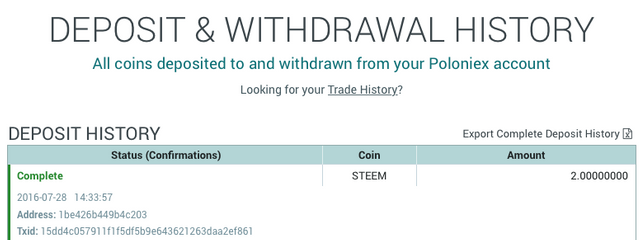
Step 3 -
It's best to convert to BTC over anything other cryptocurrency
• Go to Exchange menu
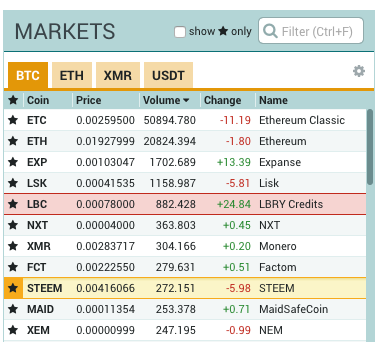
From there you will select BTC first then select STEEM from the list
Wait and see market and then carefully trade BTC for steem
• After you submit your SELL Order, all you have to do is wait for it to fill.
• Once Filled you will have to wait again for confirmation from the BTC blockchain
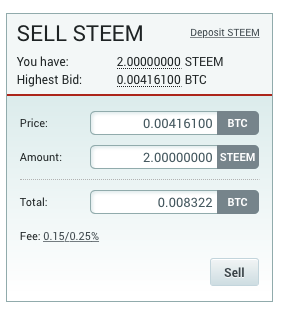
Step 4 -
If you don't have a CoinBase/Local Bitcoins (Pakistan)
Here are the links :
https://localbitcoins.com/
After signing up you will receive a bitcoin wallet address in both cases:
For coinbase wallet address

for Local Bitcoin Wallet address
• To see your wallet address click the gray 'wallet address' link on the right of the page.
• Then copy the wallet address
• Go back to Poloniex
• Navigate back to the Balances & Withdrawals page form earlier.
• Search for BTC (You will see your available balance)
• Click withdraw and you will see this window pictured below

• Fill in your new BTC wallet address from CoinBase/Local Biticoin
• Enter the amount you want to withdraw
• Click on the 'Deposits & Withdrawals History' link to check the status of your with drawl
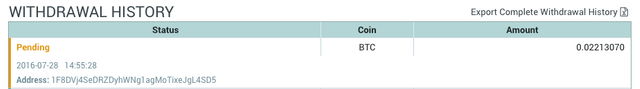
After completion it will be highlighted in green!
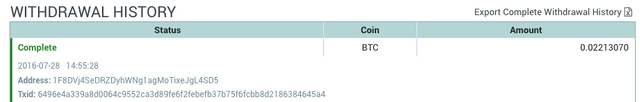
You will also see your pending deposit into CoinBase/ Local Bitcoins on the main page under transactions
Once complete it will look like this in both cases
Now you can close Poloniex and continue on with CoinBase/Local Bitcoin for the last steps.
Step 5 -
You will need to verify your bank account which can take up to 5 days! For coin base but on local bitcoin you have to sell it manually to the person who is willing to exchange
Last step for Coin base is as follow:
Go To Trade tab
Select Sell

Enter the amount of BTC you want to sell for USD
Select your bank from the drop down
CoinBase will sell the BTC for you at current market value
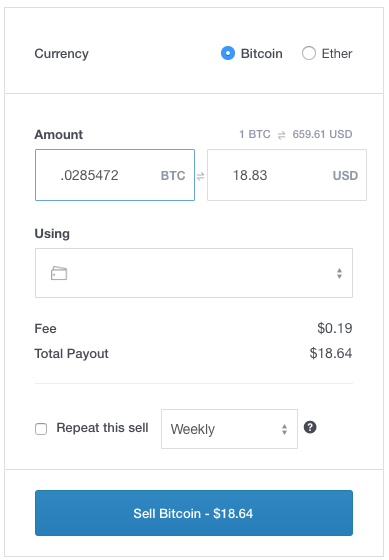
Confirm the sale
This will include the date your funds will arrive in your bank account!
Last Step For Local Bitcoin is as follow;
Go to quick sell
You will see lots of people with lots of paying method
Choose the person whom you want to sell and for the ease see for the account they are offering for transfer it will save your cost
Then look at the price they are offering for BTC go for highest bid when you click on person then a tab will appear you will put BTC and according to their rate your amount in Pakistani rupees is displayed
If you agree on the price they are offering look at their terms at the right side of the page
If you agree to their term offer them trade and message the and when they send you money then click on release bitcoins
Remember never to release bitcoins early !!
After they send you amount confirm your account and then send them bitcoins .
If there is problem with the transaction or the buyer is not replying you can dispute the offer after certain time
I hope you must have found it useful . Click on follow and resteem if its helpful
Thanks!!
Great article for new users. Thank you.
thanks for the support please do upvote and resteem so everyone could have benefit
It's cool man. Thanks for your work.
thanks please upvote and resteem
very! upvoted and resteemed. followed. please visit mine @mysticlilly16
i will visit thanks for support and i am following you now
@mysticlilly16 are you sure you resteemed
Does it better to trade you steem dollar for steem than wait for 3.5 days??
it depends wether value of steem is going up or no i have said it all depends on market trends
great information! Thank u i was looking for something like that to get all my answers
if you like it please upvote and resteem so everyone like you could get answer thanks man :)
Congratulations! This post has been upvoted from the communal account, @minnowsupport, by diverse-thinker from the Minnow Support Project. It's a witness project run by aggroed, ausbitbank, teamsteem, theprophet0, and someguy123. The goal is to help Steemit grow by supporting Minnows and creating a social network. Please find us in the Peace, Abundance, and Liberty Network (PALnet) Discord Channel. It's a completely public and open space to all members of the Steemit community who voluntarily choose to be there.
If you like what we're doing please upvote this comment so we can continue to build the community account that's supporting all members.
awesome guide..
but right now poloniex is not working for SBD
they disable it on their site..
may be they did it today !!
also i lost 3SBD on poloniex
2 days now still no response
they are saying on website its temporary disabled but if its not working you can use bittrex as option
its temporarily disabled it will be back soon
very informative @diverse-thinker
Thanks!
I start following you
i am following you already and if you find it helpful do upvot and resteem
Great guide! I'll keep this in mind when I need to exchange.
thanks alot please resteem so everyone can get help