Welcome, New Steemian! Account Creation Steps, Introduction, & Tips
Congratulations on taking the first step to joining Steemit! Welcome to the social media website without centralized censorship, content filtering, or shadow banning. Here you will not have to worry about being put in "jail" or having your account suspended for something you posted either. The platform can be a little overwhelming at first, so this guide is being written to assist new users.
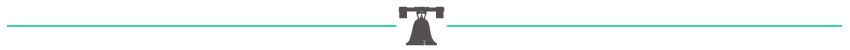
I'm not a technical person, so I will not explain the technical details. If you want those, you can research them for yourself. This guide will be written for non-technical people instead. It is my objective to explain the basics of the site and help people understand how to get started, avoid costly mistakes, and make their experience a great one.
When you go to the website and are not logged into an account, you will see a "Sign Up" button on the top right of the screen. Clicking that button will bring you to a page with two options. The first option is to sign up with a phone number and to wait 1-2 weeks for approval, and the second option is to pay to expedite the process. Most people simply wait for the 1-2 weeks.
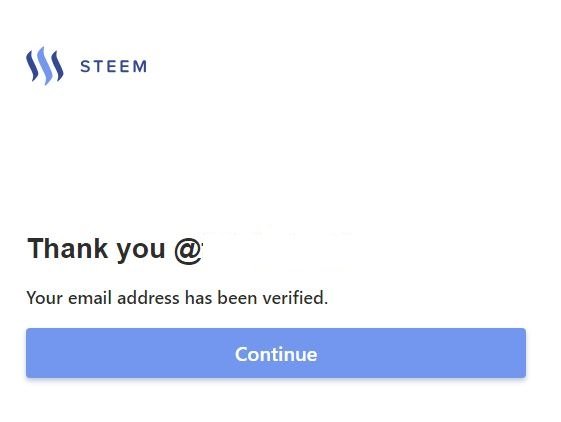
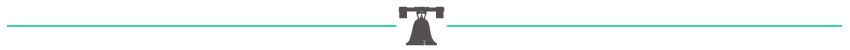
Click the link in the email you received to continue. A page will then open asking for a phone number. The phone number doesn't have to be your main number, but it does have to receive text messages. I used my Google Voice number to create my account as one example to consider. Next you'll receive a text message with a confirmation code within it. As with the email notification code, use the code in the text to continue.
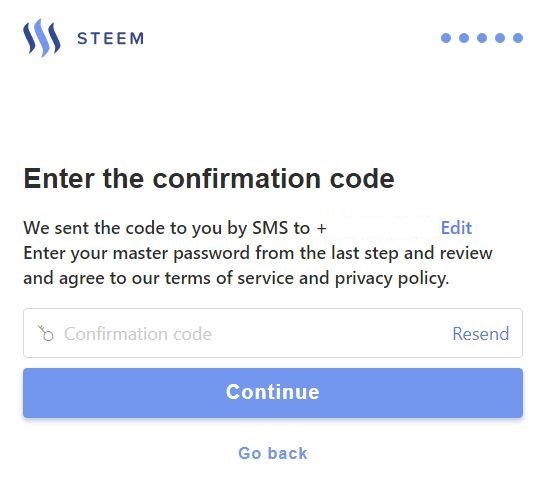
The approval process will take 1-2 weeks. If it takes longer than that and no approval email has been received, log into Steem.chat, go to the #help channel, and ask for assistance. While in that channel, make sure not to share any private information. An admin will respond and ask for the details they need. Please be patient though, for there are only a couple admins. Steem.chat has pinned messages by the admins. Please make sure you read and understand them before requesting assistance.
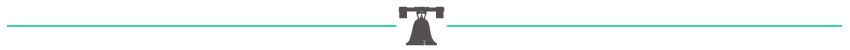
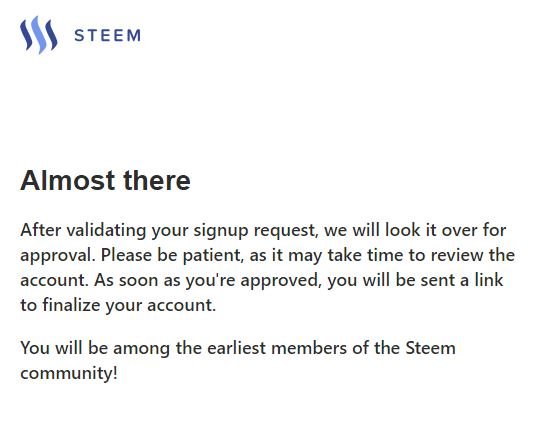
Before you proceed though, make sure you've backed up your initial private Master Key.
Backing it up is important because losing it means you lose your account. There is no account recovery for a lost key. Now that it is safely backed up, log into your account for the first and last time using the Master Key. From that moment on, use your private Posting Key instead. You get that key and the others for your account by clicking "Wallet" and then "Permissions."
Within there you will find all of your other keys. Back up the private Posting Key and the private Active Key. You will need those to use Steemit on a regular basis. The Posting Key is the primary password you will use to log into Steemit to author your own posts, comment on other people's authored posts, or reply to other people's comments.
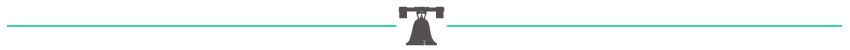
The Active Key is used to make transactions within your Wallet. For example, if you want to transfer your posting rewards, you will not need to provide your Active Key. If you want to transfer your STEEM into Steem Power however, you will be prompted to enter your Active Key. The extra layer of security protects your account from being stolen and emptied. Someone may get your Posting Key, but they might not get your Active Key.
This is also the reason protecting your Master or Owner Key is so vital. If someone gets it, they have the power to change all of the other keys and empty your account. Once you have your Posting Key and Active Key, you should not need your Master or Owner Key again unless you want to change your passwords. Within the Permissions section, you will also see your public Owner key. As far as I understand, that key is not used for anything and can be ignored.
There's one key left, and that's your Memo Key. It is used to transfer crypto currency to and from your account. If you want to fund your account from the outside with your own fiat currency, you can purchase STEEM or SBD on an exchange that sells them. Then you use the Memo Key to transfer those funds into your account on Steemit. When you go to make the transfer, it will ask for the Memo Key. Think of it as the account number in a bank wire.
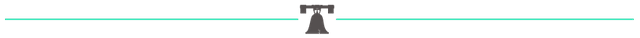
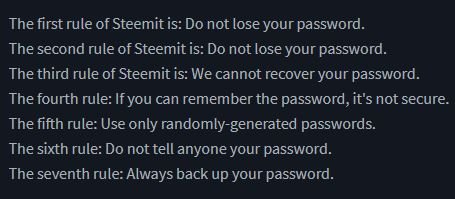
Bandwidth for your account can be seen by using the steemd.com website. Go there and change my account name to yours to get the needed data. New accounts have very little bandwidth. This is another defensive mechanism built into Steemit. New accounts cannot be used to abuse the platform since they have low bandwidth.
Because of this limitation, I recommend new users engage others and write shorter posts at first. If you author a really long post, you will run out of bandwidth for the day. Then you might not be able to post a comment or reply to another person's authored post. One way around this problem is to get an established friend to send you some Steem Power. The more Steem Power your account has, the more bandwidth you are given.
GINAbot will be explained in more detail below, but it is the best way to most efficiently use your bandwidth.
You probably have more questions than you started with at this point, but I hope to have at least given you enough information to begin and to do it without putting your account at risk. I will also share my promising new user tips below. If you have any questions, please ask by replying. Feel free to share a link to this post for anyone who is considering joining as well.
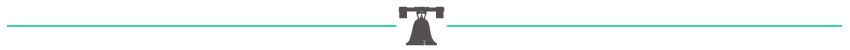
Security
Do not use your owner key to log into Steemit.com to post. Use your private posting key instead. Keep your owner key offline as much as possible, and only use it when you must. What is your owner key? Your owner key is the master key you received when the account was first created.
Print it out in a font that is easily read, and then save it in a safe place. Then go into your Wallet, and from there click on Permissions. There you will find your other keys. Make sure to click the little buttons beside the appropriate ones to get the private keys. I would back those up as well.
Per the advice given by @ Arcanage, you should only use your owner key to:
- Recover your account.
- Change the other keys.
- Give a present to your children a few minutes before dying.
If you click a link to a site that prompts you to log into it, be extra careful. Double and triple check the address to make sure it really is steemit.com. A recent scam was using "lsteemit" as the domain name, and people were entering their owner keys to log into it. That allowed the scammers to log into the user's accounts, empty the money from them, and then ruin their reputation by using the newly hacked accounts to further the scam.
If you find or suspect a scam, please report it in the #steemitabuse channel on steem.chat.
Engagement and Authored Posts
In the beginning, unless you purchase some Steem Power (SP), your account will be extremely limited in bandwidth. Low bandwidth means you will not be able to reply to other people's posts or author your own post. You can see the bandwidth you have on the steemd.com website. The best way around this is to get an already established friend to help you with a little starting STEEM.
If you only have a limited amount of SP, it is best to use your bandwidth to engage others instead of authoring long and detailed posts. Once you have more SP in your account and more followers, you should author your own posts more. Never stop engaging other people through replies however. It is the best way to gain followers and build your network with quality people.
GINAbot will be explained below, and it is the best way to build your network and to find the content on Steemit that interests you most.
Bots
There are a lot of bots on Steemit. Some are useful and good, and others are not. If you see a cookie cutter reply, especially to your introduction post, it is almost certainly a bot. Check the account's reputation. If it is low, I would recommend just ignoring them. Everything is public on Steemit, so you can go look at an account's comments and replies. Are they all the same? It's a bot.
There's one good bot worth mentioning for new users. It is called GINAbot, and you use it through Discord to notify you of specific activity on Steemit that want to see. For example, GINAbot will tell you when a key phrase is used, when you or someone else is mentioned by account name, or even if someone deletes a comment. The bot is extremely powerful and free.
Simply add the following Discord server:
When you connect to it, it will ask you to register and verify your account with a .0001 SBD or STEEM transfer. Then you will get a direct message from the bot with a private link to your configuration page. Go there to setup your options. The entire process takes 5 minutes, and it will be up and running. You can tweak the settings as you go too.
I have mine set to look for phrases like "residential security" and "private investigator" as two examples. Then I never miss out on content related to those topics. It also makes engaging in those conversations much easier, and that builds your follower base.
Don't Lose Your Content
Make sure you are copying and pasting your post content often as you write it, and put the data into another document to avoid losing it. I'll copy and paste my content into a Google document as just one example. Some people use Markup editors to do the same.
Definitely keep a backup copy right before you post it too, for some people have come back the next day to see half or the entire post missing even though the day before it displayed correctly. Make sure you copy and backup your long replies as well, for they can vanish immediately after clicking to post them.
Sourcing and Adding Photos
Adding photos to your account as a new Steemian may be confusing at first. The easiest way is to click to submit a story. Then use the built-in Steemit tool to upload an image from your computer. Below the posting window, you will see "Insert images by dragging & dropping, pasting from the clipboard, or by selecting them."
Click on the teal "selecting them" text.
Once the image is uploaded, you can copy and paste the link created into your account settings. You can also use the same process to add images to the block chain to use later. For example my template for this post includes links to images I uploaded long ago, and I never have to upload them again (unless I want to change them).
The coding for posts can also be overwhelming at first. It's very hard to show the coding in a post or reply on Steemit, so, here's a link to a Google document I made to help:
https://docs.google.com/document/d/1NlAoGnP8q7ZAxGsEnvza-qotUGkoaae4SwXdubAhi2g/
Account Verification
Verifying your identity is very important because it will get you more support and people will trust you more.
The best way to verify is to link back to your Steemit account by using one of your other social media accounts. Some people will even post a video of themselves writing out their account information since that cannot be Photoshopped.
The more famous a person is and the more valuable their content is, the more important it is that they verify.
Websites
There are a ton of other websites to help you with Steemit. Here are some of the best ones for beginners:
https://steemian.info/signup-faq (This site is by @ drakos and has a ton of good information for new users to help them get started.)
https://steemd.com/ (This site is used to keep track of your voting power and other stats. You do not want to run out of voting power, and you only get so much per day. I keep my voting power around 80% for example. Also use it to look at the coding for other people's posts. If you see a formatting trick they use, you'll see the code for that trick within the post details on steemd.)
https://steem.makerwannabe.com/ (This site will tell you who follows you, who unfollows you, and who mutes you. It is great for meeting new people too. I regularly check it to see who has followed me and to see if I should follow them back.)
https://steem.chat/ (This site is the official chat webpage for Steemit. There are Discord channels too, but I usually stick to the official site. Come in to network and meet new friends. You can directly message people there too, so it makes it easier to communicate with your closest friends.)
http://steemtools.com/ (This site is a comprehensive list of valuable tools.)
Graphics, Badges, Signature Blocks, and Banners
There are many skilled and talented graphic artists on Steemit. One of them is a good friend, @ grow-pro. He designed my signature gif, badges, divider lines, business cards, and more. If you are looking for a graphic artist to help improve your posting images and formatting, he offers low cost services here on Steemit. Look him up!
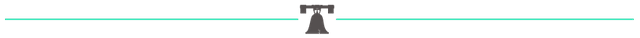

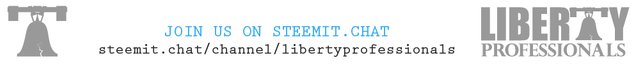
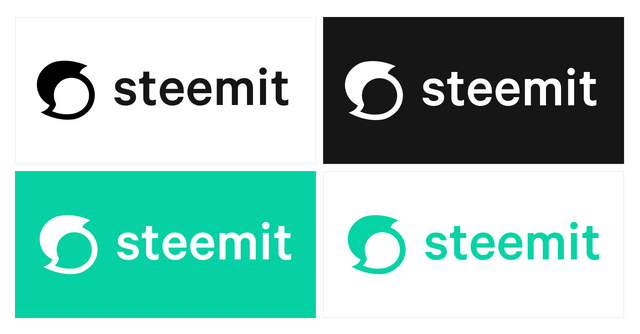
This is a great onboarding post for the many users getting here for the first time. I will sure point new users here so they can take advantage of this information early on. I wish I had this type of information when i joined. Thanks!
Thanks! I wish I had the information at first too. This place is great, but it has a steep learning curve at first. Please do share the link. I wrote this to share the link to it on places like fascistbook. A lot of people are interested in this place, but they just don't know how to get started or understand how it works compared to other sites.
Wow, this was very comprehensive! A great resource for newbies. Thanks for taking the time to write it!
Posted using Partiko Android
Thank you! I'm always updating the information too, so please let me know if you see any mistakes or have any suggestions for added content. In the past I had more time on here, and I would go through new user introduceyourself posts looking for promising new accounts. That's how this started. I had the bottom information by itself. Now I've added the top part to help people get rolling who are not even on the site yet!
I wish that instead of trending, when people who are not logged in come to Steemit, they were given a welcome page full of newbie guides.
Honestly, I don't even bother with trending anymore. It's a mess even just for introduceyourself posts let alone other posts. With bots being paid to get 500 votes and other tricks, it is just not worth checking. GINAbot is the way I find the content I want to see. Even that has limitations though, because there are people abusing key words too. A good example there is residential security. There's a money making scam on here where people just post useless reviews of products, and I get tons of hits for those posts even though they are mostly empty and contribute nothing good to the platform. :(
Congratulations! Your post has been selected as a daily Steemit truffle! It is listed on rank 7 of all contributions awarded today. You can find the TOP DAILY TRUFFLE PICKS HERE.
I upvoted your contribution because to my mind your post is at least 12 SBD worth and should receive 193 votes. It's now up to the lovely Steemit community to make this come true.
I am
TrufflePig, an Artificial Intelligence Bot that helps minnows and content curators using Machine Learning. If you are curious how I select content, you can find an explanation here!Have a nice day and sincerely yours,

TrufflePigThank you!
Great information for a noob like me. :)
Thanks! Yes, the learning curve here is pretty steep at first, and I know a lot of people who walk away quickly from not understanding how to make the place easy to use. My hope is to explain the process better to them than the FAQ and Whitepaper do.
@finnian, thank you for supporting @steemitboard as a witness.
Click on the badge to view your Board of Honor.
Once again, thanks for your support!
thanks for this posts very comprehensive! A great article for beginners ..
you just got new follower (me) :) , have nice day ^^
You're very welcome and thank you!
Congratulations @finnian! You have received a personal award!
Click on the badge to view your Board of Honor.
/jig I didn't realize my anniversary was so soon!
It's always good to give out pointers to the n00bs. Well done man!
Thanks! I've been meaning to write this for a while, for it is a needed post. I often tell people they should make a Steemit account, but then they have no idea how to get started.
Congratulations @finnian! You have completed the following achievement on the Steem blockchain and have been rewarded with new badge(s) :
Click on the badge to view your Board of Honor.
If you no longer want to receive notifications, reply to this comment with the word
STOPDo not miss the last post from @steemitboard:
Thanks for taking the time for this! A couple of gems really helped!
It's my pleasure to help! You're very welcome. I want new users to be as informed as possible and to help them become pro steemians as quickly as possible. :)