HOW TO USE HTML CODES IN STEEMIT | easiest way ever | just copy and paste
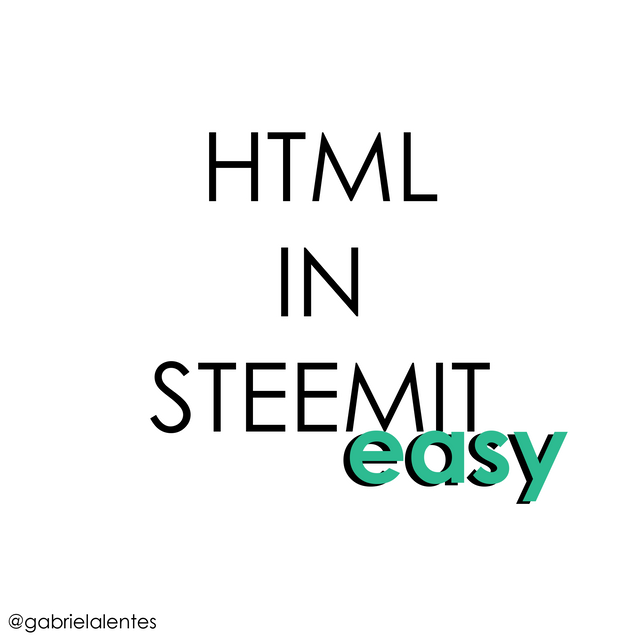
Do you want to learn how to use HTML codes to bring your posts to life?
basic codes needed to modify how your posts look.
TEXT FORMAT
<i>desired text here</i>
<b>desired text here</b>
<i><b>desired text here</b></i>
To change the size of the text.
To make headers.
To emphasize a paragraph.
Gigant.
<h1>desired text here</h1>
A bit smaller.
<h2>desired text here</h2>
We keep on going smaller.
<h3>desired text here</h3>
Even more.
<h4>desired text here</h4>
Small.
<h5>desired text here</h5>
Tiny.
<h6>desired text here</h6>
TO INSERT LINKS
PARAGRAPH AND IMAGES FORMAT
<div class=pull-right>desired text in column 2 here</div>
ADD IMAGES’ CAPTIONS

desired text here
MIXING THINGS UP A LITTLE BIT
By using the code:
<div class=pull-left><center>link of primary image<br/><em>This example caption has words with an <i>italic effect</i>, <b>bold effect</b> and <i><b>both.</b></i></em></center></div>
<div class=pull-right><h1>This title is aligned to the right of the primary image, without being centered.</h1>
<h3><center>This subtitle is aligned to the right of the primary image, being centered.</center></h3>
<div class="text-justify">This paragraph is aligned to the right of the primary image and justified. Even with an <i>italic effect</i>, <b>bold effect</b> and we will even insert a secondary image.</div>
<div class=pull-right><center>link of the secondary image<br/><em>This secondary image is aligned to the right of the text, that is at the same time aligned to the right of the primary image.</em></center></div>
<div class=pull-left>This paragraph is aligned to the left of the secondary image, without being justified.</div>
<div class=pull-left><div class="text-justify">This paragraph is justified. This paragraph is justified. This paragraph is justified.</div>
We’ll have:

This example caption has words with an italic effect, bold effect and both.
This title is aligned to the right of the primary image, without being centered.
This subtitle is aligned to the right of the primary image, being centered.

This secondary image is aligned to the right of the text, that is at the same time aligned to the right of the primary image.
Congratulations @gabrielalentes! You received a personal award!
You can view your badges on your Steem Board and compare to others on the Steem Ranking
Vote for @Steemitboard as a witness to get one more award and increased upvotes!