How to Get the Steemit Logo Near Your Post's Title, Like This ->

There are a lot of things that Steemit allows its users to do and so many of them are still big mysteries to me. But recently I managed to solve one: how to get the cool Steemit logo show near your post's title, like you can see in this article's title. Or in the previous article that I published:
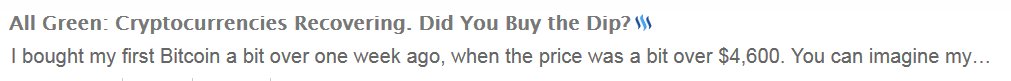
There is no sorcery involved and you don't have to be a Steemit developer or have some sort of high rankings in the community, as I initially thought. No, it's all about Powering up your article and you can select this by clicking the tab near the "Rewards" button under your article:
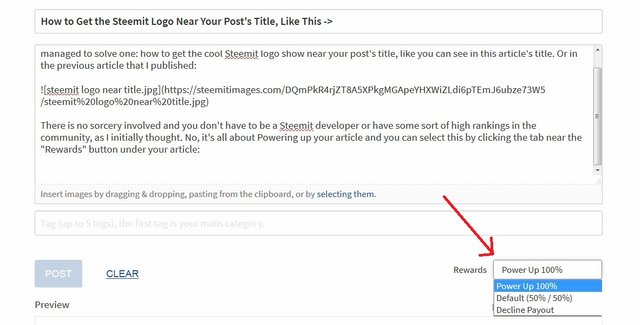
As you can see, there are three options there and I will explain each one below:
Power Up: You can select this and, once you do, the Steemit logo will appear near the title to tell everybody the fact that you have powered up your post. This means that 100% of your earnings from the article will go directly to your STEEM POWER in your account. This does NOT influence the rewards that people who upvote or interact with your article receive, nor the rewards that you receive. You just get them all in Steem Power (since you normally get an even split between Steem Power and SBD).
Default (50% / 50%): This is the default setting (duh!) This means that your earnings are evenly split between Steem Power and SBD.
Decline Payout: If, for some reason, you don't want ANY of the money generated by your article, this is what you should select. Power to the community!
What should you choose
If you're just starting up, my recommendation would be to go for full Steem Power. You need Steem Power in order to increase your vote's power and actually have your upvotes worth more than 0 :) Normally, you can still get there by choosing to split your rewards and then turning the SBD you get into Steem Power, but that's pretty pointless because:
- It's a paid transaction so you lose a bit when you do so. You turn SBD into Steem first, then turn Steem into Steem Power. Sounds complicated, but it's not. However, it's just pointless!
- There's a waiting time involved, so you just waste a few extra days before boosting your Steem Power. No point in doing that.
The process can be reversed as well: you can Power Down your Steem Power and turn the resulting Steem into Steem Dollars which you can cash out for real money or do whatever you want to do with that.
But if you are new to the platform and you want to increase your voting power, it doesn't hurt to Power Up your articles and get everything delivered straight into Steem Power.
Remember. Steem Power represents exactly what the name suggests: your power within the platform. Your voting power. The most important thing early on (and for a long while afterwards).
If you enjoyed this guide, there are more incoming for Steemit beginners! Follow me @genicon to always stay up to date with fresh, high quality content that I publish. Don't forget to resteem and upvote to share the love!
appreciated this 1
Thank you for this post. I was wondering what that sign meant.
But it doesn't make any sense to choose the 100% option as long as the SBD price is above $1.00 USD and it is $4.35 USD at the moment.
By choosing to go 100% SP, you're leaving the difference between the market price, which is $4.35 USD and $1.00 USD in the system.
Of course, the rest of us appreciates you doing that, but it might not be the best practice for your bottom line.
Thank you so much I didnt know at all what it was haha. Made me think of status symbol in a video game (e.g. Dark Souls ;-)
Took me a while to find that info about the steemit logo, thanks. Much changed though, there is no waiting time and SBD is more worth than steem so 50/50 is better.
Good post! Very informative. Thanks alot man!
Thanks. I discovered the little logo appearing next to my post titles today and did not put 2 and 2 together work out why.. This article fixed that for me, so you are officially the magic shops favorite person of the day!
I was searching on how to put the logo on my title and ran through your post. I thought it can be uploaded. LOL Thank you for this. Newbie here and I always put rewards into 50/50. Next time, I will choose power up. Thanks for this. Upvoted and followed you.
Thanks, jovena! I am happy to hear that I could be helpful.
Yeah i was confused. I thought somehow steem was promoting me :P
Thanks for explaining. I recently noticed that next to my own post and I just couldnt think of the reason. Now I know thanks to you!:-)
Thanks for this - I was trying to work out what those symbols were doing up there until I realised I'd changed the payout settings after reading this note. Top job!
Very good post thanks @genicon