Computer Secret, Tips and Tricks that you should know
Hello dear steemit friends how are you all hope doing great and healthy in your life. If you have information about computers, And you call yourself a master of computer,So you must know this great tricks,With all these tips and tricks, you will Famous in front of your friends,Because this is a great tricks of computer, You must know all these tips and tricks.

Computer Trick No. 1
If you are doing a lot of work on a computer,And for some reason your page will stop accidentally,And all your efforts that you were doing would be useless,And you can not reopen that page from the same,So what to do?
#Best #Answer : Do not worry if this happens to you accidentally,Because of the little trick of the computer, you can open the same page again,You just have to press some buttons on your computer's keyboard,you have to type on the keyboard, #Ctrl + #Shift +T , When you press this button your same old tab will be reopened,And you will be able to start your work again,You will be very happy to see this great trick.
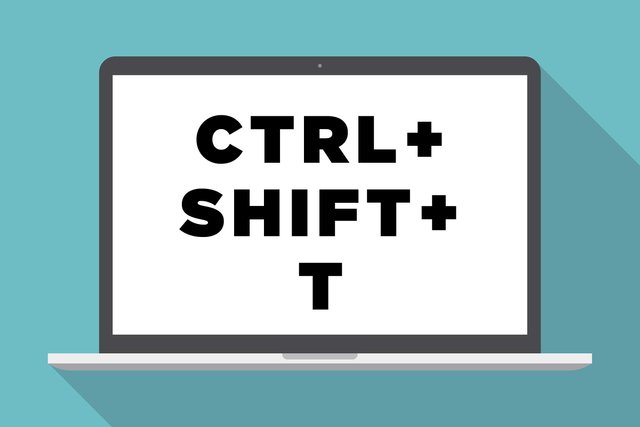
Computer Trick No.2
Friends, the second trick is going to be very useful to you,Because this is a very good trick, and this trick is very much needed nowadays,Like we are shopping online,And we are opening 2 browsers to compare that thing to another website,But we have to go to another browser again and again,It makes you very difficult,And you can not campare that thing well,So you can adjust your Windows Browser from this great trick,What do you have to do for this ?
#Best #Answer : If you have such difficulty So you can adjust your computer's Windows Browsers from a small trick, doing this, you will be able to see both the browsers together on the same screen,And you will be able to compare that thing well,You have to open your first browser like Google Chrome,And you have to Press and hold your keyboard #Window button and press the #Left #Arrow of the keyboard along with it. #Window+ #Left #Arrow.
And then you have to open another browser like Firefox,And you have to do everything that you did above, But this time you do not press the left arrow of the window, this time you have to press the right arrow,By doing this, your Firefox will go to the right side,And you can easily see both browsers on the same screen, #Window + #Right #Arrow

Computer Trick No. 3
Friends, you have seen many times,When we are doing any work, then suddenly a company advertisement showing on your computer screen, This ad sometimes gets tied to you,How can you stop them ?
#Best #Answer : You can easily prevent these ads coming from your computer screen,Doing so will not show any company's ad on your computer.
If you use a Firefox browser, you have to do this : First you have to go to the  extensions of Firefox , You will then need to click on the
extensions of Firefox , You will then need to click on the 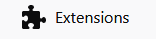 ,Then you have to type in the search
,Then you have to type in the search 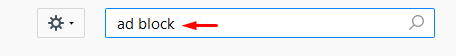 ,Now you have to install ad block in firefox .
,Now you have to install ad block in firefox .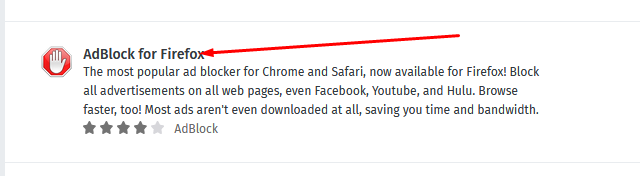
Let me tell you if you use Google Chrome, then the extension block is also available for that,You just have to go to the Google Chrome extension store,Going there, you have to install the ad block extension.Doing so will not show any kind of ads on your computer.
Friends, this tricks I told you will make you the master of computer,You will be able to work a lot because of a small trick,If you use these tricks you'll enjoy this trick.
Comment and follow me if you like this post and share your opinion with me on steemit.
Thank you
Post by @hanishsharma
Follow me on steemit : https://steemit.com/@hanishsharma
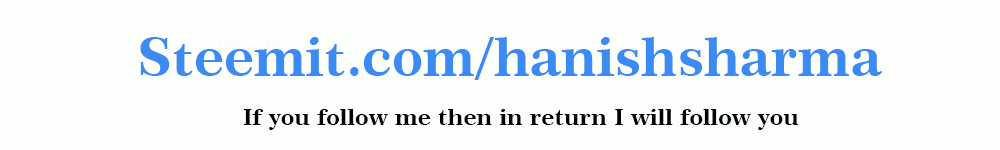
good post bro nice going. it is very useful tips , spacial for add blocking
Thanks @amitahl15
These might be very useful!!
yeah its really very usefill @avin8721
@hanish,gr8 technology man.
Thanks sir ji
Thank you for such useful tips and tricks. But it will be good to write also about how to uninstall apps on Windows? It will be really good as sometimes you can't delete the particular application especially after the update.