Steem URL for Stemit App (In English)
For users who don't know it, Steemit also has a URL shortener, which is very easy to manipulate. This is an extension or application, developed by @originar, called: STEEM URL. In this tutorial, I invite you to get to know this tool so that you can use it whenever you want. Welcome!
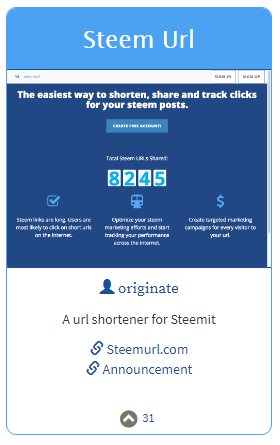
First thing is to go to SteemTools. com, selecting the second extension or application, as you can see in the image:
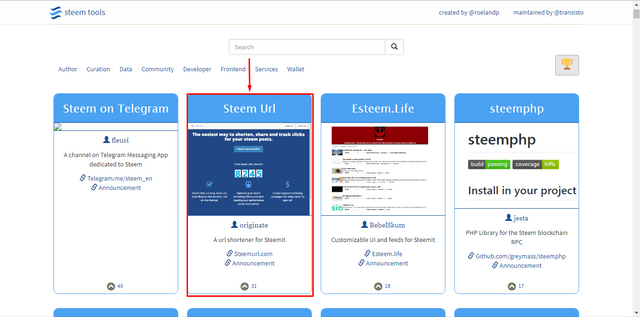
By clicking on the App, you will see the following screen, and to register you must click where it says: "Create Free Account":
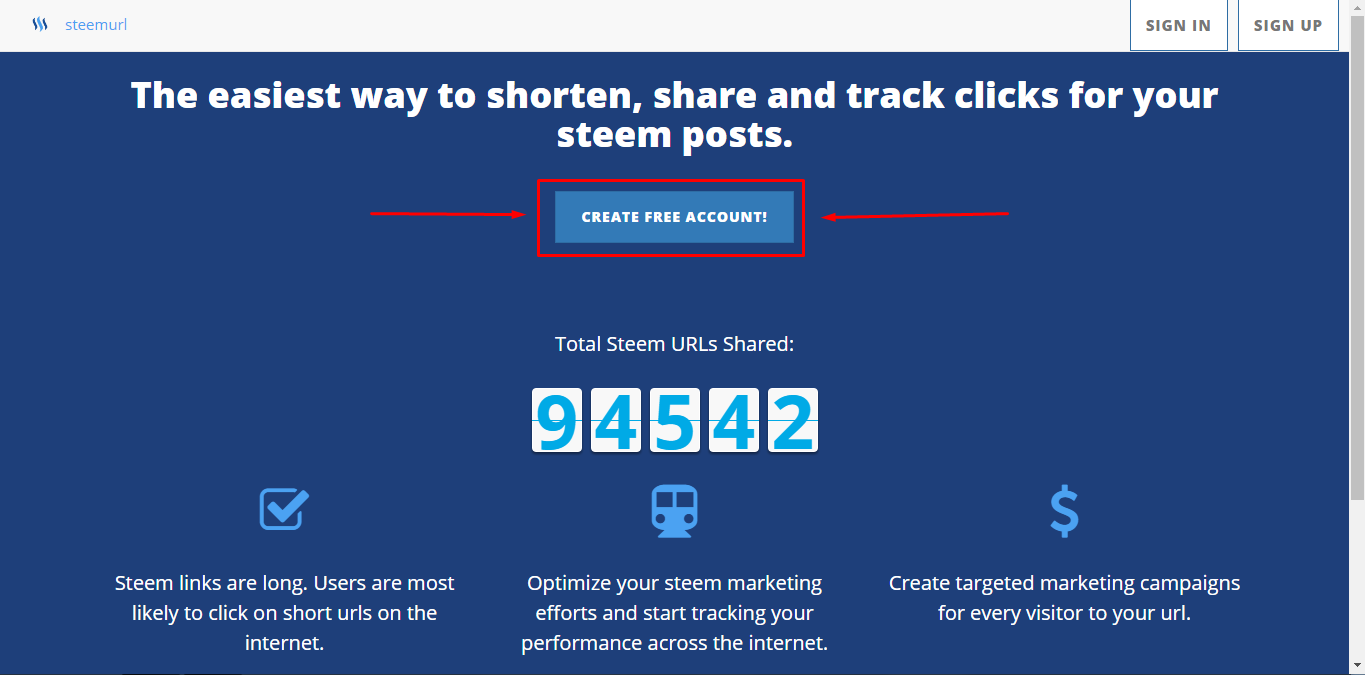
Now, it´s necessary to provide the data related to the subscription: Username, e-mail address, password and password confirmation, and click on "Sign up":
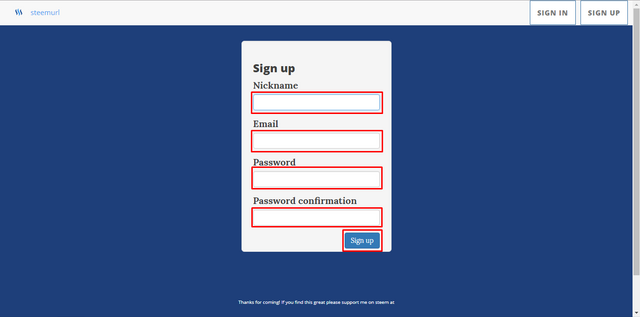
In the next screen, in the upper left corner, a welcome sentence is read; to the right, the option for a new link, campaigns, dashboard and exit the system.
To the center, another option to add the url to be shortened:
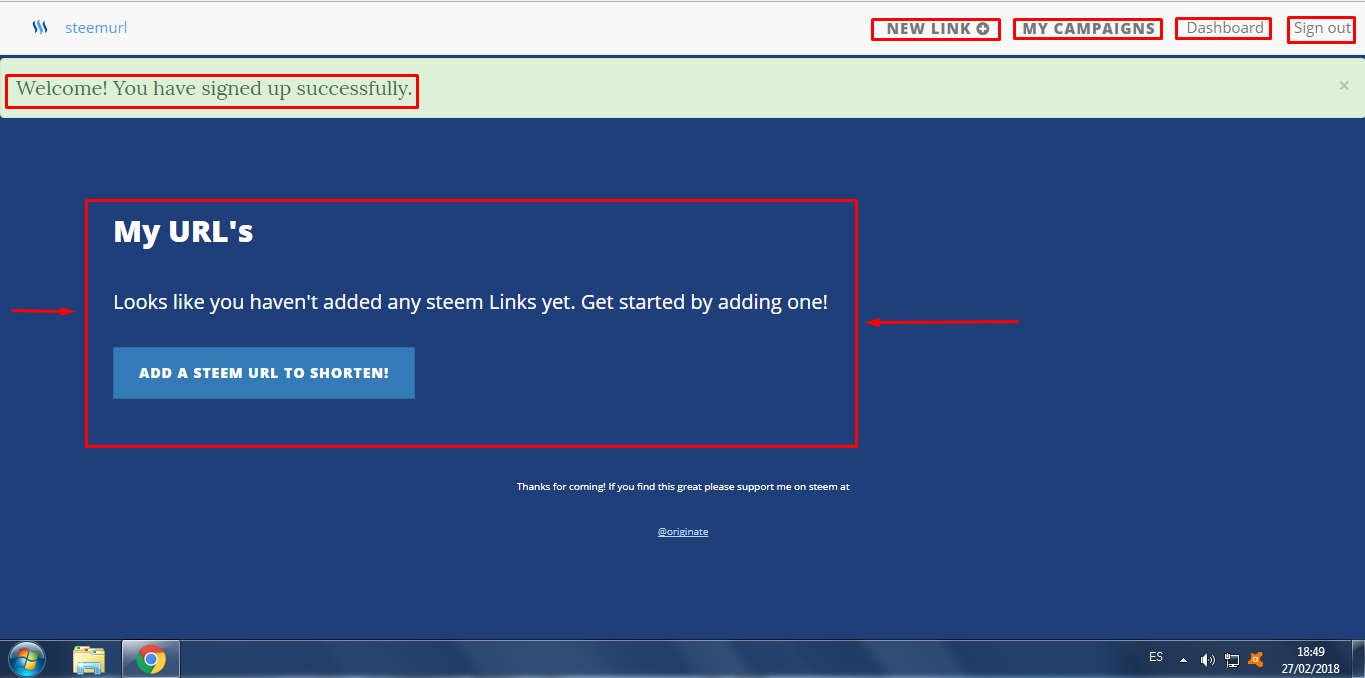
Immediately, in the space indicated in the image, the url must be placed to shorten it:
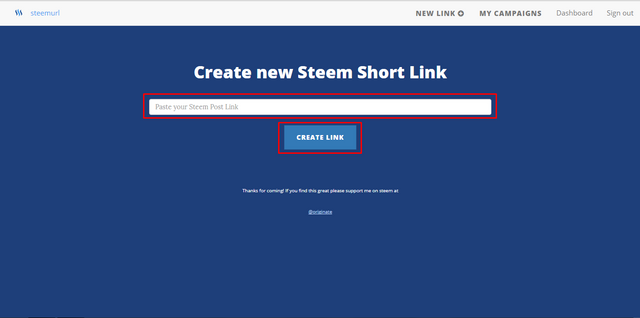
Thus, a short and a long link is achieved; labels can be used:
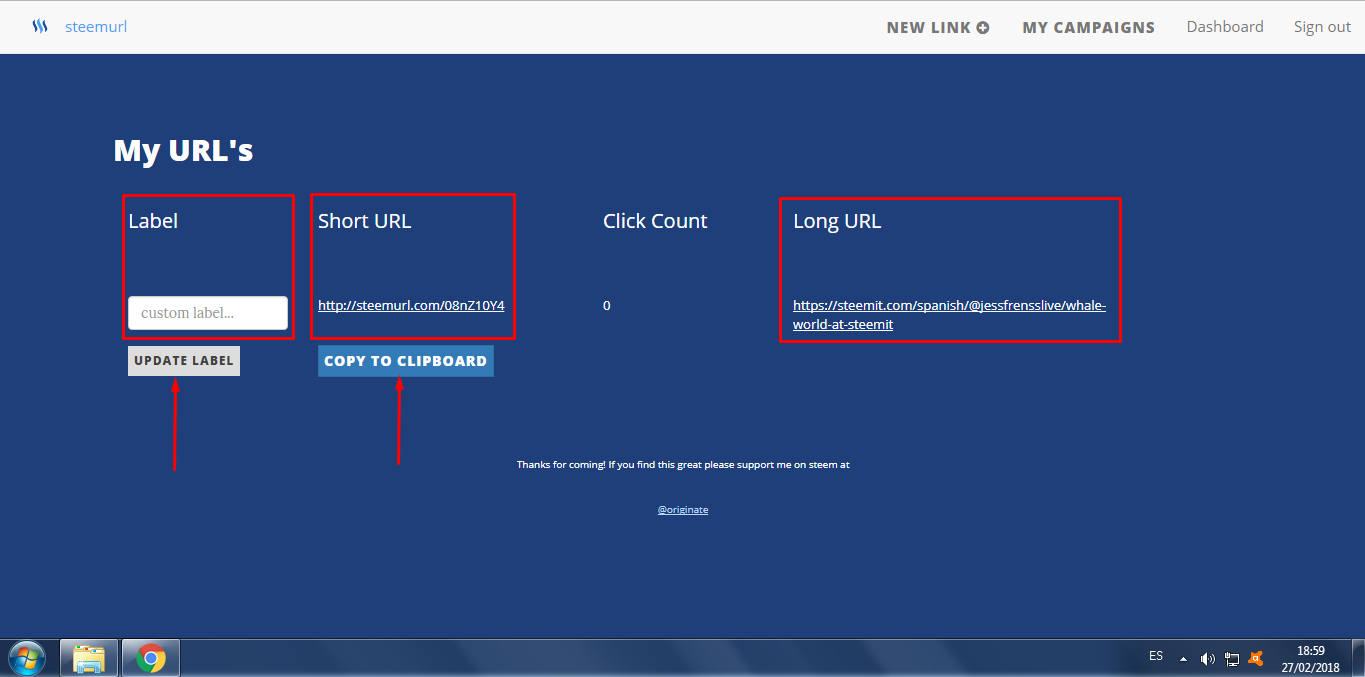
Finally, you can copy the short or long link (preferably the short link, that's the idea) and paste it into another website.
In an upcoming post, I will indicate how to create campaigns.
For now, that's all. It'll be until another chance. See you soon!