How To Quickly Figure Out Who Resteemed Your Post.
Ofcourse Steemit is a little notuorious for making it difficult to tell whether or not someone resteemed your post — you can't search as easily as you can on other platforms like Facebook. So as steemian I conducted my own experiment to see if I can figure out a way to tell when who resteemed one my post.
We already know it
Well, you probably already know about old way of ( adding “db”) to see who resteemed you, but just in case, I will show it here again and show you another way to see who resteemed you. I know there are a lot of my followers who are very new to Steemit, so this should help a little.
Resteeming your post is very important more than you think.
Resteem is a good way to BOOST your curation rewards and support the good quality articles written by minnows, especially when you have a large number of followers.
However, you need to be very careful about the contents that you resteem, and it's not a wise decision to abuse it. If you resteem every post you upvote, not only will it be annoying for your followers, but it will also ruin your own reputation.
OK this is how it works.
If someone Resteems your post it will show up in his blog feed. As result, those who are following him will see your post as wellt. This will be a great help to get more people to read it and possibly up vote it
By the way the person that resteems, essentially gets nothing, outside of knowing they are helping someone else's post get more attention. (or perhaps increasing their potential curation reward with the post payout going up.)
Let's follow these simple steps.
The first thing you do is locate the person who you want to check in on. I'm going to use my name @jordanlove as an example to show you some of real fans on steemit.
You can click here to check
So When you reach that page. Just replace my name with yours.
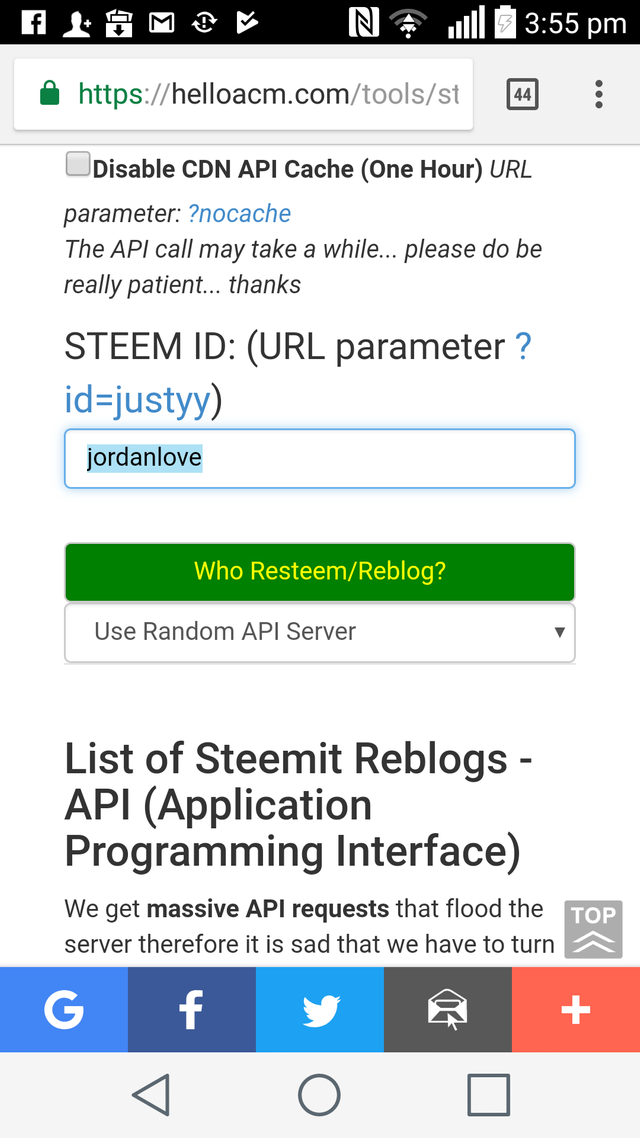
Well, once you're done, click enter the reblog tab on the next page as shown below.
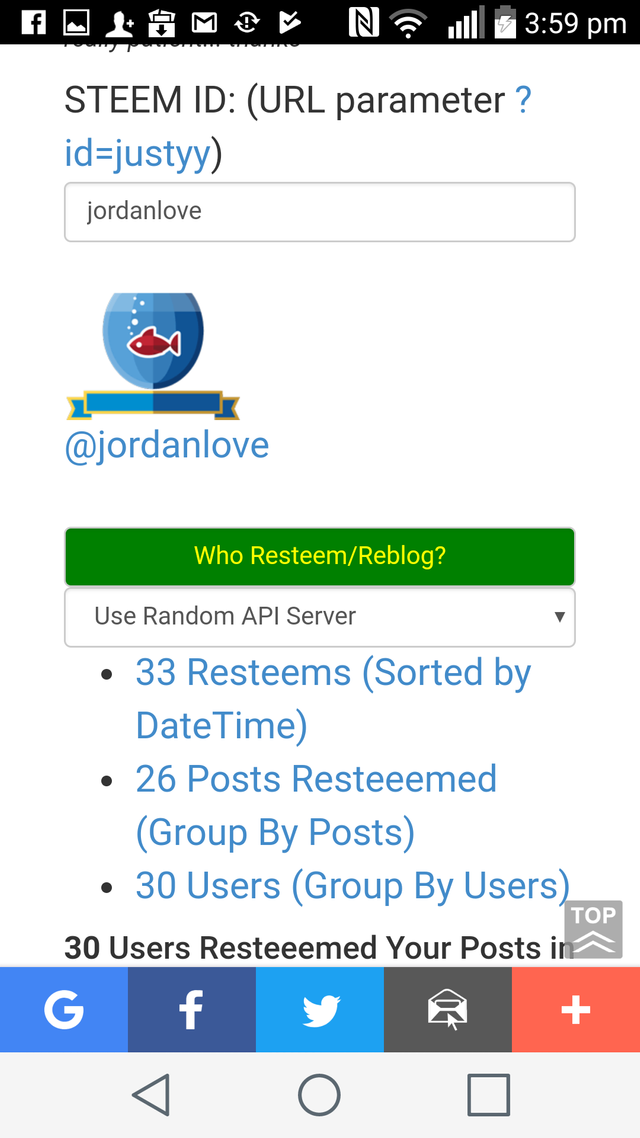
Here are some of the people who have been resteeming some of my posts.
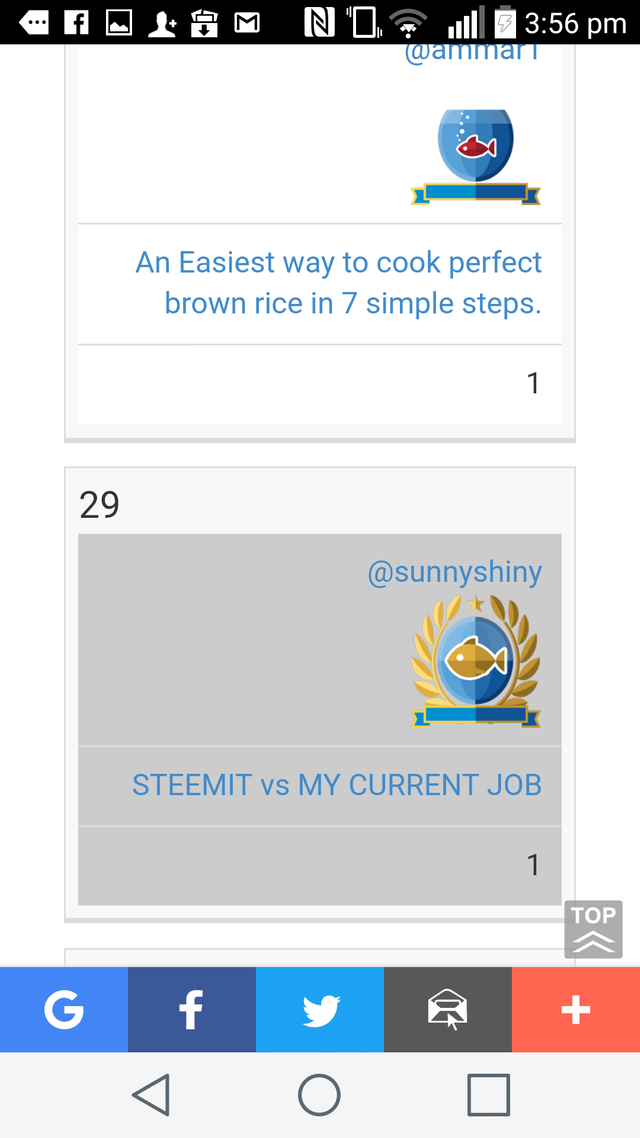
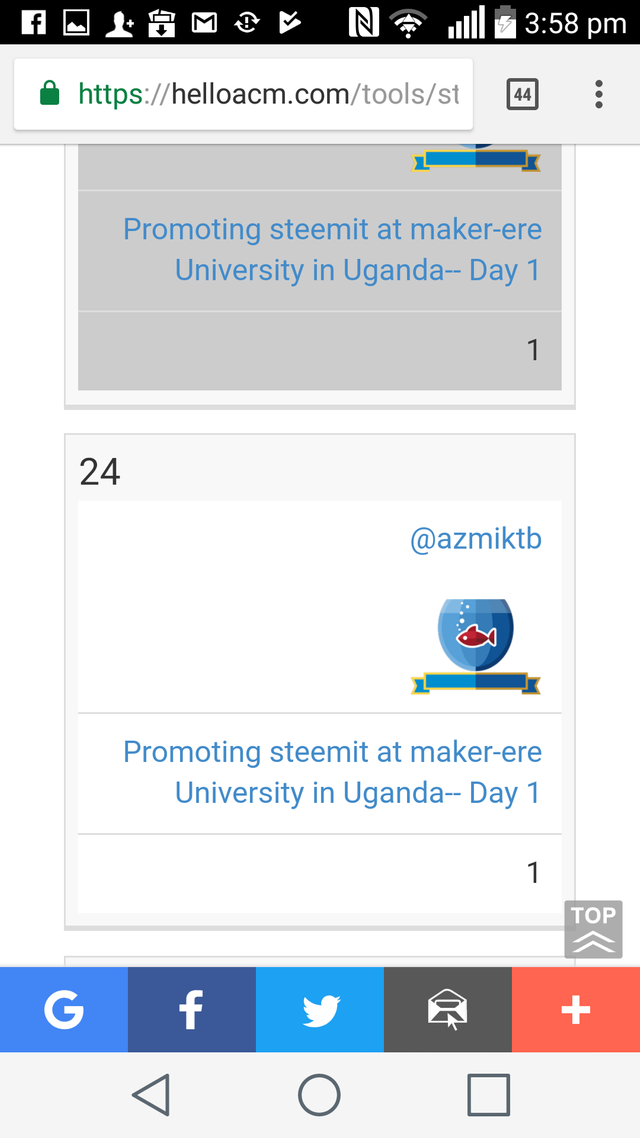
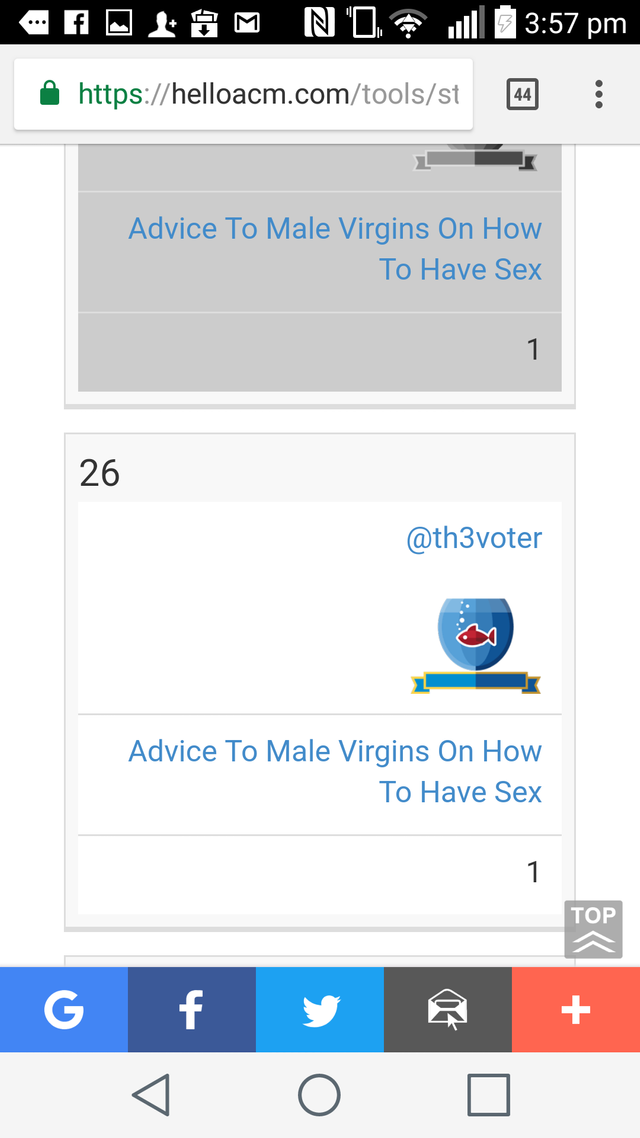
Thanks for passing by.
@jordanlove
Love.
Well if you liked this post, don't forget to
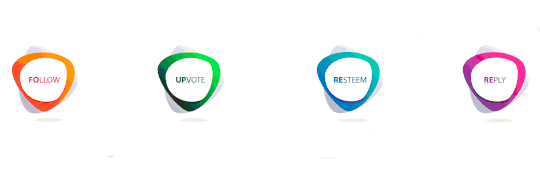
I hope you figure out i resteemed your's
Thanks summeyboj
hullo @jordanlove, this is good of you telling us about resteeming. reesteming posts has really been a good channel for many of my friends and have benefited from the people who reesteemed.
informative post ,thanks for sharing your concept @jordanlove
very useful @jordanlove! I don't get a lot of resteems but I hope to one day!
This was nice
Excellent post!