Know your active and inactive followers or fans on steemit.
By @Knowledges
Hello dear steemain
Today, i would be sharing with you a web based application which is used to keep track of your followers or fans. This program identifies and differentiate your active and inactive followers, it shows you how many times a follower had upvoted and commented on your articles/blog, and most interestingly, the program displays the sum total of all SBD you have earned from a particular follower. The name of this program is SPECTACLES
credits goes to the developers @pilcrow and @sjennon who have done a very wonderful job to help improve the steemit community. The program is still in BETA and not fully launched yet, but you can still access it and test.
You can check out the introductory blog of spectcles here
I will quickly show you some of the features of this wonderful program
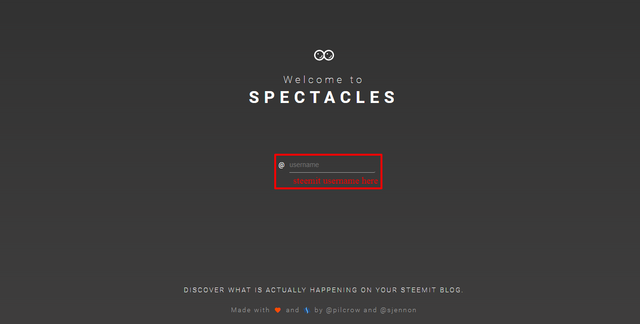
just insert your steemit username and hit ENTER key to reveal all data about your followers
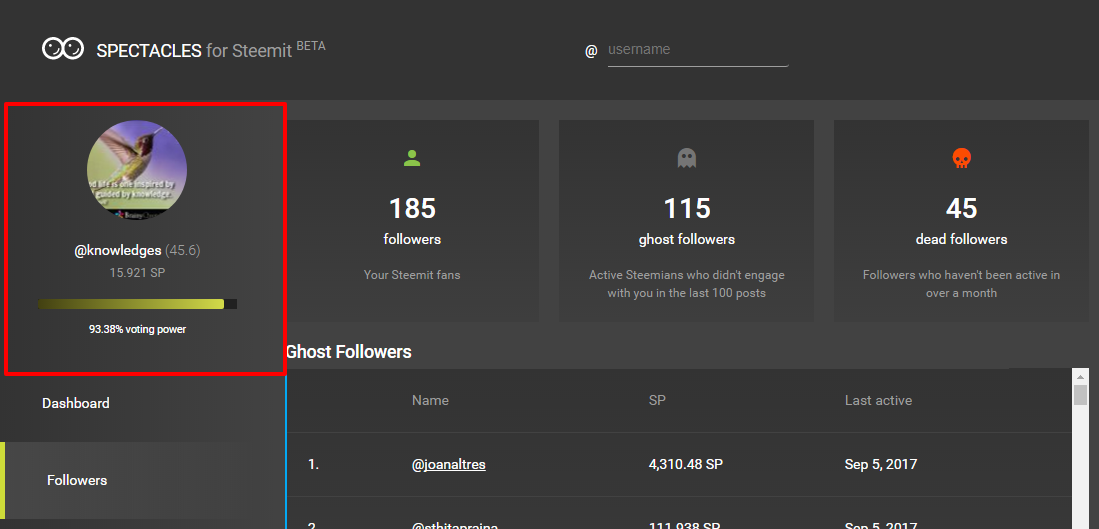.png)
This shows your Reputation score, your steem power and voting power.
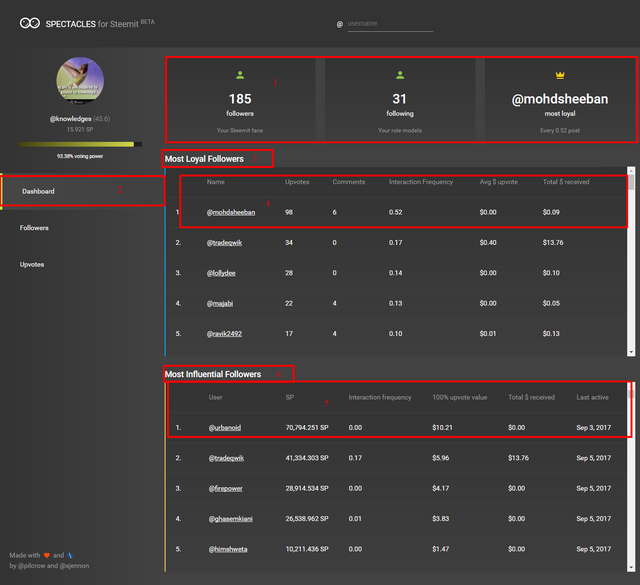
The box marked red and numbered 1-6
1. shows how many followers you have and how many you are following with your most loyal follower. 2. Your dashboard 3. shows all your loyal followers who have been engaging with your article. 4. shows how many times a follower has upvoted your blog, comment and also shows sum total of all worth of $ you have received from all the upvote 5. shows your followers details like steem power, there 100% upvote worth and last seen. 6. shows all your followers who doesn't engage with your blog post that much.

labelled 1-6
1. followers tab which reveals your active and ghost followers. 2. shows how many Ghost and dead followers (ghost followers are Active Steemians who didn't engage with you in the last 100 posts while the dead Followers who haven't been active in over a month ) 3. The ghost followers list. 4. shows there name, steem power and last active 5. list of dead followers. 6. displays same activity as number 4
To check your followers activity now click here or simply type http://betabunny1.steemspectacles.com/@"yourusername". Note that the program is still in BETA and you can contact either @pilcrow and @sjennon on steemit.chat to share your own idea on how to improve the software
Video explained
FOLLOW @KNOWLEDGES and RESTEEM
This post has received a 1.56 % upvote from @drotto thanks to: @banjo.