01 - Voting | Steem.js Tutorial
01 - Voting
DEUTSCH | ENGLISH
The tutorials are being published in an english and german version. The code for the complete tutorial is accessible on Github. There is a directory for each chapter.
Today we want to vote a post.
First we are checking the documentation of our library Steem.js and we find this codesnippet:
steem.broadcast.vote(wif, voter, author, permlink, weight, function(err, result) {
console.log(err, result);
});
This means, that we can use the function broadcast.vote to vote a post. But we need some parameters. First of all we need the WIF (Wallet Import Format). You find that in your Steemit Wallet under "Permissions" and then "Posting".
Click the button "Show Private Key" on the right, first to get the right one.
Don't post that one!
We create a new file and name it "voting.js" and import our library:
const steem = require("steem");
You already know what that line does.
Now we are defining our WIF-key (here only shown as "XXXXX"):
const wif = 'XXXXX';
Like in the last part we are defining a constat variable, which we are naming "wif" and assining a String: our voting key.
(For advanced programmers: you can use enviromental variables here)
Next one is the voter, that's you!
Enter here your username:
const voter = 'yourUsername';
Author is the author of the post that you want to vote. This is also a constant.
const author = 'usernameOfAuthor';
The permlink is the last part of the URL on steemit.com of the post, e.g. part-1-how-to-configure-the-steempy-cli-wallet-and-upvote-an-article-with-steem-python or 00-introduction-or-steem-js-tutorial.
const permlink = 'letzerPartderAdresse';
Weight is a bit more complicated. Here you have to define how many percent you want to vote. But the value is a integer.
1% equals the number 100, 100% 10000 and 0.01% 1.
If you want to vote 100% you have to write:
const weight = 10000;
That's it! We now have everything we need.
The last variable is the callback-function, but we do not use it at the moment.
Again we are using console.log to print the result on the terminal.
And now we are calling the function:
steem.broadcast.vote(wif,voter,author,permlink,weight,console.log);
That's finally it!
In the browser, when you are clicking on the thumb, the website is doing these things for you.
This one is more complicated, but you can for example use it to let a bot vote for you (later on).
But now we are testing our code:
Type node voting in your terminal and you should see something like this:
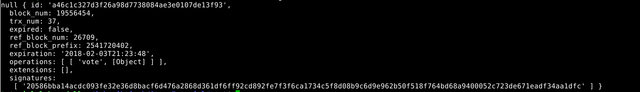
On steemworld.org/@yourUsername you can check afterwards if your vote is on the blockchain.
See you next time!
Danke dank deinem Post geht mein Browser Plugin endlich, womit man über einen Link in der Video Beschreibung Voten kann :)
Danke dank dir funktioniert jetzt mein Chrome SteemLink Plugin :)
Dear Lustigo,
How can we downvote the post? I did update the weight to 0, but it seems a bad practice
Kindly need your help. Thanks in advance