Make Steem while you Sleep. The Power of Steemvoter!!
Steemvoter is an incredibly powerful tool that allows you to make Steem 24 hours a day, 7 days a week, and with the influx of so many new community members, I thought this would be a very valuable tool to cover.
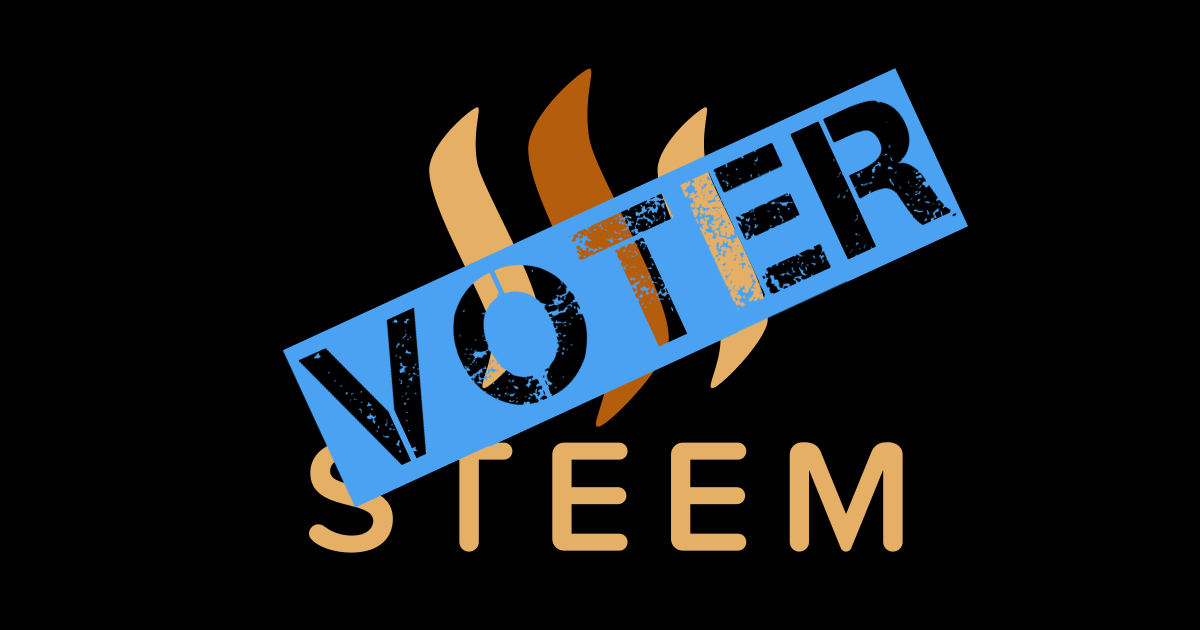
What is Steemvoter? Steemvoter is a voting bot that votes for you when you are unable to be on Steemit. You simply set it up and turn it on, it’s as simple as that.
Why is Steemvoter a valuable tool? Fortunate for us, the Steemit block chain never sleeps, unfortunate for us, we have to. Even us insomniacs out there require a little bit of REM every night to stay functional. You simply turn it on when you’re unable to be on Steemit and it votes for you. Upvoting content and helping content creators while also making you curation rewards at the same time. This is an instrumental tool for new community members to start earning Steem and building up their Steem Power to increase their influence.
How do I set up Steemvoter? I’m going to show you right now.
Go to www.steemvoter.com.
It will look like this.
Click on “Sign Up” for an account.
Simply fill in all the security questions and and click the blue "Sign Up" tab.
Now you’re ready to set up the Steemvoter voting bot to start voting for you.
Click on the blue “Add Account” tab at the top right of the page next to "Rules".
In the “Your Steem Account Name” put your Steemit account name minus the @ symbol. For example, “orionschariot” NOT “@orionschariot”.
The next part some find a little tricky, but it’s not. It’s asking for your
“Your Private Posting Key”. Here’s what you’ll need to do to find it. Login to your Steemit account and go to your wallet. From your wallet, you’ll need to click on “Permissions”. This is located at the left of the page underneath Comments right in between “Balances” and “Password”.
This will bring up a new page with 4 options. Posting, Active, Owner & Memo. “Active” is the one we want. On the right hand side of the page on the “Active” line you’ll see a box that’s labled “LOGIN TO SHOW”. You want to click this. This will require you to put in your Steemit account password to access the key.
Once you put your Steemit password in, a new key will show up. This is what we need. You’ll simply highlight and copy this key and paste it in the “Your Private Posting Key” on Steemvoter. After you’ve done this step, click on the blue “Add New Account” tab underneath and you’re all ready to go.
The next step is now putting in the Steemit content creators you’d like to vote for.
Simply click on the blue “Rules” tab in the upper right hand corner to open the voting rules page. Here you’ll simply put in the Steemit content creators username without the @ symbol in front and then adjust how much voting power you want to vote for them with and how long after they’ve posted you’d like to vote.
The voting power is a decision you have to make, but after HF 19 voting power goes down 4 times as fast using 100% votes, so this is something you can adjust to your liking. You’ll also want to monitor where your voting power is at from time to time. Everyone is different, but I don’t like letting my voting power get too low, so I’ll shut it off to let my voting power increase. For the most part now, I just use it when I’m unable to access Steemit, which is when I'm really busy at the office or if I’m sleeping,lol. Ok, ok, I’ll admit I have a Steemit addiction problem. I just find it very difficult to be on Steemit and not vote.
As far as the “vote delay” goes, that can turn into quite a lengthy debate. I usually just set mine at 22 minutes and leave it at that.
After you fill in the name of the Steemit Content Creator you’d like to vote for, along with how much voting power to use and the vote delay, just click the “Save Rules” tab underneath and you’re all ready to go. You can now start earning Steem while you sleep, and that is one really cool deal.
Great Share and detailed explanation @orionschariot
You are indeed a great Educator in the steemit space :)
Always a Pleasure!
Thank you so very much for the kind words! Always a pleasure indeed!! :)
hello, i will so glad if u add me in ur steemvoter
Good stuff, now I can finally get some sleep! In all seriousness though this is a huge help and good breakdown, thank you-
Very welcome! Hope it helps ya make some more $$! :)
🤑
Great Post, but I still won't sleep. Tooo muccccchhh coooool stuuuuufffff!! :)
I know what you're talking about! :)
Great share! Thanks for educating me on this tool!
Great post l. I just shared it with my followers 👍
Thank you! Hope this helps some new users out!
This is helpful information definitely a must read for anyone who is unfamiliar like I was. Adding this tool/technology will be a huge benefit!
Thank you! It really will. It will help you create a steady flow of Steem to build your and your content creators you likes influence. It's a win/win.
hello, i will so glad if u add me in ur steemvoter
it's not a voter.
it's an automated steem harvester.
it's NOT curating
it's cheating
it's parasitic
that said.
If you're not cheating your not trying
so go for it.
but at least
be honest enough
to admit it.
a skunk by any other
name
stinks the same.
What is the ROI compaired to curating ourselfs?
That's a great question. There is a whole art to curation. When to vote, who to vote for, what type of post to vote on. That really is a personal decision I feel. As far as ROI goes of which is best, Steemvoter allows you to vote for content creators when otherwise you would be unable to, so I look at it as a win/win. You're giving an upvote to an author you like and you're getting curation rewards for doing so at a time when otherwise you would have been unable to do so, like when you're sleeping or at work. I didn't always think the Steemvoter was a good idea, but the more I thought about it, it increases the flow of Steem throughout the platform, which is a very good thing indeed. Thank you for your comment!
hello, i will so glad if u add me in ur steemvoter
Congratulations @orionschariot! You have completed some achievement on Steemit and have been rewarded with new badge(s) :
Click on any badge to view your own Board of Honnor on SteemitBoard.
For more information about SteemitBoard, click here
If you no longer want to receive notifications, reply to this comment with the word
STOPBy upvoting this notification, you can help all Steemit users. Learn how here!
The Posting key is the one, not the Active.
hello, i will so glad if u add me in ur steemvoter