How I Increased Traffic From Instagram by 250% in 90 days
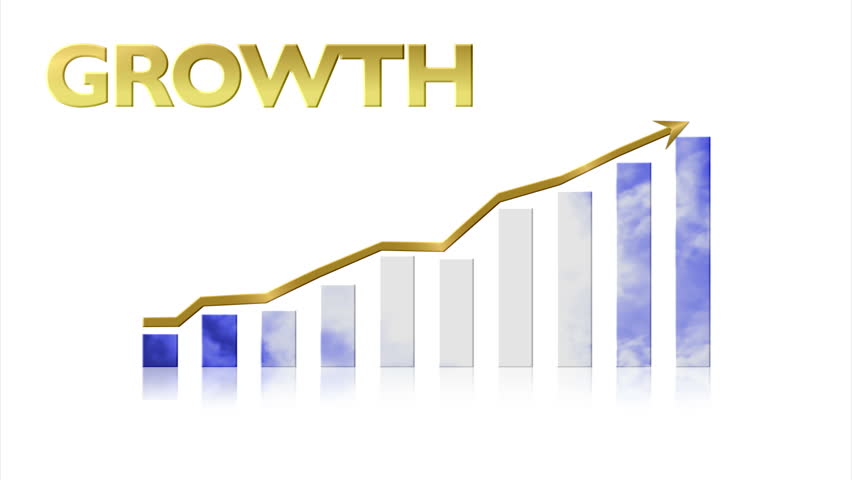
My previous post How I Reach 1,000,000 Impressions Per Month On Instagram showcased how to quickly grow an account with targeted followers. My goal with this follow up experiment is to show how to convert those impressions to clicks.
—
With Instagram growing in popularity among businesses interested in reaching the 18–29 year old demographic, it is important for companies to post daily, have a responsive website, and leverage the one link in your profile page.
You’ve probably seen content creators and marketers writing “LINK IN BIO” in their photo descriptions to leverage this profile link.
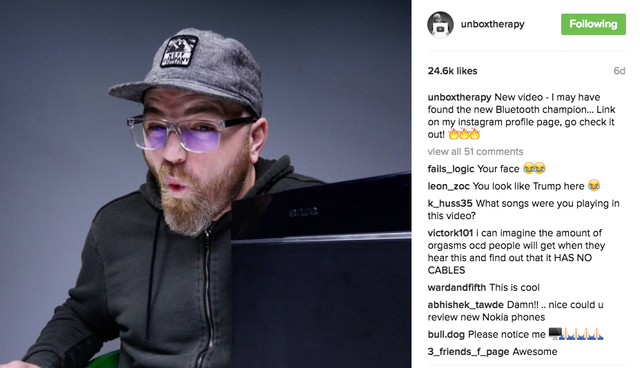

PewDiePie and UnboxTherapy Instagram accounts
The intention behind this call to action is obvious, drive followers to the profile page where they can click through the provided link. However, based on my research over the past two years, this CTA in the photo description yields impressively low profile views and clicks. (0.05% — 1% Click Through Rates)
So, I began testing a similar call to action strategy using a feature on Instagram that increased my click throughs 250% in 90 days.
The Instagram location feature has been around since shortly after their launch in October 2010 and it is now the best way to direct followers to your profile.
Here’s how it works:
Before publishing a post, you have the option to tag a location:
Tag your photo with one of these 3 custom locations:
Link in Profile — Location is made up in San Francisco, CA
Link in Bio — Location is somewhere in Phoenix, AZ
Follow Us — Random locations all over the world.
When you publish a post with these custom location tags, followers will see it right under your username. NOT IN THE POST DESCRIPTION.
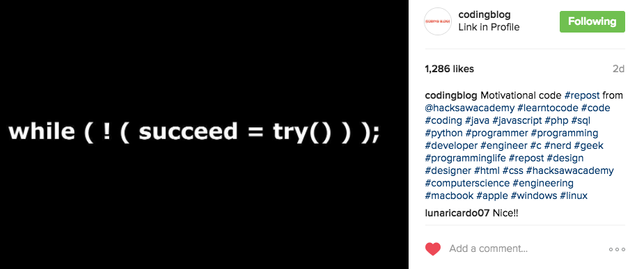
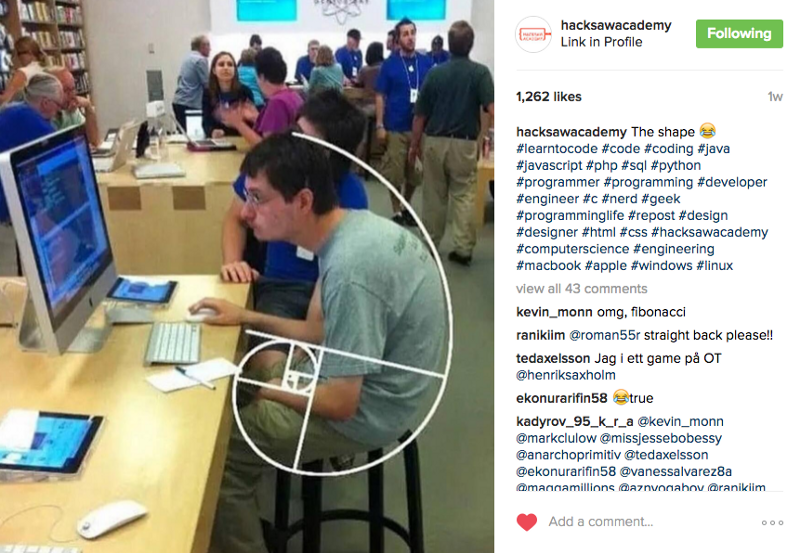
Hacksaw Academy’s blog
Hacksaw Academy Instagram
This is powerful.
Following the traditional rules of content marketing, displaying potential or current subscribers too many call to actions can yield negative results. (un-follows, un-subscribes, people avoiding your spammy looking page long-term, etc.) To mitigate these types of results you’ll have to follow a ratio for the amount of CTAs you display.
Ratio Results:
I started posting location call to actions with a ratio of 1:4.
(for every 4 posts 1 post had a “LINK IN PROFILE” location)
- This ratio increased click throughs by over 100% from each Instagram account in the first 30 days.
Naturally, I decided to increase the amount of CTAs to 2:4, and continued to post roughly 3x daily.
- This increased click throughs by 250% in 90 days for each Instagram account. (2 IG accounts @HacksawAcademy & @CodingBlog
TIP: Using your account’s analytics increase the number of location CTAs on the days your followers are most active.(Usually Thursdays and Weekends)
To give you a sense for the organic traffic generated relative to follower count our HacksawAcademy account has 18,000+ followers and yields roughly 1,500–2,000 clicks per month.
Happy posting,
@stvmcg
Special thanks to the hundreds of people who requested a follow-up post from the previous impression post.
Hi my name is Jerome. I am giving away 1.500 SBD for signing up to this ICO
After you have completed you will receive your reward
Thanks for the comment. I'll check out the project
Hi! I am a robot. I just upvoted you! I found similar content that readers might be interested in:
https://medium.com/adventures-in-consumer-technology/how-i-increased-traffic-from-instagram-by-250-in-90-days-6e0a85802104
Thanks robot. That is my original post as well :)