The best Steemit time saving tools I've found
When I first started on Steemit I was so overwhelmed with all the things to know about this platform that I went into overload. I’m the type of person that can’t let something go once they get into it. So I spent 10 hours a day on steemit the first several days just trying to feel like I knew how to use it best and what was going on. I see all the other new folks on here commenting about how they are struggling and spending a lot of hours trying to figure out the best way to use the platform and I want to help.
We put a lot into our posts, not just time but ourselves as well. It’s taxing to dig deep and give of yourself so you want to ensure you are rewarded for it as best as you can. We don’t have to be ashamed that we are also hear to earn. It doesn’t need to be our top goal, but it is obviously part of it. So, I want to ensure other new folks can find the Steemit tools that I’ve discovered. The tools below save me a ton of time and help me focus on what’s important to my Steemit life to maximize my enjoyment as well as profit.
Steemd Block Explorer by @roadscape https://steemd.com/@username
This is by far my favorite tool because it saves me the most time and gives me the most amount of information in an easy to use form for my account or anyone else's for that matter. Just replace “username” in the link with the username you want info on. I use it on my own account to show me instantly any changes to my account. When anyone comments, upvotes, etc it will show up on the top of the list.
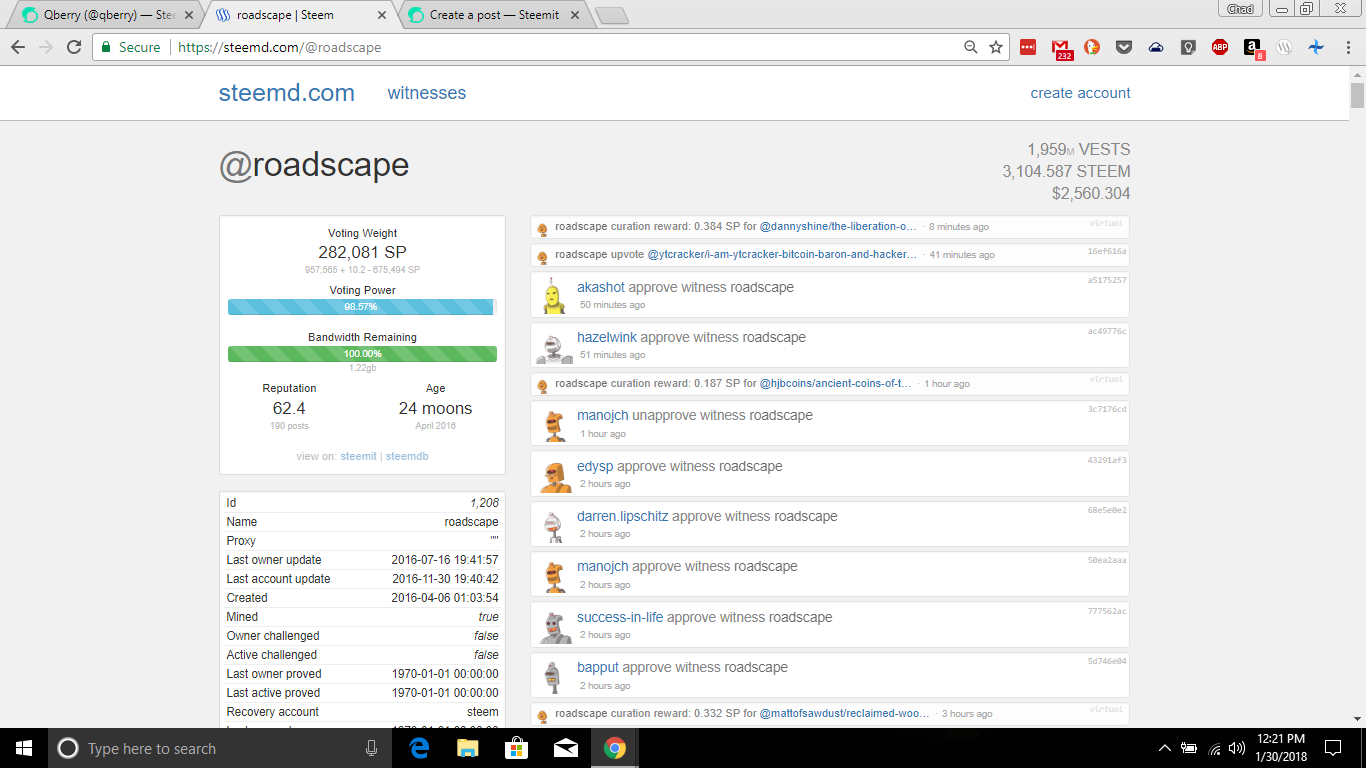
https://steem.makerwannabe.com/ by @shaunmza
This is a great tool to see a graphical view of everyone that follows you (or any user) as well as anyone you follow. It arranges the data in a graph to show follow activity by day.
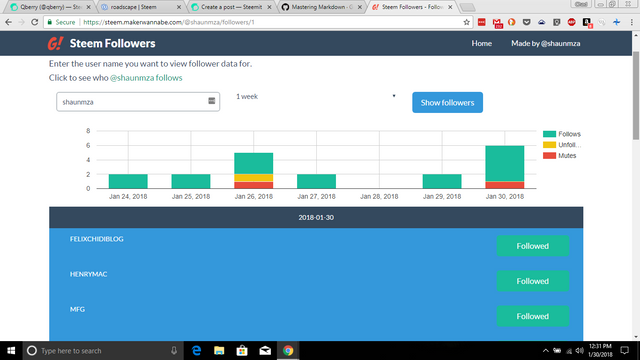
Steem Supply http://steem.supply/@username by @dragosroua
Just replace “username” with the desired username or enter it in the top right at the site.
I like the option this tool has under the “Social Insights”. It shows the engagment of all your followers, who is the most loyal, etc.
Visually the most attractive site tool I’ve seen.
See @dragosroua post explaining it's use and show him some love.
https://steemit.com/steem/@dragosroua/introducing-steem-supply-when-will-you-be-paid
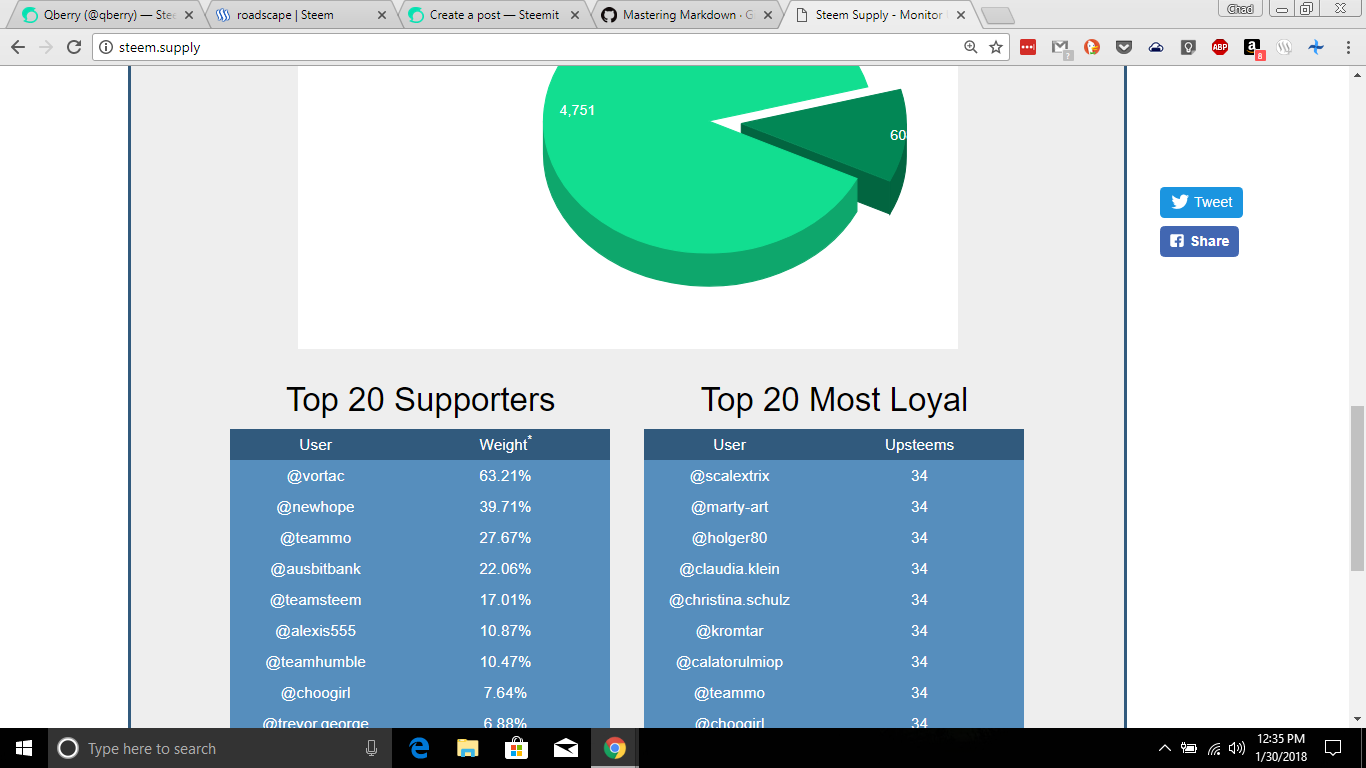
https://steemworld.org/@username by @steemchiller
This is another attractive site to view all your account activity and details and is very easy to use.
See @steemchiller post and upvote and follow to show love. It gives a ton of information on this tool.
https://steemit.com/steem/@steemchiller/welcome-to-steemworld-org
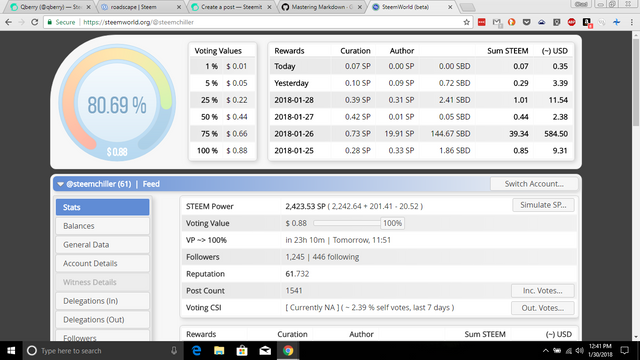
These next two are Chrome Add on extensions that I find very useful. They allow me to get nearly everything I need without leaving the Steemit site.
Steemit More Info by @armandocat
This Chrome add on does more than I can cover here. Please check out @armandocat post here to get the full details. You will want to install this!
https://steemit.com/steemdev/@armandocat/steemit-more-info-1-4-chrome-extension-firefox-extension
SteemPlus by @steem-plus
I love this add on because as a minnow it still gives me the ability to change my voting power for every vote simply from the extension.
Check out @steem-plus details here at his post.
https://steemit.com/steem/@steem-plus/steemplus-extension-now-available-on-chrome-opera-and-firefox
I use Steem Now to track the people that Upvote me, then I make sure to Upvote their comments. After that, I will visit their blog to comment and upvote! Thanks for a few good strategies for using Steemit!
I do it pretty much identically but I've been using steemd. Just checked out steemnow. I like it as well. There must be a ton of other great tools I haven't discovered yet. Thanks
Useful collection of tools, especially for a noob like me. I also use this site called Steem Tools to see a comprehensive list of tools for the Steem blockchain. So many of them...
That's a good tip as well. Thanks.
Thanks very much - I need all the help I can get :D
You're very welcome. It's a lot to learn for me even though I'm a bit of a techie.
Mahalo for sharing this info! It is a great reference for me as a newbie minnow 🐡
You're most welcome. Thanks for the resteem!
Thanks for all the info qberry. A lot to look into. Appreciate the nice short/concise outline. Will definitely be resteeming.
Thank you. These have helped me a lot in learning how it all works.
This post is Powered by @superbot all the way from Planet Super Earth.
Follow @superbot First and then Transfer 0.100 STEEM/STEEM DOLLAR to @superbot & the URL in the
memo that you want Resteemed + get Upvoted & Followed By @superbot and 1 Partner Account.
Your post will Appear in the feed of 1000+ Followers :)
So don't waste any time ! Get More Followers and gain more Visibility With @superbot
#Note - Please don't send amount less than 0.100 Steem/Steem Dollar ,Also a post can only be resteemed once.
Thank you for using @superbot
If you would like to support this bot , Please don't forget to upvote this post :)
Stay Super !