Steemit formatting for noobs!
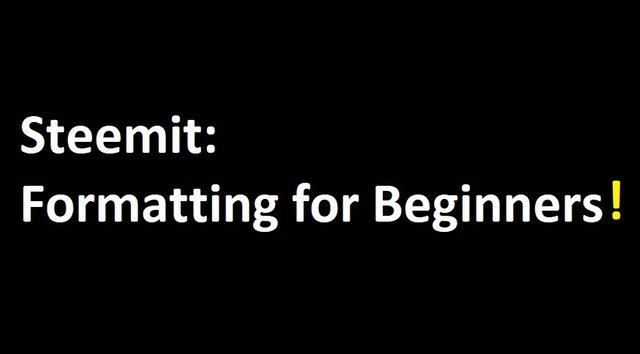
14 Commands you must know for an impact article!
Hi everybody! Here a mini tutorial about must-know codes to format your articles on Steemit
The guide is very simple and I covered all the basic things everyone should know. Shown codes are in markdown and HTML. I suggest to use, in general, markdown for Steemit and use HTML when no alternative is possible.
More, try to avoid that two codes, HTML and markdown, "touch" each other: for instance if a line contains a markdown code, then insert a blank line if the following one contains a HTML code. Same within the same line: if there are two commands in two different languages, then just insert a space between them, otherwise this will cause a conflict and your pc will melt down... no...probably that's excessive :-) .

<img src="source" alt="name">
[visible text to click](link)
<a href = "suorceName">link </a>
captions
<sub> text </sub>example:
test
<center> text </center>
<div class="text-justify"> text </div>
<div class="pull-right"> text </div>
| example: text text text test text text |
|---|
<div class="pull-left"> text </div>
| example: text text text test text text |
|---|
  ;
This is very useful since each cell could be filled with text or images. The text will look more tidier. Look the examples at the end of the guide!
header first col|header second col -|- first row first col|first row second col second row first col|second row second col
example:
| header first col | header second col |
|---|---|
| first row first col | first row second col |
| second row first col | second row second col |
___
To understand what a "line" is, look at the lines between each command of this guide. Is it not tidier?
For instance you can separate topics or paragraphs of an article with lines
###### size 1 fontText
##### size 2 fontText
...
# bigger font sizeText
*text*
<i>text</i>
example:
text
**text**
<b>text</b>
example:
text
Don't forget to mix the codes!
Here some examples:
| Left and right columns |
|---|
<div class="pull-left"> some text some text some text some text some text some text some text </div> <div class="pull-right"> some text some text some text some text some text some text some text </div>
| Image as a Link |
|---|

Try to open the link in a new window!
code:
<a href = "google.it"> <img src="https://www.google.it/images/branding/googlelogo/2x/googlelogo_color_272x92dp.png" alt="googleLink"> </a>
| This is a Table |
|---|
 |
This is a Table | -| <center>  </center> | <center><sub>This is the Google's logo</sub> </center> |
| Image left, text right |
|---|

<div class="pull-left"> <img src="https://www.google.it/images/branding/googlelogo/2x/googlelogo_color_272x92dp.png" alt="googleLink"> </div> <div class="pull-right"> some text some text some text some text some text some text some text </div>
That's the end!
I hope you enjoyed my mini guide and I hope you found my suggestions helpful!
For any question or doubts don't hesitate to ask me a question in the comments below!
Congratulations @rigatone! You have completed the following achievement on the Steem blockchain and have been rewarded with new badge(s) :
Click on the badge to view your Board of Honor.
If you no longer want to receive notifications, reply to this comment with the word
STOPDo not miss the last post from @steemitboard:
Congratulations @rigatone! You have completed the following achievement on the Steem blockchain and have been rewarded with new badge(s) :
Click on the badge to view your Board of Honor.
If you no longer want to receive notifications, reply to this comment with the word
STOPDo not miss the last post from @steemitboard:
Congratulations @rigatone! You have completed the following achievement on the Steem blockchain and have been rewarded with new badge(s) :
Click here to view your Board of Honor
If you no longer want to receive notifications, reply to this comment with the word
STOPDo not miss the last post from @steemitboard:
Congratulations @rigatone! You have completed the following achievement on the Steem blockchain and have been rewarded with new badge(s) :
Click here to view your Board of Honor
If you no longer want to receive notifications, reply to this comment with the word
STOPCongratulations @rigatone! You have completed the following achievement on the Steem blockchain and have been rewarded with new badge(s) :
Click here to view your Board
If you no longer want to receive notifications, reply to this comment with the word
STOPDo not miss the last post from @steemitboard:
Congratulations @rigatone! You have completed the following achievement on the Steem blockchain and have been rewarded with new badge(s) :
Click here to view your Board
If you no longer want to receive notifications, reply to this comment with the word
STOPCongratulations @rigatone! You received a personal award!
You can view your badges on your Steem Board and compare to others on the Steem Ranking
Vote for @Steemitboard as a witness to get one more award and increased upvotes!