How I Get Free Public Domain Images For Steemit Articles
In order to get a lot of likes on your Steemit articles, you need images – good ones. That’s easy for some articles, like those in the travel category. You just upload a few of the great pictures you took on your trip, preferably ones that show you having a great time, and you’re good to go.
But what about articles in other categories? What if you want to write an article about astronomy? Where can you obtain free images of the galaxy that you can legally use?

An Awesome Free Image in the Public Domain I Got from Pixabay
I think there are many people on Steemit who just go to Google and grab the best images they can find for their articles without giving any thought to the legality of using those images. This is problematic because you cannot legally use many pictures you find on the internet. The photographer or artist owns the copyright to them. And there’s always the chance that your use of those images could come back to haunt you sometime in the future. Just giving attribution (or image credit) doesn’t cut it. You still have to obtain permission to use many of those photos.
It’s best then to do things the right way so you don’t have any copyright headaches later one. Here are three ways I get free public domain images for use on Steemit.
Pixabay.com
Pixabay is an incredible resource of over 720,000 free images that you can use for any purpose. The images on the site are in the public domain and no attribution is required. The following appears next to each image you look up on the website:
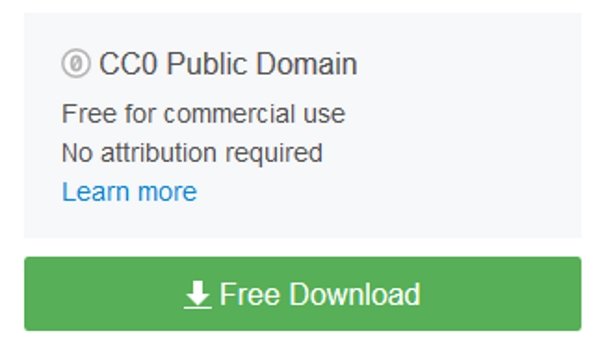
Google Images
I know I previously mentioned that Google is not the best place to get pictures, but you can still obtain and use some images from Google. There is a right way to do it. You just obtain images that have been labeled for reuse. Here’s how you do it:
1. Do a search for the image you are looking for and then select “images.”
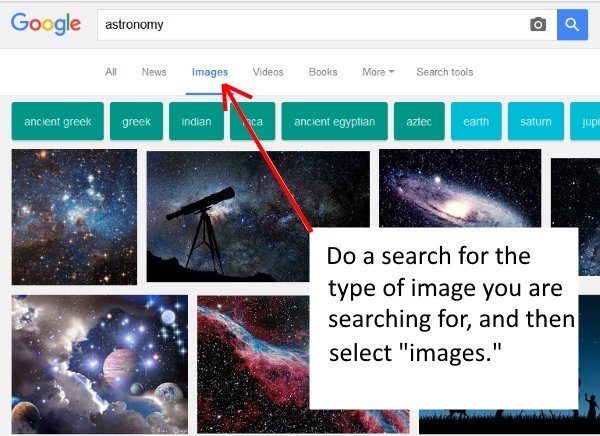
2. Select “Search Tools.” A new drop down menu appears.
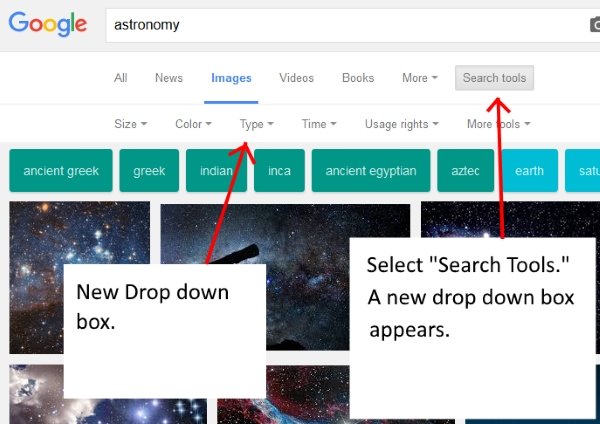
3. Select “Labeled for Reuse” or “Labeled for Reuse with Modification” from the drop down menu. This gives you plenty of images you can use for your Steemit articles.
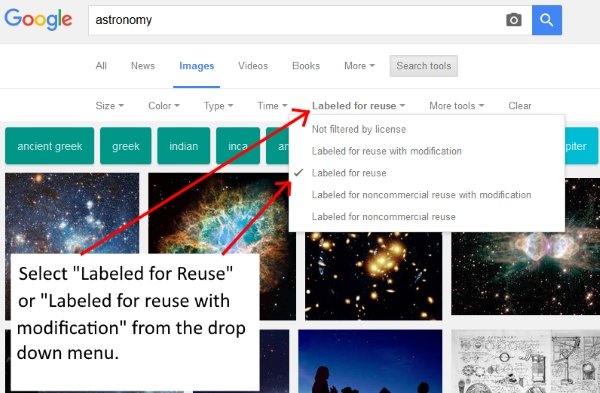
Bing
I actually prefer to use Bing for my image searches instead of Google because the drop down menu gives better options. Where Google says “Labeled for Reuse,” Bing gives us much clearer options like “Public Domain,” and “Free to Share and Use Commercially.” Because of this, Bing is my preferred go-to source for images after Pixabay.
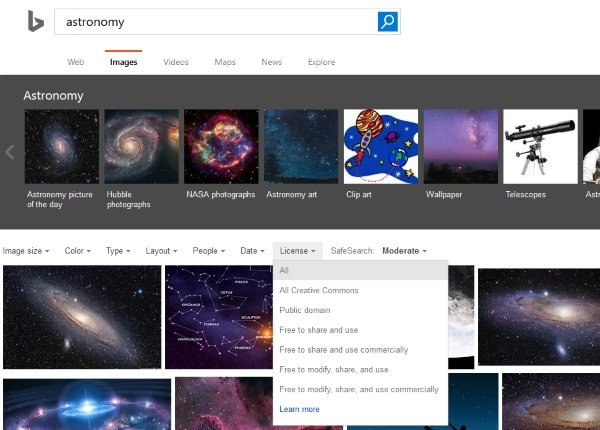
I hope this clarifies the issue of images a bit.
Steem on!
This one is on the blockshain and decentalized
https://ipfs.pics/
I use ipfs to upload & store the images for my blog posts, it's a very easy and convenient site to use. However, I'm not sure about the legality of re-using any image you find on there, so I would be hesitant to link to anything that I didn't upload myself. Wouldn't the individual image creators still "own" those images in some sense?
other sources: www.pexels.com ; www.freeimages.com ; search.creativecommons.org, unsplash.com ^_^
Thanks! Those are great sources, too!
Pexels is in my research the least diverse collection of images. Pixabay is a much larger site. Check out my research on diversity in stock photography here: https://steemit.com/race/@doyoueatdolphins/color-in-stock-photography
I get some from Wikimedia. For my convenience I tend to link to their copy rather than hosting the image myself. I try to give credit.
I know a lot of people don't even consider who owns the images they use
Nice Post. I wasn't aware of filtering the images like that on google was possible. Thanks.
Also maybe hit up people in the photography steemit chat channel? Of course you might not always find what you need, but it's always cool to see community collaboration.
for more artsy finds, TONS of them here : buamai.com
Great article!
Thank you for this great information! I've been wondering what strategies people use to come up with images for their posts, and this answers that question nicely. So far I've been lucky enough to get by with screen shots, my own photographs, and a clip art package I bought years ago for my blog, but I know I'll need more material at some point. Will definitely check out Pixabay.
Thanks for the info, you saved me a whole lot of trouble. Keep it coming if you find out more.