Microsoft releases KB4505903 for Windows 10 version 1903
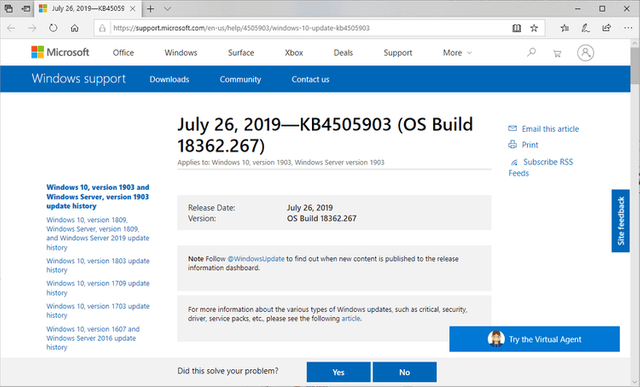 Microsoft released the second cumulative update for Windows 10 version 1903, KB4505903, on Friday evening to the public.The company tested the update previously in Insider versions to give it another round of testing before releasing it to the public. KB4505903 was released on Thursday initially but Microsoft pulled it on that day to re-release it on Friday. No word on why it was released and then pulled on Thursday.
Microsoft released the second cumulative update for Windows 10 version 1903, KB4505903, on Friday evening to the public.The company tested the update previously in Insider versions to give it another round of testing before releasing it to the public. KB4505903 was released on Thursday initially but Microsoft pulled it on that day to re-release it on Friday. No word on why it was released and then pulled on Thursday.
KB4505903 is a massive update for Windows 10 version 1903 that fixes lots of issues. Note that it is still considered a pre-release update as it is only available when administrators run manual update checks or download it from other sources.
KB4505903 for Windows 10 version 1903 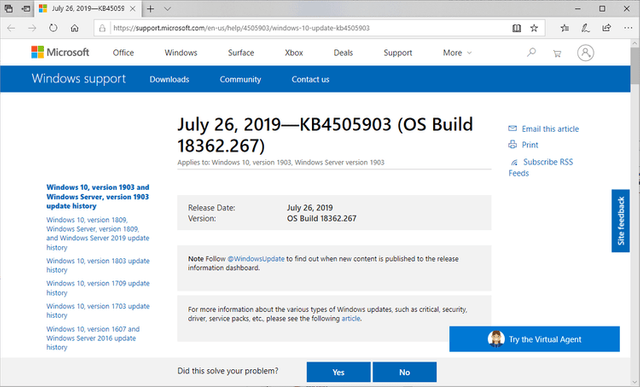 Here is the list of fixes in that update:
Here is the list of fixes in that update:
Fixed an issue that failed to record a local user's last sign-in time.
Fixed an issue that might "sever the domain trust relationship" when you enable Recylce Bin in the domain that established the relationship.
Fixed Windows Hello authentication not working after a restart.
Time Zone information for Brazil updated.
Fixed multiple PDF issues in Microsoft Edge, e.g. fixed printing of documents that contain landscape and portrait-oriented pages.
Fixed an issue on systems with 10-bit display panels that would show colors incorrectly when viewing images.
Fixed an issue that prevented the changing of the brightness after resuming from Sleep or Hibernation.
Fixed an issue that returned an empty font family name for Bahnschrift.ttf.Fixed an issue that caused an extra mouse event to be produced on press and release.
Fixed the UI stop responding issues when scrolling in windows that has many child windows.
Fixed an issue that caused automatic sign in to be bypassed when holding down the Shift key during startup.
Fixed an issue that prevented devices from going into Sleep mode when "certain applications that rely on Bluetooth are open".
Fixed an issue that caused the Bluetooth audio quality to be reduced.
Fixed an issue that prevented Microsoft Application Virtualization scripting from working.
Addressed a OneDrive files on-demand opening issue on systems with User Experience Virtualization enabled. Admins need to set the following value to 1 to apply the patch: HKEY_LOCAL_MACHINE\SOFTWARE\Microsoft\UEV\Agent\Configuration\ApplyExplorerCompatFix
Fixed another User Experience Virtualization issue that prevented exclusion paths from working.Fixed an issue that may cause systems with Trusted Platform Modules from working.
Fixed an issue that prevented systems from recognizing Microsoft accounts or Azure Active Directory accounts until users signed out and on again.
Addressed an issue that prevented the Netlogin service from establishing secure channels.
Fixed an issue that prevented the PIN policy from updating for Windows Hello for Business when a PIN existed on the system already.
Fixed an issue that prevented the creation of recovery drives.
Fixed an issue that prevented an Android emulator based on the virtual machine platform from starting.
Fixed an issue that caused users to sign in with a temporary profile in a local user account when it was configured with a mandatory roaming user profile.
Fixed an issue that changed the status of Work Folders in File Explorer to 0x80C802A0.Fixed a Remote Desktop Server stop responding issue when someone disconnects who uses drive redirection.
Fixed the RASMAN Remote Access Connection Manager service stop working issue.
Fixed a connectivity loss issue for applications on a container host.
Fixed an issue that prevented connections to a corporate network when using Always On VPN with the IKEv2 protocol.
Added limited support for Windows Voice Dictation for Chinese Simplified, English (Australia, Canada, India, United Kingdom), French (France), German (Germany), Italian (Italy), Portuguese (Brazil), and Spanish (Mexico, Spain).
Fixed the Windows-Eye screen reader issue.
Fixed an issue that prevented App-V applications from opening.
Fixed an issue that caused Windows Defender Advanced Threat Protection to lock files so that they cannot be accessed by other process.
Fixed an issue that caused Start to stop responding when new users sign in.Updated Windows Ink Workspace by "simplifying the menu and adding direct integration with the Microsoft Whiteboard app for a richer collaboration experience.".
Microsoft lists three known issues:
Windows Sandbox may fail to start.
The Preboot Execution Environment issue is still a thing as well.
Devices connected to a domain that is configured to use MIT Kerberos realms may not startup or may continue to restart.
Congratulations @socrate01! You have completed the following achievement on the Steem blockchain and have been rewarded with new badge(s) :
You can view your badges on your Steem Board and compare to others on the Steem Ranking
If you no longer want to receive notifications, reply to this comment with the word
STOPVote for @Steemitboard as a witness to get one more award and increased upvotes!
Thank you
Hi! I am a robot. I just upvoted you! I found similar content that readers might be interested in:
https://www.ghacks.net/2019/07/27/microsoft-releases-kb4505903-for-windows-10-version-1903/