Bandwidth Exceeded....what do I do, why is this happening, how can I fix it - ALL EXPLAINED!
Why is this happening?
The simplest answer is it is Intentional. It is a stop-gap measure implemented by the Steemit Devs to sure up the low "Reward Pool" that keeps Steemit operating. By limiting every user's Bandwidth it forces people to interact differently with Steemit and subsequently ensures the "Reward Pool" isn't completely drained.
I have been informed that the previous assessment by me (stricken above) was incorrect. Please see the correction image below for more information!
Correction:

What do I do?
First thing is you need to monitor your "Bandwidth remaining" and by monitor I mean check it often, like before you want to post/comment! You can go to https://steemd.com/@yoursteemitidgoeshere and scroll to the bottom of the left column. You are looking for this:
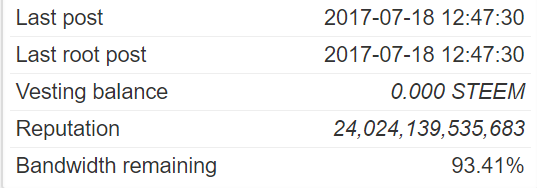
Pay attention to the one that says "Bandwidth remaining" if it is below 20% (or negative) you might not be able to post/comment. If it gets too far into the negative you will not even be able to transact with your wallet or vote.
How can I fix it?
Now that you are monitoring your Bandwidth there are a couple steps you can take to keep it high enough to be able to fully interact with Steemit.com.
- Vote, Vote and Vote some more....If you are a newbie with no "Vote Slider" use the eSteem App on iOS or Android to vote and you will be able to set your Vote Weight to a percentage less than 100%.
- If you loose your ability to Post/Comment then send 0.01 Steem (or SBD) to someone, anyone, and it will boost your Bandwidth
- If you loose all ability to Post/Comment/Vote/Interact with Wallet then your only option is to wait. By wait I mean do not interact with Steemit.com at all for a while. How long you will have to wait depends on how Negative your "Bandwidth remaining" is. I think as long as it is higher than -300% (between -300% and 0%) you can still interact with the wallet and vote. Once it drops below -300% you won't be able to do anything for a period of time. Each -100% takes approximately 4 hours to regenerate to 0. Which means if you are -300% it would take 12 hours of doing nothing on Steemit at all (not even reading) to get back to 0. However, you do not have to get back to 0, you only need to get below -300% so your wallet works then send Steem or SBD to someone as mentioned above.

If you are a traveler, homeless, vagabonding, couchsurfing or just have the spirit of a Nomad then join us over at #teemnomad on PAL Discord here: https://discord.gg/SgJfQkH
"Freedom is living, living isn't freedom!" - by Richard Colbert (aka @venuspcs)



I am a proud supporter of minnowsupportproject (aka minnowsupport), if you haven't already joined check them out over on their Discord Channel by clicking below:

@venuspcs great post buddy. I would like to also mention that there is a fix now submitted to Github from some very talented dev's and we should expect this to get better very soon :)
Great news! Link it here!
here you go https://github.com/steemit/steem/issues/1257 also go check out steemd now..On top left there are 2 new bars to more easily show you your VP and bandwidth remaining
Already seen it.
ok upvoted, resteemed... question @venuspcs why are most of your posts on your blog grayed out, including this one? Maybe it is just my laptop..curious though..
It must be your computer cause I just checked form an alternate browser that has never logged in to steemit and they all appear normal.
The page was down when I looked...
I got confused on this the other day, and I even panicked a little. Great post sir very informative and I understand what happened now.
You could have named this post to my friend @healthiswealth
Thanks for the update for this info bro.
I need to be careful then as a newbie.
great post, and I am now monitoring it closely
How does the bandwidth decrease, does it mean we have to spend less time on Steemit?
Thanks for the explanation, I didn't know exactly how the %s correlated to the various actions you can (or can't) do on Steem.
Lucky for me with a bit of SP I tend to be OK with the bandwidth issues... but I have seen quite a few minnows with issues in Steem Chat.
I had a bandwidth exceeded notice a few days ago, i redeemed some rewards and it seemed to correct itself, thanks for the helpful post @venuspcs