Autoplay Video From Youtube to Your Steemit Post NOT WORKED FROM 21-7-2016
i am sorry before :) because i am not fluently to speak english :) i hope you can understand what i say

Okay :) today i will show you how to put autoplay video from youtube to your steemit post :) , you know that music/video can make your post more colorful and can attract attention :) so this is the tutorial:
1.Copy this HTML script
2.Go to your submit post, click Raw HTML, make 2 new line and Paste in that new line
3.Go to Youtube ,search and play the video you want . and copy the code of video
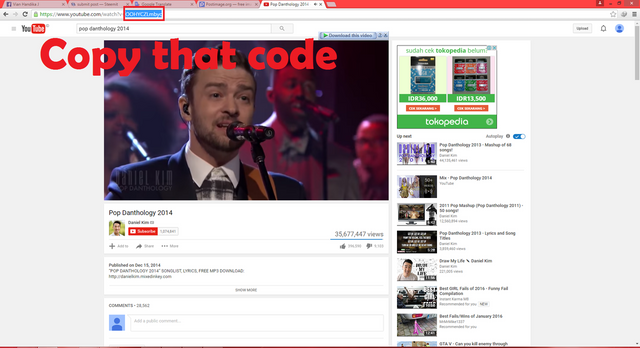
4.Paste and Replace on this place
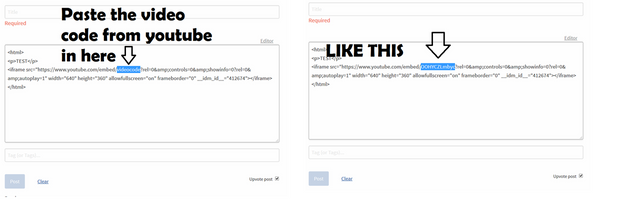
5. in Preview you will see the video play automaticly :) well done you just put autoplay video to your post.
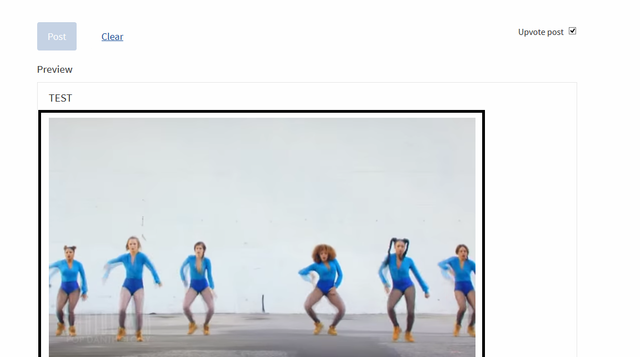
BUT REMEMBER YOU MUST STILL ON RAW HTML MODE TO CLICK THE POST BUTTON,BECAUSE IF YOU BACK TO EDITOR MODE AND TYPE SOME TEXT, THE HTML VIDEO SCRIPT WILL BE DISAPPEAR SO SET THE HTML VIDEO SCRIPT ARE THE LAST STEP FOR YOUR POST.
EXAMPLE THE VIDEO
#steem #steemit #motivational #steemhelp #help #news #life #money #writing #video #tutorial
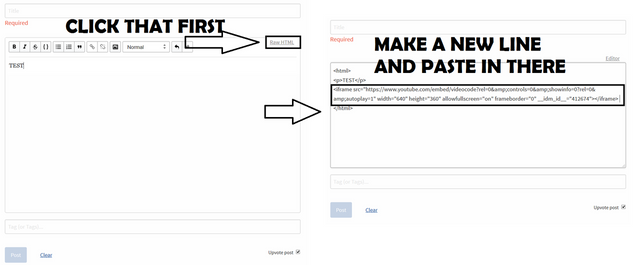
nice article ... :)
Upvote incoming @vianhandika! :)
i dont understand bro but last night it work....but now its broken ....i will find another way
did you find out how it work now? can you please send me the complete code? thanks