Steemit sign up: guide up sign up on steemit
This is a quick guide o make our account on steemit. I am helping interested person to sign up on steemit that is why I prepare this post especially for them. you can also use this reference when you need it.
But before going further let me copy the words from wikipedia about steemit https://en.wikipedia.org/wiki/Steemit you can read about steemit in this website.
Steemit is a blogging and social networking website on top of the Steem blockchain database. The Steem blockchain produces Steem and Steem Dollars which are tradeable tokens users obtain for posting, discovering, and commenting on interesting content. Steemit, Inc is a privately held company based in New York City and headquartered in Virginia. The company was founded by Ned Scott and Dan Larimer, creator of BitShares, and EOS
In simple words Steemit is a way of sharing our thoughts and we earn from it. Its interesting right? So let us start our quick tutorial on how to sign up steemit. It so easy that you will not be hard up to it especially you have this guide
Note : before signing up you must have a real phone number and valid email address. If you don't still have email address you can create one for you. There are a lot of email website to choose from. we have the gmail in particular if you choose this click this link https://accounts.google.com/SignUp
STEPS TO SIGN UP STEEMIT ACCOUNT
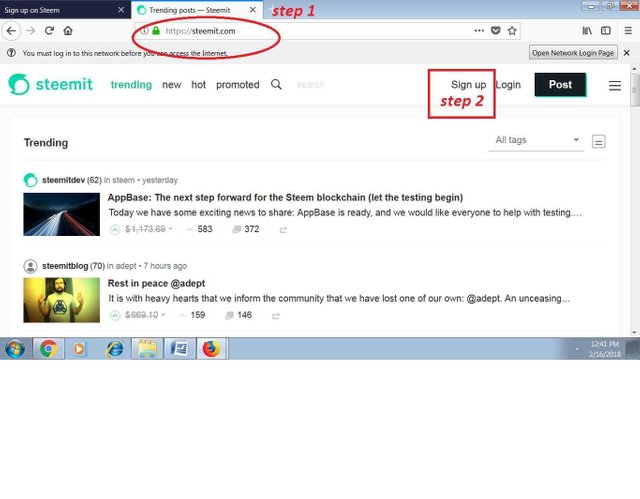
Go to https://steemit.com
Click Sign -up
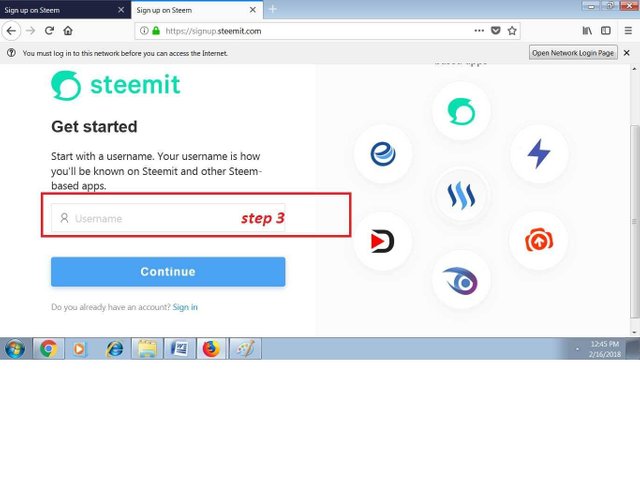
Upon clicking sign up you are prompt to enter a username. Choose the best you want as this will be your name to be seen by your followers and readers for example baby07 . That is my username
After identifying your username and the website detects it is available then you can click continue
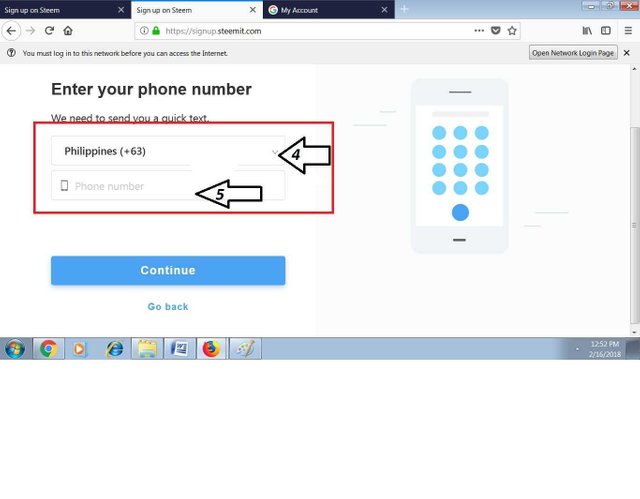
You are required to enter your phone number. Check the country and code if it's correct. however it is automated...enter your number and the website will send a code for you to confirm it.
The code will be sent to your provided number so be sure it is working.
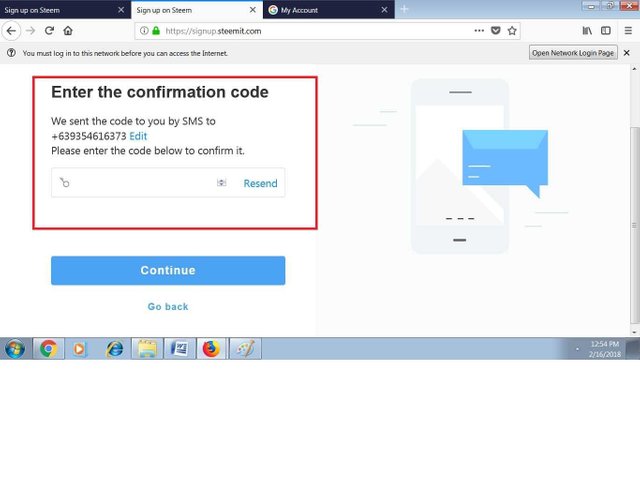
Wait the message containing your steem confirmation code will be sent to you. In rare cases you can click resend to request another code.
Enter your steemit confirmation code
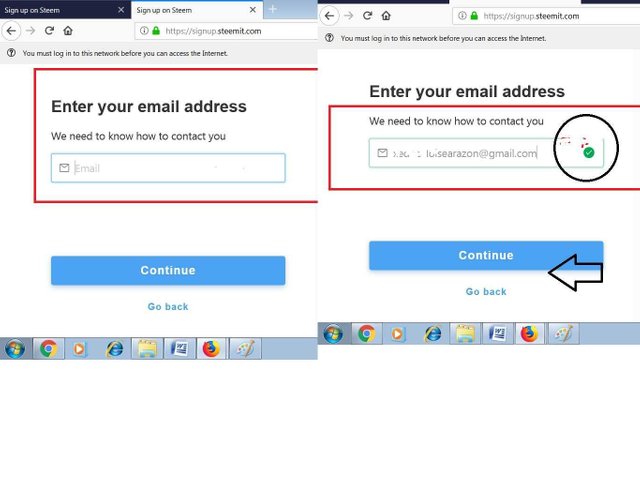
You are required to enter your valid email. It is through your email that steemit will message you with your accounts details
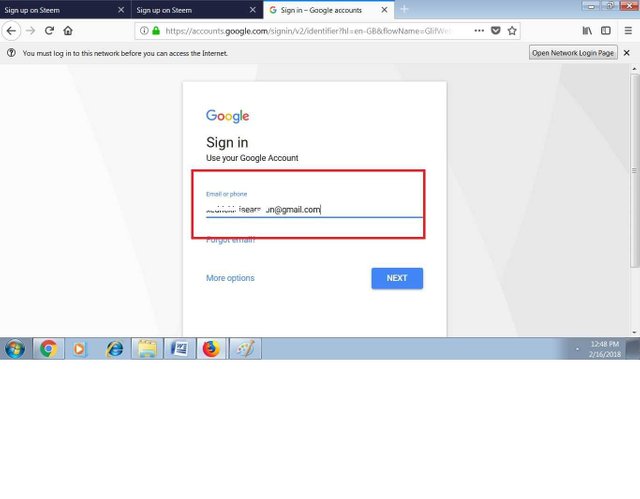
Open your email to make sure you can receive emails from the platform
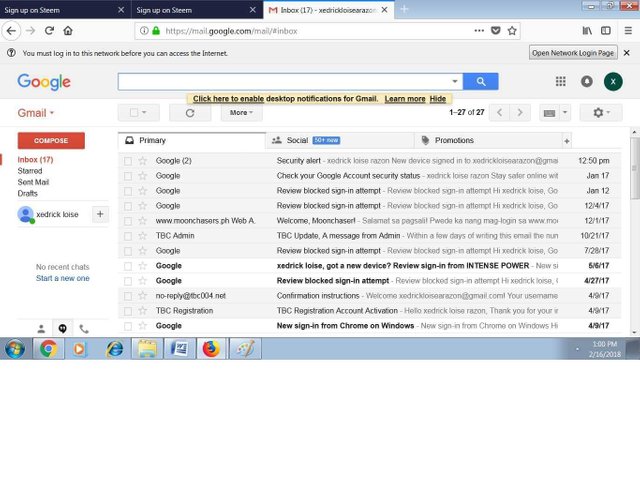
All correspondence will be sent to your inbox
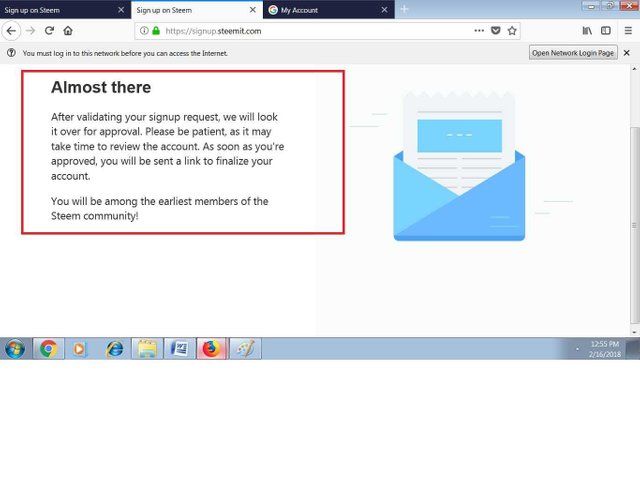
You're way to...you just need to wait for the approval of your account.
This is my simple sign up tutorial...hope you like it...You can always ask me for assistance. You can message me via facebook it is in my steemit profile. You can either go to discord of the Voice of the Underground or in short Vo.Tu and ask me there if I am online... I hang up there most of the time .. use this invitation link https://discordapp.com/invite/HFG3YWU
Vo.Tu for me is very beneficial as it gives us many information...come in there and have a personal experience of what I am saying this channel is hosted by our pirate queen mam @beanz.
Enjoy this new journey...I love it and I am enjoying I knew you will love steemit too....yours @acandal2028
Photo Credit all are screenshot of the sign up steps from the website