Mischievous Mermaid [Steem Monsters Digital Art]

While I prefer science-fiction for my writing, I absolutely love doing fantasy paintings. The mystery, magic, and intrigue that tickles the imagination within fantasy makes painting it an escape from reality I get to live through for hours and days on end.
This is especially appealing to me due to having visual aphantasia. It’s perhaps the reason why I’m not particularly fond of much fantasy writing that includes a lot of description in imagery essential to the world-building and story. Those mean nothing to me and I tend to skip over it. But with art, I get to see the wonder and world that is abundant in fantasy. Actually, this is why I love making art in general. If there’s something I really want to see, I have to paint or draw it, if I can’t find it online.
I love imagining concepts and possibilities and by painting them, I get to finally see what I’ve calculated. It’s amazing how much a picture can help find holes in ideas. For this instance, I wondered how the Mischievous Mermaid card of @steemmonsters would look with more-or-less realistic proportions.

If you’ve ever played and enjoyed Magic: The Gathering and Dungeons & Dragons, you may enjoy the new Steem RPG card game called Steem Monsters. All on the blockchain, every card in your collection is yours and each is unique. While many users will have the same type of card, the stats attached to the cards will differ as the game rolls in tournaments and stats and you start playing.
@steemmonsters is still in Alpha development stage, but cards are already available for purchase and there are so many ways Steemians can get involved to support and contribute to the game. Like writers and artists.
Currently, there are several contests open through @steemmonsters with cards up for grabs. For the art contest, in week 2, I’ve created a digital speed-painting based on one of the cards: Mischievous Mermaid.
For reference, this is the original Steem Monsters card, Mischievous Mermaid:

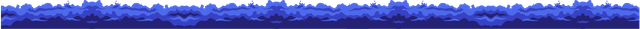
The Making Of
My application of choice, as always, is Krita: an opensource digital art and graphics program that rivals Photoshop.
To start with, as I usually do, I draw out the pose of the subject and cleaned up the line-art to make it easier to hold the dimensions as I continue. At first I fiddled with a basic background which I hid for later. The purpose of that was to get me into to painting mood. It’s been so long since I’ve done digital art that it was needed, and the itch to paint again refused to subside.
For the cleaned up line-art, I used the pen tool on 5px round brush.
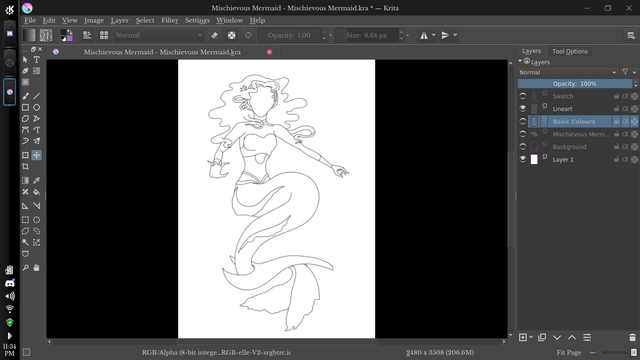
Next step was to grab the colours from the card and lay down a swatch of the shades I planned to use. The swatch is in a separate layer so I don’t accidentally paint over the shades or erase them. With the base colours grabbed, I created and blocked in the colour for each part in different layers. It’s much easier to work with layers than have everything in one.
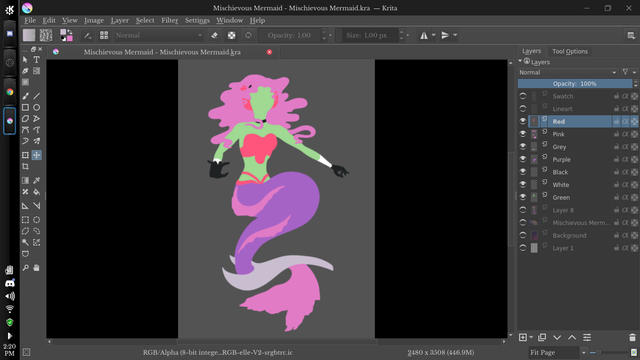
Satisfied with the base colour blocks, I unhid my swatch layer and selected the shades for shadows for each part. Starting with the darkest shade, I painted in shadows, followed by the lighter shade and the one after that to roughly blend the darkest shade to the base colour. I decided to keep the light source at a simple angle of in front of the subject and partially to the right. For the shadows, I used a sponge brush set to full opacity, which gave it a rough and somewhat blending aspect to painting.
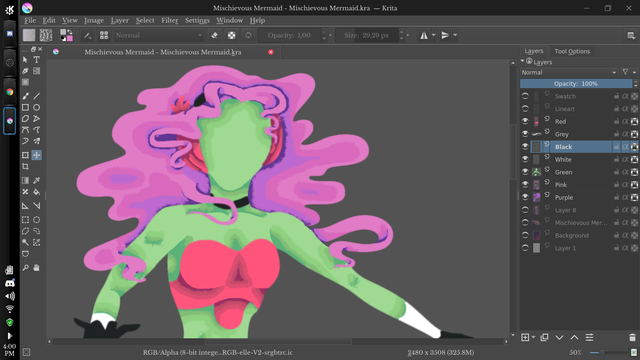
Like the shadows, I created new layers for the highlights of each part. In the screenshot I had merged the shadow layers to the base colours already because I was starting to run out of processing power and my laptop began to lag. With the highlights layers, I grabbed the sponge brush again with full opacity and painted in white highlights on the angles that would appear lightest according to my light source. These layers were then set to Overlay and their opacity reduced to 54%. Some colours required higher opacity, so each layer was adjusted accordingly before being merged with the base layers.
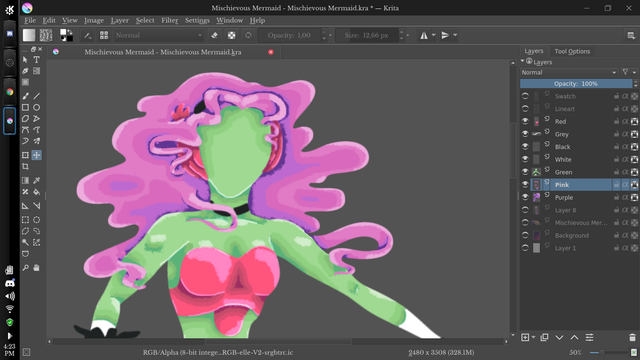
At this point, I separated elements of each part as needed to keep the elements from overlapping others that would distort the dimensions of the subject. Before blending, I made sure to lock the layers. This is a good idea with smudge tools, because keeping the layers unlocked will mess with your subject’s dimensions. Now the fun began. Taking a custom oil paint brush and setting it to smudge with no colour rate, I started blending the shadows and highlights to a smooth texture.
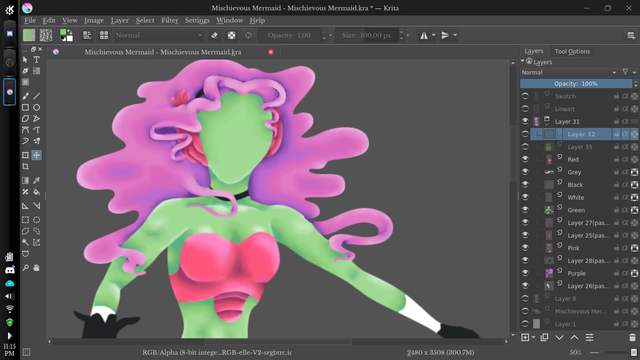
I realised I had the bust armour wrong from the card, so I added another layer and included the white portion of it and repeated the shadows and highlights steps above. Once I was content, I moved on to some detailing on the face. I painted in the shadows and highlights of the facial structure, then added in the eyes, nose, and mouth on separate layers before merging them.
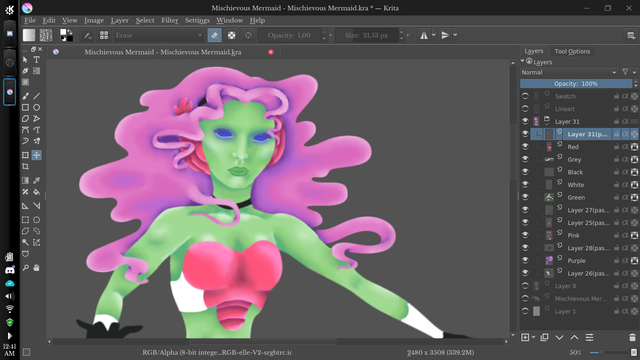
Next was to complete the overall look by painting in the trident attached to the armour plate on the mermaid’s tail. Fascinating design element by the artist of the card to include a practical approach to a mermaid carrying tail armour and a weapon. Next I worked on the hands as well, to give them more definition.
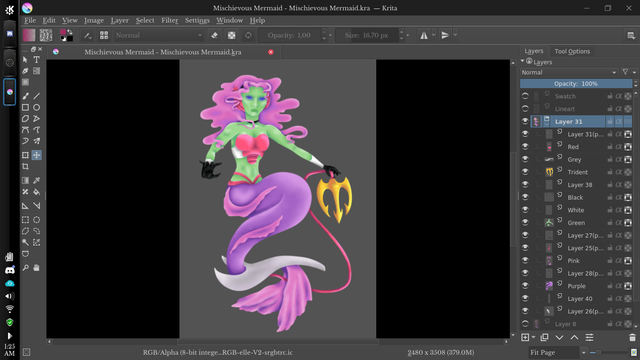
Seeing as the basic subject was complete, I started playing around with the background again. I wasn’t happy with what I first worked up so deleted that layer and started again. Mischievous Mermaid, like most mermaids, are contained to a water environment. Using the sponge brush again, I blocked in four shades of blue and blended them together to give a simple and non-distracting background.
The base colours seemed too light to work well with the style I ended up with, so I duplicated each part’s layers, set them to multiply and lowered the opacity to around 20-30%. Some of the layers required a different layer style and I had to adjust them to Overlay instead.
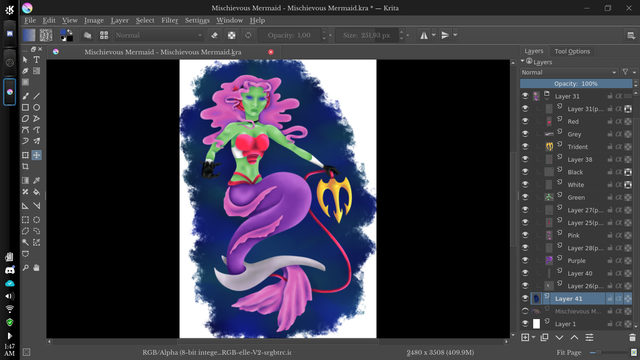
Now it was time for the finishing touches. Usually, I start off a painting in greyscale, working in the textures after including the shadows and highlights. But for this speed-paint, I started straight with colours because they were already established to work from. As such, I left the texturing for last.
I used the standard texture brushes available in Krita’s brush library and added them in on separate layers above each part. Using a soft brush set to erase and lowered opacity, I cleaned up the textures to make them blend better and give a more natural and suggestive feel instead of covering everything with texture. Sometime, less is indeed more. I then fiddled with each layer’s style, mostly using Soft Light with opacity of 60-80% to make the texures “sink” into the colours. Then I had to merge again so my laptop didn’t freeze up before I could save.
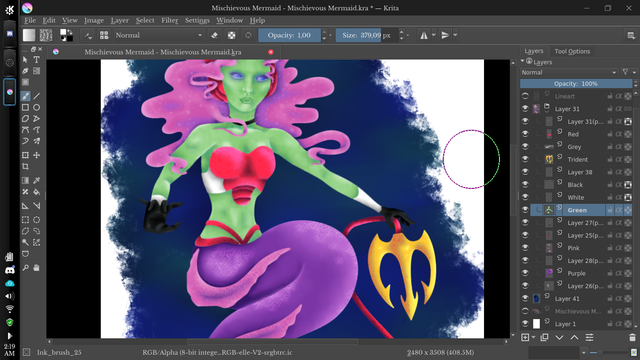
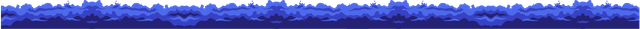

Oh, that's something new I learned. Thanks! It's also a weapon prominent in Ancient Greek Mythology, possessed by Poseidon, probably why it's more commonly seen with water creatures in fantasy. But it's interesting as the chosen weapon of Shiva. Is there a specific purpose to the weapon as to why Shiva chose it?
The weapon of the lord Shiva is Trishul or Trident which also signifies the forces of creation and preservation.
Shiva is the third god in the Hindu triumvirate. The triumvirate consists of three gods who are responsible for the creation, upkeep and destruction of the world. The other two gods are Brahma and Vishnu. Brahma is the creator of the universe while Vishnu is the preserver of it.
I love your take on it. I don't dislike the original as I understand why proportions are exaggerated (in digital gaming especially), but your version is very awesome too. It seems more traditional - like I would see in print physical card game which is cool and meant as a compliment!
Thank you! Same here, I understand why the proportions are off but I much prefer it close to expected reality (though, that somewhat defies what fantasy is about in a way).
Super cool. I love seeing 'behind the scenes' on pieces like this. And I've never used Krita, (I'm always in PS) but it seems like a legit tool.
Beautiful work!
Thank you, Neg! I'm really enjoying showing my methods. Gives the final image an extra flair of personality. Krita is great. Gave up PS for it back in the early 2010s. More geared toward digital painting than graphics, where PS is more graphic-centred.
Hello @anikekirsten, thank you for sharing this creative work! We just stopped by to say that you've been upvoted by the @creativecrypto magazine. The Creative Crypto is all about art on the blockchain and learning from creatives like you. Looking forward to crossing paths again soon. Steem on!
Oh, thank you so much! Really interesting initiative you have going.
Congratulations! Your post has been selected as a daily Steemit truffle! It is listed on rank 12 of all contributions awarded today. You can find the TOP DAILY TRUFFLE PICKS HERE.
I upvoted your contribution because to my mind your post is at least 17 SBD worth and should receive 113 votes. It's now up to the lovely Steemit community to make this come true.
I am
TrufflePig, an Artificial Intelligence Bot that helps minnows and content curators using Machine Learning. If you are curious how I select content, you can find an explanation here!Have a nice day and sincerely yours,

TrufflePigCongratulations @anikekirsten! You have completed some achievement on Steemit and have been rewarded with new badge(s) :
Click on the badge to view your Board of Honor.
If you no longer want to receive notifications, reply to this comment with the word
STOPTo support your work, I also upvoted your post!
Do not miss the last post from @steemitboard!
Participate in the SteemitBoard World Cup Contest!
Collect World Cup badges and win free SBD
Support the Gold Sponsors of the contest: @good-karma and @lukestokes