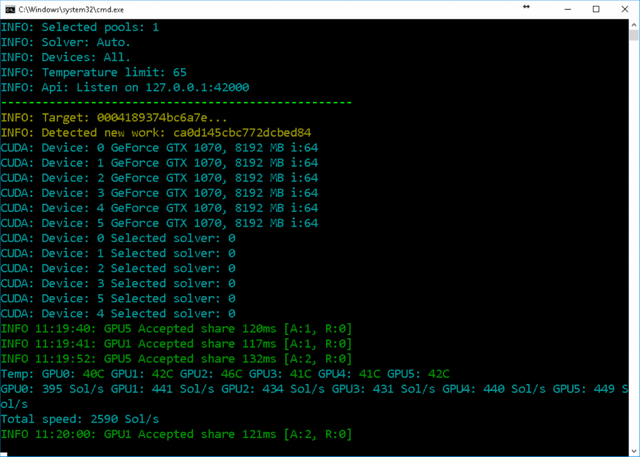How to mine Zcash with NVIDIA Gtx 1080 ti
I'll explain you the process to mine Zcash with NVIDIA Gtx 1070 or with any other NVIDIA GPU. Before starting this process we will talk about this graphics card and Zcash.
About NVIDIA GeForce GTX 1080 Ti
GTX 1080 Ti is the flagship graphic card from Nvidia, based on NVIDIA Pascal architecture. It is the fastest GPU for gaming as well as for mining cryptocurrencies. GTX 1080 ti is also known as Titan X-killer for a genuine 4K graphics card. This card is very expensive and gets very heated but is very efficient while mining coins. We all know that this card was stupidly expensive while there was a boom of mining cryptocurrencies but at that time mining was very profitable.
Coin's such as Zencash and Zcash working on Equihash Algorithm was designed to be ASIC resistant but Bitmain cracked the solution by introducing Antminer Z9 and Mini. Since then competition in Equihash mining has nearly doubled which has reduced profits.
What is Zcash?
Zcash is designed to provide enhanced privacy as compared to Bitcoin. Zcash is working on Zerocoin protocol which was later transformed into Zerocash system, which was then developed into cryptocurrency Zcash and introduced in 2016.
How to mine Zcash With Nvidia GPU?
Requirements to mine Zcash
- Nvidia GPU running on Windows or Linux.
- A Zcash wallet to deposit mined coins.
For mining ZEC with AMD GPU then Click here
Follow these steps to start mining with Nvidia GTX 1080 ti
Step 1: Download and Install EWBF's CUDA miner
There are many sources available for downloading CUDA miner but we will use official github repository to start mining Zcash.
- Download from here
- Download the version appropriate for your OS
- .zip for Windows
- .tar.gz for Linux
Here is the .bat file we will be using to start mining -
miner --server us1-zcash.flypool.org --port 3333 --user t1HuKRfQbdfrTXVZ55C1M41kohJDEsS4Cpw.gpu0r18 --pass z --api --tempunits C --r 120 --logA few setting you will need to customize and most important your Zcash wallet addresses
--server |
The URL of the mining server |
--port |
Port used by mining server |
--user |
The Zcash wallet address and the name of the mining rig that is mining separated by a period |
--pass |
The password is not used by Flypool, but you must supply something. We use a ‘z’ |
--api (optional) |
No value required |
--templimit (optional) |
For safety, purpose instructs miner to stop after a certain limit or temperature. |
--tempunits (optional) |
Specifies whether temperature units should be expressed in F or C |
--r (optional) |
Tells the miner to automatically restart by the value in minutes |
--log (optional) |
Stores a local log of the miner’s activity |
Flypool Settings
Choose the nearest location to your mining location- Asia: asia1-zcash.flypool.org
- China: cn1-zcash.flypool.org
- Europe: eu1-zcash.flypool.org
- United States: us1-zcash.flypool.org
Open this file in a text editor
Copy and paste this entire preformatted text starting from word miner to --log in your file
miner --server YOURSERVER --port 3333 --user YOURWALLET.YOURRIG --pass z --api --logChange YOURSERVER with Flypool server
Update YOURWALLET to your Zcash Wallet.Change YOURRIG to the name of your mining rig.
Let's start mining ZEC
double-click the file we edited
Now you are mining Zcash from Flypool with EWBF’s Cuda Zcash Miner!
Visit zcash.flypool.org. to check progress
Navigate 127.0.0.1:42000 to find your mining rig
Posted from my blog with SteemPress : http://coinjija.com/how-to-mine-zcash-with-nvidia-gtx-1080-ti/