Steem-Engine Tutorial: Exchanging Tokens For Steem
The number of tokens on the Steem-blockchain is growing at warp speed. This is a quick Steem-Engine tutorial that shows you how you can turn a token into Steem and withdraw it to your SteemIt wallet.

Source
$#%*!
I'm sure this has all been said before, but as we all know, the SteemIt search engine is a perfect example of how it isn't supposed to be. In other words, it sucks.
I needed to explain to someone how to exchange DEC for Steem, and after wasting more than half an hour of my life searching for a tutorial, I decided it would be quicker if I simply wrote a quick one myself. It's probably not the last time I will need to explain, and this way, I'll always be sure to find it again without getting all worked up about the limits of searching for something on SteemIt.
In this example, I will be using DEC, but this method can, of course, be applied to any token you would want to exchange for Steem.

1 - Steemmonsters/Splinterlands To Steem-Engine
No need to explain that this part is only applicable when it comes to DEC.
The first thing you need to do, is getting your DEC out of your @steemmonsters/@splinterlands account and into your Steem-Engine wallet.
If you haven't visited Steem-Engine yet, no worries: since you have a Steem account, you also have an account on Steem-Engine. We'll visit that site later.
To transfer your DEC out of your Steemmonsters account, click the image that displays your amount of DEC.

A popup window will open.
In this window, you can see how many DEC you have in your Steemmonsters account (1).
In the field on the right (2), enter the amount of DEC you want to transfer out. (I don't want to sell the DEC in this account, so I'm only transferring out a small amount, for the purpose of this tutorial.)
Below the DEC-field, use the dropdown field to select 'Steem-Engine Wallet' (3).
Click 'Transfer out' (4).
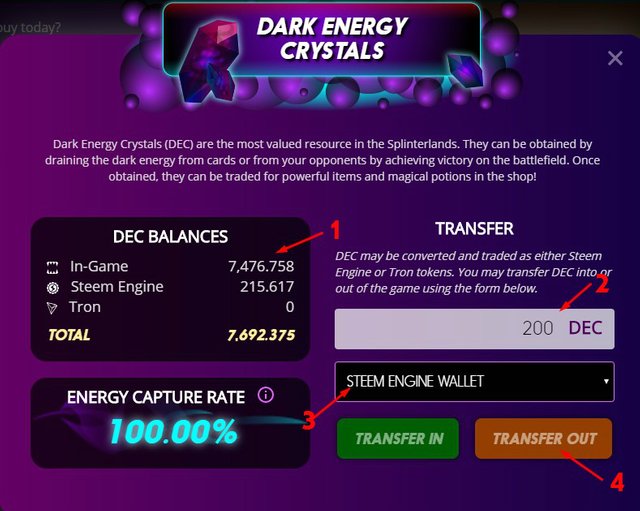
Source - Click to see full size
2 - Your Steem-Engine Wallet
Go to https://steem-engine.com and click the login button in the top right corner.
I recommend you to install the Steem Keychain extension, but you can also log in using your Steem username and private posting key.
Once logged in, click 'Wallet' in the top menu.

You'll now get to see a list of all the tokens you own.
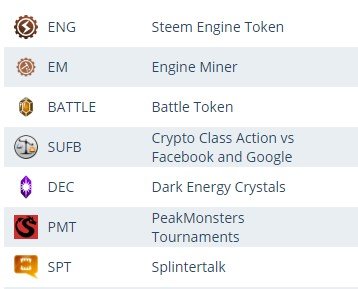
For each token, you can see a series of symbols on the right. Click the second one next to the token you want to exchange for Steem.

You'll be redirected to the Steem-Engine exchange page.

3 - Steem Engine Exchange
On the Steem-Engine exchange page, you get the option to either buy or sell tokens.
Since we'll be selling tokens, we'll be using the 'Sell' option.
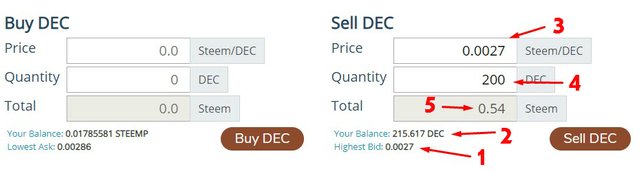
Click to see full size
If you want to sell quickly, simply click on 'Highest Bid' at the bottom (1). The 'Price' field (3) will be filled in automatically.
You can, of course, choose to set your own price. To do so, fill in the 'Price' field manually.
Underneath the form, you can see your token balance (2).
In the 'Quantity' field (4), enter the number of tokens you want to sell.
Steem-Engine will automatically calculate how much Steem you will get, based on the price of Steem and the price of the token (5).
Click the 'Sell'-button to initiate the transaction.
Review your sell order details, and if everything is correct, you can proceed and click the 'Sell'-button again.
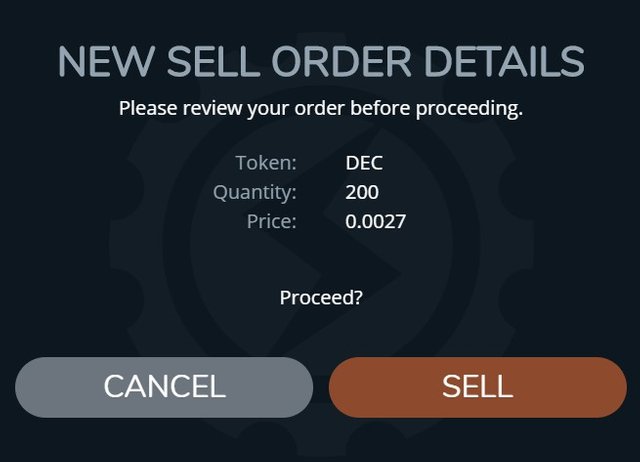
You'll be asked to confirm the sell order by either clicking the 'Confirm' button in the Steem Keychain popup, or by entering your private active key.
Go back to your wallet.
If your sell order has been filled instantly, you will find the Steem you received next to 'STEEMP' (Steem Pegged).
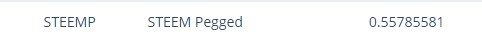
In case you have set your own (higher) price, you will probably have to be patient and wait until someone takes you up on your offer.

4 - Withdrawing Your Steem To Your Wallet
Once you have Steem Pegged, you can withdraw this to your own wallet.
IMPORTANT: you'll be paying a 1% fee on every withdrawal.
To withdraw your STEEMP, all you need to do is click the 'Withdraw' button in the top right corner of the page.

Yet, another popup window will appear.
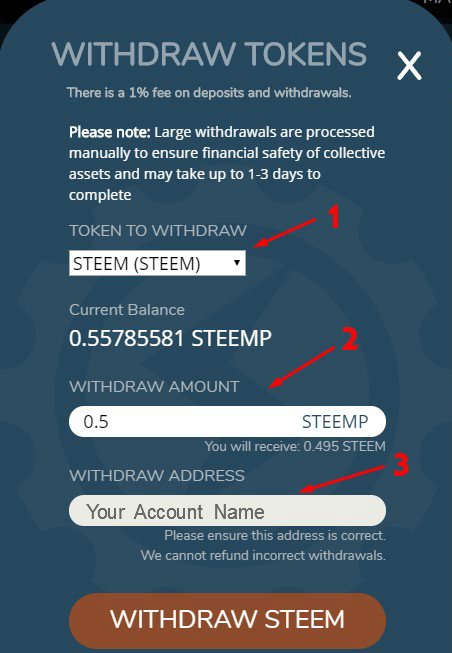
Click to see full size
Steem will be selected automatically in the 'Token To Withdraw' dropdown field (1).
Your account name will be filled in for you too (3).
All you need to do is enter the amount of Steem you want to withdraw (2).
Below the 'Withdraw Amount'-field, you can see how much Steem you will actually receive. (Remember the 1% fee?)
Click the 'Withdraw Steem'-button.
Again, you'll have to confirm by clicking the 'Confirm' button in the Steem Keychain popup, or by entering your private active key.

5 - Check Your Wallet
That's it. You're done. You've exchanged your token for Steem.
Even though the transaction is processed almost instantly, experience has taught me that it can take a couple of minutes before you can actually see the transfer in the transaction history of your SteemIt wallet.
So be patient. If you followed all of the steps above, the Steem will have been transferred to your wallet.
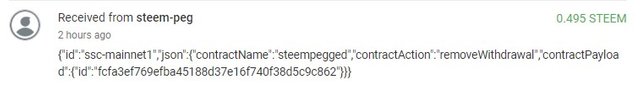
Click to see full size
As you can see, my withdrawal (-1% fee) has been transferred to my wallet.
DICLAIMER: This post contains affiliate links
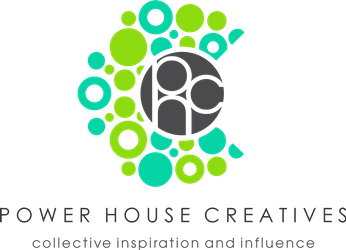



Great tutorial. I would recommend placing it on steemitwiki. Then just point to the wiki and everyone will find their interest :-)
Great idea. I've heard of SteemItWiki but never actually used it. (Shame on me, lol)
Will take a look first thing in the morning.
:-)
Nice tutorial, but I wonder what is keeping Steem at the same price when Bitcoin is kicking upwards.
I don't know. I only hear rumors, but I don't know enough to say whether they are true or not...
I think the reason is as a result of low demand of steem.
Posted using Partiko Android
That's a really nice and well done tutorial on how to use steem-engine.
Hopefully this encourages the newbies to use it more after reading your post :)
Thanks, @tsnaks.
It was the third time I had to explain, so I thought it would spare me some time to make a post about it.
Now I only have to share the link.
Man, I'm so lazy 🤣
Posted using Partiko Android
Also if someone is afraid to ask, they can just read it from a post :D
Yaaayy.. this is so cool @simplymike 😉 I don't have to do my experiment and lost something because of my careless action out of curiousity 😊.. thank you for the tutorial..at least I know how much steem I will get if I put the DEC in exchange with steem😍
Luv ya and all your tutorials😉
You didn't know this? Now I'm surprised...😁
I never tried it before... because I have no intention on cashing out the tokens 😊
I should have known, of course 😉
Well that makes sense, lol.
Really it's so confusing and complicated , we need to figure a way to make it easier or people will just give up. My bookmarks foler for steem is becoming massively complicated.
Posted using Partiko Android
What do you mean with 'it's confusing and complicated? It can't be the process I described above.
In case you were referring to the number of tokens and spin-off platforms, I couldn't agree more ...
Sorry, you explained it quite well. Great tutorial actually. I kinda gave up explaining how to do it to anyone.
I'm just saying the overall process is kinda complicated. Imagine trying to explain it to a nocoiner. They would baulk at the difficulty. Google Play is just put in your password (or tap pay if you disabled that feature), then you are done. Mind you, it takes a few more steps to set up, especially for receiving payments, but you can get Amazon and Googleplay gift cards which you can sell. The issue with Steem-engine tokens asides from the complexity is all the price movement. The price of the token changes relative to steem which changes relative to BTC which changes relative to the dollar (I can buy direct STEEM to KRW, but most can't), which then changes relative to your national currency if you don't use Dollars, so it's really confusing to rely on as income as well.
I completely agree.
I suck at math, so all those conversions are really driving me crazy.
I'm one of the fortunate ones who can buy Steem with Euros directly. Since I found out, a whole new world opened. before I had to go from Euro to $ to BTC or ETH to Steem. You can't imagine how confused I got every time.
I stopped caring about price movements on Steem-Engine. That might change if one of the tokens really breaks out, but for now, it isn't worth all the energy it takes me.
Some things I don't get. On @peakmonsters, for example, you can rent SM cards. The price for the cards is in $. But in most cases, there's an Escrow fee set up, which is displayed in Steem. It took me until earlier this week to realize that and I simply don't get it, because it gives a user a completely wrong idea about prices.
Finaly you solve my problem, during our discord conservation we are discussing the same topic and you make a brief post to make things so simple
Posted using Partiko Android
You were actually the reason I created this post. I mean, I know for sure I will need it again in the future, but I was looking for a tutorial that would eplain it to you, but couldn't find one 😉
Glad I could make it clear.
Very informative thanks @simplymike
Thanks, @chrismadcboy2016
well done tutorial ! i am also looking for one , whit all the adds dapps , and so on... Like a steemit;how to ... LOL
me and melinda thought there was one buut cant seems to find it...
That's so typical for SteemIt. there are probably dozens, but the search feature is so shitty that you can't find anything.
Now, a 'SteemIt How To' is pretty complicated to create? believe me, I've been trying to create tutorials for newcomers, but there's so much information that I never know where to get started. I have a dozen of unfinished posts, lol.
This is great. I was completely unaware of most of the things you wrote about here.
Thanks I always like to learn and there always so many new Dapps and platforms on Steemit.
I know, It's hard to keep up these days
Indeed, full time dedication to learning required.