Streemian Tutorial for Steemit RSS feeds and Scheduled Posts!
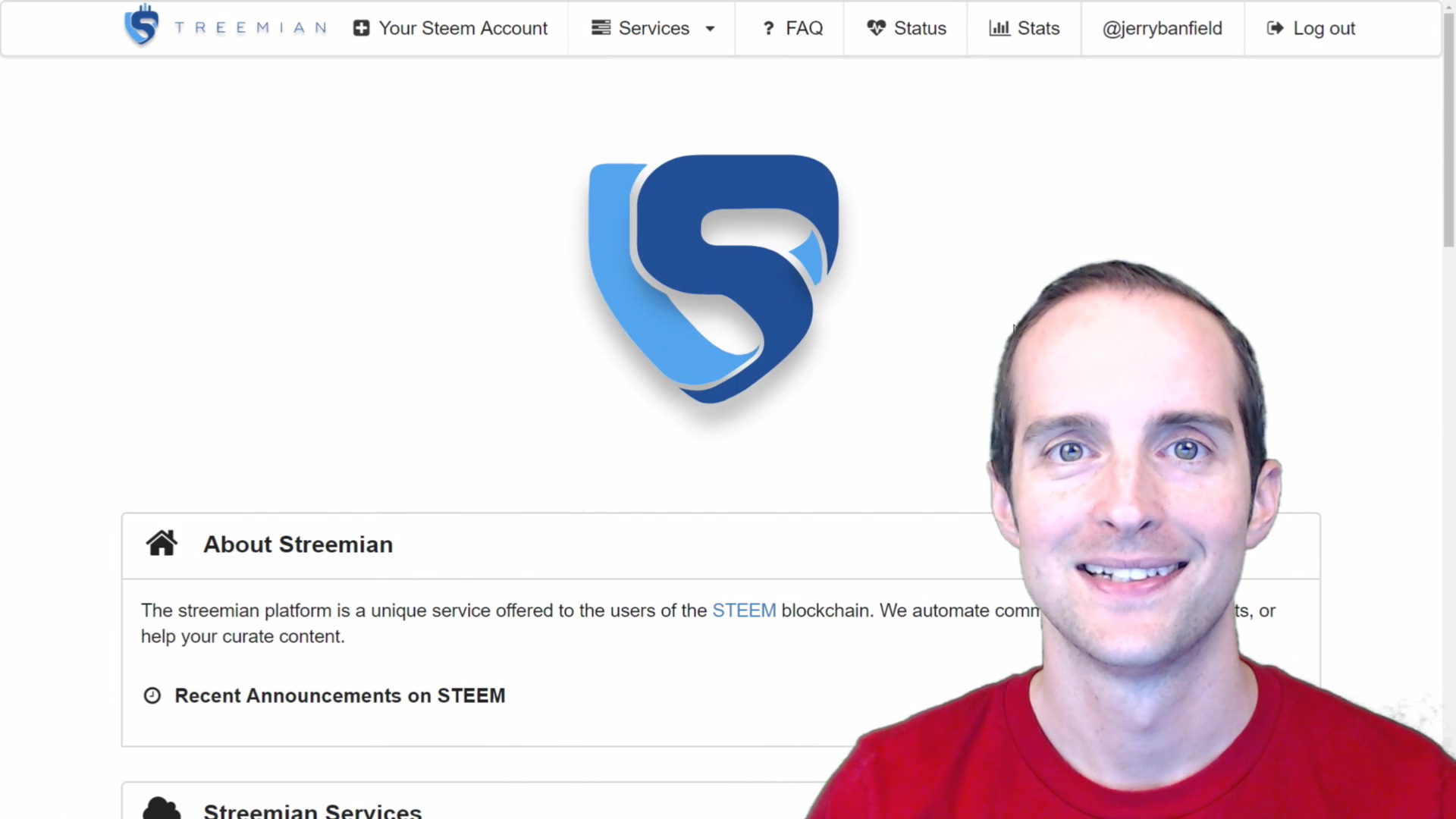
Would you like to make Steemit posts ahead of time and find a guild to help curate, get you some upvotes, and to have the ability to automatically post Steemit posts directly on another RSS feed?
Read this post or watch the original video from YouTube to learn how to do it with Streemian.com!
Thank you very much to @gmichelbkk for converting the transcription of the YouTube video from GoTranscript into this beautiful post for Steemit, which is much faster to read than the video and has all of the highlights in screenshots!
Streemian tutorial for Steemit RSS feeds and Scheduled Posts!
I'm using Streemian.com, which has these outstanding services available in addition to what I'm going to show you.

The main things I'm going to show you are: "Scheduled Posts," I'll take a look at "Guilds" real quick and also "Steem RSS feeds."
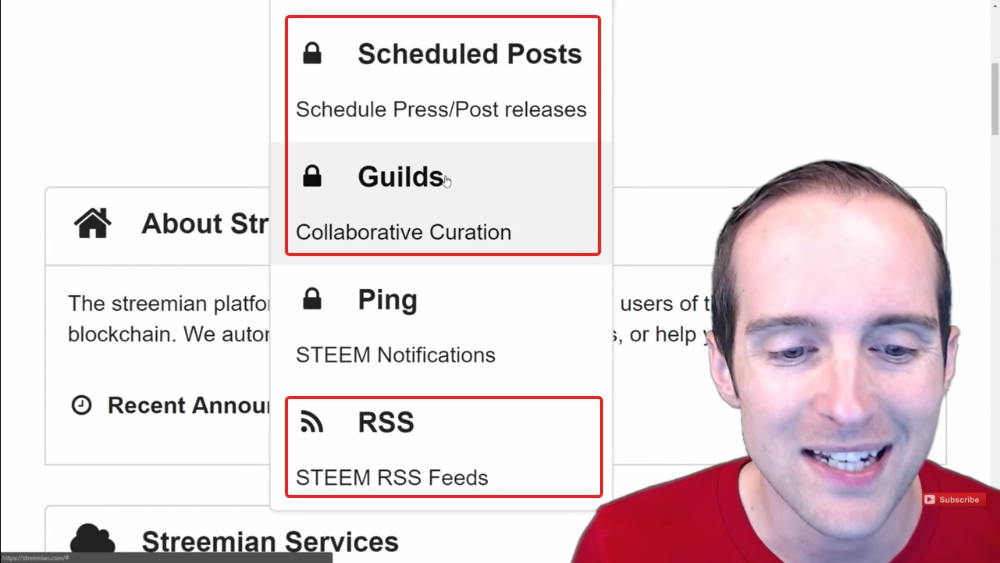
These are three things that I think are outstanding about Streemian and if you use Steemit, these are incredibly helpful services.
What I will do first is show you the basic account sign up process because I know that for me, this tends to be one of the most intimidating things.
You have to make a new Streemian account here: https://streemian.com/register.
You cannot use your existing account from Steem.
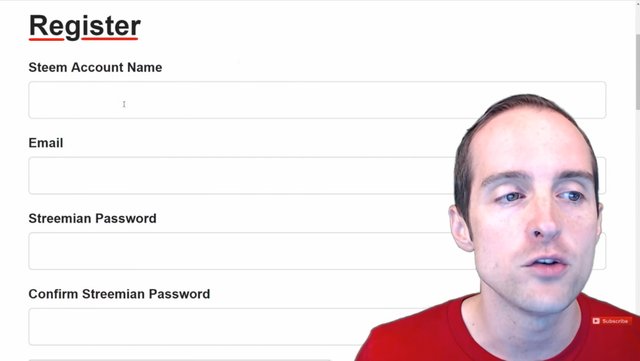
On the registration page, you need to put your Steem account in, and you also need an email and Streemian password.
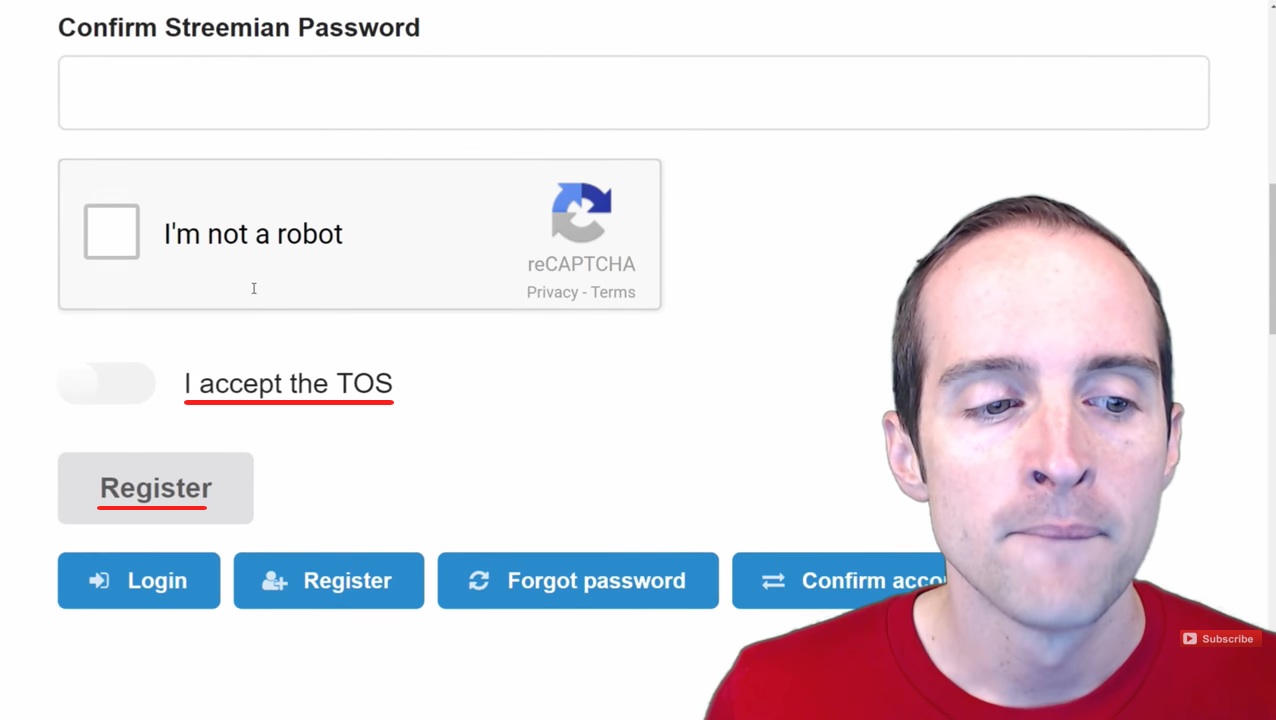
Then, accept the "Terms of Service" and click "Register."
In addition to doing that, then you also need to take some extra steps for your account to get verified.
This is inside of my Streemian account.
I've got my Steem account connected. I confirmed my Steem account and authorized it.

I verified my email by clicking the link, then I verified my Steem account by sending a small Steem Backed Dollar transaction. Then, I unlocked my Steem account by putting in my posting key and/or my active key, whatever it asked for.
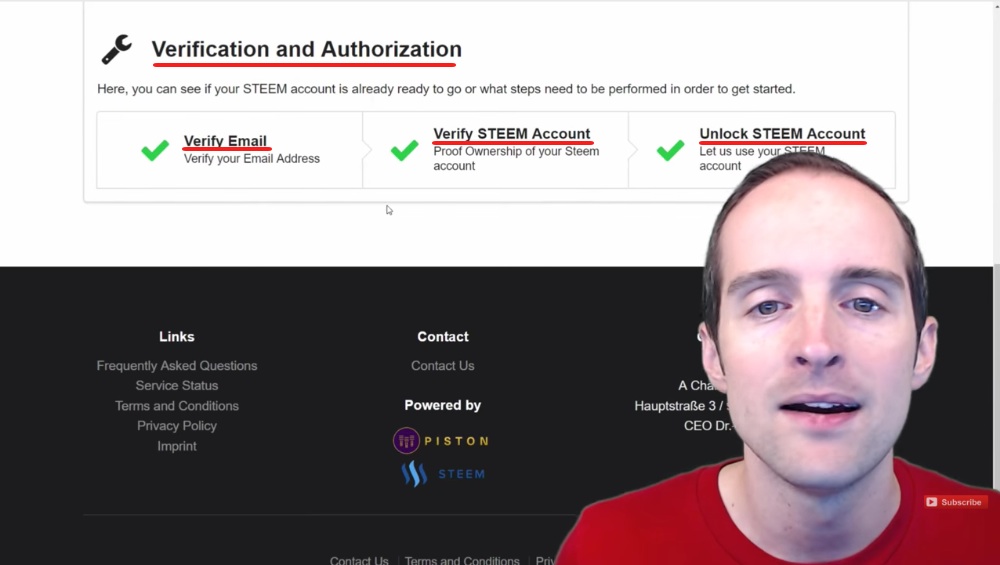
I think you can use your master password, but it's always better to use your active key and your posting key, because if those get compromised, you can quickly just change them and get new ones by changing the password. If your password gets compromised, you might get locked out of your Steemit account and it might be difficult to even get back in. Therefore, I used the private posting key and the private active key for signing in.
Scheduled Posts
Now here's what I've got to show you then on the most exciting feature first. This is what I really like.
Now this is not what I've been using the longest, but this is what I'm most excited about today: the ability to schedule posts.
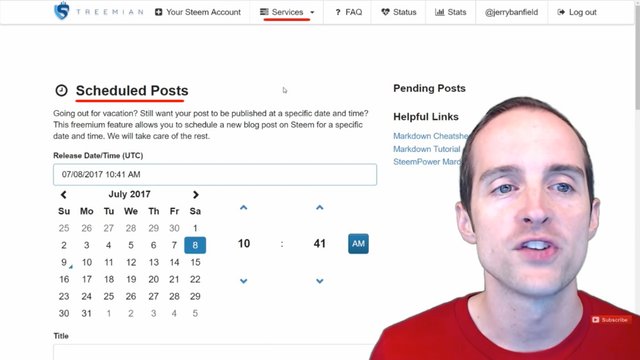
I'm grateful for so much love and support on my Steemit account. I don't want to overwhelm my audience, at the same time, I do want to post as often as people are willing to read. Therefore, I don't want to post more than necessary. Yesterday, I was testing out this scheduling feature and I did one post just three hours after another one.
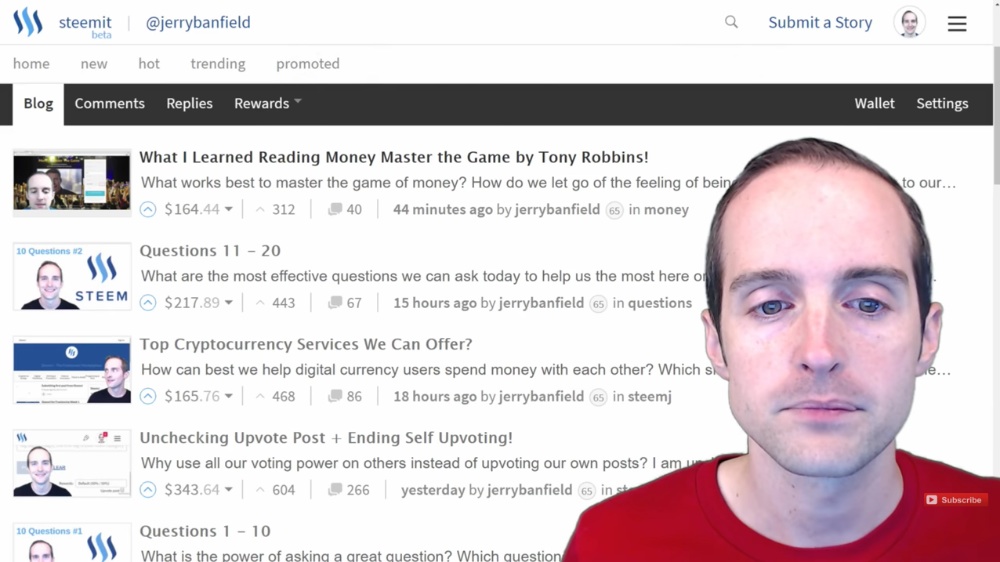
The problem is that people tend to upvote the most recent post and if there's a lot of posts by one author, it often is tempting to just not upvote anything, or to not upvote 100%. The bottom line is that I don't want to make posts three hours apart. I want to schedule them.
Sometimes, like I'm about to take a vacation, I want to be able to just schedule the posts ahead of time, and then while I'm on the road to have a Steemit post come out, instead of trying to fool around with that while traveling. Then if I have time, I could write a quick second post that day. What I want to be able to do is schedule posts.
What I've got is the ability to do that on Streemian and that's very easy to use on a web browser.
The first key thing here is the release date and time. I need to pick the current date, and then I need to remember this is in UTC.
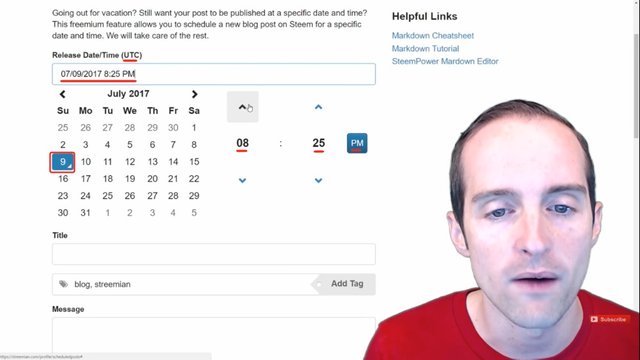
I'm four hours behind UTC. Whatever time it is I need to add four hours to it. It's 10:24 AM right now, so I'll put this, and then I need to calculate when I want this to come out. I want this to come out in five hours from when it is right now. I want this to come out at about 3:00 PM, so maybe even let's do six hours for this. I want this to come out six hours ahead of what time it is now. It is 10:25 AM now, so I want it to come out six hours ahead.
There, now in universal time it's 8:25 PM. Subtract four hours from it, it's 4:25 PM. That's about when I'd like this post to come out.
I've got the release date and time set now for when I want this to come out.
Now what I need to do is copy and paste my post that I've already written in Steemit.
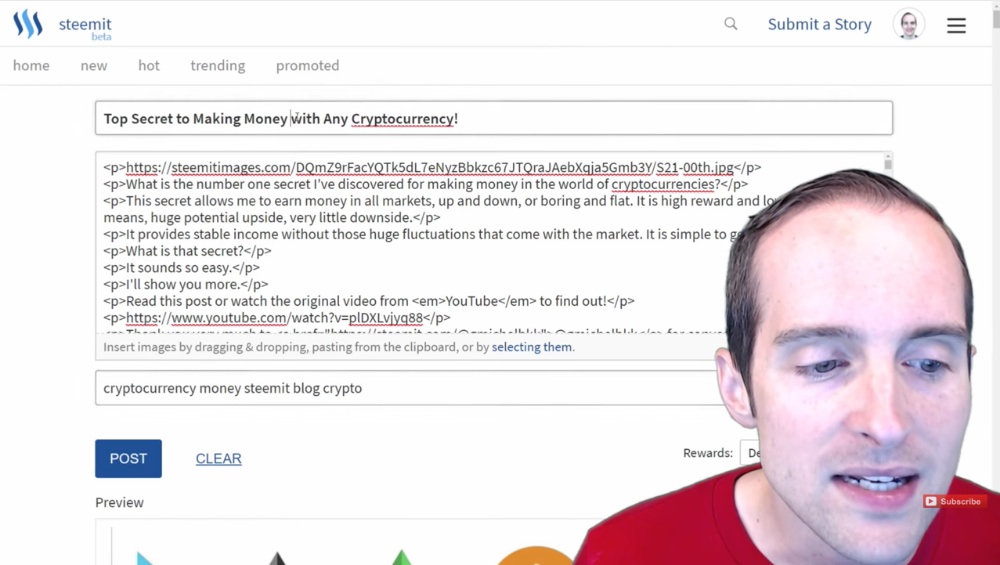
I got this post ready to go, but I don't want to post it 55 minutes after the other one. What I'm doing is just copying and pasting the whole post.
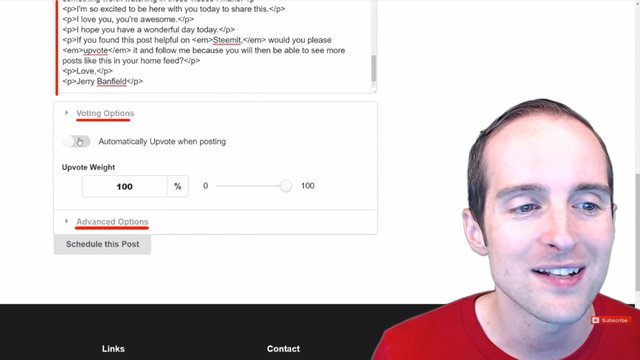
I've started not upvoting my post as well and I'm not going to touch any of the advanced options.
Then, I'll copy the tags over here too, and the post I wrote in Steemit is now set up here.
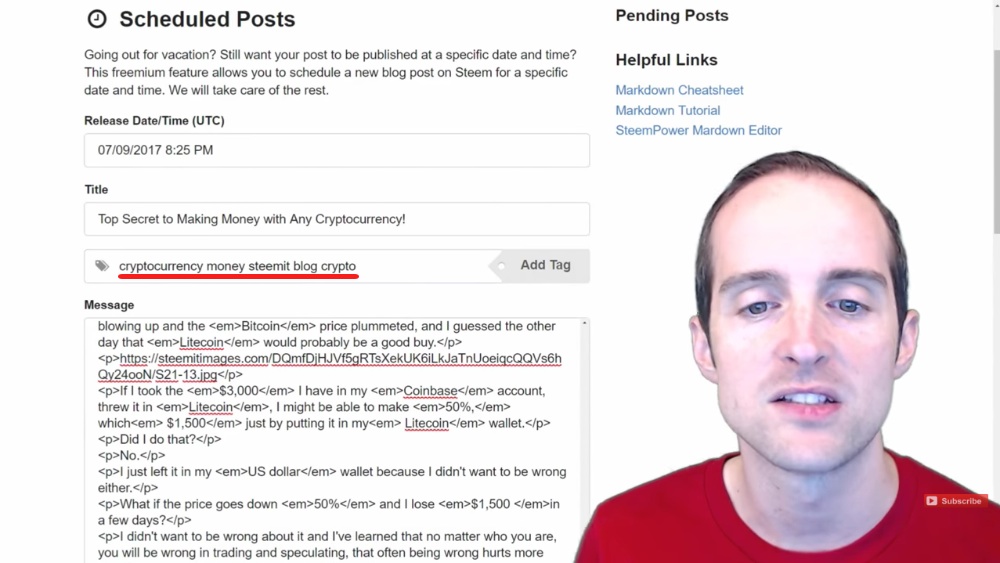
Then, what I can do with having this in here is click "Schedule this Post."

Now I've got a post scheduled in six hours from right now. I can go over here and hit the preview icon, but it will remove all the HTML code and it will say, "Post must only contain markdown for the preview."

This means it won't give me any preview that I can see, which is fine though because it should still go through just fine on the actual post. It doesn't say you have to do markdown, but it uses markdown on its preview features.
I've got this post scheduled now and it should come out now in about six hours, allowing me then to appear at the top of a feed much better, than if I've just all of a sudden posted it an hour after my last post. This is an extremely helpful feature. I'm very grateful Streemian makes this so easy.
I'm also extremely grateful for the commenter who posted this because I used eSteem the other day, which also has post scheduling, but I couldn't get it to work.
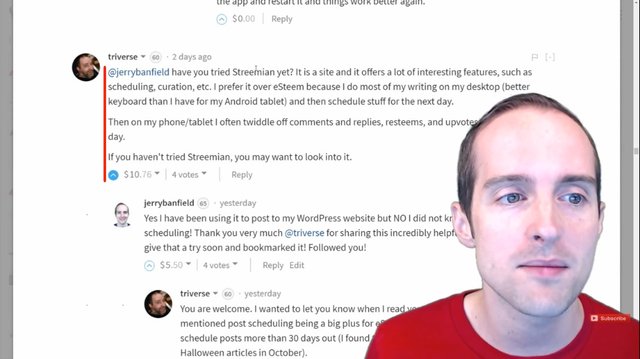
However, I was already using Streemian and I did not realize that I had the ability to schedule posts. I'll show you what I've already been using Streemian for in the next sections.
Triverse who I'm now following and upvoted his comment asked, "Have you tried Streemian yet?" and I said, "Yes, I've been using it to post to my WordPress website, but NO I did not know it offered post scheduling!"
That is outstanding and I really appreciate that help and these are the kind of comments that I upvote a lot because this is extremely helpful. I've upvoted both of his comments because they've helped me a lot. What is really valuable for me is to get the help I need.
Now I know that I've got the ability to schedule posts, which is a huge weight off of me for going on vacation. I've already got all the posts done and they're ready to go. I just want one of them to come out every day. I can schedule with Streemian now.
Steem RSS feeds
The second main thing I use is RSS feeds. If you don't have a website or anywhere else you want to publish, then you might not need this as much, but as you see, I already have a website on JerryBanfield.com.

I've removed my old blog with 500 plus posts on JerryBanfield.com, and what I've done instead is put my Steemit blog on there. Now, this RSS feed I have from Streemian allows me to directly and automatically put all of my blog posts from Steemit directly on my website.
That is really sweet because that allows me to have my blog post on the sidebar on all pages, and then I have my blog posts also on the footer.

This is just outstanding to be able to have all my blog posts like this and fortunately there's a pretty easy way to do that.
First I go to "Services" menu and select "RSS" at the bottom.
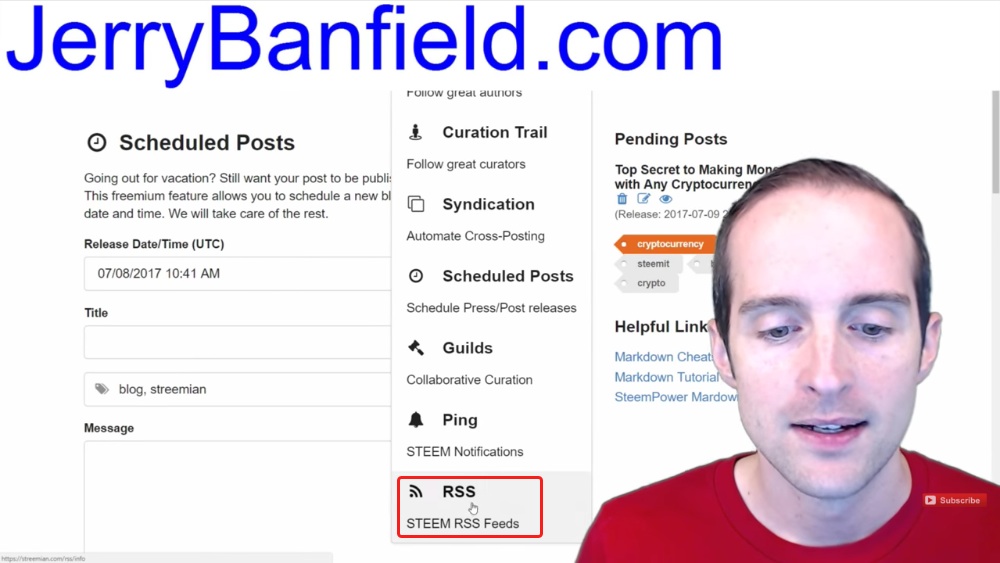
Then, I just need my blog posts of an author.
I just get the RSS feed and go "@author."
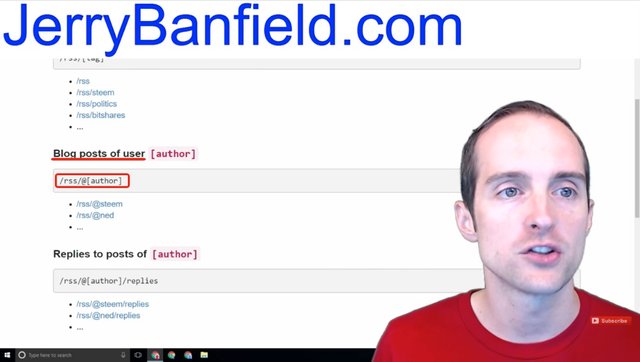
What I'll do is show you exactly the URL of mine. Then, what you can do is just substitute that in for yourself. Here's my feed over here, it’s streemian.com/rss/@jerrybanfield.
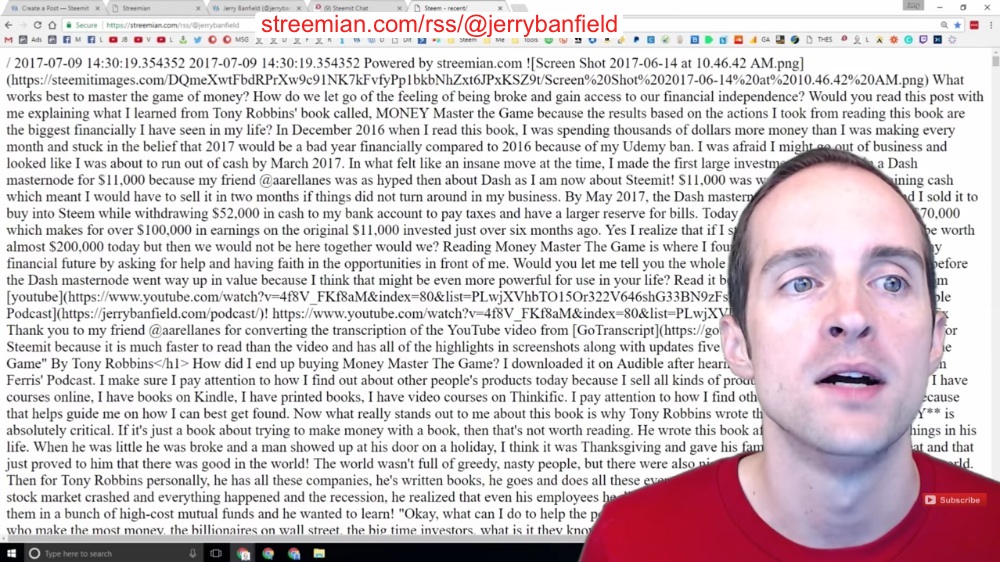
What you have to do is use your username just after the "@" like streemian.com/rss/@ your-username. So if your username is @jerrybanfieldisthegreatest, then your RSS feed would be streemian.com/rss/@jerrybanfieldisthegreatest.
Mine is just streemian.com/rss/@jerrybanfield and it is then the RSS feed URL I use in my WordPress website.
I have a widget that pulls an RSS feed. Now, you should have this on most WordPress options. I put the RSS field URL directly in here, and then it pulls the blog posts automatically for me in the website.
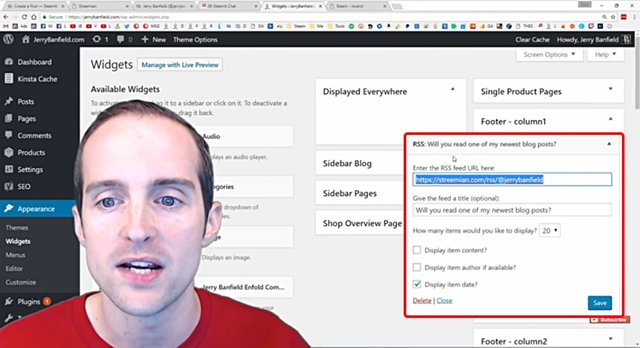
It's an extremely helpful feature that then allows me to show my blog right on my website, on the footer and sidebar of every page, and actually on the homepage as well.
So I'm making a big attempt to get my Steemit blog out there all over the place on my own website. Another really sweet place you can do this also is on Twitter. Now, you need to use something like Zapier or IFTTT to post the RSS feed automatically.
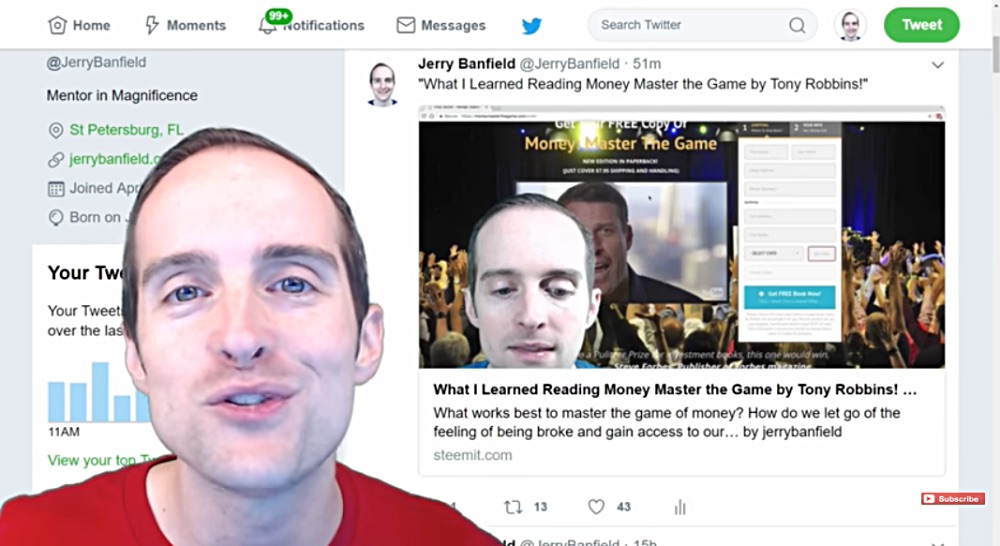
What you can see is that I've used this same RSS feed on Twitter to automatically do posts. I don't manually write posts on Twitter, but here's the sweet thing, I've got the post right out here automatically using this Streemian feed.
Now this is what's so cool about this, you got all these posts coming directly from Steemit. Now, anything that happens, if any retweets come on these posts, that's great because I just put these up automatically. I didn't actually write a tweet. So this one with 21 retweets, and all this activity, I didn't even do anything, it just automatically goes up there.
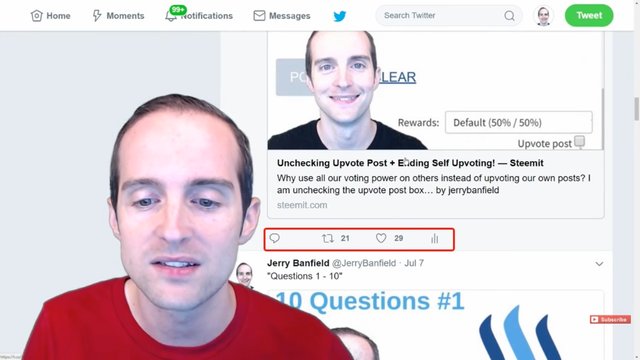
Now that's awesome because then I'm automatically promoting my posts on Steemit.
You can do the same exact thing on Facebook, you can get it set up with Zapier. I use this same RSS feed on Facebook, and then this goes out automatically as well.
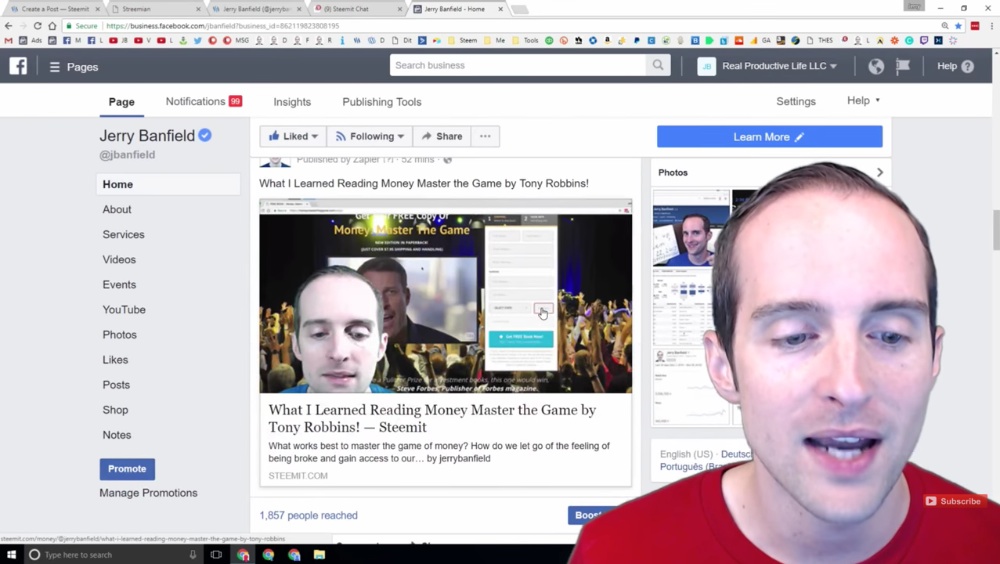
Some people have asked how I have so many followers on Steemit. Well, I'm automatically publishing everything on Steemit to Facebook and Twitter, and my website.
I've got a post on Steemit that explains exactly how to do the Zapier integration.
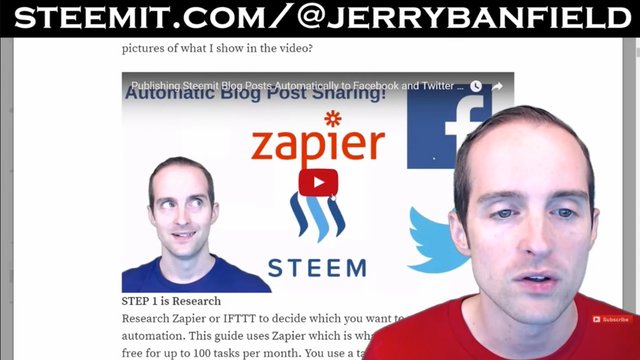
It is an exact tutorial with a YouTube video showing you where to sign up, and you can even do this for free. You sign up, connect everything, and then it will automatically put it out here. I'm extremely grateful to Streemian for making this possible, because it helps me out a ton. All of these posts go out to thousands of people on Facebook and on Twitter automatically, then more people find them on my blog, and all of that adds up.
You don't even have to do it for yourself, you can actually do it for someone else. If say you wanted to do my posts, you could have an RSS feed of my posts and you could even publish them to your Twitter profile. Or if there's some other author you like and want to promote, you could do the same thing.
I might even consider setting this up for some other authors on things like Twitter because why not put an extra post on Twitter? But for now, I've just got mine set up.
You can even set things up for replies, you can even set it up by topic. So, if you just want all the posts about Bitshares to come out, or if there's a certain topic you care about, you can have all of those come out as well.
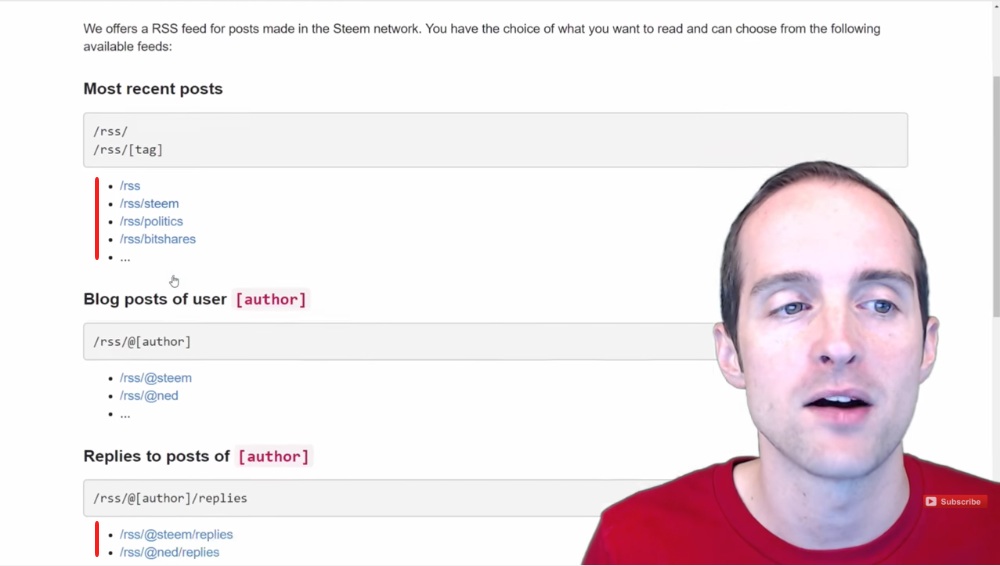
Now, you don't even have to have a Streemian account to set this up, you can just literally use streemian.com/rss/ and your name. You don't even have to sign up for this, which is an awesome feature.
Under the "Services" menu there are very useful features like "Scheduled Posts" and "RSS," but you can also get Steem Notifications with "Ping" that I haven't tried yet. You can also find great authors like me to follow ? with "Fanbase," and then you can follow great curators as well with "Curation Trail." You can find other people who are good at finding other authors and follow them.
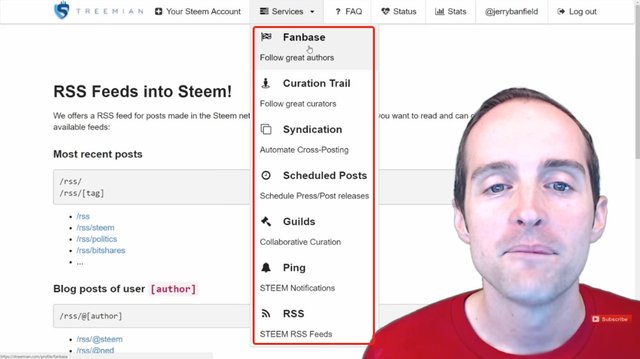
Registered Guilds
The last thing I want to show you that's really cool is the "Registered Guilds."
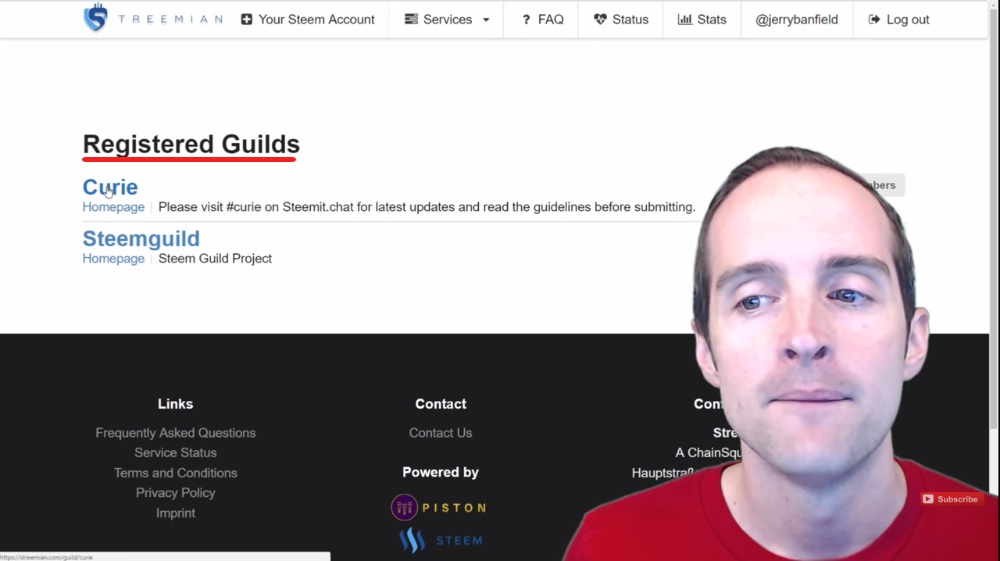
Now I just found this and it is awesome.
This guild will allow you to submit your post and get upvotes on it. So the cool thing with this is you get a lot of upvotes doing this from the whole guild, essentially.

If I look at this new post, it has $391 in upvotes, which is awesome.
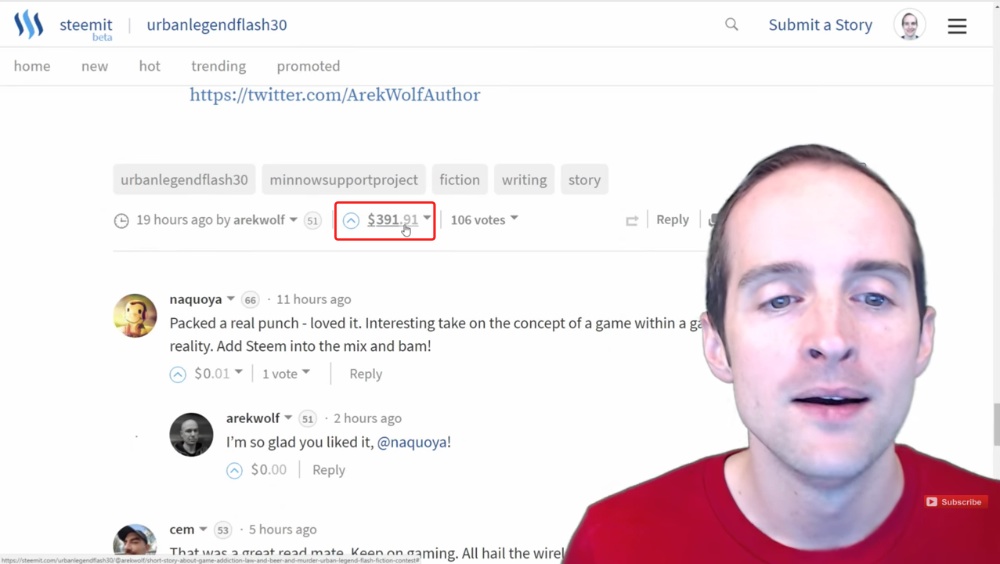
If I go look at another post, it has $256. I've gone through all these posts and looked at several others, they have $100 to $200 plus on them.
So, how do you get in here?
There's a channel called "Curie," and then the channel has these specific guidelines.
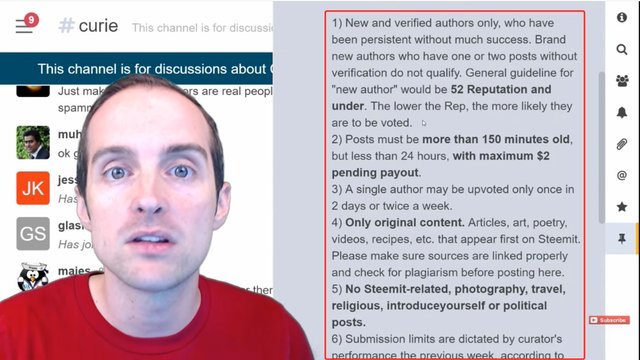
These are the guidelines, "New and verified authors only, who have been persistent without much success.” So for better or worse, not me.
"Brand new authors who have one or two posts without verification do not quality. General guideline for 'new author' would be 52 reputation and under. The lower the reputation, the more likely they are to be voted."
This is to help newer authors get upvoted and get into the $100 plus range on Steemit.
Here's what you need to notice though, "Posts must be more than three hours old." That means you can't submit your post here after five minutes when no one has upvoted it. It has to be over three hours old, so to have given people time to see it already, but less than 24 hours. So you can't submit a post that's 6 days old.
Here's the big thing though: "Maximum of $2 pending payout."
If you put these things together and look at this post that just went through 22 minutes ago, even though only 28 people have actually read this post, the current upvote amount is $391 with 107 upvotes.
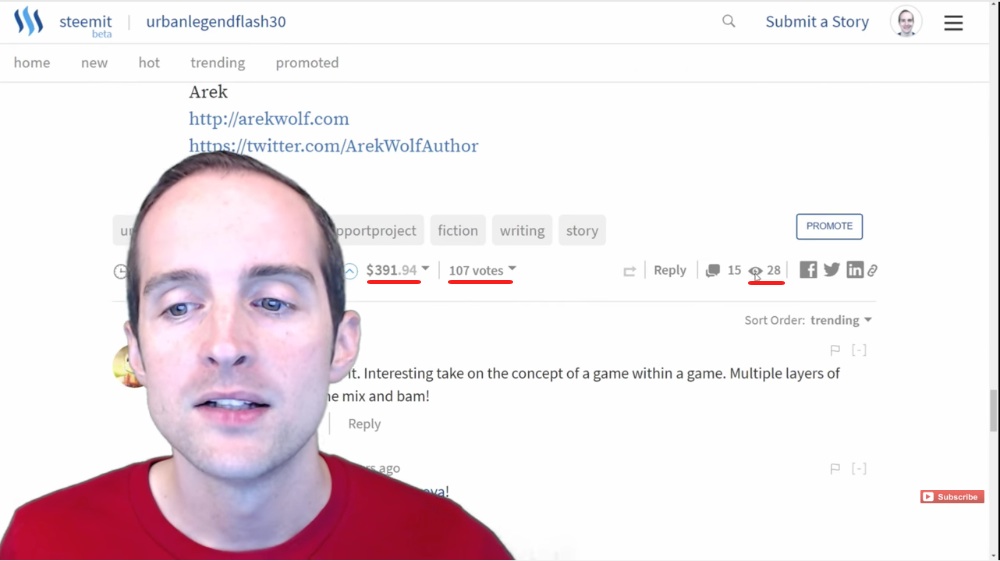
If you read those conditions I just gave you, the maximum payout had to be $2 before the post was submitted. Therefore, submitting the post here, just more than likely earned this over $300 in upvotes in what was 22 minutes or so.
You can only submit once in two days, or twice in a week. So you can't just sit there and submit five posts every day.
You can also only post original content.
That means not copying it off of your blog, but writing something new that appears first on Steemit. You also want to make sure the sources are linked properly and no Steemit related, so half the posts I make essentially.
It also should not be on these topics: Photography, travel, religious, introduce yourself or political. Then, the submission limits are dictated by the curator's performance. There is this "Finder's fee of 15 Steem," I guess they take a percentage of the 15 Steem for every approved post.
That is another really cool feature that's available called "Guilds."
So far, there are only two guilds and the "Steem" guild doesn't seem to be doing anything right now. There's just this "Curie" guild, which seems to be doing very well, and then there's the "Propose Post" option on this tab.
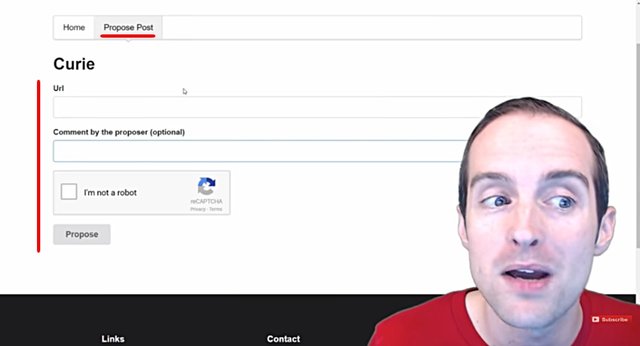
You can put your post in here to propose it. As you just saw, I'm not allowed to submit posts in here, but you might be able to submit your posts and take a shot at this.
All of these services in Streemian combine to make a really effective set of tools for Steemit here. The "Scheduled posts" and the "RSS" are absolutely awesome, I'm very grateful for these features and I'm using them today. Then you might also enjoy the ability to submit your post over to "Curie."
Maybe I'll even get something like this set up because a 15 Steem fee to accept a post is a pretty good deal. If I could line the curators up behind it and get someone to review the comments, maybe I'll build my own guild on Streemian someday.
Thank you very much for reading this tutorial. I've recorded this as a video first because it's faster for me. It's taken 20 minutes to record this tutorial, whereas, if I put this in a blog post, it'd take about an hour to write the post. Therefore, I get help turning the video into a blog post and it gets done a lot faster.
Thank you very much for watching this, I love you, you are awesome.
If you found this post helpful on Steemit, would you please upvote it and follow me because you will then be able to see more posts like this in your home feed?
Love,
Jerry Banfield
I joined here after watching your video on youtube
Useful info. I'll keep in the back of my mind. Right now my posting speed isn't high enough to consider automatic posting.
Thank you for posting this @jerrybanfield I am going to be transferring my old blog into my new steemit one on my website and working on scheduling posts as well. This is a great idea and this way you can schedule your posts and then let them go and upvote them when you can. Very helpful thanks again! -JoeParys
Thanks for sharing!
You're welcome!
Thanks again @jerrybanfield.
Signed up to Steemian yesterday. Now I'm waiting for my first SBD-payout for the verification process. Once it is through I'm sure I will have great pleasure of what I just learned here.
In the mean time I'm both excited and a littel anxious to say that I will be posting my Introduction Post in just a few moments.
jerry is the oxygen of steemit upvoted you
I truly believe this place will be paradise in couple of years, so i'd better stfu and go write another one :)
thanks Jerry.
Thanks for this very long article Jerry! ;)
If you scroll quickly through the page, you almost do not have to start the video. If it weren't for the audio ;)
Knocked another one out the park, Jerry! This post makes me:
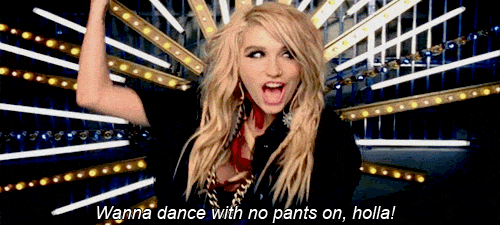
Thanks for the valuable info.
Always useful stuff @jerrybanfield. I'm using Zapier thanks to you and now I'm going to check Streemian! Awesome work
I love you Jerry, you are the most useful member on steemit ! even knowing about streemian before you made me like your post, thanks for the hard work, you deserve your rewards ☺ !
Hi @jerrybanfield,
Something to keep in mind/ check:
i tried to make a Streemian account but after two days i still didn't receive my verification email.
i want to follow some tutorials you made, the two i wanted to follow and probably more of your tutorials are using Streemian.
i also tried to let Streemian resend me the verification email again but also didn't work. and i still didn't receive the verification email.
Double checked my details, and they are ok, i also tried using other details but Streemian wont let me.
Any work around ? or tips would be helpful and i really think others have those problems as well so maybe keep it in mind.
And i hope that if others having the same problem. they should reply on this message so we at least know how many people cant use Streemian, and your tutorials.
Thanks for your help
Thank you for sharing your experience here because other readers may get the same errors. Everything worked for me!
@jerrybanfield
I just checked again, no email from streemian
i went to https://streemian.com/confirm and resend the confirmation code (for the 4th time :) )
and this time they provided me the verification email within seconds.
Now i can finally start following your tutorials :)