TOP CHOICE TO EARN IN CRYPTOCURRENCY FOR FREE WITH SHORT TUTORIALS
.png)
I wanted to recommend this very profitable crypto.
SUPERIORCOIN is a secure, fast and untraceable currency and based in Monero.
1 SUPERIORCOIN = Php 0.072 (Philippine Money) - Note: Price fluctuates every minute.
Three (3) ways to earn FREE SUPERIORCOIN and sell it to our EXCHANGES!
☑️ EARN BY COMPLETING OTHER USER'S TASKS AND SHARE YOUR REFERRAL CODE TO OTHER PEOPLE
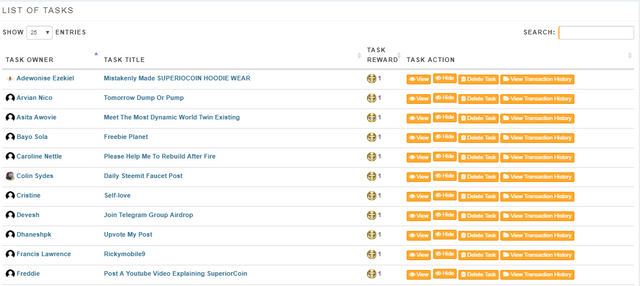
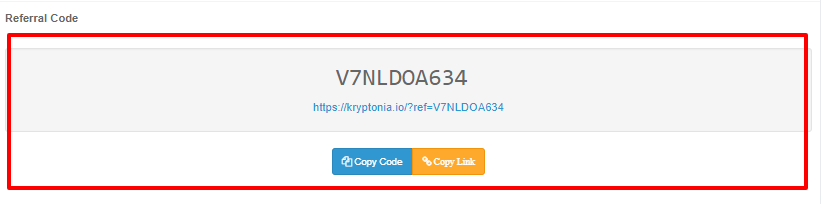
You earn TWO ( 2) ways in REFERRAL CODE:
1️⃣ Reward
- For every successful signup you referred, you will get 25 SUP as default.
- If your referral connects a social media account (at least one), you will get 75 SUP.
2️⃣ Tasks Points
All Earned Task points will be capped at max 10 SUP reward.
Start here: KRYPT(/)N1A
☑️ MINE USING BROWSER
(CHROME, MOZILLA & MANY MORE) in any devices
(CELLPHONE, DESKTOP, LAPTOP OR TABLET )
Step 1: Start here: BROWSER MINING
Step 2: Get your OFFLINE WALLET GENERATOR MINING ADDRESS HERE.
Save the following address and mnemonic seed to your Facebook or anything.
Note: OFFLINE WALLET GENERATOR is only for those people who did not installed the GUI WALLET.

Note: For those people who installed the GUI WALLET. You can use the GUI Wallet Address as the receiver of your earned SUP from mining browser.
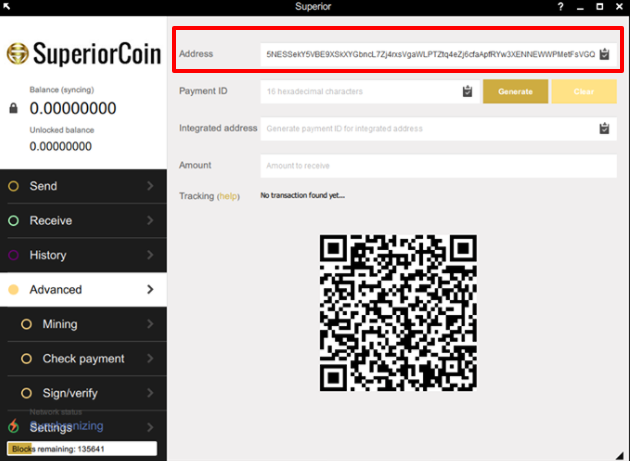
Step 3: Paste the OFFLINE WALLET ADDRESS OR GUI WALLET ADDRESS to the box and click the START.
If all turned to color means it STARTED MINING.

To check your earnings, you can go here: MY SUPERIORCOIN
Step 1: Click the login.
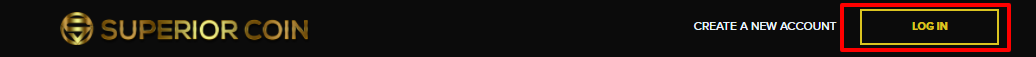
Step 2: Paste the MNEMONIC SEED and click the enter my amount.
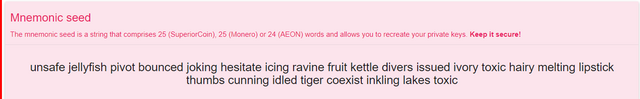
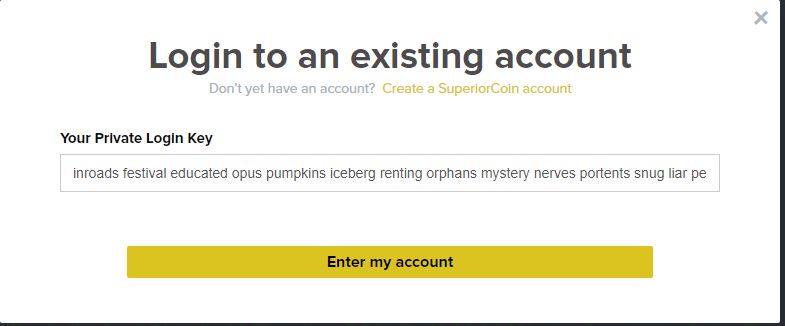
You can withdraw all your earnings in browser mining going to your KRYPT(/)N1A Account.
OTHER EASIEST WAY TO CHECK THE RESULT IF YOU MINE SUPERIORCOIN OR NOT
Step 1: Just go to any of our SUPERIORCOIN MINING WEBSITES:
MINING POOL 1
MINING POOL 2
MINING POOL 2
Step 2: Enter your GUI WALLET ADDRESS OR OFFLINE WALLET GENERATED ADDRESS to the LOOKUP box. Please see the attached photo
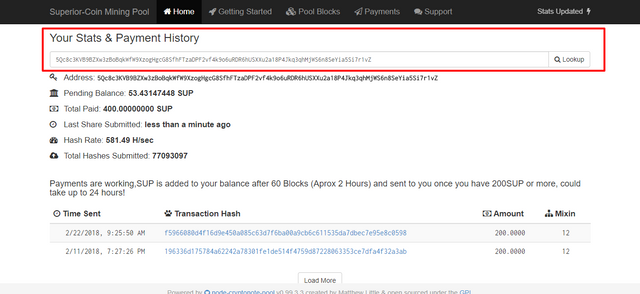
☑️ MINE SUPERIORCOIN IN YOUR DESKTOPS OR LAPTOPS USING GUI WALLET AND MINING SOFTWARE
(Note: MINE USING GUI WALLET AND INSTALLATION GUIDE. )
Step 1: Download GUI WALLET from here and extract to DESKTOP.
Step 2: Go to the folder where you installed Superior Coin and run the program SuperiorCoin.exe.
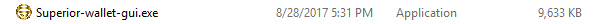
Step 3: Select your language.
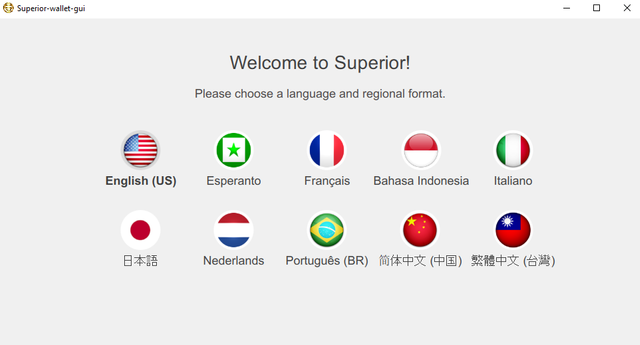
Step 4: Click "Create a new wallet".
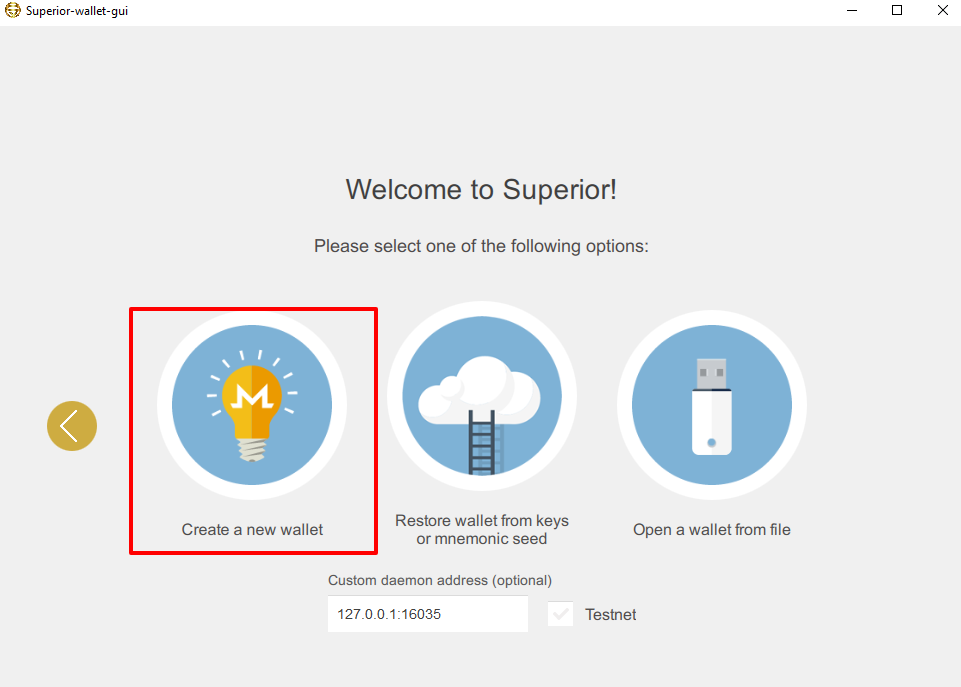
Step 5: Enter wallet name and copy the seed words or paste your previous mnemonic seed and then click right.
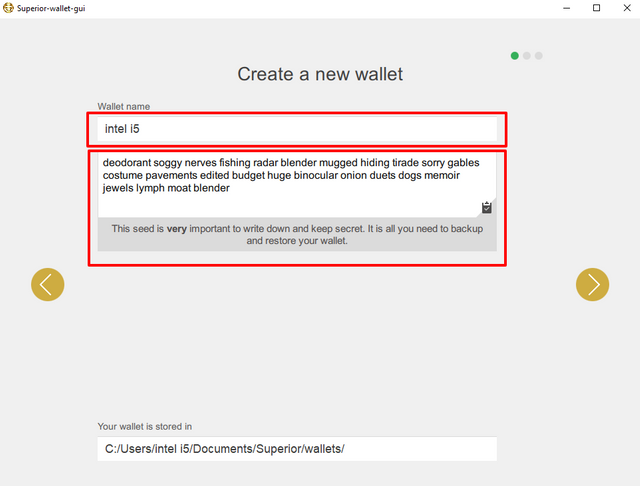
IMPORTANT NOTICE:
Store these seed words in a safe place as you will need them if you ever need to recover your wallet. If you lose these seed words you can not recover your wallet and the coins in the wallet are lost.
Step 6: Enter and confirm wallet password and then click right.
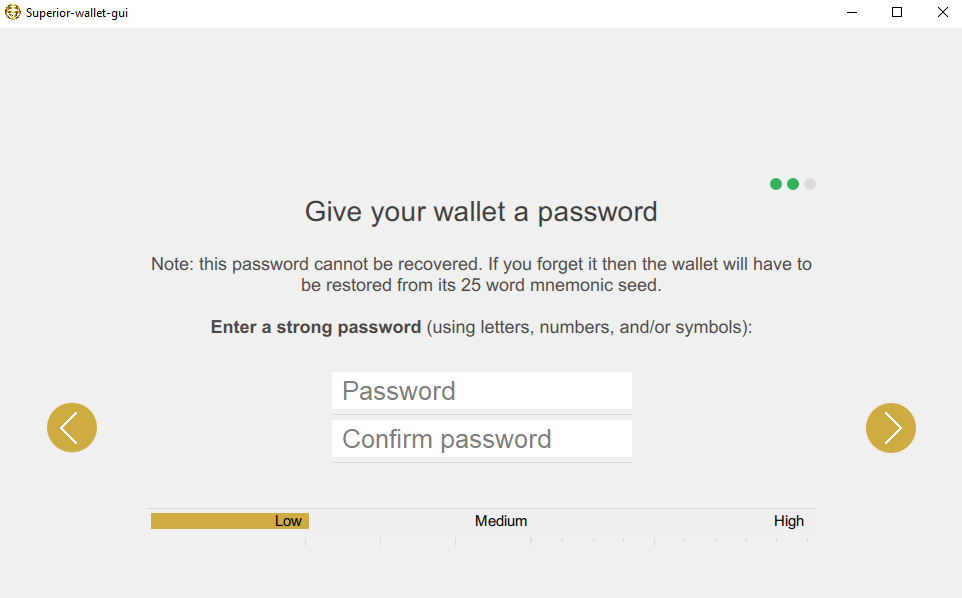
Step 7: Click "USE SUPERIOR".
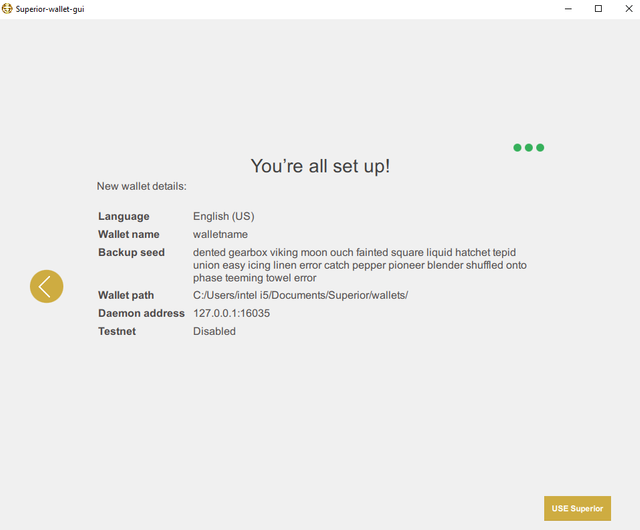
Step 8: Superior Coin wallet will sync the blockchain.
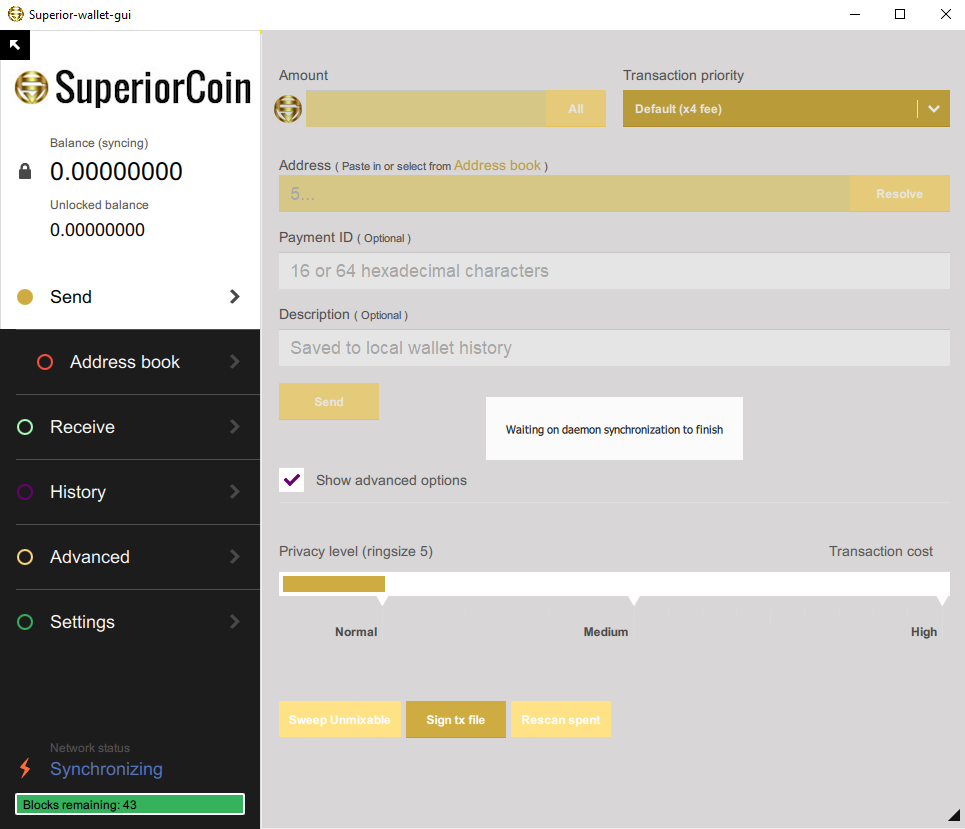
Step 9: Superior Coin wallet is synced and ready to use.
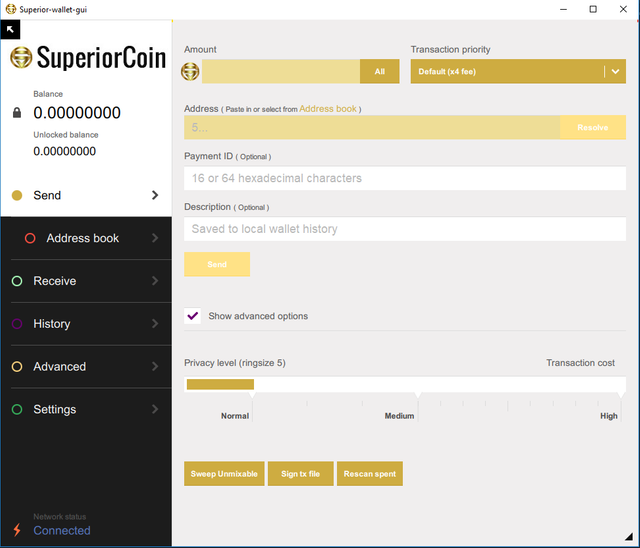
Note: MINE USING SUPERIORCOIN MINING SOFTWARE AND INSTALLATION GUIDE.
Step 1: Download your MINING SOFTWARE.
Step 2: Right click to the file and click EXTRACT.
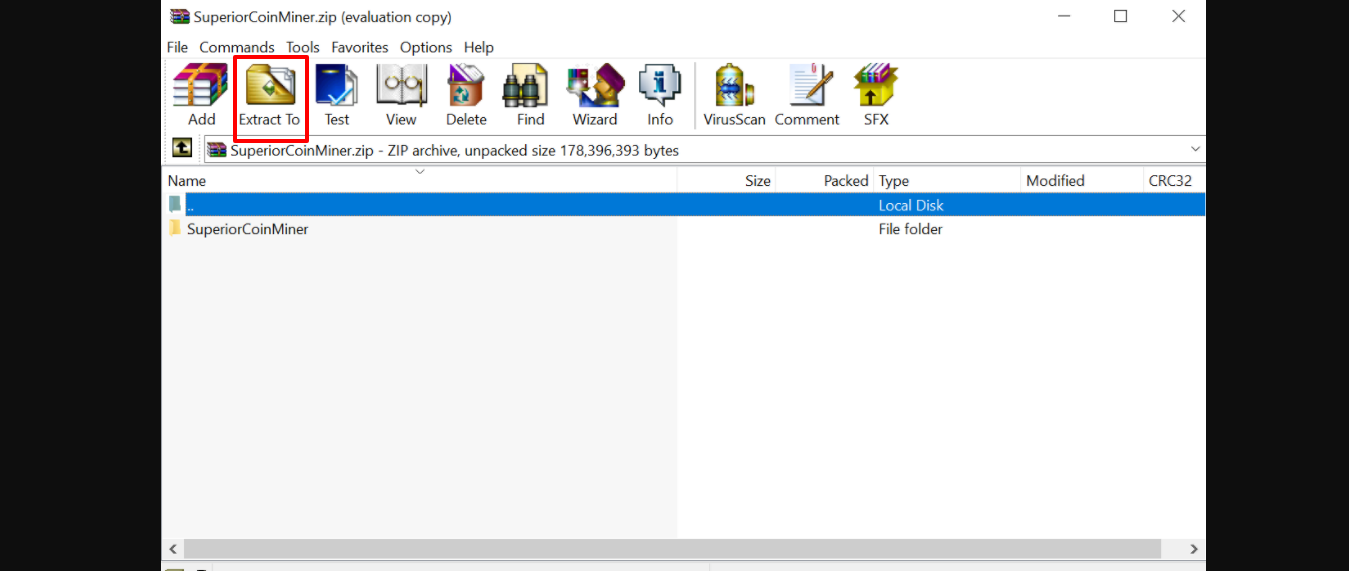
Find the destination to save.
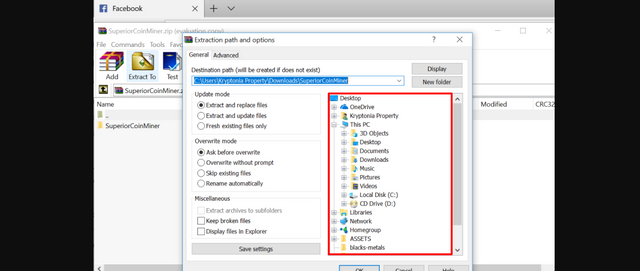
You can save it to DESKTOP and click OK. You can save it anywhere in your computer.
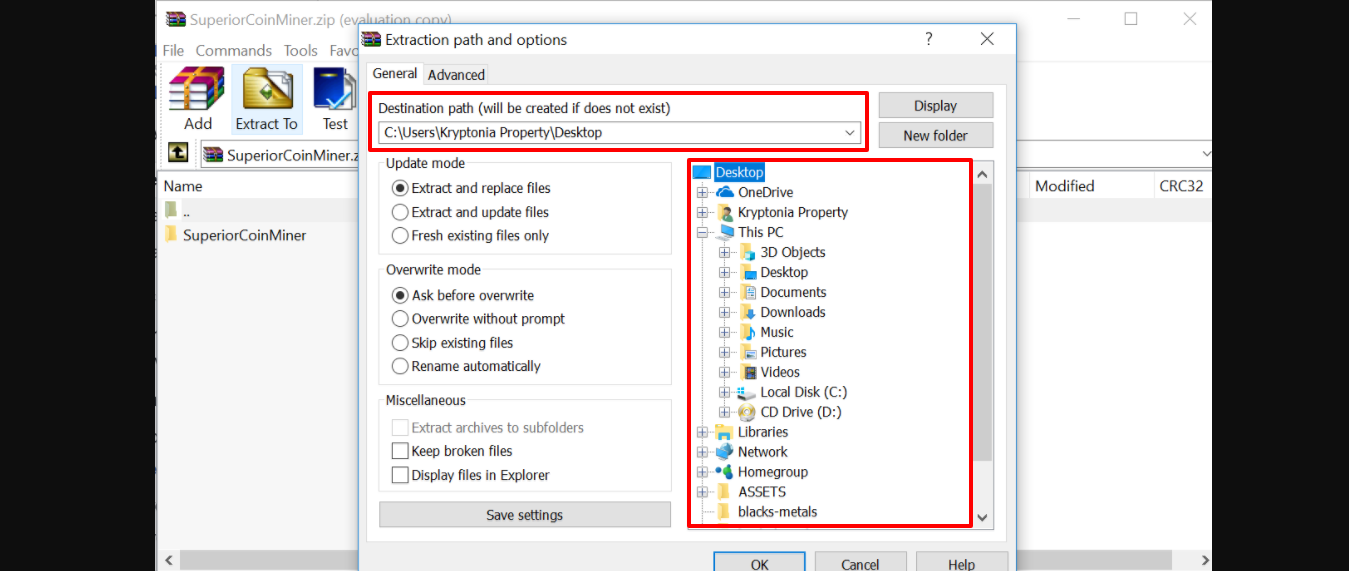
Step 3: If you save it in your DESKTOP, go there. Open the folder and run the application.
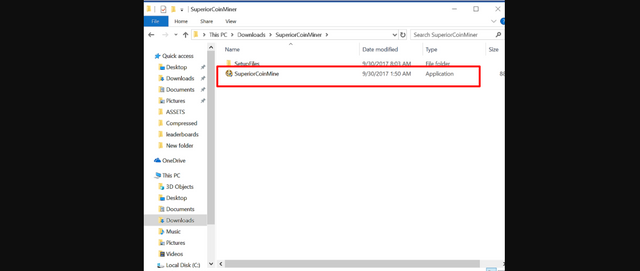
Step 4: Mine in CPU and GPU. The following are the details you needed:
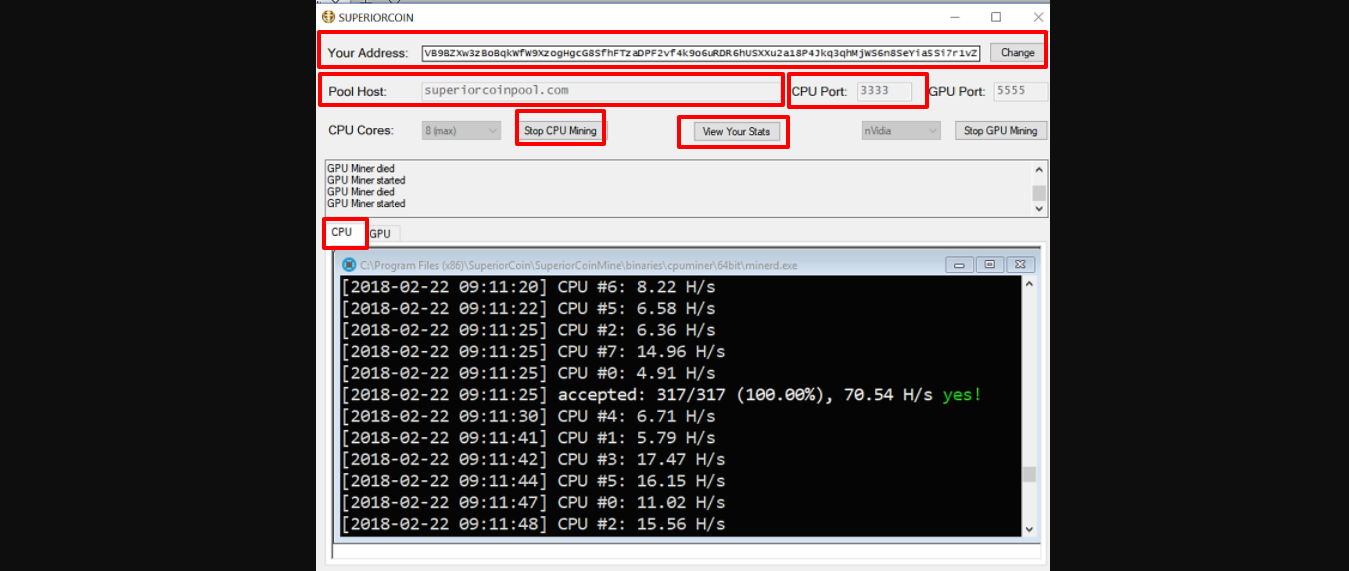
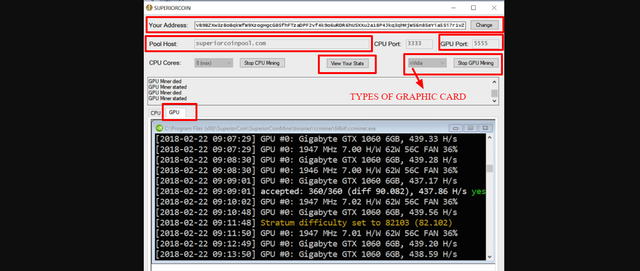
YOUR ADDRESS - you can use the GUI WALLET (Yellow Color) or GENERATED OFFLINE WALLET that you saved in your Facebook as the receiver of your mined and earned SUP and click CHANGE.
* GUI WALLET - if you installed it in your desktops or laptops.
* GENERATED OFFLINE WALLET - if you did not installed the GUI wallet.
You can save your PUBLIC ADDRESS AND MNEMONIC SEED in Notepad and save it to the SUPERIORCOIN folder.
POOL HOST - URL OF SUPERIORCOIN MINING POOL WEBSITES.
MINING POOL 1
MINING POOL 2
MINING POOL 3
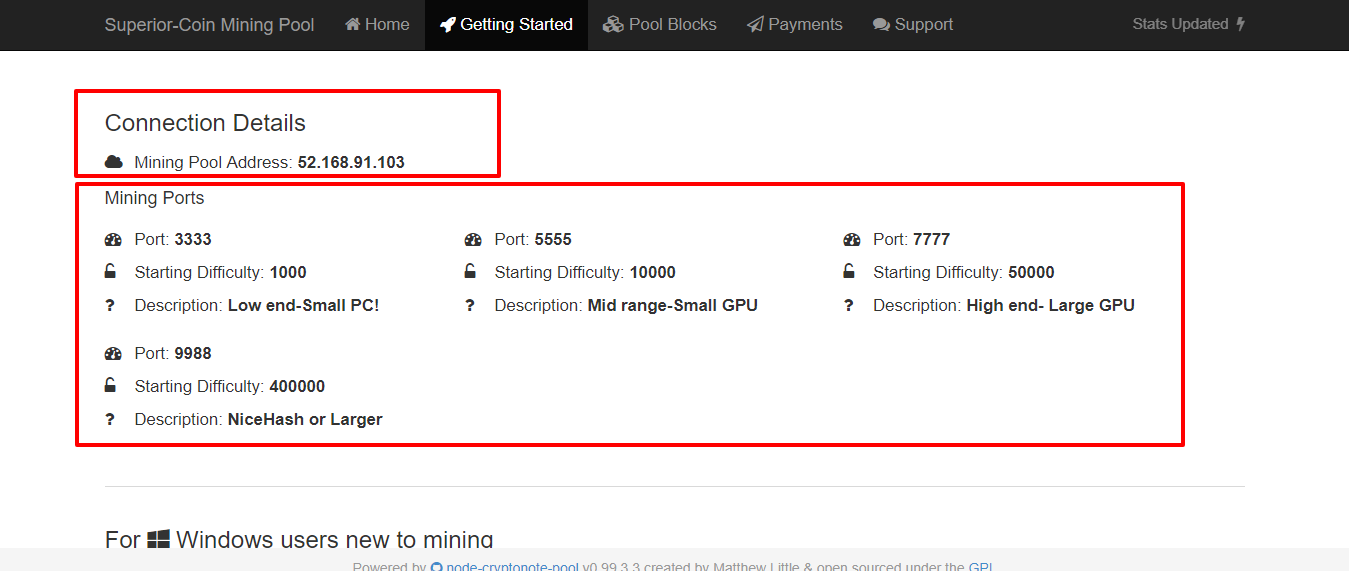
CPU PORT - port to mine. I used the pool mining 3 as a sample. And after click the START CPU MINING OR START GPU MINING.
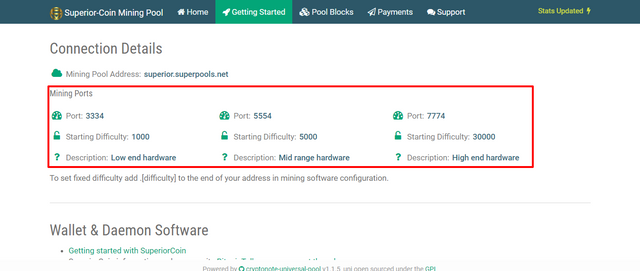
IMPORTANT NOTICE: YOU CAN USE YOUR KRYPT(/)N1A ADDRESS TO MINE IN OUR MINING POOL 3 USING OUR SUPERIORCOIN MINING SOFTWARE.
And sell your FREE EARN SUPERIORCOIN to the following EXCHANGES:
❤️ https://btc-alpha.com/exchange/SUP_BTC/
❤️ https://stocks.exchange/trade/SUP/BTC
❤️ https://www.southxchange.com/Market/Book/SUP/BTC
More exchanges to come 👊🤩
For more details you can check our :
➡CoinCapMarket: https://coinmarketcap.com/currencies/superior-coin/
➡ Official website: http://superior-coin.com
➡ Official Facebook Account: https://www.facebook.com/TheSuperiorCoin
➡Official Youtube Channel:
➡ Official Telegram Channel: http://t.me/SuperiorCoin
➡ Official Steemit Account: https://steemit.com/@kryptonia
BE PART OF THE NEXT BIG EVENT.
For help, just PM me.
#SUPERIORCOIN
#KRYPT(/)N1A
#OPPORTUINITY
#TEAMPHILIPPINES 🇵🇭🌏👊💰
Great article :)
Thanks buddy 😊😊😊
yes. kryptonia is the best. let's lift superior coin to the moon.
Yessss! Let's go and spread the golden news 😁😁😁
Wow very informative great article good job cousin :)
Thank you my dear cousin. I hope newbie finds this helpful.
very informative post...resteemed!
Thank you! Spread the news to your group buddy.
Thanks for sharing your knowledge. :)
Thanks buddy!
Thank you for sharing gang @riyuwe :-)
Welcome ate! I hope it helps.
thank you for sharing
I'm trying to do it now @riyuwe.. Thank you for sharing.. If I have some questions I'll pm you.. 😁
You're welcome. Just pm me.
very good
Thank you!
This is it!!! Resteemed.
Let us spread this article..
Let's go! Thank you so much.