Chapter 4 - Different Files generated by Xcode in Single View Application Template
Six Different files are generated after you create your first project.
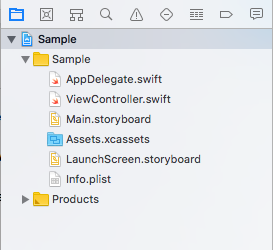
1 - AppDelegate.swift
- AppDelegate is a place to handle special UIApplication states.
- AppDelegate inherits from UIResponder and UIApplicationDelegate protocol.
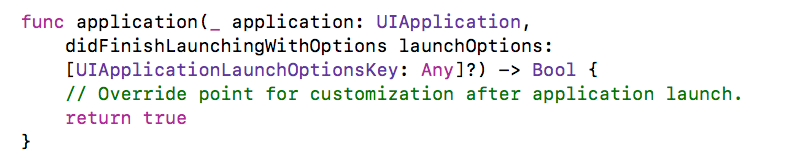
- Above function in AppDelegate.swift is good for handling on-startup configuration and construction.
2 - ViewController.swift
- View controllers are the foundation of your app’s internal structure.
- Every app has at least one view controller.
- View controllers play an important role in your app.
- The UIViewController class defines the methods and properties for managing your views, handling events, transitioning from one view controller to another, and coordinating with other parts of your app.
3 - Main.storyboard
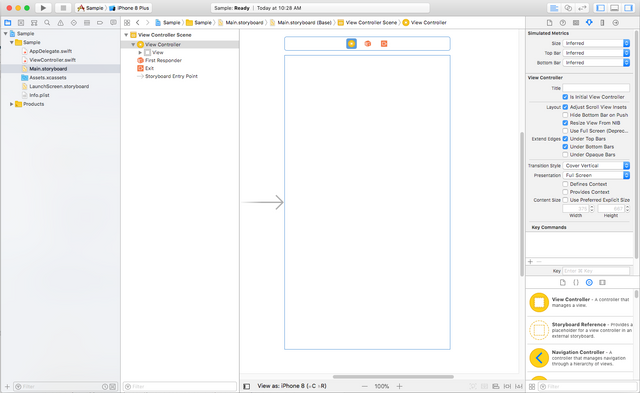
- A storyboard is a visual representation of the user interface of an iOS application showing screens of content.
- Xcode provides a visual editor for storyboards, where you can layout and design the user interface of your application by adding views such as buttons, table views, and text views onto scenes.
4 - Assets.xcassets
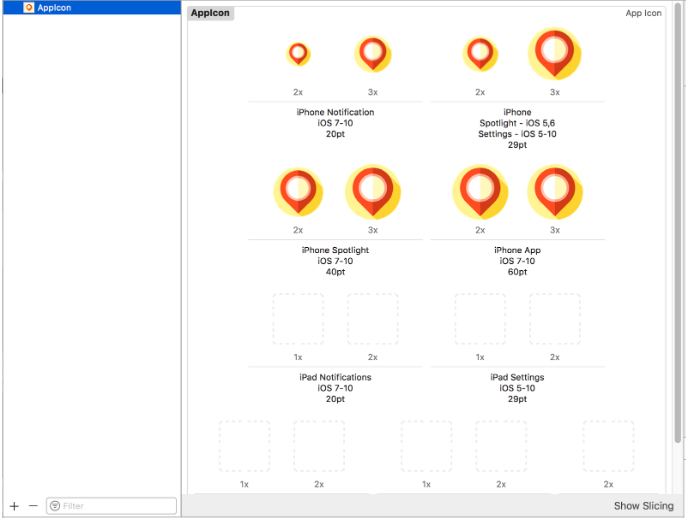
- The purpose of an asset catalog is to manage the varying sizes of icons and other images required to support multiple iOS devices.
5 - LaunchScreen.storyboard
- A launch screen appears instantly when your app starts up.
- The launch screen is quickly replaced with the first screen of your app, giving the impression that your app is fast and responsive.
- We set static image, text in LauchScreen.storyboard.
6 - Info.plist
- Info.plist is used to store a user's settings.
- It is a property list whose key-value pairs specify essential runtime-configuration information for the application.
- They are also used to store information about bundles and applications.
- An Xcode project template typically specifies an information property list file with an initial set of keys and appropriate default values. You can edit the file to change or add keys and values, as appropriate for your project.
- The way an app provides its metadata to the system is through the use of a special file called an information property list file, or Info.plist for short.
My next blog will be on Swift Playgrounds.

Please let me know if you have any doubts or queries in the comment section below.
Follow me @priyatalreja to get the latest feeds of iOS App step by step development tutorials.
Thanks.