Learn how to make your first MANDALA style tattoo
Many wonder how to start or why to start at the time of making a tattoo, here I share some good tips to work as a professional tattoo artist.
1- Start studying the design of your client.
for this case my client asked for a Mandala style Tattoo (which only happened to me a photo taken of a tattoo similar to the one I wanted).

2- Design:
After you have your idea, take everything to the power of your hands as a designer, print your design and draw their respective modifications, if you have them.
Here I have to use both the hand and computer design and I explain to you how:
As the design he sent me was a photo, I passed everything to "Power Point" and with his photography tools I degraded the color to black and white and cut the excess of photography that is not necessary, with the cutting tool.
To print.
As it is a design that has symmetry between its sides, I divided the design into 2 parts
I made a cut right in the center of the tattoo and started designing only half.

Luego de terminado, Escanee el diseño para manipularlo en digital: aquí es donde ocurre la magia del ordenador. Como solo esta diseñada la mitad, clone el diseño y le aplique el Efecto Espejo (Inverso). Y con esto tuve su otra mitad.
Half of the design.
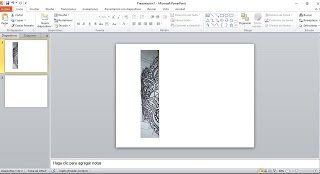
Clone.

Invest and paste

Final result> A similar design but with its unique touches.
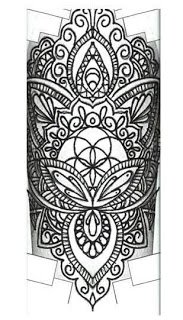
Print the design in several different sizes to suit the customer's taste.
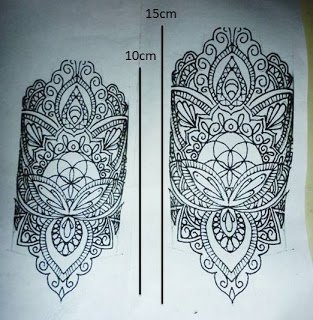
3- With the printed design, we move on to the Transfer. Place the design on the Hectographic Paper (the paper that will leave the reference of lines on design paper to be stuck on the skin)
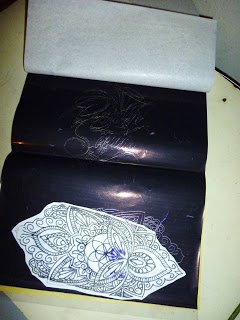
Draw each line of lines on the design sheet, make it as if you were tattooing the skin, since these lines will be the guide when tattooing. (my transfer looks somewhat stained because this had already used it before making this post).

4- Después de terminado el transfer, pégalo en la piel cuidadosamente, puedes usar Antibacterial o Lubrix para untar la piel y pegar el diseño. Recomendación: Ten cuidado cuando pegues el diseño, después de pegado no lo muevas de ninguna manera, espera unos 5 minutos hasta que se seque y ya lo puedes despegar. (aqui ya tenia la sesion de tatuaje comenzada pero pude tomar una foto para ustedes antes de terminarla, el transfer es el que ven de color morado).
Ready, time to tattoo.

Here I present my result #VMtattooink

Before doing all this, try to have your machine ready and calibrated to start tattooing, this will be explained in my next Post.
Recommendation> Make the tattoo after receiving the payment from your client.
Nice work and I love that you said make sure you get the cash before you start the work, I always wanted to get a temporary mandala on my hands.
A pleasure to offer you a concrete material and that can help you, I will be uploading many more tools, Successes.