If your DNS server is slow as... A certain oxygenated provider
Disclaimer: In this example, we are talking about a hypothetical internet provider we will call oxygen. This is tootally not talking about any specific provider.
For advanced users: https://developers.google.com/speed/public-dns/docs/using
Hello,
I have had quite a few issues with Oxygen, my ISP. Mainly, websites were not loading fast. Here is an easy solution:
This solution requires no technical knowledge whatsoever.
Press Win+R on your keyboard (Win is the button next to CTRL)
type "control"
press enter
press tab 6 times
press enter
wait a few seconds
press enter
press tab 8 times
press enter
Now find the adapter you are using. This is either your Wi-Fi adapter or your Ethernet (cable) adapter.
Right-click on it and press properties (the last option)
At this point, you might be asked by windows to enter the administrator's password or to simply confirm that you authorise this program (windows controller) to edit something on your computer. Don't worry, in this case it is completely safe, press Yes.
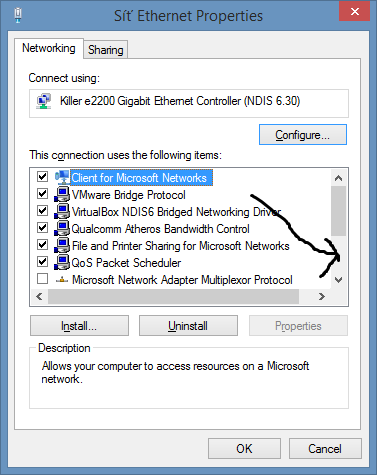
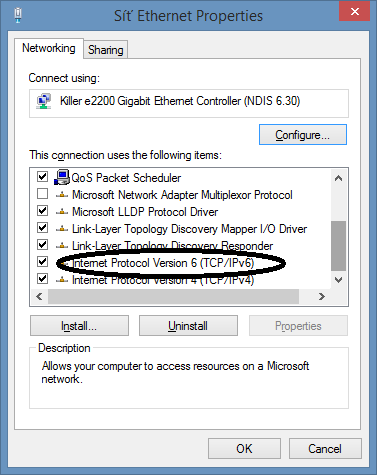
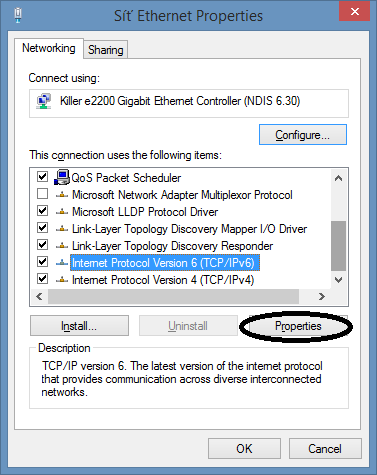
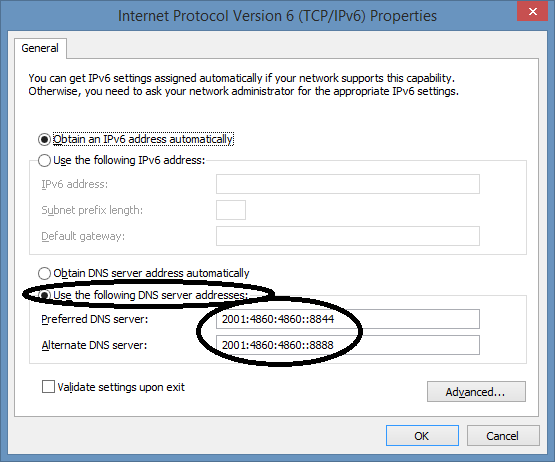
The values are:
2001:4860:4860::8844
2001:4860:4860::8888
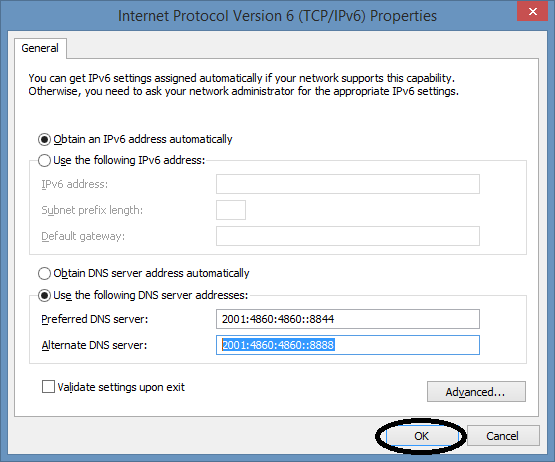
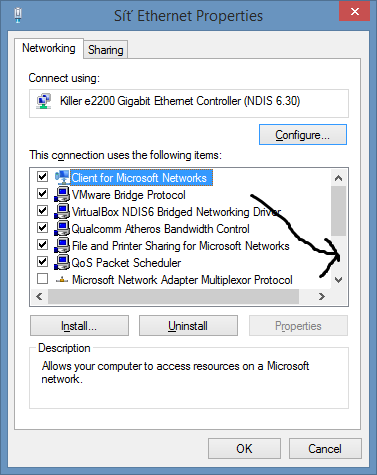
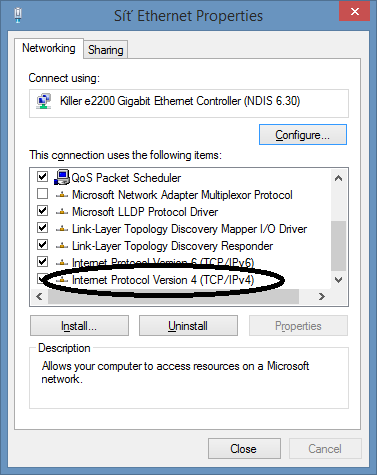
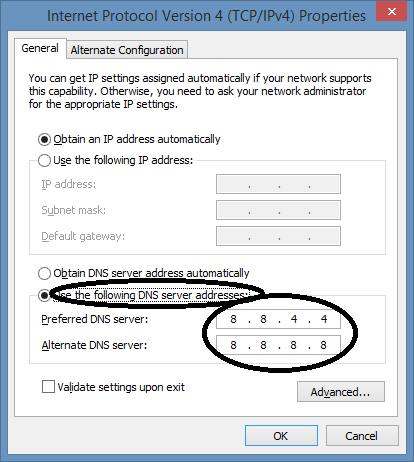
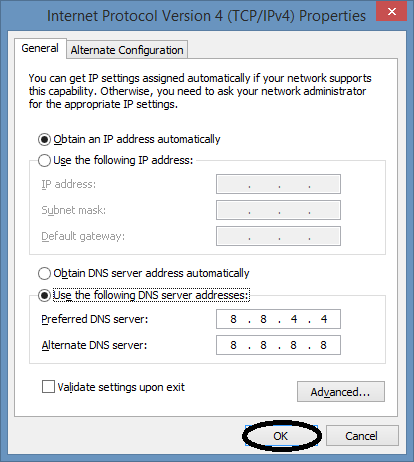
You're all set!
Restart your computer and enjoy your faster internet connection..
If you found this post helpful, feel free to upvote it! (It is free)
If you need help with anything, write a comment down below ;)
- Emmanuel S.