The Battle of Operating Systems: Linux vs. Windows
The Battle of Operating Systems: Linux vs. Windows
Introduction:
When it comes to operating systems, the two heavyweights that dominate the market are Linux and Windows. Both have their own unique features, strengths, and user communities. Choosing between Linux and Windows often boils down to personal preferences, specific requirements, and familiarity with the system. In this blog post, we'll compare Linux and Windows across various aspects to help you make an informed decision based on your needs.
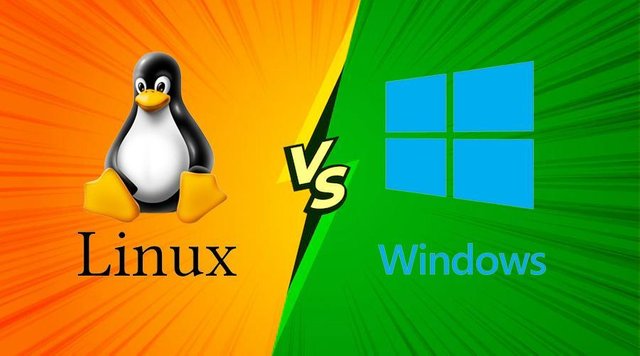
- Customizability and Flexibility:
Linux, being an open-source operating system, offers exceptional flexibility and customization options. Users have the freedom to modify the system according to their preferences, including the desktop environment, software packages, and even the kernel itself. This makes Linux ideal for tech-savvy individuals, developers, and those seeking complete control over their operating system.
Windows, on the other hand, provides a more standardized and consistent experience. While it offers some customization options, they are more limited compared to Linux. Windows aims to provide a user-friendly environment that works seamlessly out of the box for a wide range of users.
- Software and Application Support:
Windows has long been the dominant platform for commercial software, and as a result, it offers a vast range of applications and games. Many popular software programs are developed primarily for Windows, ensuring compatibility and availability.
Linux, although it has made significant strides in recent years, still has a more limited selection of commercial software. However, Linux has its own software ecosystem, with a wealth of open-source applications and tools. Additionally, compatibility with Windows software has improved through compatibility layers like Wine and the availability of virtualization options.
- Security and Stability:
Linux has gained a reputation for its robust security and stability. Due to its open-source nature, vulnerabilities are often identified and patched quickly by the community. Additionally, Linux's user-based permissions system provides enhanced security, reducing the risk of malware and unauthorized access.
Windows has historically faced more security challenges due to its popularity and closed-source nature. However, Microsoft has made significant efforts to improve security measures, introducing features like Windows Defender and regular security updates. With proper security practices and precautions, Windows can be a secure platform.
- User-Friendliness:
Windows is renowned for its user-friendly interface and ease of use. It provides a familiar environment for most users, making it accessible to a wide audience, including those with limited technical knowledge. The graphical user interface (GUI) and intuitive design contribute to its popularity.
Linux, while making significant strides in terms of user-friendliness, may have a steeper learning curve for newcomers. However, many Linux distributions (such as Ubuntu, Linux Mint, and Fedora) prioritize user experience, offering user-friendly interfaces and streamlined installation processes.
Conclusion:
The decision between Linux and Windows ultimately depends on your specific requirements, technical expertise, and personal preferences. Linux shines in terms of flexibility, customization, and security, making it a preferred choice for power users and developers. Windows excels in providing a user-friendly experience, extensive software support, and compatibility with a wide range of hardware.
Consider evaluating your needs, exploring the available options, and even trying out both operating systems through dual-boot or virtualization to determine which one aligns best with your workflow and goals. Remember, both Linux and Windows have their strengths and weaknesses, so choose the one that suits your requirements and helps you achieve your computing objectives.