EaseUS Data Recovery Software | A Powerful Free Data Recovery Program! [Review]

Since the deleted file does not actually go anywhere - so it is not surprising that the possibility of recovering the lost data. There are many free and premium tools in the market, but without the use of good software, most data will not be available back. Most data recovery software is paid, and free software has many limitations , but EaseUS Data Recovery software is a freewoman tool, but it can be a best solution for retrieving personal data.
Why Data Recovery?
Processes that are lost, corrupted, damaged, even some formatted digital data and files are recovered, it is called Data Recovery . The need to recover data from physical or internal storage devices due to storage device errors or software problems.
In general , the use of data recovery software on the storage device, such as hard disk drive , solid state drive , USB flash drive , micro SD card etc. can be deleted, corrupted, damaged, even formatted digital data and file recovery. Most of the data losses are due to the failure of the operating system, the defect of a storage device, and the deletion of an accidental file.
The data recovery process depends on how the data loss is organized. Many data recovery software is used to determine whether there is any back-up software on the computer, and if there is a backup software installed on the computer, then it is a plus-point for finding lost files in data recovery software.
Also, the data recovery software can detect and recover from the hard-disk fragment of the bug which is deleted by accident . The data recovery process is possible because after a lot of time has been deleted, the file is stored in a single fragment of the hard disk. Sometimes the software can not be found again because of the fault of the file's default distribution system due to past error; And in that case, all these software works to recover the recovery.
EaseUS Data Recovery Software
EaseUS Data Recovery Wizard - A Free Data Recovery Program for Windows and Mac Operating Systems. The software is open for both big operating systems, both Windows and Mac. The EaseUS Data Recovery Wizard enables data recovery from all internal and external hard disk drives, solid-state drives, USB flash drives, CDs, DVDs, micro-SDCards etc. storage device devices.

Even this easyUS data recovery wizard is able to recover data from music players like IOS devices and iPods. If you compare the EasyUS Data Recovery Software with other data recovery software, you may find some difficulties with many other unique features of EaseUS, among other software. Above all, using the EaseUS Data Recovery software is a lot easier than others.
In case of data recovery, keep in mind
Depending on the timing of data recovery or how much time it takes to retrieve files, depending on how long the file has been deleted or deleted from your computer; And how often you clean up the cleaning cycle or clean it on time. By mistake, a file was deleted or suddenly it disappeared from your computer; It will be wise for you to stop using your computer temporarily without shutting down your computer.
Because we know that when a file is deleted, it simply temporarily hides its location on the storage drive, the file is stored in the storage drive until the new data is right on that drive! At this time, browsing the Heavy webpage on your computer, installing any software, downloading or streaming can write new data to your drive; And in this case, the stored deleted file can be lost forever by overwriting.
EasyUS Software:
1.Both Windows and Mac users can install this EaseUS Data Recovery Software. EasyUS Data Recovery Software can be installed from Windows XP and Windows 10 can be used by all users.
2.In the EaseUS Data Recovery Software, you can search for the path of the deleted file like Windows Explorer. On the date of the deletion, select the number according to the filter and search his data.
3.Here, backups of complete scan results can be kept; This allows you to recapture a deleted file again and again without any scanning and re-scan.
4.Deleted files are classified according to date, time and file type here.
5.Although Deep scan takes a lot longer than the Quick Scan, it searches the storage drive more thoroughly.
6.A search tool helps to find a file from a search result very easily according to its file extension and file name.
7.The EaseUS Data Recovery Software program can not only retrieve data from the Windows operating system's file system, but it can also recover data from Apple's Mac's HFS + file system.
8.If your entire hard drive is deleted or the operating system does not find any partitions, then your data can still be recovered.
9.It is possible to recover data from crashed operating systems, without the boot, Windows has WinPE system in the EaseUS Data Recovery software, which allows you to easily recover any data.
10.It is also possible to rewrite corrupted files due to a virus attack.
11.Not only for deleting or formatted files, you can also recover files from damaged data or corrupted hard drives.
- EasyUS software can recover 500 MB of data from the free version and social sharing can be done to recover data up to 2 GB.
- Apart from the free version, there are two more types of pro versions, which allow you to unlock many advanced features.
Comparing with different type licenses
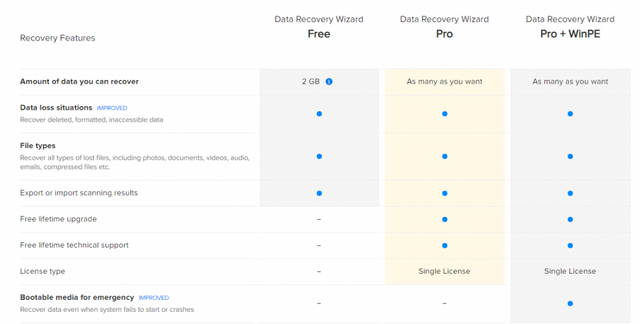
EaseUS Data Recovery Usage Guidelines
Now let's take a look, how to find out your missing data using the software. First, download the software from the official link by pressing the download button above, then install the SimpleUS data recovery software like any normal software. Diameter, you are now ready to retrieve the files, pen drives, SSDs, hard drives, lost, unused access, files.
1 / select the location
Now install the EaseUS Data Recovery software and you can see all the Drive locations available on the hard drive or system. Show the location software to scan for any partitions or drives that you want to recover data from. Here you can hard drive partition and show or you can select External media!
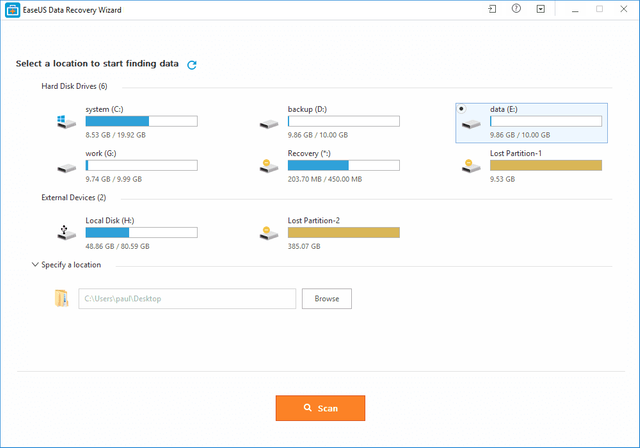
2 / Scan your computer or partition
Scanning process will start when the location is selected, initial scan will perform very fast. The Quick Scanning feature in the EaseUS Data Recovery software tries to find deleted files, and if you empty the Recency Recycle Bin, it will help you find it fast. After this, your location will be explored with the help of deep scanning and scanning across the entire data field so that it can be possible to recover all possible files. Deep scanning will take longer.
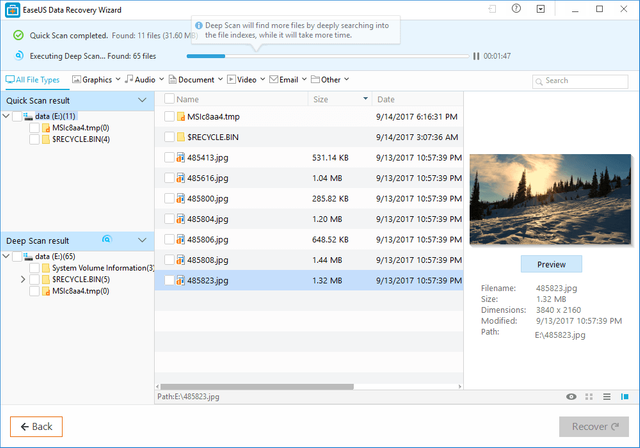
3 Recover / Recover
After the scan, the data recovery software will scan all the scans and give the list of files and lists. You can shorten files according to file formats, locations, etc. Now the data will need to be recovered, as soon as the click on the diameter 'Recover' button the data will be recovered.
Note: Do not save the data stored on the partitions or drives that are scanned from the drive.
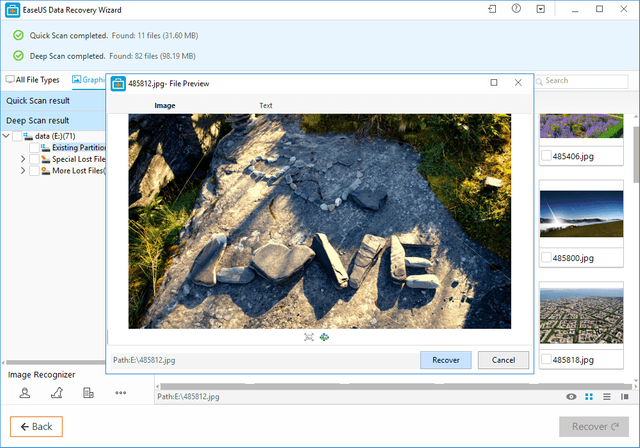
The good and the bad aspects of EaseUS
This is just as effective as other data recovery software, a functional firmware data recovery software. The program does not have any confusing settings or screens; And that does not make it difficult to use the EaseUS Data Recovery Software. If you have experience using any data recovery software before, you can easily access this tool. It is able to show its preview before any data and files are recovered. More files can be un-deleted at the same time by using this SimpleUS software. And this was some good aspect of the software.
But there is also a bad side, and that is, the EaseUS Data Recovery software can only recover data up to 500MB in the free version. If you share the software to social media, then you can get the data recovery quota up to 2 GB. Although most personal files will be able to be recovered, but if the entire drive is formatted or if you lose big data, you will have to buy a pro version, which is very costly!
While retrieving any file, the software keeps the original folder structure completely intact. And it is so dear to me because it helps to understand it before the delete, the file was actually in a folder or location. The software's back-up and re-store features will be of great help to you; Because it can save any scan result in RSF file format.