How do you know your computer has been hacked?

In this era of information technology, many people or organizations often have to face the cyber attack. The important information on the computer, password, bank information etc is being stolen by this. The most dangerous thing is that hackers now steal computer information and blackmail them. So it's time to get aware of cyber hacks. Be aware of the need to protect your computer from hacking and every change in the computer must be seriously monitored.
So let us see how to check if my computer has been hacked and what to do in that case -
- If your computer's anti-virus software is switched off -
If you see your anti-virus software switch off, but actually you did not switch off manually. That's probably your computer has been hacked. Because hackers do the very first thing, the anti-virus software is off. They can easily enter the computer files.
- If your password does not work-
If you do not change your password even if you do not change and you can not access your account, be careful now. Your computer is probably hacked.
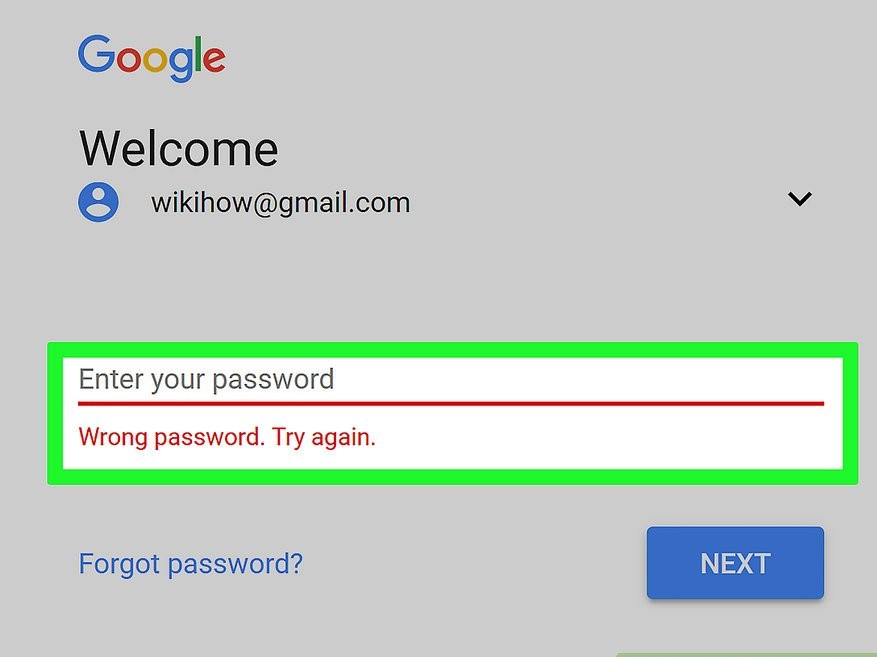
- If the number of friends increases in the friend list-
If you have mysteriously seen new friends in your social media account, which you have not edited. With the increase in the number of friends in the account, your computer has been hacked, and your account is spamming.
4.If you see new icons on your Dashboard are displayed
If you open your browser to see some new icon, then you will understand that some harmful code has entered your computer.
If the cursor of the mouse itself moves in motion
If your mouse cursor on your computer runs on your own, make sure your computer is hacked.If the printer does not work properly
The effect of the cyber attack is not only on the computer but also on the printer. For example, the printer might not want to print properly or print something that you did not give instruction.If your browser is automatically forwarding new websites
If your browser is automatically opening various unfamiliar websites, which you did not open. Or you have just opened a web site, or if you often see different pop-up windows, then be aware of it right now.Mysteriously delete files on your computer
If my files and programs are mysteriously deleted, but you must know that your computer has been hacked.If you have many personal information published on the internet
Search with your name in any search engine, such as kanij sharmin fb. If you see all the information on the internet that you did not give. Then you understand that your computer has been hacked and your personal information is stolen.
If you get suspicious anti-virus messages
If your anti-virus generates a message that is different than normal or you see an anti-virus software on your computer that you did not install. Then it will be understood that this is one of the keys to computer hacks.If your web camera behaves abnormally
Check your web camera. If you see it blinking alone, then reboot your computer. If you still have to blink, then understand that your computer has been hacked.If the computer works very slowly
One of the signs of computer hacks is that the computer will work very slowly. It will take longer than usual to do any work. As well as the speed of the internet will be very low. Because hackers will hack the computer using your net line. This will put pressure on the net in general, so neto will work slower. There are many other reasons for computer slowing. But this is one of the signs of computer hacking.If you see that money disappears in mysterious way from your bank account
Hackers can hack the computer and steal important information in the bank to remove money. So be careful now if you see any such signs.
What to do when the computer will be hacked?
First of all, disconnect your internet connection.
Warn your friends and clients for whom you send regular mail. Tell them that your computer has been hacked. So they should not open a mail sent from you and click on any link.
Tell your bank about the problem. Secure bank account as per their advice.
Delete all unknown and unnecessary programs on the computer.
Install good quality anti-virus and scan full computer
Change all your account password.
It's best to take a computer to an expert. Because hackers often spread your home or workplace's entire network, then you may have to change the modem or router. Which is difficult to solve without experts.
So stay good, stay safe.
Some very helpful things to look out for cheers. Thanks mike
@mikenevitt
thanks
thanks for the tips!
@pierlave
welcome...and thanks for comment
@blocktrades @trafalgar
Thanks you very very much.its my first big earning...
congrats! I had the same thing happen to me today :D
@jrswab
Yeah...$83
This is something that will never go away and I commend you for helping people understand the signals to a compromised computer.
I can't being to tell you how many times someone has come to me asking why their computer is acting up and these signs have been there.Most often it results in me having to reinstall their operating system after backing up their files (if possible).
To many people don't understand who to stay safe on the internet to keep these threats at a minimum. They open every email, download any little app they see, sign up for shady websites, and use the same easy to guess password everywhere.
I find it really hard to educate people on this subject. Most of them don't want to bother with security and call me obsessed when I share with them what I do to stay protected. Things like using a different password for every site, encrypting passwords that I cant' store in a password manager, encrypting files that hold sensitive data, and so much more.
It's a shame that being secure is such a hassle and I don't think it will ever be convenient to be secure. This will keep people paying out ransoms to get the data back or loosing it all and having to start from scratch.
Keep up the good fight and the hard work!
J. R.
@jrswab
Thanks for this tips
Great post so please read this and secure himself from online fraud activities .
@beingbanna
thanks
Hi @amirul you have a great post. Cyber attack today not only attacking computer but we have to care our mobile phone too. The most dangers is caused by our unknown which one safe access and which one not. Anti virus is not best protection, because virus today always up todate then anti virus. Do you remember when Rasomware atack? That a proof anti virus only detected known virus. So how virus can run on our system, until today the most virus attacked is Microsoft Windows Operating Syatem. So, for me, I choice Linux as my Computer OS for more safety.
@azizali
Thanks you very much for comment...yeah you are right..anti virus is not best protection..
Just sharing a few more ideas:
You notice strange emails in your inbox with error warnings, like "server cannot be found." This may mean that someone has hacked your email account password, and they're using it to hack your ISP's email server. Most likely, the hacker has turned your email account into something like a bot, sending out numerous spam emails to others. Because their victim email list may be outdated, some of the addresses may have been closed. Consequently, when the hacker-spammer uses your email account to send spam to the bad addresses, the affected ISP servers will send you a response indicating "no such account on this server." It can be puzzling in the beginning, because you never sent the original emails.
You receive an email or phone call from a job recruiter or corporate HR claiming that they've already been talking with you via emails. This is easy to miss, especially if you are actively looking for a job. But there are some unscrupulous recruiters who will create a fake Google Gmail account in your name, and post a fake resume (they patch together your job history from your public profiles on LinkedIn, Monster, Dice, and other sites). Your resume will contain the fake Google GMail address as well as a fake phone number (a Google VoIP account). The hacker-recruiter then starts looking for jobs for you, sending out emails in your name from the fake Gmail account. It sounds great so far (free labor), but, unknown to you, they respond to all inquiries insisting that you will only accept C2C opportunities so that "your recruiter" gets a cut. If the hacker-recruiter finds you a job, your employer will pay an extra fee to this guy that you will never know about (and may have been the reason why your original starting salary was reduced). Even worse, though, the hacker-recruiter will be turning down a very large number of possible interviews because those employers did not want to pay the C2C referral fee. In the long run, the hacker-recruiter stole your identity, engaged in contract negotiations without your consent, and turned down interviews that you would have liked to pursue.
@terenceplizga
Thanks you very much.nice ..i will add your ideas in this post.
Congratulations @amirul, this post is the seventh most rewarded post (based on pending payouts) in the last 12 hours written by a User account holder (accounts that hold between 0.1 and 1.0 Mega Vests). The total number of posts by User account holders during this period was 1629 and the total pending payments to posts in this category was $2596.47. To see the full list of highest paid posts across all accounts categories, click here.
If you do not wish to receive these messages in future, please reply stop to this comment.
@bitgeek
Thanks for add me in your post