[HOW TO] Fix WhatsApp notification bug in Android OREO

Android Oreo was officially released to the public in August 2017, as usual, Google Pixel and Nexus phone users were amongst the first to get the update. Samsung users like me who are using the then latest flagship, the Galaxy S8, got it much much later. When the OTA update notification prompt appeared, I was very excited and immediately downloaded and installed the new update. I noticed alot of improvements such as more features and more fluidity but that is not what is important. The problem with new version of Android is I quickly noticed is with WhatsApp.

See that? Don't you think its annoying when you are doing something else with your phone like playing games or watching videos and you are getting a constant stream of notification from WhatsApp group? Not to worry, I have figured out the right solution for it. This is just a temporary solution until WhatsApp developers fix the issue.
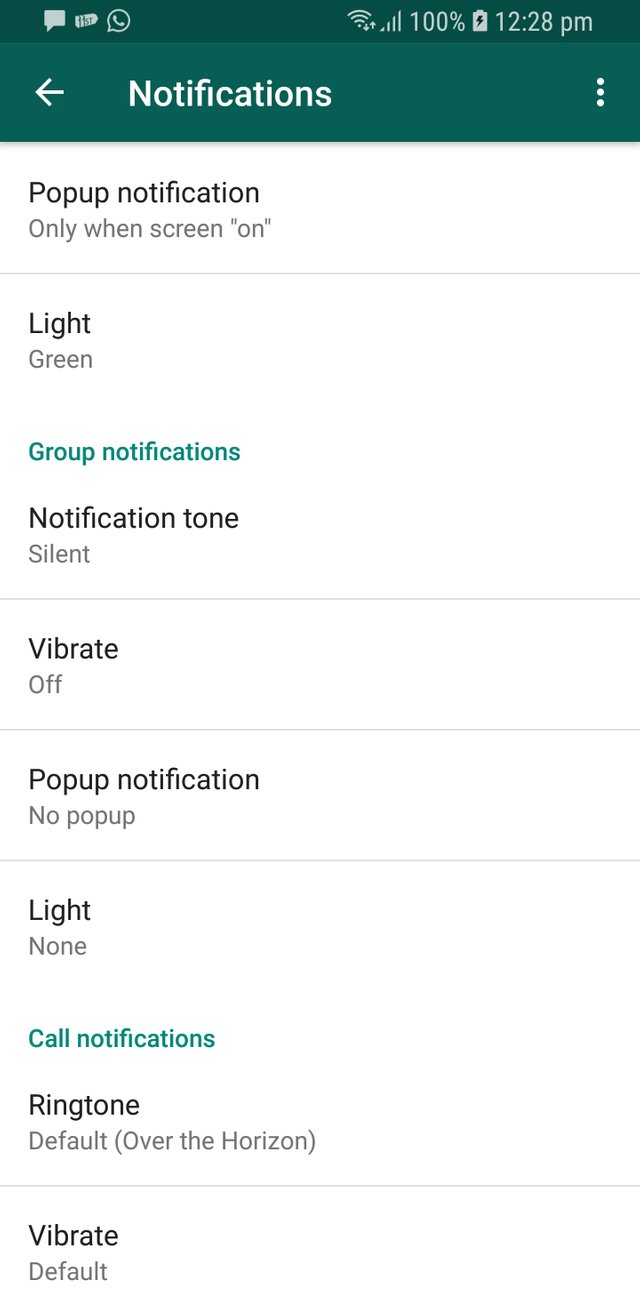
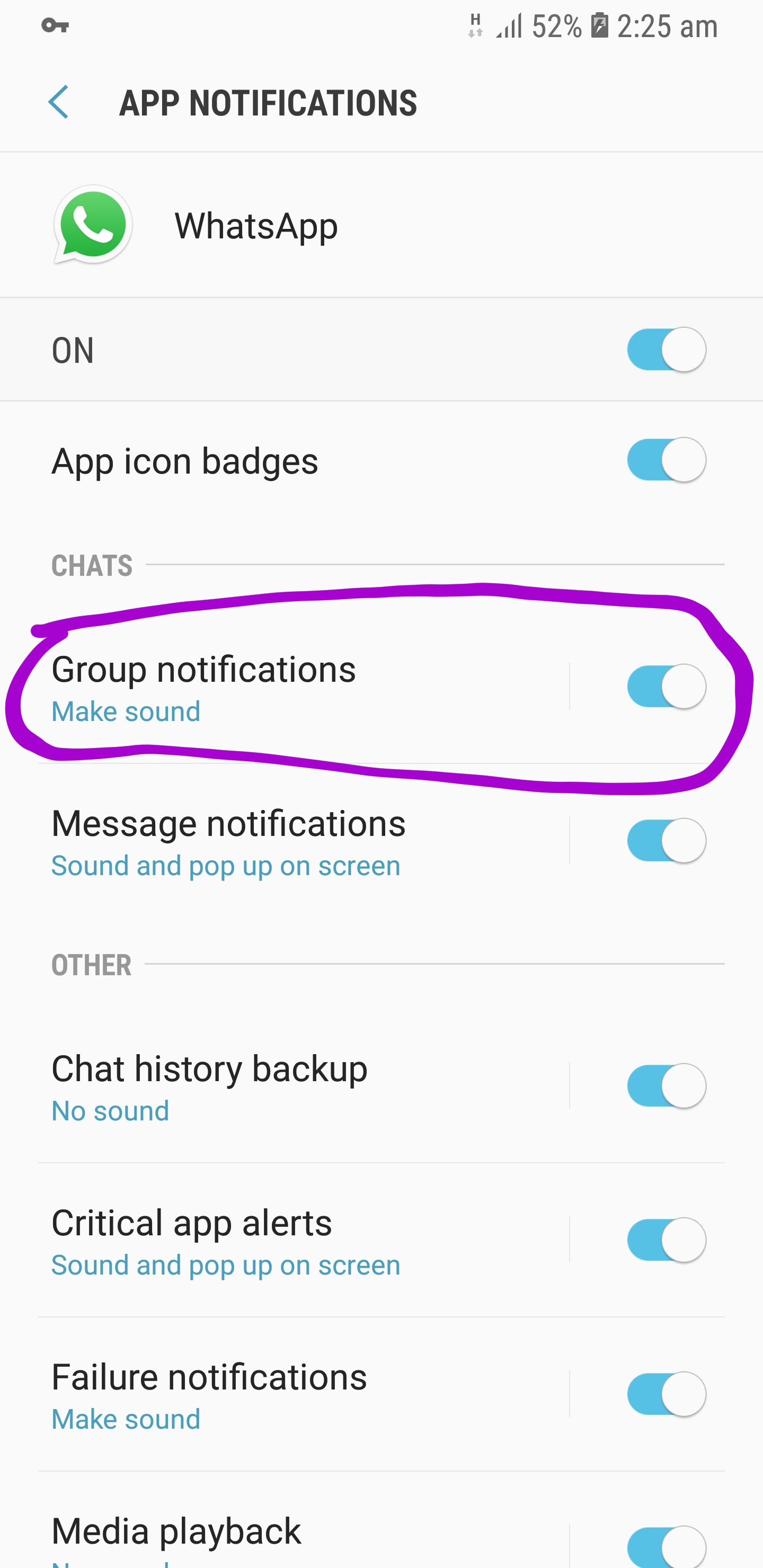
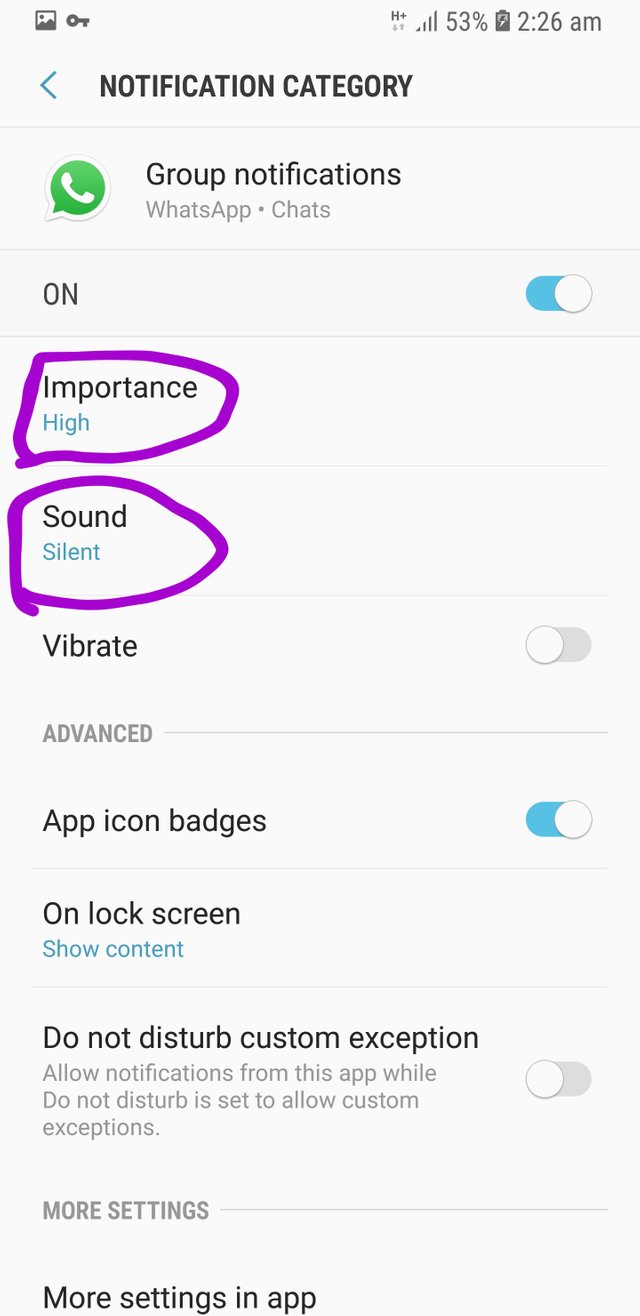
Go to your phone settings --> Notifications --> WhatsApp, Click on Group Notifications, set Importance to High and Sound to Silent
And that is all the steps needed to temporarily fix the annoying notification bug, do note that sometimes these settings tend to automatically reset to their default settings, so everytime it happens, try doing the same steps again. Hopefully in a later version of WhatsApp, this problem will be fixed.
Do comment if this method works for you fellow Steem-ian's!
This post has been curated by TeamMalaysia Community :-
To support the growth of TeamMalaysia Follow our upvotes by using steemauto.com and follow trail of @myach
Vote TeamMalaysia witness bitrocker2020 using this link vote for witness
Congratulations @azlan96! You received a personal award!
Click here to view your Board of Honor
Congratulations @azlan96! You received a personal award!
You can view your badges on your Steem Board and compare to others on the Steem Ranking
Vote for @Steemitboard as a witness to get one more award and increased upvotes!