"Petya","WannaCry" ... Afraid of Ransomware? Windows will protect you in the future! (+ real life examples and solutions!)
Welcome to another tech-writeup by Crypsis.
Before reading this article, I kindly request you to;
- Not forget to upvote this article if you like it.
- Following me to ensure you receive fresh and exclusive tech news?
You, the reader, is what motivates my to continue writing all these articles.
Thank you and have fun reading.

Ransomware... you've probably heard the term in the news before.
Ransomware is a word to describe a malicious program. A program that does exactly what the name says.. it takes your computer as a hostage and wants ransom money.
Now, how do you take a physical computer as a hostage you may ask? Simple. Somebody renders all of your files useless and asks alot of money to make them usable again. This is done by applying a cryptography over your key. Simply said; somebody puts a box around your files. This box can be unlocked by using a unique key. Well, you can feel it coming... you do not get the key. By paying a certain amount of money, you will receive (or get scammed) by the people that released the ransomware. This is usually done by paying through BitCoin, so there is no way to trace the actual receiver of your money.
Well.. how do I know if I'm effected?
Good question. It will be visible, since your computer will be locked till it is completely useless for you. To visualize; here are some screenshots of recent forms of Ransomware.
Example 1: CryptoLocker (2014)
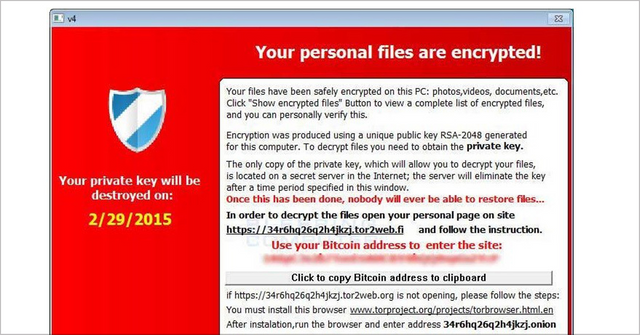
Example 2: CryptoWall (2014)
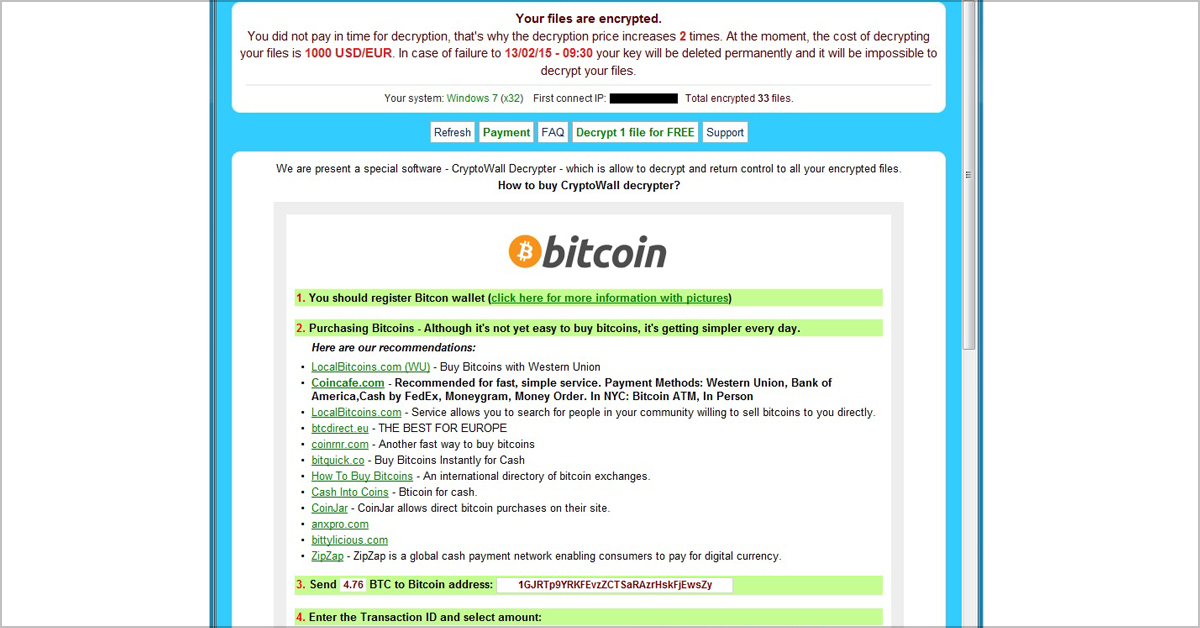
Example 3: CTB-Locker (2015)

Example 4: Petya and Mischa (2015-xx)
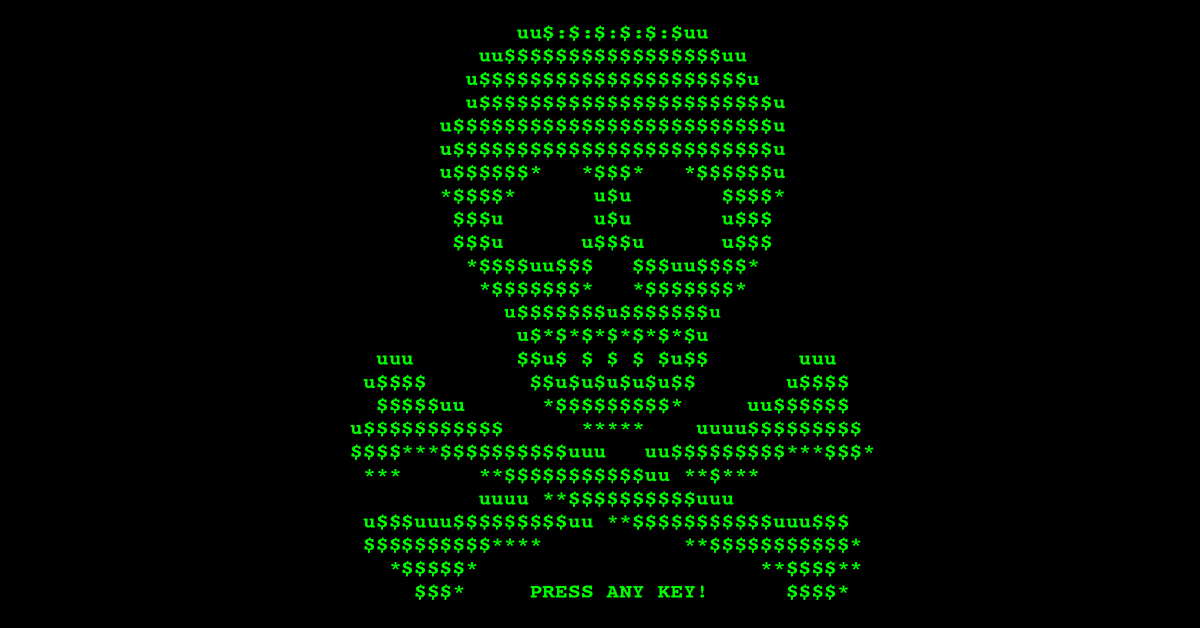
Example 5: Jigsaw (2015-xx)
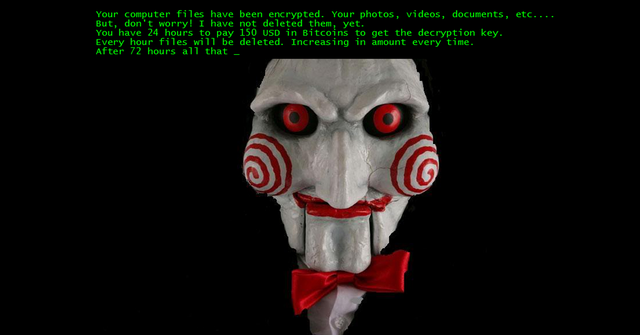
Example 6: WannaCry (2017)

As you can see, there are alot of variations swarming in the wild. However, they all do the same thing; lock, and ask for payment.
Great... how to prevent this from affecting me?
First of all, if you're a victim of the ransomware, do not panic.
If you are a victim of ransomware, the only hope of recovering your files is by either;
- Acquiring the cryptographic key by payment
- Acquiring the cryptographic key by release (Law enforcement, owner of virus that regrets actions)
- Restoring your backup!!
Right.. any other tips?
- Never open any unknown attachments from people, even from your e-mail or any social media networks
- Use updated virus scanners and Malware Detectors. I personally recommend MalwareBytes
- Make regular backups.
- Law enforcement in Europe have created a site with updated news and decryption keys of several ransomware products. Do check that site too if you are victim of one. It is called NoMoreRansom Project
Last but not least...
Windows will be adding a feature to fight ransomware attacks on your computer. It will be likely added this October. Until then, it is available in a Beta update for Windows. The button is located here;
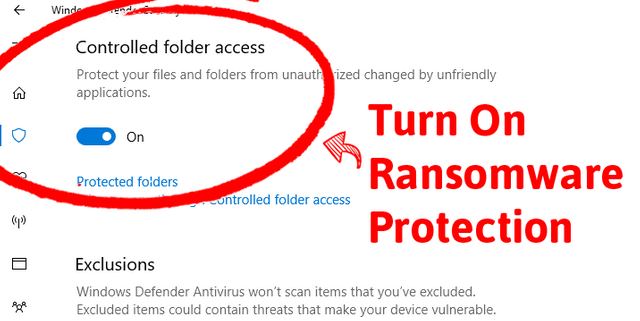
Thank you for reading and see you next time!