How To Correctly Set Up Your Mining Software And Properly Route It... to bring all the boys to the yard
I wanted to dive a little further in and properly explain how to set up your miner to be routed to the specific pool of your choice as well as payments sent to the wallet you have chosen for your decided currency to mine.
This post is a kind of continuation of my last post: https://steemit.com/steemit/@crypto2day/how-to-build-a-gpu-mining-rig-that-will-bring-all-the-boys-to-the-yard
First thing is to download your asset wallet of choice. For me personally I send my mining rewards to jaxx. I chose them because they are one of the few multi-asset wallets that provide support for Z-Cash. I also chose jaxx and am talking about it in this post because currently there are issue with the official/nonofficial z.cash wallet. Jaxx is free software that can be found on jaxx.io. There are versions for windows, mac, linux, android, iOS, and a few more I believe.

With jaxx you have control over your private keys, they have a very large selection of crypto currenices in which you can activate wallets for, it is accessible on your mobile device, and lastly you can set a 4 digit pin on your program as well as you are given a twelve word recovery key in case of hard drive failure or loss of your device which your jaxx wallet is downloaded on.
I have re-synced/recovered my wallet multiple times when reinstalling jaxx after having to flash my hard drive due to issues I've had with my computer and I've never had an issue with my assets not still being in their assigned wallets.
That being said I do not store large amounts of my assets in jaxx. As soon as my assets have reached my personal threshold for jaxx i transfer them to my ledger nano S. When holding large amounts of crypto it is my personal opinion that you should keep your coins offline. Not on exchanges, and not within online wallets... but to each their own.
Now to the fun part.
So after downloading your wallet and activating your wallet you will want to download a miner that will work best with your currency as well as GPU's (yes there are currency/GPU brand specific mining software). Not all miners will work for all POW currencies, and not all GPU's will work with said mining software.
For mining Zcash and really any equihash based coin you have two options if you are using Nvidia cards.

EWBF Cuda Miner (version .3.4) or NiceHash EQM.
I personally prefer the Cuda miner because I want to be paid in the currency I am mining (currently ZEC & ZEN with the rigs shown in my last post) and it is the fastest miner available currently (there is a 2% dev fee for using CUDA but it can be disabled by using a simple added script within your .bat file).

NiceHash Miner
NiceHash you technically aren't mining for yourself. You are lending your mining power to them and they pay you in BTC. Some people prefer this as they see it as something that will grow more valuable as they HODL... i personally want to HODL my coins I mine until the time is right (which I don't see being anytime soon).
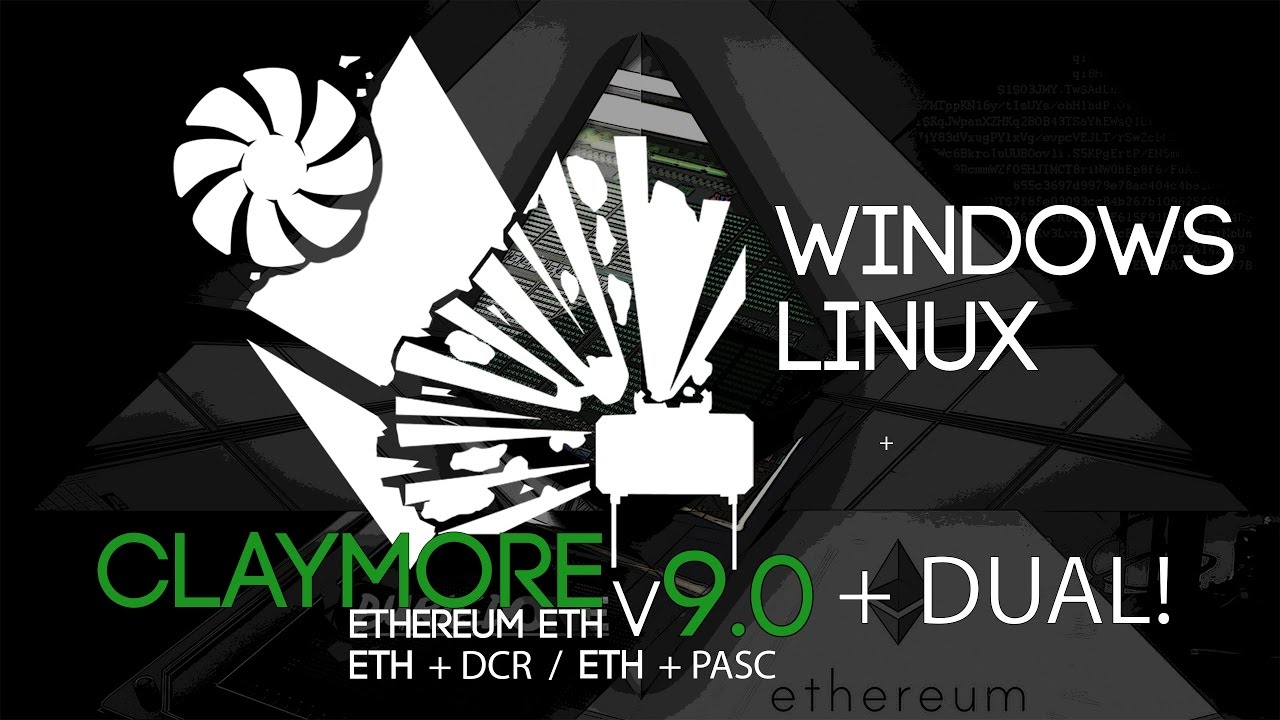
For AMD cards you have the ever so popular Claymore's Miner, Optiminer, Genoil Miner, and you also can use NiceHash service as well. Claymore's Miner I personally believe is the most popular of these options due to the support, updates, and the ability to dual mine with Nvidia & AMD cards.
Any mining software you download will pretty much be set up with the same exact steps I am showing you. I will be showing how to with the EWBF Cuda miner though as I personally use that mining software. For my rig that "was" mining ethereum I used claymore's mining software.
All of your mining software I would advise downloading from bitcointalk.org to be safe . They have verified links to any software you would need for your rig and that will keep you from downloading anything malicious from out in the wild.
So after downloading the EWBF Cuda 0.3.4 version (use the mega link from the bitcointalk.org thread) you will want to unzip the file and place it on your desktop for easy access.
you will then want to choose the pool in which you want your miner to be pointed to. My miner is currently pointed to FlyPool. Each pool has a .bat file within your mining software folder so if you decide to go with another pool option just follow the steps but using the information from the pool of your choice to modify the .bat file.
Go to your mining pools website to copy an example of the script needed to be placed within your miner .bat file (for me that file is saved as "fypool" in my 0.3.4 folder.
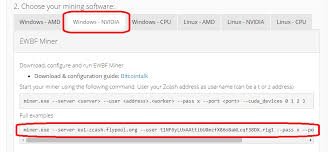
Open and edit your .bat file within your mining softwares folder by right clicking and choosing to "edit" the file. A pop up will occur and just click ok to get through it to edit the file.
Now that this file is open you will want to go to your pools website and copy their "full example". Paste this line of script over what is preset within your .bat file.
Now where the "user -- xxxxxxxxxxxx" is (x= address) you want to replace that address with your personal public address key.
If you are located in the USA you will want to change the server from eu1-zcash.flypool.org to us1-zcash.flypool.org.
If you are not dual mining then you can also erase the end of the script "--cuda_devices 0 1 2 3". This just signify's to the mining software which of your GPU's you want routed to the miner. If you are using all of your GPU's then you can delete it as the miner will recognize all of your GPU's without it in the file.
The portion of the script ".rig1" can be changed to anything you would like to name your miner. If you want to remove the 2% dev fee all you need to do is add "-- fee 0" to the very end of your .bat file.
(This is said to slow your miner down but I have yet to notice a performance decrease.)
(Your file should look like the picture below when you are finished).
The last step is to "save as" whatever you want. just add ".bat" to the end of your file name. I personally left mine titled the same "fypool" so saved as "fypool.bat" just so i did not confuse it later for something else. You then before saving want to change the file type from "txt document" to "all files". Save the file and close it.
Thats it! You are now ready to run your miner. Double click on your "fypool" file and watch her start to run!
I hope this tutorial was helpful and anyone that has any other questions feel free to PM me in steemit.chat or comment below!

Vote For @Yunkzilla @Drakos & @Klye @ https://steemit.com/~witnesses
This blog would be nothing without all of you.
.gif)
Interesting read. Thanks for posting.
Absolutely, thanks for reading!
This gem of a post was discovered by the @OCD Curation Team!
Reply to this comment if you accept, and are willing to let us share your gem of a post! By accepting this, you have a chance to receive extra rewards and one of your photos in this article may be used on our compilation post!
You can follow @ocd – learn more about the project and see other Gems! We strive for transparency.
Wow! Thank you @saywha ! Of course I accept. I apologize for the quality of some of the photos as I was not at home when making this blog.
I used my laptop and work computer to simulate the steps needed to get everything up and running because besides me wanting to make this, I had been requested to make this to help a fellow steemian.
He was almost completely finished but had issues with the software so I wanted to get it out quickly honestly for him lol.
A very solid post! This will help me and many others. My friend @crypto2day is one smart guy.
Thank you @empath ! I appreciate you stopping by to check out my post. As you know, I'm always available to help trouble shoot.
There's this new invention btw called screenshots. :P
I know lol I didn't take those as I was setting up my miner.
I was at work so recreated the project between my mac and my work computer. My work computer runs windows 7 I think lol and I'm pretty sure it doesn't have screen shots.
The key next to F12 captures screens and I think has done for many Windows versions. ^^
Congratulations @crypto2day! You have completed some achievement on Steemit and have been rewarded with new badge(s) :
Click on any badge to view your own Board of Honor on SteemitBoard.
For more information about SteemitBoard, click here
If you no longer want to receive notifications, reply to this comment with the word
STOPGood post. Thanks for for sharing.
Absolutely. Feel free to drop back by if you ever have any questions or run into any issues.
Need a bit more help.... I'm having basically every type of problems with the rig using nicehash:
Is it normal that I literally have to be near the rig 24/7 and I'm not able to have cycle of mining longer than 24h?
Two things.
A) 8GB could not be enough (recommended 16)
B) if using windows 10 the registry is set to auto update so it has nothing to do with your miner. Windows does automatic updates at a specific time and you need to change the registry file to not update without permission. That happened to me at first when I was using windows and I couldn't figure it out for like 2 days.
Just google "how to stop windows 10 updates" and you will want to use a tutorial that shows you how to edit your registry.
Ok I've stopped the windows 10 updates, removed all windows programs that are not important and switch off all visual effects. So far 24h of mining with no pause or blocked... If it happens again I guess I have to increase the RAM size...
Is the rig supposed to run without any restart for weeks or is it normal to restart once in a while (how often?)
Windows 10 will restart automatically, randomly, to install security updates if you don't edit the registry.
It shouldn't restart if you have turned off the automatic updates. Every once in a while your mining software may hiccup and you may need to restart the program, but you technically don't need to worry about it turning off due to your OS.
Great detailed description, Thanks!