[Tutorial] Build your own Augmented Reality app in few easy steps! (resteem & get STEEM)
Building your own AR app isn't difficult!
Remember my Steemit AR app I built a few weeks back? In case you haven't seen it, here it is again:
I've spent the past few months exploring Apple's new AR technology - the ARkit. Even though the R&D (Research and Development) takes a long time, once you learn how it works, building AR apps becomes fairly straightforward. Anyone could do it and it's a ton of fun!
Step 1-4 : for those who wish to build the app from ground up
Step 3 & 4 : for those who just want to install it on your iPhone
What you'll need:
Hardware and software:
- iOS 11 device - iPhone 6s and above or iPad 2017 or newer
- MacSierra device - iMac, Macbook Air or Pro etc
- Unity game engine (optional) - lets you place your custom objects in AR
- Xcode 9 - used to install apps on your device
Step 1: Unity installation
Link: https://store.unity.com/download?ref=personal
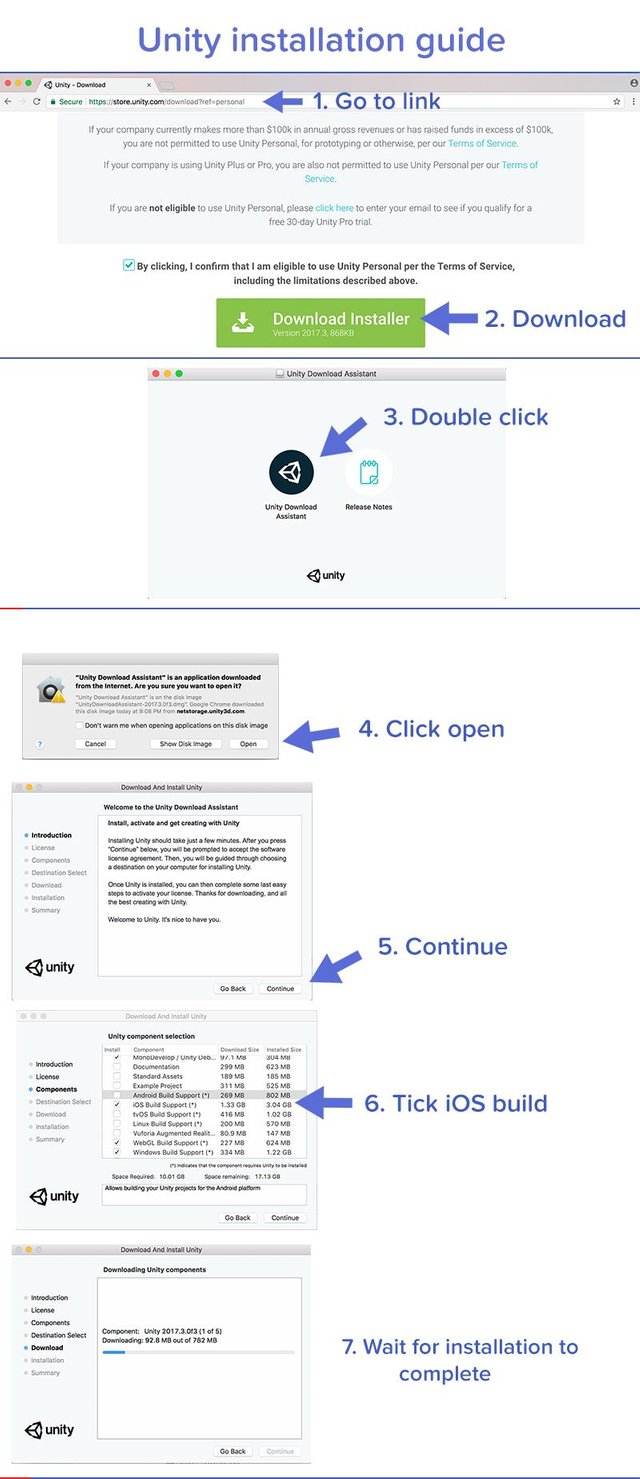
Step 2: Unity scene setup
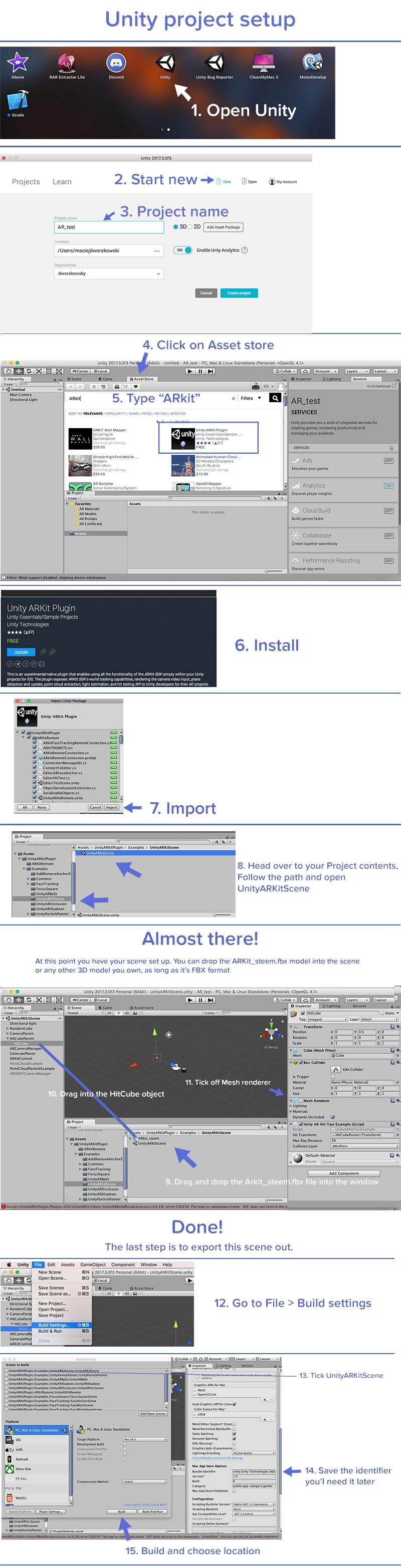
Step 3: Installing Xcode 9
Link: https://developer.apple.com/xcode/
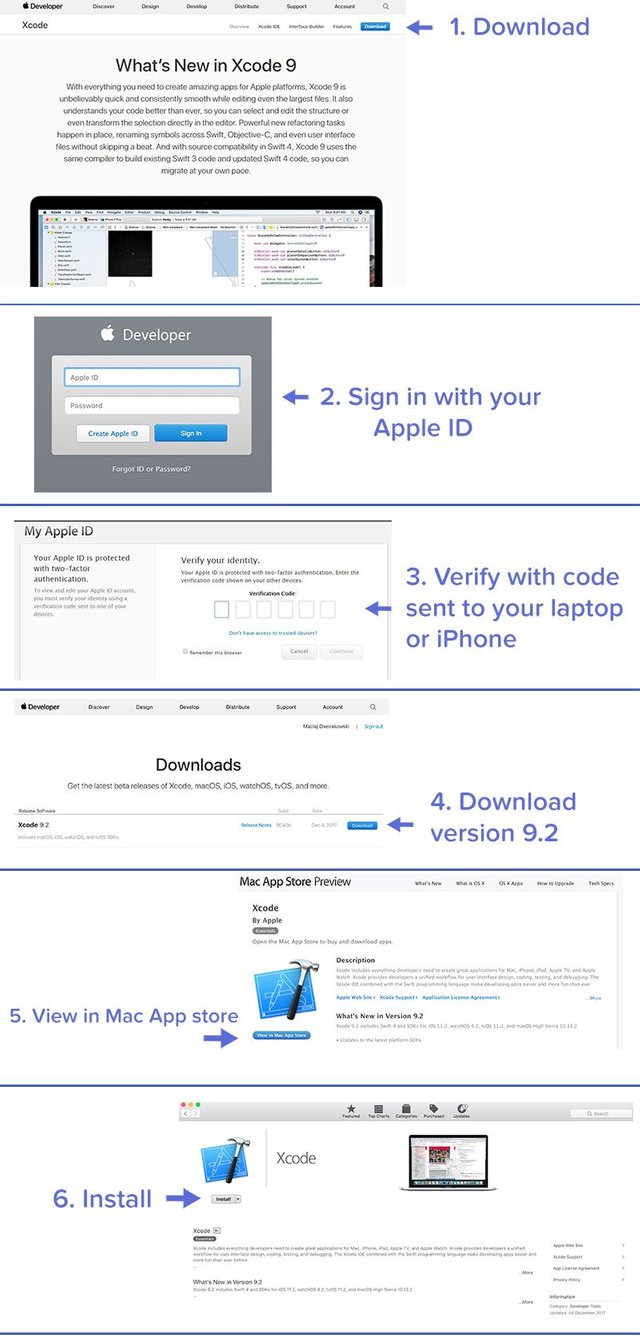
Step 4: Using Xcode to install the app on your phone
Get the Xcode project here: https://www.dropbox.com/sh/uouaaowvj5j9t2s/AADBRl-BXo549JDihdRjSdlGa?dl=0
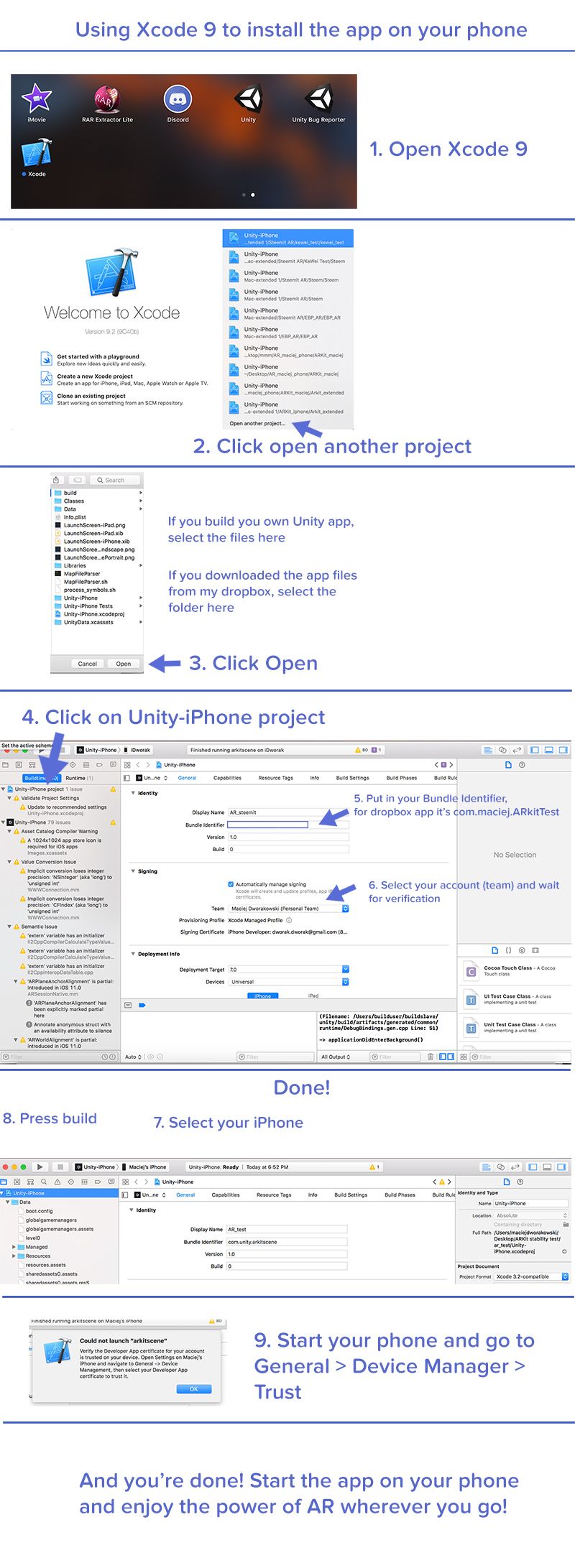
Free developer account has a limitation - each test development app has a lifespan of 7 days. Once it expires, you can just head over the Xcode and press Build again to have it back for another 7 days.
Giving out 0.5 STEEM to the first 15 people (100+ followers) that re-steem this post! FREE STEEM!
Coming up!
Superhot VR gameplay
Batman VR review - developer insight
More Steemit 3D Art

If you're interested in finding out more about emerging technologies, CGI work and VR reviews, follow me and drop a comment below!

This does look like a very intriguing initiative - but then again I've been a fan of AR for a while :c)
It does make me wonder if an xcode equivalent might emerge in the coming years.
Re-steemed... :)
Thanks a lot pal! If you wish to play with it, just:
Xcode is the only way to install apps on Apple products as of now, not sure if Apple will release any alternative in future
I think your Post is for a big group of people very helpful!
Thx for making this Website for us!
Upvote when your in my opinion @alokkamboj
Every time i watch NFL the programmers are setting up those augmented realities in real time every now and then (in our country we dont have the adverts every time there is a stoppage so we see the "preparations" for the main stream). Anyway good job and enjoy your resteem:)
Wow, I've never heard of that, would you happen to have any link or video reference?
Seems like too much for me to handle but interesting for those that will understand more. I have resteemed for you pal :) Great article
Hahah, totally understand. It is already the most simplified version possible, but it still takes a while! Might record a video in future to make it easier to follow, but for now.. thanks for the re-steem! :)
Haha no worries. A video sounds good actually. There's nothing wrong with your post It's just that I'm not overly technical lol. Great post nonetheless :)
Amazing tutorial! I believe that more people should take the initiative and build applications on their own, and find new applications of AR in the future.
Precisely my point. Unlike in the past when building your own apps required advanced knowledge of programming, with today's tools you can build entire games without a line of code! I'm not a coder and I made this :)
I stop ios development after the release of xcode 9. I dun really have time to try put AR Kit.
In your opinion what is the different with swift approach of AR vs Unity version of AR.
Well ARkit is the real AR-game changer. It tracks completely differently, it works a lot better without scanning any markers. I've explained the difference in my previous post if you'd like to read :)
https://steemit.com/dtube/@crypto3d/awucaip8
will check it out!
I had previously done stuff with Core ML before, but still havent try AR Kit haha
Great tutorial. Is there an Android version ?
Yes there is ! The name is ARCore and I'll be exploring it next so stay tuned
Wow! Very detailed tutorial!
My brother .. is there any discor link that i can meet you
Congratulations @crypto3d! You have completed some achievement on Steemit and have been rewarded with new badge(s) :
Click on any badge to view your own Board of Honor on SteemitBoard.
For more information about SteemitBoard, click here
If you no longer want to receive notifications, reply to this comment with the word
STOP