$1499 5.3GHz PC! (Threadripper 1950X destroyer)
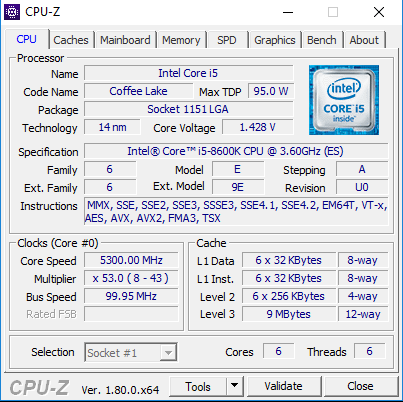
If you think you can't run extreme overclocking machine under $2000, think again. We can made this possible just for $1499. Keep in mind that this PC is dedicated for video editing porpose. We won't talk about gaming and mining at all.
Recently, Meltdown and Spectre make everyone worry about their CPU from 5% performance loss. But that won't effect your PC that much so you don't need to worry about it.
What you need to know?
Please read this article at your own risk. If you overclock the machine in a wrong way. You need to buy new components because you have already fried it and you will void the warranty.
I don't know how to overclock, plz help
Don't worry, overclocking is very easy and safe if you did in the right way. The tutorial video is at the end of this article.
Chepter1 - Picking components
You can't control 5.3GHz chip with AIO Cooler. Even Corsair 115i can't keep it below 80°C. Yes, we are talking about custom loop water cooling. Don't scare about installation, EKWB has everything for you for very easy installation.

The custom loop we are going to use is EK S360 (the picture above). This loop cost $219.99. It's expensive but it's worth to buy if you want to squeeze all of the performance from 8700K and 8600K. This kit has 360 radiator, which is only size that can push 8700K to 5.3GHz and beyond.
For the CPU, we will use i5-8600K for easier overclocking. We will talk about delidding later. Motherboard that we choose is AsRock Taichi Z370. Why? Because, for extreme overclocking like this, say good bye to your CPU if you use poor VRM motherboard like Aorus Gaming 5. AsRock motherboard may not appeal to you due to less RGB illuminated feature but this board has the extreme solid VRM for pure overclocking and it is not overprice like Asus and MSI motherboard. Furthermore, this board allows you to overclock non-K series chips from Intel even Intel don't allow you to do it. So, what are you waiting for?
So, no GPU? No, 8700K has UHD630 integrated GPU. It can run GTA V at 1080 24FPS, but, as I say in the beginning of this article, this maching is for video editing only.
Here is the summary in this chepter (Prices from Newegg)
**CPU: i5-8600K ($280)
Thermal: Coollaboratory Liquid Pro ($9.50)
Delid: Rockit88 ($40)
EKWB: S360 ($220)
Mobo: Z370 Taichi ($220)
Ram: G.Skill RGB 16GB 2400MHz ($210)
PSU: Corsair CS450M ($124)
SSD: 960Pro 512GB ($310)
Monitor: Use your TV at home...
GPU: No need
Case: No need
Total: $1414
Chepter2 - Building
We will not tell you how to build PC. But in this article will talking about CPU delidding. For Coffee lake, Coollaboratory is the best Liquid Metal, which can drop 20-25°C for 8700K at 5.0GHz. The way that you need to overclock is the video below. Follow the tutorial carefully.
Chepter3 - Can I run it 24/7?
Unfortunately, we don't recommend you to run 24/7 at this clock speed. 5.0GHz will be a lot safer. Becareful about heavy workload such as Video rendering and heavy gaming, you may get BSoD very easy.
Chepter4 - What is the point of this article?
This is not just for fun but this can be really useful in real life. Core count is not everything as you understand. Professional Video editing nowadays can't happened if we don't use Adobe Premiere Pro and After Effects. Both programs is CPU frequency lover. Say goodbye to your 1950X because it is slower than this 5.3GHz 8600K PC.
.jpeg)
Source: Pugetsystems
No matter how powerful your CPU is, a GPU is much better for mining. A friend has that CPU, but it's all in the GPU. You'll need to invest in a motherboard that can handle many PCI slots, that way you can feed it more graphics cards.
You don't need to worry about the bus speeds and stuff like that, as all the work is done on the graphics cards, and it's minimal data being transmitted over once the work is completed.
Thanks for the suggestion, @la7me. This build is not for gaming and mining. I will update the information soon for those porpose.
Ah sorry, I misread GHz for gigahash :D