How To Fix This Copy of Windows is not Genuine in 2018?
This Copy of Windows is not Genuine?? Are you also facing the same issue? Windows is still one of the most and majorly used operating system around the world and getting such Pop-Ups right on your screen feels so annoying and disturbing. So to Permanently solve and Fix This Copy of Windows is not Genuine here we have listed out some best working ways that will surely fix these issues?
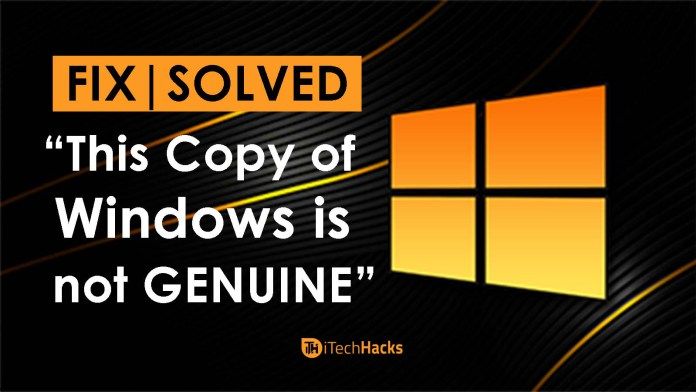
Fix This Copy of Windows is not Genuine: Windows is a widely used operating system around the world. Each Windows devices have a unique copy of Windows which is activated using a unique activation code. However, not everyone uses an authentic copy of Windows. There are quite a few people who make use of pirated Windows 10 OS on their PC/laptop. This is because the pirated copies cost a lot cheaper than the original copy of Windows. However, the features and functionality of Windows remain the same. You will find no glitches or any point of difference between the original and the pirated copy. But, there is an error which appears on your screen once you have used the pirated copy for some time. A message saying ‘this copy of Windows is not genuine’ will appear on your screen and your background will change to a black screen.
This error has no connection with the functionality of the OS. Hence, solving this error is very simple. We have mentioned and explained each step in complete detail. Read this guide thoroughly once, before executing them on your PC/laptop.
How To Fix “This Copy of Windows is not Genuine” (2018)
Method #1: Fix This Copy of Windows is not Genuine by Uninstall Update KB971033
Since your OS is showing the ‘this copy of Windows is not genuine’ error, it means that there is a file in your system which can detect your pirated Windows OS. Thus, you need to search and uninstall the updated file which is causing this error. If you do not find the file by using the steps mentioned below, proceed to go the next step.
Launch ‘Control Panel.’
Navigate to Windows Update Section.
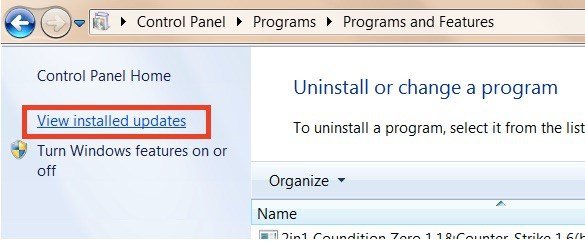
Here, click on view installed updates to see all the updated files.
Now, search for the ‘KB971033‘ update in the list and uninstall it.
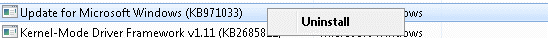
If you do not find the file, move on to the next step.
Method #2: Fix This Copy of Windows is not Genuine by CMD Tricks
Now, follow the steps listed below to fix the error on your PC/laptop.
#1. Click on the ‘Start‘ button and type ‘cmd‘ in the search box and hit ‘Enter.’
#2. Now, right-click on the ‘Command prompt‘ option and select ‘Run as Administrator’ from the drop-down box.
#3. Then, type SLMGR -REARM and hit ‘Enter.’ SLMGR is the tool which operates Windows software license and REARM is the command used to resets license status of Windows.
#4. Now, click on ‘OK‘ to save the changes and then, restart your PC/laptop.
On executing the above steps, you will never notice ‘this copy of Windows is not genuine‘ error again. However, if this step doesn’t help, you can try using SLMGR /REARM where you had used SLMGR -REARM in the command prompt.
Method #3: Fix This Copy of Windows is not Genuine Permanently
Since you do not have the original copy of the Windows OS, you must not receive its updates. We had uninstalled an update in the first step, and if you do not turn off the updates, the files will get updated, and you will notice the same error all over again. Execute the following steps to turn off the updates to your Windows OS.
#1. In the Control panel, click on System and Security >> Windows update.
#2. Here, click on ‘Turn automatic updating on or off’ which you will find under ‘Windows Update’ option.
#3. Now, you will notice a drop-down box under the ‘Important updates’ section. Here, select ‘Never check for updates’ to turn off the updates for your Windows OS.
#4. Finally, click on ‘OK‘ to save and apply the changes which you have made.
These are the steps using which you can solve ‘this copy of Windows is not genuine’ error on your PC/laptop. If your background is still a black screen, head over to background settings and changes the background theme. However, you will no longer be getting the updates for your OS. But, you can revert the last step and receive the updates again.
Congratulations! This post has been upvoted from the communal account, @minnowsupport, by harmad24 from the Minnow Support Project. It's a witness project run by aggroed, ausbitbank, teamsteem, theprophet0, someguy123, neoxian, followbtcnews/crimsonclad, and netuoso. The goal is to help Steemit grow by supporting Minnows and creating a social network. Please find us in the Peace, Abundance, and Liberty Network (PALnet) Discord Channel. It's a completely public and open space to all members of the Steemit community who voluntarily choose to be there.
If you would like to delegate to the Minnow Support Project you can do so by clicking on the following links: 50SP, 100SP, 250SP, 500SP, 1000SP, 5000SP. Be sure to leave at least 50SP undelegated on your account.