ReMarkable - The Best Device Ever for Reading, Writing, and Sketching
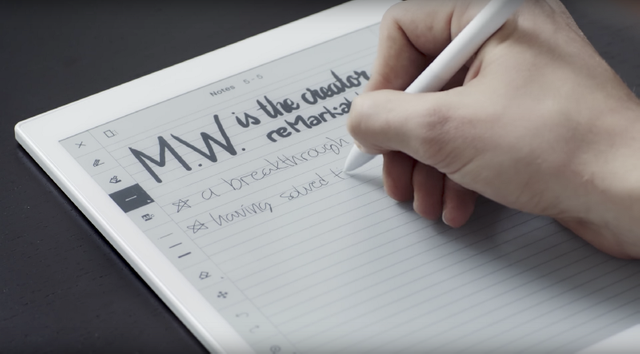
No tablet has fewer functionalities than reMarkable.
An ebook reader with freehand input
I often download an "ebook", which turns out to be a PDF. I have no idea why they call them ebooks, but it's always a disappointment, as they can't be read on a mobile phone or an ebook reader. With reMarkable this will change. The e-ink screen is bigger than those of other ebook-readers, so you can read not only ePub's, but also PDF's comfortably. In addition, books and PDF's can be annotated with the included pen.
The e-ink technology is entirely new, and has a very low latency. This makes it possible to write and draw comfortably on the screen. In addition, the touch input isn't capacitive, but resistive, which means it's very accurate.
Do little but do it really well
reMarkable has everything you need for reading, writing, and sketching. Nothing more. Of course you need to sync your contents to other devices, and project your input real-time to a big screen. But you don't need a browser, email or social media.
In the age of social media and wireless internet, there is always something distracting you from the task at hand. reMarkable is designed to cultivate concentration. No web surfing, e-mails or social media means no distraction and no procrastination. Not only does it keep you focused, writing by hand is scientifically proven to improve your capacity to learn.
reMarkable aims to reproduce the paper experience with the added benefits of technology.
I just love this design philosophy. It takes lots of work and courage to strip common functionality and concentrate on the core experience, but I'm sure it will pay off as a superb experience.
Promo video on youtube:
What's also appealing to me is that it doesn't run Windows or Android, but native Linux. I don't know why. I guess it's the same free man inside me that makes me like cryptocurrencies.
Did you pre-order the device already?
Yes I did. Luckily I didn't have to spend my cryptocurrency savings. I just created some USD for the purpose.
This is so valuable.
Thanks for the tip!
Beep beep. Hi @sanevys!
You have used tip! in your comment - that`s my magic word for sending tips ;)
Click here if you wish to learn more!
There's one problem: They don't accept cryptocurrencies. Only Credit cards. Disappointed.
great post
Great device
Nice post....
Please vote my post brother