Apply for free SSL
1、 Download tool
wget https://dl.eff.org/certbot-auto
2、 Application ssl
./certbot-auto certonly -d "*.affgt.com" --manual --preferred-challenges dns-01 --server https://acme-v02.api.letsencrypt.org/directory
Replace "*.affgt.com" with your own domain name.
Then follow the diagram to fill in the mail and other information.Need to add DNS TXT, wait for parsing and then go down.
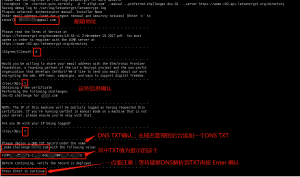
Note: Confirm the command to resolve to TXT:
dig -t txt _acme-challenge.affgt.com @8.8.8.8
If there is no dig command to use yum install:
yum install -y bind-utils
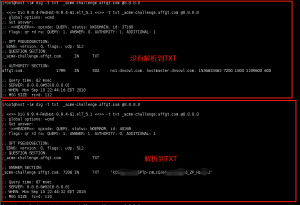
After parsing, return to the original terminal and press Enter1 to confirm.
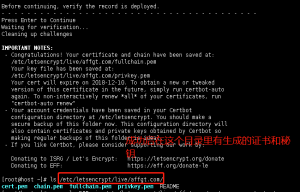
3、 You can use the command to view the certificate information:
openssl x509 -in /etc/letsencrypt/live/affgt.com/cert.pem -noout -text

4、90 days renewal
certbot-auto renew
5、You can set ssl in the Nginx configuration file.
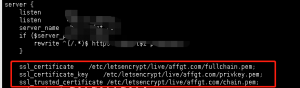
My original text is here: https://www.affgt.com/index.php/551/
Thank you so much for sharing this amazing post with us!
Have you heard about Partiko? It’s a really convenient mobile app for Steem! With Partiko, you can easily see what’s going on in the Steem community, make posts and comments (no beneficiary cut forever!), and always stayed connected with your followers via push notification!
Partiko also rewards you with Partiko Points (3000 Partiko Point bonus when you first use it!), and Partiko Points can be converted into Steem tokens. You can earn Partiko Points easily by making posts and comments using Partiko.
We also noticed that your Steem Power is low. We will be very happy to delegate 15 Steem Power to you once you have made a post using Partiko! With more Steem Power, you can make more posts and comments, and earn more rewards!
If that all sounds interesting, you can:
Thank you so much for reading this message!
Congratulations @paytonneil! You received a personal award!
You can view your badges on your Steem Board and compare to others on the Steem Ranking
Vote for @Steemitboard as a witness to get one more award and increased upvotes!