what to do if our samsung smartphone stay on logo semi-brick, or how to upgrade our firmware.
The steps to follow are very easy.

The first thing we need is a computer with widows, it can be xp, 7.8 or 10.
The other essential thing is a usb cable, it serves the one that comes with the phone or any other, and our phone.
to get started:
Download winrar
link: https://www.winrar.es/descargasDownload and install the samsung android usb drivers
link: https://mega.nz/#!VvZzWK4S!dggdqqZ6bJJG8ZxBSjYGX6slxNi7aWjBYqvoL2Reoo8enter in https://www.sammobile.com/ , create an account, search for the firmware of your model (the model is located down the batery for example s3 is GT-I9300), download it, be carefull with the model, install a wrong firmware will kill the smartphone.
download odin, this software will help us install in firmware to our phone.
https://odindownload.com/ version 3.09 recommended
- Installing the firmware
Unzip the downloaded firmware in any folder.
remove the battery from our phone and place in recovery mode (press volumen button up (+), home and power.
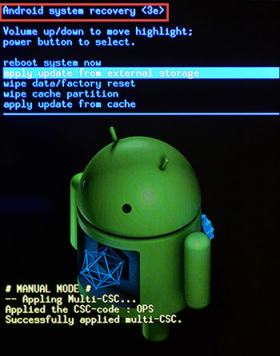
select with vol down(-) butto wipe data factory reset, with power enter, select yes and wait.
finished the process reboot system. And extract the battery.with the phone off press the volume down, power and home button.
something like this will come out

connect the phone and the USB cable to the computer.
exatract and execute odin.
check that the repartition box is off
where it says ap or pda click and locate where decompress the firmware.
Wait for it to load and we start it.
We wait until this say success. and wait to the phone restart
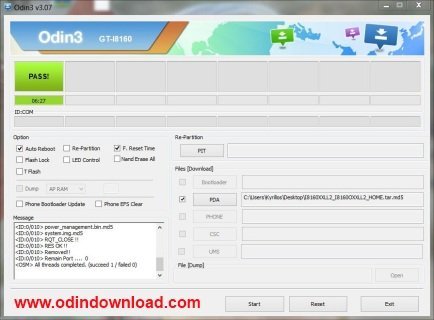
If everything has gone well, the phone will take a few minutes to restart, only the phone's firmware will be updated, all the information will be sent by email. Greetings and I hope to have helped you
Interesting
I will follow you to see your future posts!
Congratulations @ronelalex! You have completed some achievement on Steemit and have been rewarded with new badge(s) :
Click on any badge to view your own Board of Honor on SteemitBoard.
For more information about SteemitBoard, click here
If you no longer want to receive notifications, reply to this comment with the word
STOPCongratulations @ronelalex! You received a personal award!
You can view your badges on your Steem Board and compare to others on the Steem Ranking
Vote for @Steemitboard as a witness to get one more award and increased upvotes!