Tech Help - S.O.H.O - Small Office Home Office - Knowing the Layout
8-27-2017
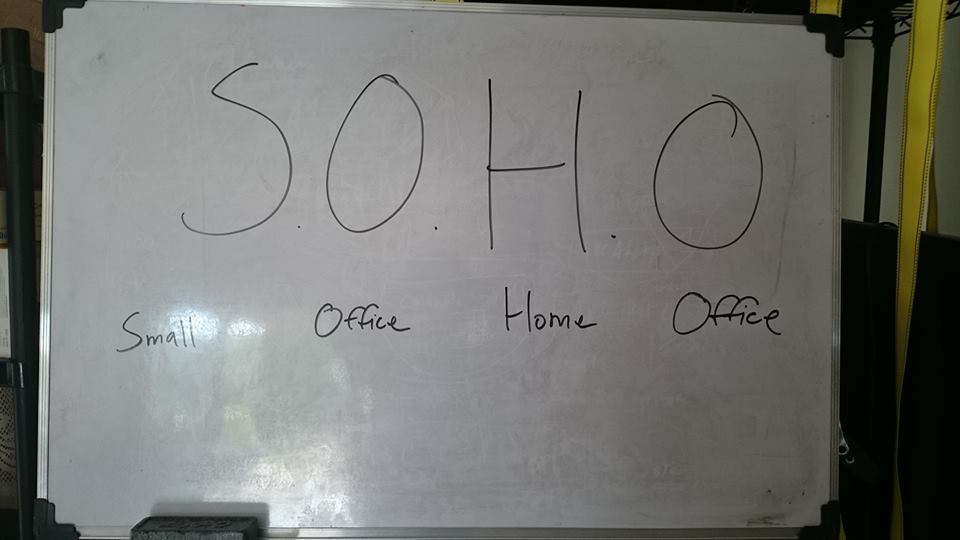
Setting up the Home Office
Just like most people we want to start working from home and being close to family versus going through traffic using public transportation or using our own vehicle. The point is we want to make that first step into setting up a home office and doing work at home. We want to be that freelancer and entrepreneur we always wanted to be. To make that first step we need an office or office set up.
Now we can just end the article here and say, all we need is
- Internet
- Laptop with an Operating System
- Printer
All right guys call it a day.... we have an office.......... not really. I will be writing several articles discussing some avenues in which you can take to create a legitimate office with 1 -3 computers. So the question you are asking yourself, where do i begin?
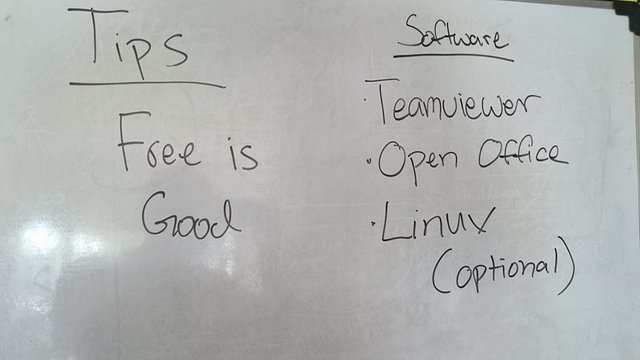
Lets do some planning first, before we even start ordering or purchasing equipment and software. We need to plan ahead, however budget is tight so lets brainstorm a bit. What are the possible things we need down the road?
Computer
We can purchase laptops or desktops but we can also use resources like ebay to purchase equipment with Operating Systems in them already to make our jobs easy.
Ubuntu Operating System ... cuz its free
If we can't shell out for a few more buck on a workstation, we will most likely have to burn to disc an Ubuntu Operating System at your friends house and load it up into your new computer.
Open office
You would think that by purchasing a Microsoft Operating System would land you free office suite software, it will never happen, however thankfully Apache created something entirely free and I have personally worked with this software in the past. It does everything Office products do and a bit more. It has everything like you would expect Office suite software to have.
Avast Antivirus
Avast decently protects your computer. However the only drawback is that you will need 4 cores or higher to handle this software. A single core or dual core will not cut it. You will also need a minimum of 8gb of ram. Anything less than this will slow down your computer significantly, There are other free ones out there, but I can vouch for this since i've been using it for 4 years for my clients.
Malware Bytes
If you don't want to do Avast, you can do manual scanning, but this does the job just as well. It doesn't do preventative or live scanning but it gets the job done getting rid of those pesky adware pop up things.
CC Cleaner
This software will keep your PC clean and running smoothly. If you want your logs erased or cache erased of any browser porn, this software can get it done in one click. It also does a few other thing as registry repair. The free version is what you need.
Foxit Reader
Why dish out a few hundred bucks and spend money on Adobe products when you can use this nice little free tool here.
However there are many out there for free, but this can do the job. You will be converting documents into PDF files or editing them. PDF has been the norm for the last decade so being able to create your own and edit them will be important.
Teamviewer
Depending on what you do, whether you travel, remoting into a computer from home is easier than setting up some home VPN server. With a click of a mouse you can remote into your workstation at home, drag and drop files on to your current workstation with ease. Personally, I've worked with this software for more than 5 years, it by far the easiest tool to use and have at your disposal.
So this is your baseline as a person on the go and on a budget. Whether you got a Linux ( Ubuntu) OS , MAC or Windows 7 computer, all software listed here can be used on either systems. So now lets gets started, install the software once you get your computer in, and read the next few articles to help you out.
-SW