Mining on a budget
A while ago I started reading on the matter of cryptocurrency and soon enough I realized it's potential. Of course I was skeptical at the thought of investing my own hard earned money in it so I decided to see how is this currency "produced" , what are the various ways to get my hands on some coins with what I already had.
I hope this article sheds some light on a newbie's journey in earning some coins with his home setup.
I won't tell you I stumbled upon 6 graphic RX580 graphics cards and decided to build a rig which ended up costing thousands of dollars, this is the story of my struggles to understand how mining works and the results I managed to getwith my GTX 1060 6GB OC card.
I'll start with some basic advice and guidelines that would have helped me a lot in the beginning (at least it would have saved me a lot of pain :) )
First of all you should know and gather as much info on your hardware , and only then decide which mining algorithm is best suited for you.
Second advice I would give a beginner is to evaluate the risks that come with mining. The first risk is that you will decrease the lifetime of your hardware by a lot, and this factor is exponentially higher if you don't have a proper way of cooling the system you are using.
Third advice is to always keep an eye on the costs of mining. Electricity is one thing, the other cost that may result from mining, hardware failures and overall time that you'll end up spending in this endeavor. In my case it started for fun and as a hobby to be honest (the "money" was an added benefit).
- What to mine ?
I started by visiting a well known website called whattomine.com. This proved to be a very good starting point if you're new to this. I just had to select my 1060 card and all sorts of values populated below.
Before we go on let me break this site down for you a little bit . As you prolly know there are several mining methods, CPU, GPU, ASIC. We will be discussing GPU ones since mining with CPU at home is not worth the electricity unless you want to mine a secondary coin (we'll get to this part later). The values displayed on the page are quite easy to understand. In green is my graphics card (1 x 1060 gtx), in blue are all the mining algorithms and the associated values that my card can produce for each algorithm, the power usage and the daily estimated cost of power.
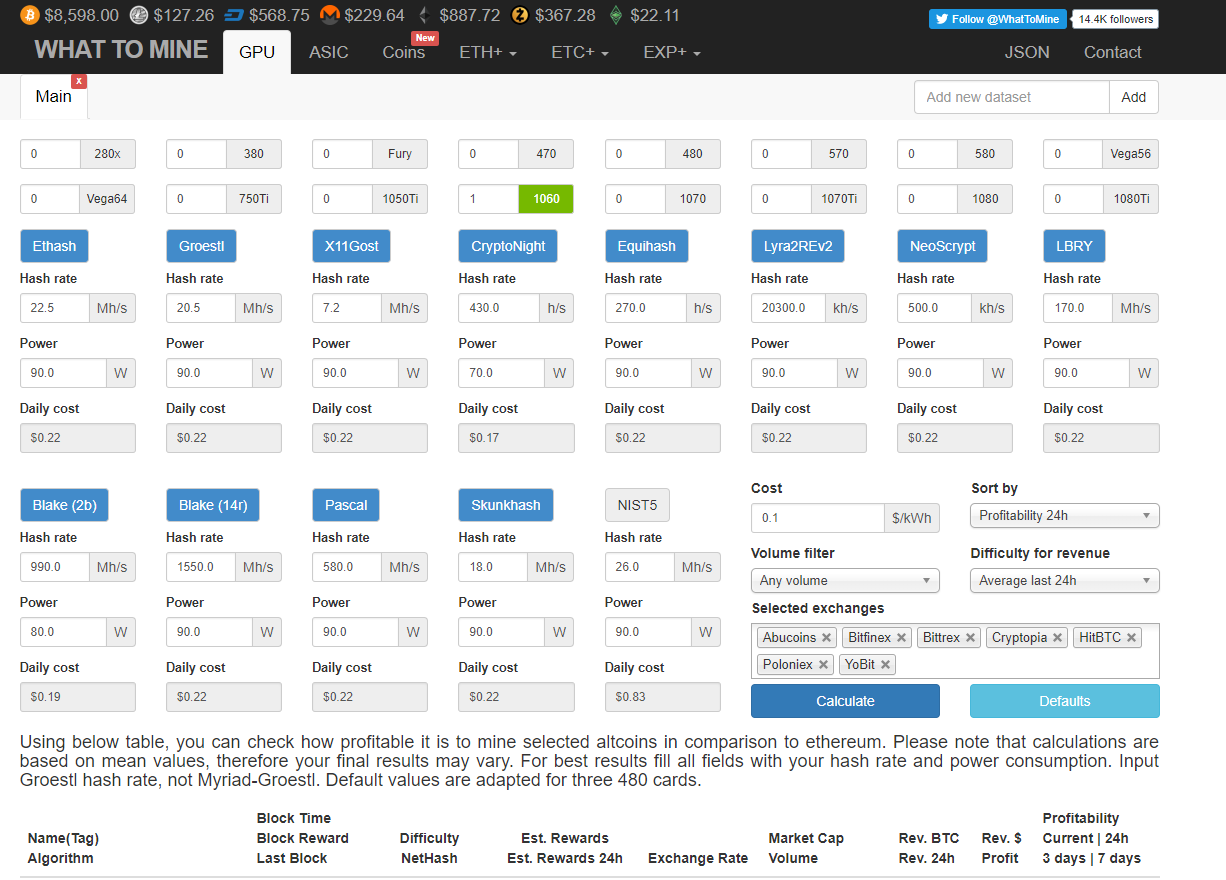
If you scroll down you'll see in green the best option you have for mining :

So this told me that my best option was to mine ethereum. Easier said than done.
- How to mine ?
After some searching I found out that you can solo mine, or mine in pool, without going into much detail, it's far better to mine in a pool because of the concentrated hashpower which translates to better mining performance for you as well.
At this point you'll need three things : a wallet address, a mining software or miner and a pool subscription.
I got my wallet by visiting myetherwallet.com. You'll get very detailed instructions on how to create your own wallet right from the landing page. Pay close attention to their details and save your credentials properly.
Next, the mining pool. I've tried several mining pools, ethermine.org seemed a very straight forward one and their rewards are consistent. It seemed very odd because it was that easy. You'll find all the files for the miner there and the guides (if you can't figure it out on your own I'm more than happy to assist in the comment section - I don't wanna clutter the post ).
Once you've setup your miner, you are ready to go. Seemed easy enough right ? If you got so far without any hiccups consider yourself lucky. It got me two full days of research, trial and error, a lot of frustration and finally I've started seeing some results.
- Optimization (advanced)
The miners can give you a temperature reading as well but if not you can download gpu-z and check the sensors sections for a temperature reading along with some other useful information.
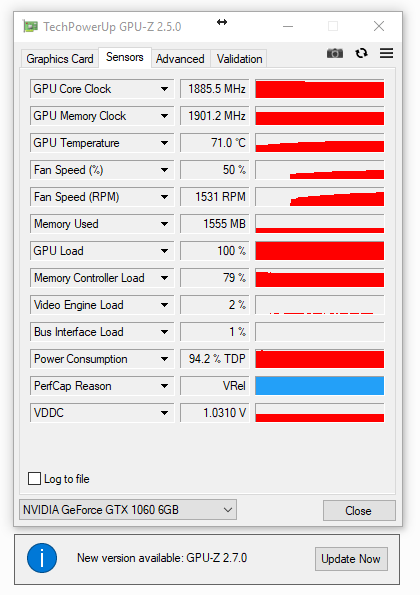
Here comes the trial and error part. Based on the bios version you have, the hardware version you have and the producer, you can overclock your gpu, or at least make it keep the same hashing values while performing at a cooler temperature. I won't go into too much details here cause if you don't wanna take the risk or know what you are doing it's safer to run with stock settings.
For the sake of the article here's what I've done and the values I managed to get :
- I used MSI Afterburner to overclock my card;
- power limit - 85%
- core clock + 230 MHz
- memory clock - 500 MHz
Result :
- 25 H/s at a temp of 61 degrees. while mining only eth.
- Alternatives.
As a trial I've also mined several other coins just to get some for keeping (like digibyte for instance. I managed to mine 41 coins in about 30 hours of mining ~ 1.52$ :) )
Keep in mind that for each coin you decide to mine, you must undergo the same process of finding a miner, a pool, setting up the miner, configuring a wallet and finding the best settings for optimal performance.
There is also another alternate, it's called NiceHash . You only have to go to : https://www.nicehash.com/ , download the client, register an account with them, fill in the BTC wallet they provide you with and start the miner. It's a very straight forward process, and by far the easiest way of mining. However, you should know a couple of things.
- if you want to use an external wallet, the minimum payout is 0.01BTC and you'll get this by mining with your card in about 1 year (yeah :) )) )
- if you use their wallet, there's a minimum payout of 0.001 and a fee of about 5$ if you wish to transfer it to a different wallet.
- you will always get paid in BTC, even though the miner will mine a different algorithm on your system.
- The results
I've mined for two months, and made in the first month after the electricity cost (which I've monitored with a smart power socket) 21$ . This was the month I only mined ETH. Of course there were times I would pause the miner and use my pc, or times the power went off while I was at work..
The second month I've mined using Nicehash and made roughly 30$ after electricity, but the money is still in my Nicehash account, waiting to be sent to a different wallet so at the end I'll probably have about 25$ left of BTC.
This money doesn't mean a lot but it gave me the opportunity to exchange it for different other currencies that I believe will have a positive evolution in 2018 and maybe double or triple in value.
If you have any questions with regards to other details I'm more than happy to answer you guys. I know how difficult it was for me to make sense of it all :)
Hope you find this insight useful.