Remove pattern lock by hard resetting Android phone/devices
Turn off Android phone/device > Press and hold the volume down and power button simultaneously;
Release these buttons till Android phone turns on;
Then your Android phone will enter recovery mode, you can scroll up and down using the volume buttons;
Scroll to Factory data reset and select it by quickly pressing the power button;
You should now see a popup asking you whether you’re sure you want to erase everything or not;
Confirm the pop-up to proceed and wait for your Android phone to reset;
Once the process is completed, your Android phone or tablet will be unlo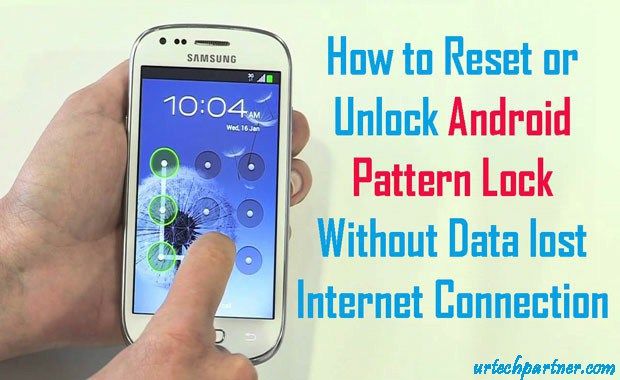
nice post for steemit
Thank you for sharing importent post.
your post is very helpful
Congratulations @wasim99! You have completed some achievement on Steemit and have been rewarded with new badge(s) :
Click on any badge to view your own Board of Honor on SteemitBoard.
For more information about SteemitBoard, click here
If you no longer want to receive notifications, reply to this comment with the word
STOPCongratulations @wasim99! You received a personal award!
You can view your badges on your Steem Board and compare to others on the Steem Ranking
Do not miss the last post from @steemitboard:
Vote for @Steemitboard as a witness to get one more award and increased upvotes!