Customizing the look of trainer in Pokémon Go
Pokemon Go is the new game franchise Nintendo, released for Android, iPhone and iPad (iOS). In the game, in addition to capture hundreds of monsters by real city streets, you can also customize the coach with items available for free in the title.
Caps, sweaters, pants, shoes, backpacks and hairstyles can be set during character creation and changed at any time of the game. Want to revamp the look of your coach? Check out the full tutorial.

Step 1. Now with the game running, tap the photo of his coach in the lower left corner to open the choices:
Step 2. Now tap the options button on the side bottom right of the screen:

Step 3. Click "Customize" to edit the look of the character:

Step 4. You can change skin tone, hairstyle, shirts, pants, shoes and backpack character;

Step 5. In the latter option, you can still change the gender of the coach;

Step 6. Finally, click the button to exit (bottom right of the screen), and confirm your changes. You can change the look of the game at any time and as often as the user wishes.
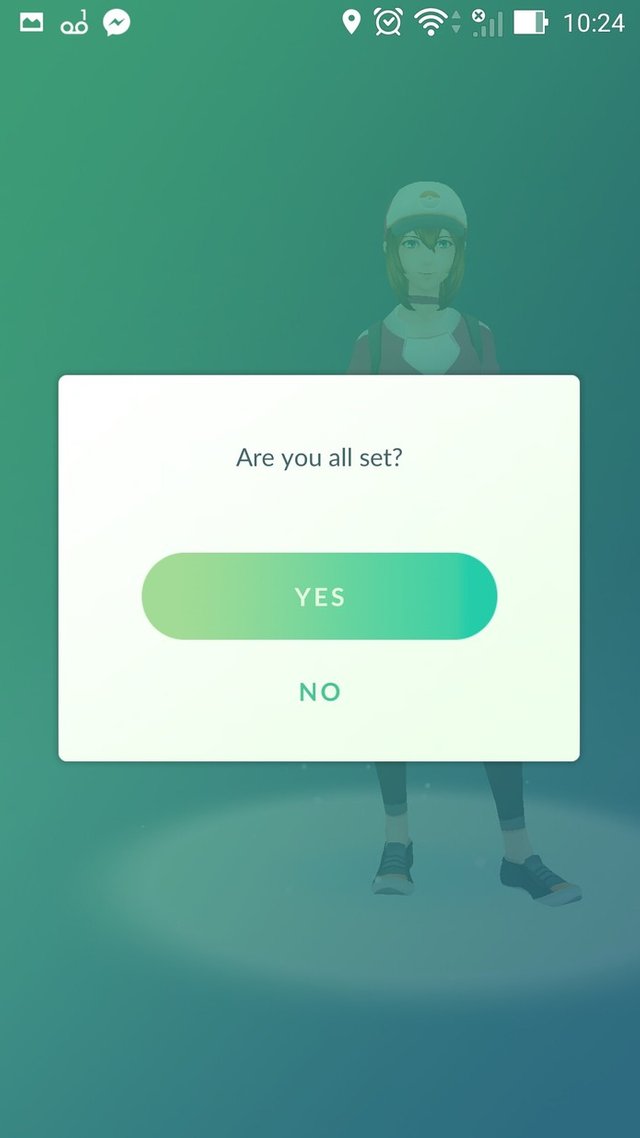
Is there a way to switch team once you selected one ?
This post looks like it may have been rewritten, run through a copy spinner, transcribed from a video, or translated.
Not citing sources is plagiarism, and copying pasting articles without permission is copyright infringement. If you want to share a news story, simply link to the source, and include your original commentary, and possibly small quotes from source.
Copy paste is discouraged by the community, and may result in action from the cheetah bot.
Source:
http://www.techtudo.com.br/dicas-e-tutoriais/noticia/2016/08/como-personalizar-o-visual-do-treinador-em-pokemon-go.html