How to Convert SBD to Steem Power - A Visual Guide to Powering Up
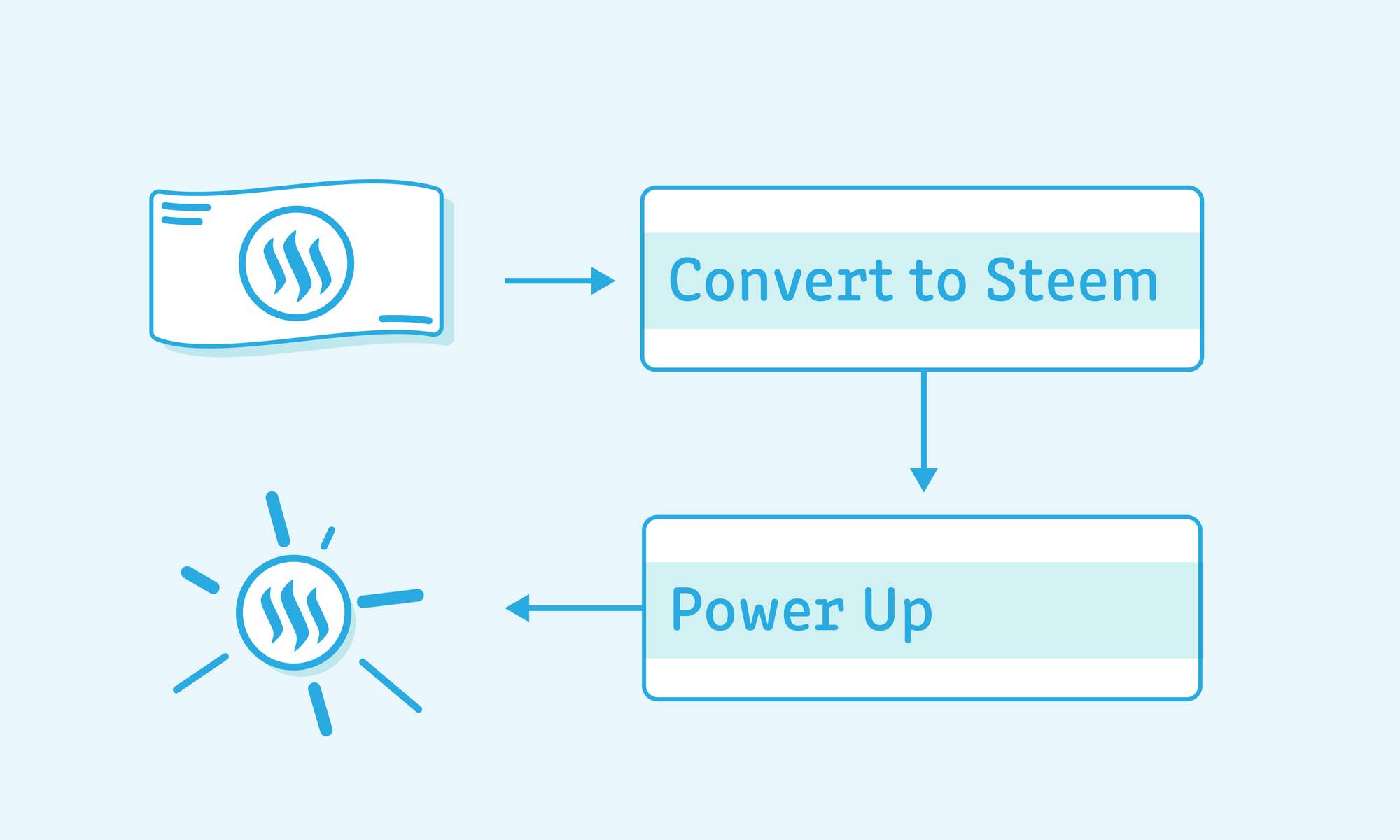
@sndbox toolkit posts are designed to help cryptocurrency newcomers get acquainted with the ins and outs of Steemit and the blockchain ecosystem. If you have requests on components or systems related to Steemit that you would like to see explained, please let us know in the comments below.
Exchanging Steem Dollars (SBD) for Steem Power (SP)
In this tutorial, we’ll walk you the basics of how to convert your idle SBD into SP. This is a beginner’s guide that will go through the simplest method! (For the intermediate and advanced Steemians among us, there are a several ways.)
To begin, start at your homepage.
- Select the “Wallet” tab
- Under “STEEM DOLLARS” click the carrot to the left of your $ amount
- Select “Convert to Steem” from the menu of options **
** There's a wait time. It takes 3.5 days for Steemit to convert SBD to Steem. Once the SBD have been fully converted to Steem, the full converted amount will appear under “STEEM”

Now (in this tutorial example) your 20 SBD has been fully converted to 18.52 Steem and you have 0 SBD remaining in your wallet. (Remember, that conversion takes 3.5 days to complete.) Now, you can "Power Up" your Steem by following steps 5 through 6, below:
- Under “STEEM” click the carrot to the left of your $ amount
- Select “Power Up” from the menu of options
Congratulations! You’ve just converted Steem Dollars to Steem Power!
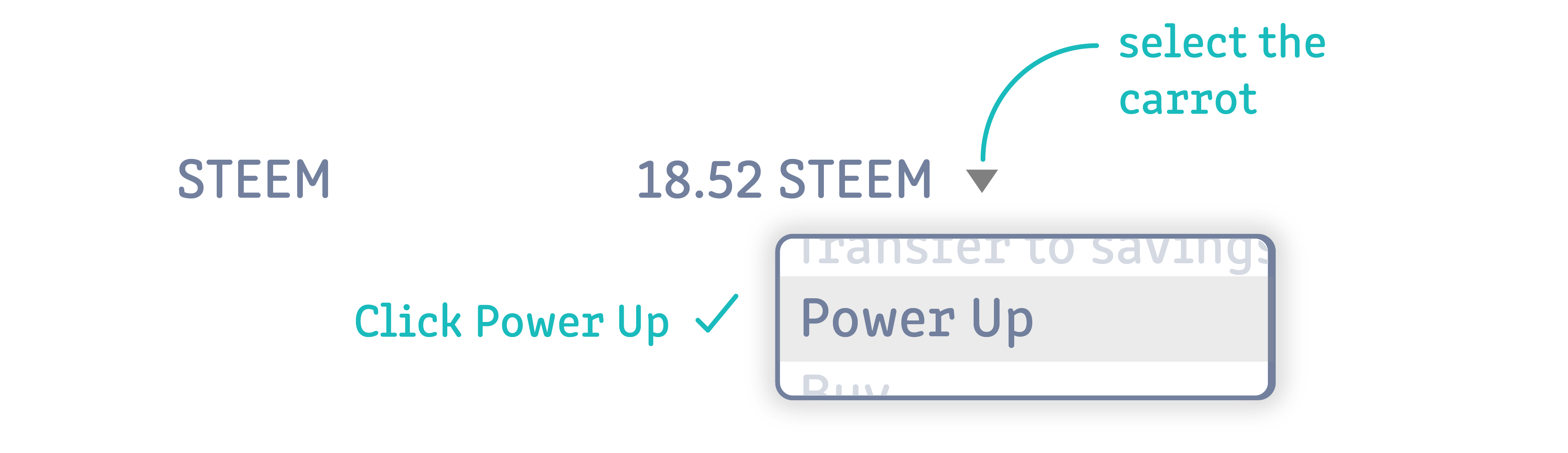
Why Should I Power Up? (Pros and Cons)
Powering up comes with some nice advantages. For one, it makes your upvote stronger. Every bit of STEEM that you power up with increases the value of each vote you deliver to other Steemians. You can measure the weight of your vote at Steemnow.com.
Second, having STEEM Power over STEEM is more secure. In the unlikelihood that your account is accessed by someone else, it would require further effort and a great deal of time to transfer that crypto if it is in STEEM Power.
One main disadvantage is that the STEEM is no longer “liquid” and requires you to “Power Down” over a substantial period of time if you wish to withdraw and transfer any cryptocurrency. We’ll go into detail of what powering down entails in a separate post.
Breakdown of SBD and STEEM & STEEM Power
Here is a breakdown of the basics, including descriptions of what each category means.
| Description | |
|---|---|
 | STEEM - is the central currency on Steemit.com. It’s a cryptocurrency or “token” very similar to Bitcoin. You can earn STEEM by blogging, commenting and upvoting content on Steemit. This section of the wallet shows your “liquid” STEEM meaning you can withdraw these tokens at any time. You can also move STEEM to SP in a process called "Powering Up" (learn more about this below). |
 | STEEM Power - (or SP) is the same as STEEM. SP though, indicates how much influence you wield in the Steemit community. The more SP you have, the more valuable your vote becomes. Unlike the liquid STEEM in the first section, SP is locked in unless you click “Power Down” (learn more about this below). |
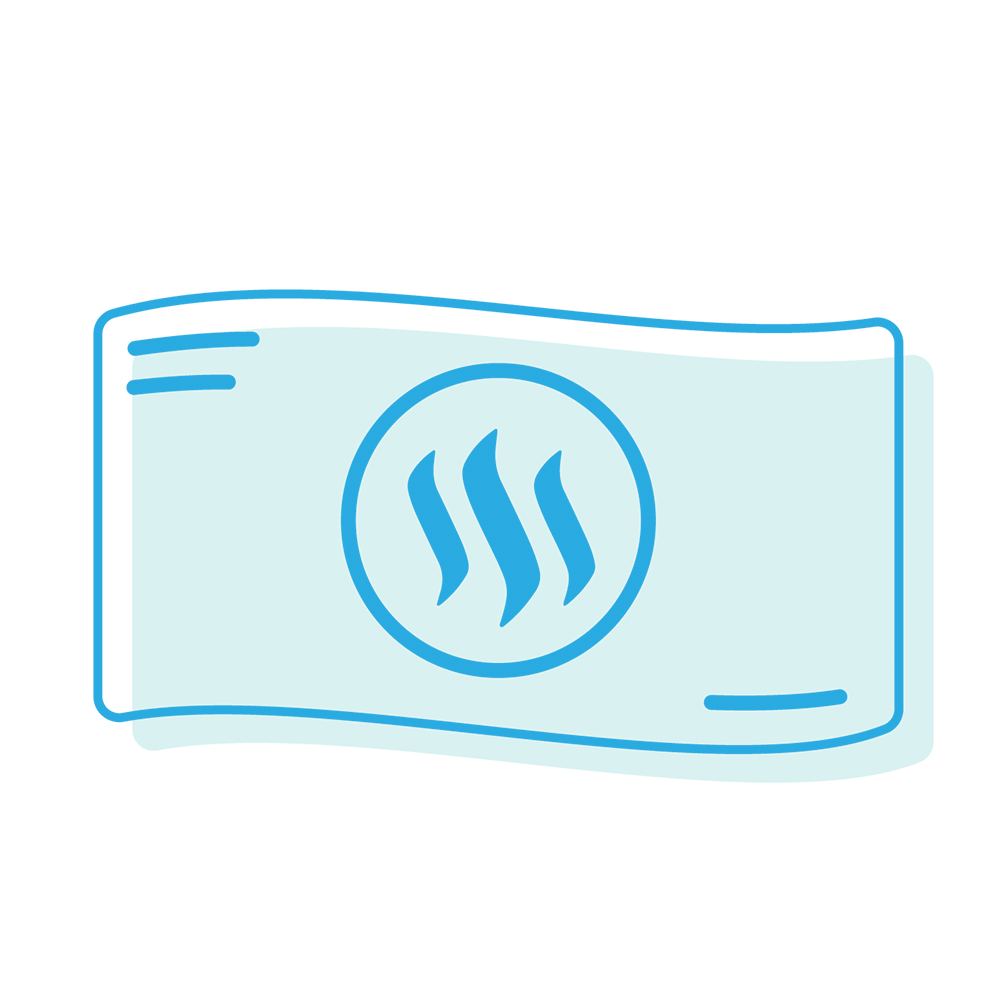 | Steem Dollars - (or SBD) is a secondary currency on Steemit.com. Value-wise, SBD are designed (algorithmically) to equal approximately $1.00 USD. You can earn SBD by blogging and commenting on Steemit.com. Just like STEEM, this section of your wallet is liquid, meaning you can withdraw these tokens at any time or you can “convert” your SBD to STEEM (this is an exchange that takes a couple days to process.) |
Want to learn more about the Steemit Wallet? Click here!.
Exploring More @sndbox Steemit Toolkits
Thanks for reading! We hope you found this "SBD / SP Guide" useful. If you have any questions or ideas for future toolkits, please don’t hesitate to reach out in the comments section. Check out our other resource posts for helpful tips and ideas on our Master Toolkit Post.
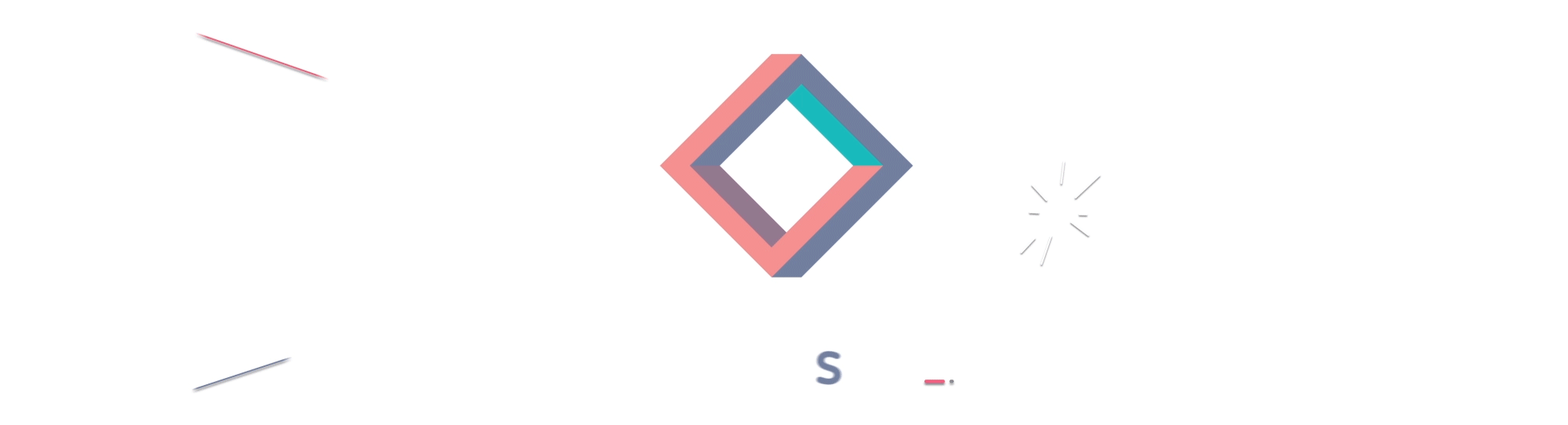
Now would be the best time to rack up some steem as its price is 1.1 :)
It should rocket when the smts launch.
Cheers and thats for sharing the article, the gif is also freaking amazing rly
Thanks @vangelov!
For nothing brother ^^ Keep on spreading the joy !
Useful information @sndbox
This tutorial can help new steemian
By the way are you see my appreciation design for you in my blog. Please check @sndbox
I resteem this post
Thanks for your support @arie.steem!
Welcome @sndbox hope you can follow me back
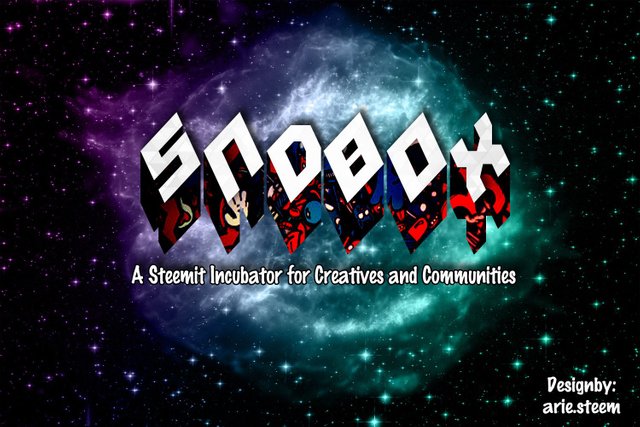
Hi @sndbox! I'm already translate this post to my language Indonesia.
You ask me to put the link in the comment field. And here it is.
https://steemit.com/toolkit/@isaideureka/cara-mengkonversi-sbd-menjadi-steem-power-panduan-visual-melakukan-power-up
Thank you for all the details! I'm following you.
Postingan yang sangat bagus untuk pemula seperti saya. Saya semogakan kedepannya anda bisa melanjutan dari postingan ini.
Terimakasih banyak teman.
Thanks @nuzultantawi, glad it can be useful for beginners :D
Great post :)
This is great help for new users trying to figure out the different types of places you can hold your steem and the meaning for each.
Keep the posts coming :)
Thanks for the support!
Am going to do this process now. I need more steem power
Hi
Its nice post..
Thank you!
Thank you the information, especially the link to steemnow
Glad to be of help!
Power will increase if we help each other.isn't it?