What are Indicators?
The HaasOnline Trading Server (HTS) is a fully featured cryptocurrency trading platform that integrates a wide variety of trading tools and automation features. A HTS Trade Bot primarily (with the exception of Safeties) makes trades based on Trade Signals from technical analysis Indicators.
Technical Indicators are the often squiggly lines found above, below and on-top-of the price information on a technical chart. Indicators that use the same scale as prices are typically plotted on top of the price bars and are therefore referred to as “Overlays”.
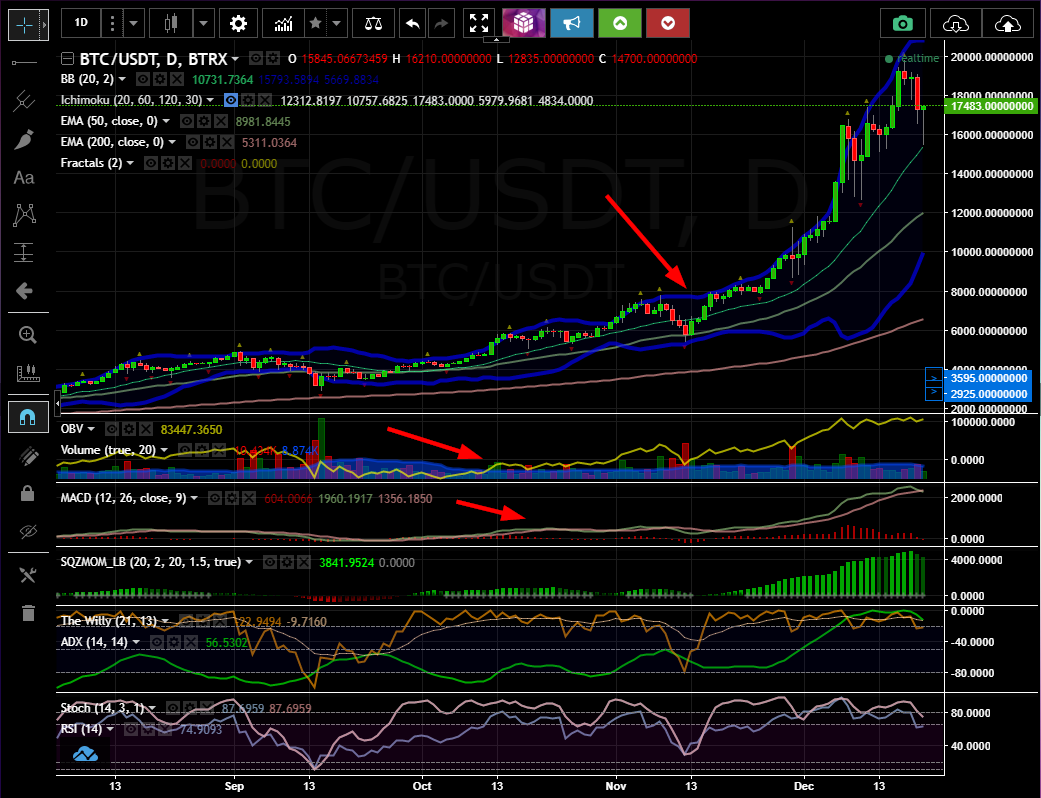
If you are new to stock charting and the use of technical indicators, this article will help you get going. If you like to learn more about the different indicators, the following articles may help you: Technical Indicators and Overlays and Technical Analysis: Indicators And Oscillators
Each Indicator produces trade signals based on a specific time frame which can be changed to fit the user's preferences. The time frames range from 1 minute (for high frequency trading) to 3 days.
HTS not only permits trading based on more than one Indicator, but also allows for changing the signal type produced by an indicator. You can reverse the signals by checking the box next to "Reverse Signals". This means that a standard Buy Trade Signal becomes a Sell and a standard Sell Trade Signal becomes a Buy. This is useful for trading in a sideways market on widely used Indicators like MACD-Histogram, where it is common practice to trade using the 4 hour MACD-Histogram. Additionally, you can specify a particular Indicator for Buying, Selling, or both.
HTS Indicator Scanner
The Indicator Scanner is one of these features and offers a special type of a backtest that allows the user to scan one variable within an indicator. This Video shows you step by step how the HTS indicator scanner works.

All of the possible variables, such as length, Deviation Offset values, candlestick type (default or heiken ashi), and reversed trade signals may be scanned against a user-determined time frame. The indicator scanner will then run through all of the possible values for each variable and present a user with a list of the top combinations. These results are also associated with a performance score.
The performance score does not represent profit, but it represents the total number of trades relative to the number of early/late trades. The indicator scanner is a tool that traders can use to fine tune their strategies for specific market conditions.
Hi! I am a robot. I just upvoted you! I found similar content that readers might be interested in:
http://stockcharts.com/school/doku.php?id=chart_school:technical_indicators